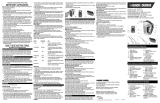Page is loading ...

SAVE THIS USE AND CARE BOOK
LEASE ESTE INSTRUCTIVO ANTES DE USAR EL PRODUCTO
CONSERVER CE GUIDE D’ENTRETIEN ET D’UTILISATION
Spatula Smart
®
Mixer (English, see pg. 2)
Batidora de espa’tula (Español, consulte la página 5)
Batteur `a spatule (Français à la page 9)
U.S.A 1-800-231-9786 QUESTIONS?
MEXICO 9-1-800-70128 ¿PREGUNTAS?
CANADA 1-800-465-6070 DES QUESTIONS?
http://www.blackanddecker.com
MODEL/MODELO/MODÈLE MX40

When using electrical appliances, basic safety precautions should always be
followed, including the following:
■ Please read all instructions.
■ To protect against risk of electrical shock, do not put mixer, cord, or plug in water
or other liquid.
■ Close supervision is necessary when any appliance is used by or near children.
■ Turn unit off and unplug from outlet when not in use, before putting on or taking
off parts, and before cleaning.
■ Avoid contacting moving parts. Keep hands, hair, clothing, as well as handheld
spatulas and other utensils, away from beaters during operation to prevent injury
and/or damage to the mixer.
■ Do not operate any appliance with a damaged cord or plug or after the appliance
malfunctions or is dropped or damaged in any manner. Return the appliance to
an authorized service facility for examination, repair, or adjustment.
■ The use of attachments not recommended or sold by the appliance manufacturer
may cause fire, electric shock, or injury.
■ Do not use outdoors.
■ Do not let cord hang over edge of table or counter or touch hot surfaces.
■ Remove beaters and spatula attachment from mixer before washing.
■ Mixing flammable non-food substances may be hazardous.
■ Do not operate this appliance in the presence of explosive and/or flammable
fumes.
■ This appliance is intended for household use only and not for commercial or
industrial use.
■ Do not abuse the cord. Never carry the mixer by the cord or yank it to disconnect
from an outlet; instead, grasp the plug firmly and pull to disconnect.
POLARIZED PLUG
This appliance has a polarized
plug—one blade is wider than the
other. To reduce the risk of electric
shock, this plug will fit into a polar-
ized outlet only one way. If the plug
does not fit fully into the outlet,
reverse it. If it still does not fit, con-
tact a qualified electrician. Do not
attempt to defeat this safety feature
by modifying the plug in any way.
2
IMPORTANT SAFEGUARDS
SAVE THESE INSTRUCTIONS
Beater Eject
Button
Beater Clips
Spatula
Attachment
Beaters
Heel
Rest
Speed Control
Switch
Cover

How To Use
1. Be sure the unit is “Off” and
unplugged before inserting or removing
the Beaters or Spatula or before plugging
in to begin mixing.
2. Holding the Mixer with one hand and
the Beater Stem with the other, insert the
Beater Stem into one opening, rotating
slightly until it locks into place. (Figure A)
Repeat to attach the other Beater.
3. Position the Spatula so it is to the
right of the Beaters. Weave the top of
the Spatula Attachment under the left
Beater shaft and over the right one. The
word “Front” on the Attachment should
face out. (Figure B) Snap the Spatula
onto the Beater shafts.
4. As you mix, place the front edge of the
Spatula against the side of the bowl and
move it forward along the side to scrape
dry ingredients and batter. (Figure C)
5. Use the Spatula Attachment when
mixing thin (puddings, pancake mix) to
medium batters (cake mixes, muffins,
frostings) and for mashing potatoes. It is
not recommended when beating egg
whites or whipping cream as it reduces
volume. Do not use when mixing thick
cookie dough.
NOTE: If the Spatula comes off during
use, turn the unit “Off” before attempting
to reattach the Spatula to the Beaters.
Figure A
Figure B
F
R
O
N
T
F
R
O
N
T
Figure C
3
Cover

6. To scrape the sides and bottom of the
bowl when using a handheld utensil, turn
the unit “Off” and place the Mixer on its
Heel Rest so the Beaters can drain into
the bowl. (Figure D)
7. Remove the Beaters by gripping the
Mixer and pressing the Beater Eject
Button.
4
SETTING SPEED MIXING TASK
1 BLEND Combine liquids, mix dry ingredients, fold one
ingredient into another.
2 STIR To prepare sauces, puddings, quick breads,
and muffins.
3 MIX To prepare cake mixes, cake batters; to cream
butter and sugar.
4 WHIP To make light fluffy textures, whipped cream,
and egg whites.
Mixing Guide
Care And Cleaning
GENERAL CLEANING
1.Before cleaning turn the unit “Off”,
unplug the cord, and eject the
Beaters. Detach the Spatula if used.
2. Beaters and Spatula may be washed
in hot, sudsy water or in a dishwash-
er. Wipe with a clean cloth. Do not
use any abrasive cleanser or material
to clean any part of the Mixer.
STORING THE MIXER
1. To store, coil the cord loosely and secure it in loops with a twist tie. Do not
wrap the cord around the Mixer for storage.
2. The Beaters may be stored by snapping them into the Beater Clips on the
sides of the Mixer. (Figure E)
Figure E
NOTE: Start mixing at the lowest speed and gradually increase as needed.
Figure D
Cover

5
INSTRUCCIONES IMPROTANTES DE SEGURIDAD
Cuando se usan aparatos electrónicos, deben tomarse algunas precauciones, incluyen-
do las siguientes:
■ Por favor lea todas las instrucciones.
■ Para evitar el riesgo de un choque eléctrico, no sumerja el cable eléctrico, el
enchufe o la base de la batidora en agua o cualquier otro líquido.
■ La supervisión de un adulto es necesaria cuando el aparato sea usado cerca de o
por un niño.
■ Apague la batidora y desconéctela cuando no esté en uso, cuando le quite o le
ponga sus partes o cuando la limpie.
■ Evite el contacto con las aspas cuando estén en movimiento. Mantenga el cabello,
las manos, ropa, al igual que las espátulas u otros utensilios de mano, alejados de
las aspas mientras opere la batidora, para evitar lesiones personales y/o daño a la
batidora.
■ No opere ningún aparato eléctrico si el cable y/o el enchufe han sido dañados. Si el
aparato no funciona o ha sufrido algún daño, devuélvalo a un centro de servicio
autorizado para que lo examinen, reparen o ajusten.
NEED SERVICE?
Service, if necessary, must be performed by a Black & Decker, Household Appliance
Company-Owned or Authorized Service Center. The Service Center nearest you can
be found in the yellow pages of your phone book under “Appliances-Small-Repairing”
or you may call the appropriate toll-free number on the cover of this manual.
If mailing or shipping your Mixer, pack it carefully in its original carton or any sturdy
carton with enough packing material to prevent damage. Include a note describing
the problem to our Service Center and be sure to give your return address. We also
suggest that you insure the package for your protection.
FULL TWO-YEAR WARRANTY
Black & Decker warrants this product against any defects that are due to faulty
material or workmanship for a two-year period after the original date of consumer
purchase or receipt as a gift. This warranty does not include damage to the product
resulting from accident or misuse.
If the product should become defective within the warranty period, we will repair it
or elect to replace it free of charge. We will return your product, transportation
charges prepaid, provided it is delivered prepaid to any Black & Decker Household
Appliance Company-Owned or Authorized Service Center.
This warranty gives you specific legal rights and you may also have other rights
which vary from state to state or province to province.
Answers to any questions regarding warranty or service locations may be obtained
by calling toll free, in the U.S.: 1-800-231-9786; in Canada: 1-800-465-6070 or by writ-
ing to Consumer Assistance and Information:
For the U.S.A: For Canada:
Black & Decker (U.S.) Inc. Black & Decker
6 Armstrong Road 626 Hanover Pike
Shelton, CT 06484-4797 Hampstead, MD 21074-0618
Cover
/