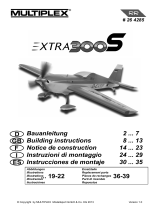Page is loading ...

# 1-00912
TwinStar-ND
# 1-00911
TwinStar-ND
Bauanleitung 2 ... 9
Building instructions 10 ... 17
Notice de construction 18 ... 31
Instruzioni di montaggio 32 ... 39
Instrucciones de montaje 40 ... 47
50 - 51
D
F
GB
I
ES
© Copyright by MULTIPLEX 2019 Version 1.0
24 .. 29
48 + 49
# 1-00912
TwinStar-ND
Erhältliche Varianten / Available versions / Version disponible / Varianti disponibili / Variantes disponibles
Ersatzteile
Replacement parts
Pièces de rechanges
Parti di ricambio
Repuestos
Abbildungen
Illustrations
Illustrations
Illnstrazioni
Iiustraciónes
RR
vorgesehen für den MULTIPLEX
Brushless-Antrieb # 33 2619
Designed for the MULTIPLEX
brushless power set # 33 2619

10
GB
Safety Information for MULTIPLEX model aircraft
This model is NOT A TOY in the usual sense of the term.
By operating the model the owner afrms that he is aware of the content of the operating instructions, especially those
sections which concern safety, maintenance, operating restrictions and faults, and is capable of fullling these requirements.
This model must not be operated by any child under fourteen years of age. If a person below this age operates the model
under the supervision of a competent adult who is acting as the child’s guardian within the legal sense of the term, this
individual is responsible for the implementation of the information in the OPERATING INSTRUCTIONS.
THE MODEL AND ASSOCIATED ACCESSORIES MUST BE KEPT OUT OF THE REACH OF CHILDREN UNDER THREE
YEARS OF AGE! MODELS CONTAIN SMALL DETACHABLE PARTS WHICH MAY BE SWALLOWED BY CHILDREN
UNDER THREE YEARS. CHOKING HAZARD!
All the warnings in the OPERATING INSTRUCTIONS must be observed whenever the model is operated. Multiplex
Modellsport GmbH & Co. KG accepts no liability for loss or damage or any kind which occurs as a result of incorrect
operation or misuse of this product, including the accessories required for its operation. This includes direct, indirect,
deliberate and accidental loss and damage, and all forms of consequent damage.
Every safety note in these instructions must always be observed, as all the information contributes to the safe opera-
tion of your model. Use your model thoughtfully and cautiously, and it will give you and your spectators many hours of
pleasure without constituting a hazard. Failure to operate your model in a responsible manner may result in signicant
property damage and severe personal injury. You alone bear the responsibility for the implementation of the operating
instructions and the safety notes.
Approved usage
The model is approved exclusively for use within the modelling hobby. It is prohibited to use the model for any other
purpose than that stated. The operator of the model, and not the manufacturer, is responsible for damage or injury of
any kind resulting from non-approved use.
The model may only be operated in conjunction with those accessories which we expressly recommend. The recom-
mended components have undergone thorough testing, are an accurate match to the model, and ensure that it functions
safely. If you use other components, or modify the model, you operate it at your own risk, and any claim under guarantee
is invalidated.
To minimise the risk when operating the model, please observe the following points:
The model is guided using a radio control system. No radio control system is immune to radio interference, and
such interference may result in loss of control of the model for a period of time. To avoid collisions, you must
therefore ensure at all times that there is a wide margin of safety in all directions when operating your model. At
the slightest sign of radio interference you must cease operating your model!
Never operate your model until you have successfully completed a thorough check of the working systems, and
carried out a range-check as stipulated in the instructions supplied with your transmitter.
The model may only be own in conditions of good visibility. You can avoid being temporarily blinded by not ying
towards the sun, or in other difcult light conditions.
A model must never be operated by a person who is under the inuence of alcohol, drugs or medication which
have an adverse effect on visual acuity and reaction time.
Only y your model in conditions of wind and weather in which you are able to maintain full control of the model.
Even when the wind is light, bear in mind that turbulence can form at and around objects which may have an
effect on the model.
Never y in any location where you may endanger yourself of others, e.g. close to residential areas, overhead
cables, open roads and railway lines.
Never y towards people or animals. You may think that ying low over other people’s heads is proof of your
piloting skill, but all it does is place others at unnecessary risk. It is in all our interests that you let other pilots
know that this is what you think. Always y in such a way that you do not endanger yourself or others. Bear in
mind that even the best RC system in the world is subject to outside interference. No matter how many years of
accident-free ying you have under your belt, you have no idea what will happen in the next minute.

11
Residual risks
Even if the model is operated in the correct manner, and you observe all safety aspects, there is always a certain residual
risk.
For this reason it is mandatory to take out third-party liability insurance. If you join a club or ying association, insurance
is usually available or included in the annual fee. Make sure that your insurance cover is adequate (i.e. that it covers
powered model aircraft). Always keep your models and your radio control equipment in perfect order.
The following hazards may occur owing to the model’s construction and type:
Injury caused by the propeller: you must keep well clear of the area around the propeller from the moment that
the battery is connected. Please bear in mind that objects in front of the propeller may be sucked into it, and
objects behind the propeller may be blown away by it. The model may start moving when the propeller starts
to turn. You must therefore position the model in such a way that it cannot move towards other persons if the
motor should unexpectedly start running. When you are carrying out adjustment work involving the running
motor, you must ensure that the model is always held securely by an assistant.
Crash caused by pilot error: this can happen even to the best of pilots, so it is essential to y exclusively in a
safe environment: an approved model ying site and suitable insurance are basic essentials.
Crash caused by technical failure or unnoticed damage in transit or in the workshop. A thorough check of the
model before every ight is essential. However, you should also take into account at all times that material
failures can and do occur. Never y in a location where your model may damage or injure others.
Keep within the stated operating limits. Excessively violent ying will weaken the airframe, and may result in
sudden material failure, or may cause the model to crash during a subsequent ight due to “creeping” conse-
quent damage.
Fire hazard caused by electronic failure or malfunction. Store batteries safely, and always observe safety
notes which apply to the airborne electronic components, the battery and the battery charger. Protect all elec-
tronic equipment from damp. Ensure that the speed controller and battery are adequately cooled.
The instructions which accompany our products must not be reproduced and / or published, in full or in part, in
print or any electronic medium, without the express written approval of Multiplex Modellsport GmbH & Co. KG.

12
TwinStar-ND KIT # 1-00912
Examine your kit carefully!
MULTIPLEX model kits are subject to constant quality checks throughout the production process, and we sincerely hope
that you are completely satised with the contents of your kit. However, we would ask you to check all the parts (referring
to the Parts List) before you start construction, as we cannot exchange components which you have already modied. If
you nd a part is not acceptable for any reason, we will gladly correct the defect or replace the item in question once we
have inspected it. Please send the component to our Service Department, with adequate postage pre-paid, being sure to
include the completed complaints form. We are constantly working on improvements to our models, and for this reason
we must reserve the right to change the kit contents in terms of shape or dimensions of parts, technology, materials and
ttings, without prior notication. Please understand that we cannot entertain claims against us if the kit contents do not
agree in every respect with the instructions and the illustrations.
Caution!
Radio-controlled models, and especially model aircraft, are by no means playthings in the usual sense of the
term. Building and operating them safely requires a certain level of technical competence and manual skill, to-
gether with discipline and a responsible attitude at the ying eld.
Errors and carelessness in building and ying the model can result in serious personal injury and damage to property.
Since we, as manufacturers, have no control over the construction, maintenance and operation of our products, we are
obliged to take this opportunity to point out these hazards and to emphasise your personal responsibility.
Warning:
Like every aeroplane, this model has static limits. Steep dives and senseless manoeuvres inappropriate to the type may
result in the loss of the aircraft. Please note: we will not replace the model in such cases. It is your responsibility to ap-
proach the airframe’s limits gradually. It is designed for the power system recommended in these instructions, but is only
capable of withstanding the ight loads if built exactly as described and if it is in an undamaged state.
Airborne radio control system components / other accessories
Recommended equipment:
MULTIPLEX receiver, min. RX-5 light M-LINK Order No. 5 5808
You may also wish to exploit one of our telemetry-capable M-LINK receivers, and equip your model with sensors such as the
current sensors.
4x Tiny-S servos (elevator + rudder+2x aileron) Order No. 6 5121
Power set:
„TwinStar-BL“ power set Order No. 33 2619
with 2x brushless motor PERMAX BL-O 2830-1100,
2x speed controller MULTIcont BL-20 SD
2x propeller 8x5“, 2x propeller hub, 2x spinner.
Recommended ight battery:
ROXXY Evo 3/1-3200 (M6) Order No. 1-00482
Adhesives:
Zacki ELAPOR ® 20 g Order No. 85 2727
Zacki ELAPOR ® Super liquid, 10 g Order No. 85 2728
Hot-melt adhesive
Battery charger:
MULTIcharger L-703 EQU Order No. 8 2523
Tools: Balsa knife, screwdriver, hot-melt glue gun.
Important note
This model is not made of Styrofoam™, and it is not possible to glue the material using white glue, polyurethane or
epoxy; these adhesives only produce supercial joints, and simply break away under stress. Please be sure to use
medium-viscosity cyano-acrylate glue exclusively, preferably Zacki ELAPOR® # 85 2727, which is optimised specically
for ELAPOR® particle foam. If you se Zacki ELAPOR® there is usually no need for cyano ‘kicker’ or activator. However,
if you wish to use a different adhesive which requires the use of activator, please note that these materials are injurious
to health, and should always be applied in the open air. Take care when handling all cyano-acrylate adhesives, as they
harden in seconds, so don’t get them on your ngers or other parts of the body. We strongly recommend the use of
goggles to protect your eyes. Keep the adhesive out of the reach of children! For certain joints it is also possible to use
hot-melt adhesive; the instructions indicate where this is the case.
GB

13
Working with Zacki ELAPOR®
Zacki ELAPOR® has been developed specically for glued joints in our models which consist of moulded ELAPOR®
foam parts.
Please observe the following points in order to obtain perfect joints:
• Avoid the use of activator. ‘Kicker’ signicantly weakens the joint. We advise leaving joined parts for 24 hours to obtain
maximum strength, particularly when the glued area is large.
• Activator should only be used for temporary, small-area joints (‘tacking’). Spray a little activator on one surface, and
allow it to air-dry for about thirty seconds.
• To obtain maximum joint strength you should lightly sand the surface with 320-grit abrasive paper before applying glue.
Bent parts - actually don’t exist. If you nd that a component has taken up a curve, perhaps after being transported, it is
easy to straighten again. In this respect ELAPOR® behaves in a similar way to metal: bend the component back slightly
beyond the correct position, and the material will then spring back to its proper shape when released, and maintain it.
There are limits, however - don’t overdo it!
Crooked – does indeed exist! If you want to paint your model, you do not need any primer for pretreatment when using
the EC colors. Matt paints result in the best look. Under no circumstances may the paint coats be too thick or applied
unevenly, otherwise the model will go out of shape and will be crooked, heavy or even unusable!
Specication:
Wingspan 1420 mm
Overall length 1085 mm
All-up weight min. 1350 g
Wing area approx. 43 dm² (FAI)
(FAI => wing + tailplane, excl. fuselage)
Wing loading min. 31 g/dm²
RC functions:
Elevator
rudder
ailerons
motor speed
The Centre of Gravity is located at a point 85 mm after of the wing root leading edge (measured at the fuselage).
Note: Please separate the pictorial pages from the centre of the building instructions before you start construction.
1. Before you start
Check the contents of your kit.
You will nd Figs. 1 + 2 and the Parts List helpful here.
Completing the fuselage and tail panels
2. Preparing the control ”snakes”
The snake outer sleeves 3/2 are supplied 700 mm long. The
rst step is to cut them to the following lengths:
Elevator 43 3 / 2 Ø x 700 mm
Rudder 44 3 / 2 Ø x 670 mm
Aerial 47 3 / 2 Ø x 600 mm
The inner tubes 2/1 are supplied 730 mm long. Shorten the
rudder inner to 705 mm.
Elevator 45 2 / 1 Ø x 730 mm
Rudder 46 2 / 1 Ø x 705 mm
3. Installing the snake outers in the fuselage shells
Note: we strongly recommend that you glue the snake outer
sleeves 43 and 44, and the aerial sleeve 47, to the fuselage
over their full length, as the sleeves increase the stiffness
of the tail boom substantially.
Ensure that the control systems move freely and smoothly,
and that no glue gets inside the snake outer sleeves.
Left-hand fuselage shell:
Fit the elevator snake 41, 45, 43 (steel rod length: 770 mm)
in the left-hand fuselage shell, with the pre-formed end of
the steel rod at the nose. Fig. 3
Position the snake outer 43 ush with the front part of the
fuselage, as shown in Fig. 4. Lay the shell down at, and
glue the outer sleeve 43 in the channel over its full length
using cyano. Fig. 5
Right-hand fuselage shell:
Fit the rudder snake 42, 46, 44 (steel rod length: 720 mm)
in the right-hand fuselage shell, with the pre-formed end of
the steel rod at the nose.
Fig. 6
Position the snake outer 44 ush with the front part of the
fuselage, as shown in Fig. 7. Lay the shell down at, and
glue the outer sleeve 44 in the channel over its full length
using cyano.
Fig. 8

14
4. Installing the wing retainer screw plates
Glue the wing screw plates 33 + 34 together using a little
glue, and install these parts in the moulded recesses in the
fuselage shell 4, again using glue sparingly.
Fig. 9
5. Installing the canopy latch system
The Canopy-Lock latches 22 must be tted in such a way
that the latch tongues 23 can be engaged between the
latches 22 and the fuselage sides. Spray activator in the
latch recesses in the fuselage, and allow it to air-dry. Apply
thick cyano to the joint surfaces of the latches, and place
them immediately in the correct position. Apply more glue
afterwards if necessary.
Fig. 10
6. Installing the servos in the fuselage
Set the servos to neutral (centre) from the transmitter and
t the output levers on them with the arms at 90° to the
long case sides.
Trial-t the servos in the sides of the fuselage as shown in
the illustrations; you may need to make minor adjustments
to suit the servos you are using. Route the servo leads along
the appropriate channels towards the rear. Fix the leads in
place with a drop of hot-melt glue, or use 5-minute epoxy.
Fix the servos in place in the same way, using a drop of
hot-melt glue on the mounting lugs.
Figs. 11 + 12
7. Joining the fuselage shells
The best adhesive for this stage is medium or thick cyano.
Offer up the left and right fuselage shells 3 / 4 to each other,
so that you can check that they mate together fully: carry
out any minor trimming required to obtain a close t.
Glue the aerial sleeve 47 in the right-hand fuselage shell,
taking care to avoid bending the fuselage.
Apply cyano to the joint surfaces of the second fuselage
shell. Working quickly and carefully, bring the fuselage
halves together and align them immediately. Note that the
fuselage joint line must be straight; there should be no
trace of a curve.
Fig. 13
8. Attaching the horn to the rudder
Fit the pushrod connector 25 in the outer hole of the rudder
horn 24, and secure it with the washer 26 and nut 27.
Caution: note the correct orientation! Tighten the nut
carefully: just to the point where the connector revolves
smoothly, but without wobbling. When you are sure, apply
a tiny drop of cyano to the nut (best applied on the point
of a pin). Fit the socket-head grubscrew 28 in the pushrod
connector 25 using the allen key 29.
Apply the horn recess in the rudder, then apply cyano to the
horn 24 and place it in the recess, with the row of holes at
the leading edge, facing the hinge pivot line.
Fig. 14
9. Attaching the horn to the elevator
Fit the pushrod connector 25 in the outer hole of the rudder
horn 24, and secure it with the washer 26 and nut 27.
Caution: note the correct orientation! Tighten the nut
carefully: just to the point where the connector revolves
smoothly, but without wobbling. When you are sure, apply
a tiny drop of cyano to the nut (best applied on the point
of a pin). Fit the socket-head grubscrew 28 in the pushrod
connector 25 using the allen key 29.
Apply cyano to the horn, then apply the horn 24 and place
it in the recess, with the row of holes at the leading edge,
facing the hinge pivot line.
Fig. 15
10. Releasing the elevator and rudder
Gently move the rudder and elevator to and fro at the hinge
lines to ”ease” the hinges, i.e. to allow them to deect freely.
Do not separate the control surfaces.
Fig. 16
11. Gluing the tail panels to the fuselage
Offer up the tailplane and n to the fuselage ”dry” (no glue),
and check that they t correctly. Ensure in particular that the
tailplane 10 is a snug t on the fuselage (no gaps), and is
parallel to the wing saddle at the front of the fuselage. You
can check this by temporarily xing the tubular wing joiner
40 to the wing saddle using masking tape. Now sight along
the fuselage from the nose and check that the wing joiner
is parallel to the tailplane. When you are condent that you
can align both panels correctly, the tailplane and n can be
glued permanently to the fuselage; note that the n must
be set exactly at 90° to the tailplane. Check alignment and
the accuracy of the t once more before reaching for the
glue. If these parts are mis-aligned, you will regret it for the
whole of the model’s life.
Fig. 17
12. Completing the elevator and rudder linkages
Slip the tail end of the steel inner pushrods 41 and 42
through the pushrod connectors 25. Set the control surfaces
to neutral (centre) and tighten the socket-head grubscrews
28 to secure the pushrods. Check that the control surfaces
work in the appropriate ”sense” (correct direction relative
to stick movement).
Figs. 18 + 19
Completing the wings
13. Preparing the wing panels
Cut through the ailerons on the wing panels 3 and 4 at the
inboard end to leave a gap 1 mm wide. Flex the control
surfaces repeatedly up and down in order to free up the
hinge lines. Caution: do not separate the ailerons from
the wing.
Fig. 20
The production process leaves superuous ”stub wings”
attached to the motor pods. Carefully remove these using
a very sharp knife.
Fig. 20
14. Attaching the horns to the ailerons
Fit the pushrod connectors 25 in the outermost holes of the
aileron horns 24. Secure the connectors using the washers
26 and nuts 27.
Caution: make a handed pair: one right, one left! Tighten

15
the nuts carefully: just to the point where the connectors
revolve smoothly, but without wobbling. When you are sure,
apply a tiny drop of cyano to the nut (best applied on the
point of a pin). Fit the socket-head grubscrews 28 in the
pushrod connectors 25 using the allen key 29.
Apply cyano to the horns 24 and place them in the recess,
with the row of holes at the leading edge, facing the hinge
pivot line. Fig. 21
15. Installing the aileron servos
Set the aileron servos to neutral (centre) from the trans-
mitter. Mount the output arms on the servos at 90° to the
long servo sides. Prepare a handed pair: one left, one right.
Trial-t the servos in the recesses in the wing panels 6 and
7. You may need to make minor adjustments here, depen-
ding on the type of servo you are using. Glue the servos
in place by applying a drop of hot-melt glue to the slots in
the wings for the servo mounting lugs, and immediately
press the servo into the recess. Apply another drop of glue
afterwards if necessary. Fig. 22
16. Installing the aileron pushrods
Connect the pre-formed end of the aileron pushrods 30
to the outermost hole in the servo output arms, and slip
the other end through the pushrod connectors 25. Set the
aileron and servo to centre, and tighten the grubscrew 28
to secure the pushrod.
Fig. 23
The “TwinStar BL” brushless power set # 33 2619 forms
the ideal power system for this model.
The items included in the power set are perfectly matched
to each other, and the system has been thoroughly tested. If
you prefer to use a different battery, speed controller, motor
or radio control system components, this is left to your own
discretion, but we are unable to provide support in this case.
17. Preparing the motors and motor mounts
Fix the motor bulkheads 60 to the motor brackets 61 using
four screws 63 each. Fix the motors 50 to the motor bulk-
heads 60 using the screws 62.
Attach the propellers 52 to the motor shafts. Fig. 24
18. Installing the motors, deploying the motor and aile-
ron servo cables => see also powerset manual.
Glue the motor assemblies, including the motor brackets 61,
in the wing-mounted motor pods using cyano. The screw
xings make it possible to remove the motors at any time.
Run the motor power cables from the motors to the wing root
along the spar channel, and tack them in place using cyano.
Note: if the motors vibrate severely (resonate) in use, check
the balance of the propellers.
Deploy the servo leads towards the wing joiner channels,
and extend them at that point using the 300 mm extension
leads supplied. Cut a recess in the spar covers 8 / 9 to
clear this connection. Now deploy the cables in a straight
line along the front edge of the spar channel, standing the
wires upright (on edge), and glue them in place using cyano.
Fig. 26
19. Gluing the spar covers in place
Carefully trim the spar covers 8 and 9 to t snugly in the
appropriate recesses in the wing panels 6 and 7. If neces-
sary, cut away a little material to clear the connector of the
servo extension lead. Don’t glue the spar covers in place
until they t absolutely ush with the surface of the wing.
Attach the covers using cyano, taking great care to avoid
adhesive running onto the surfaces which will later make
contact with the wing joiner 40. The next step is to trial-t
the wing joiner 40, but please do not do this until you are
absolutely certain that there is no active glue inside the
joiner sockets. If you are not sure of this, spray a little acti-
vator inside, and wait for about ve minutes. If you neglect
to do this, you run the risk of producing a one-piece wing
which can never be dismantled again.
Figs. 26 + 27
20. Completing the canopy
Locate the slots in the canopy 5 for the latch tongues 23,
ll them with cyano, align the latch tongues with the xed
latches and push them in as far as they will go.
Fig. 28
21. General notes on installing the receiving system
When positioning the ight battery it is important to keep
the stated Centre of gravity position in mind; it will nearly
always be possible to correct the CG by re-positioning the
battery. If not, a little ballast may be needed.
Hook-and-loop tape 20 + 21 is supplied in the kit for moun-
ting the RC system components. Note that the adhesive on
the tape is generally not strong enough for this application;
it is always better to glue the tape to the fuselage using
hotglue.
Install the receiver in the centre of the fuselage, under the
wing, using hook-and-loop tape.
Fig. 29
22. Installing the speed controller
Fig. 30
Fix the speed controller to the fuselage side adjacent to the
ight battery, again using hook-and-loop tape.
Fix the ight battery in its compartment in the fuselage using
hook-and-loop tape. The exact position is established later
when you check and correct the model’s balance point.
Fig. 29
23. Attaching the wings to the fuselage Fig. 31
24. Checking the model’s working systems
Switch on the transmitter rst. Set the throttle control to
OFF. Install the fully charged ight battery in the model,
connect it to the speed controller, and connect the controller
to the receiver. It is essential that the speed controller is
what is known as a BEC type (receiver power supply from
the ight battery).
Hold the model securely, and remove any loose objects from
the area behind the model. Switch on the motors briey, and
check the direction of rotation of the propellers.
Caution: even small motors and propellers are capable
of causing unpleasant injuries.

16
25. Setting the control surface travels
The control surface travels must be set correctly to ensure
that the model has a harmonious, well-balanced control
response. Always measure the control surface travels at
the widest part of the surface:
Fig. 32
Elevator
up - stick back - + 24 mm
down - stick forward - - 15 mm
Rudder
left and right approx. 20 mm each side
Ailerons
up approx. + 18 mm
down approx. - 10 mm
Note: for a right-hand turn the right aileron (as seen from
behind the model) must deect up, the left aileron down.
If your radio control system does not allow you to set these
precise travels, you may have to re-position the appropriate
pushrod connector, i.e. mount it in a different hole in the
control surface horn.
26. Gilding the lily - applying the decals
The kit is supplied with a decal sheet 2; the individual name
placards and emblems are already plotted. Apply them to
the model in the position shown in the kit box illustration,
or in an arrangement which you nd pleasing.
27. Balancing
The Twin Star-ND, like any other aircraft, must be balan-
ced at a particular point in order to achieve stable ying
characteristics. Assemble your model completely, ready
to y, and install the ight battery. You can move the ight
battery forward or aft to correct the balance point. If this is
not sufcient, x lead ballast at the nose or tail.
The Centre of Gravity (CG) should be 85 mm from the wing
leading edge at the root, measured at the fuselage. Mark
this point on both sides of the fuselage using a waterproof
felt-tip pen.
Support the model at this point on two ngertips and it should
balance level. Adjust the position of the ight battery to ba-
lance the model as described. Once you have established
the correct position, mark the location of the battery inside
the model to ensure that it is always replaced in the same
position. Fig. 33
28. Preparations for the rst ight
For the rst ight wait for a day with as little breeze as
possible; the evening hours often offer calmer conditions.
It is essential to carry out a range-check before the rst
ight! Please follow the instructions laid down by your RC
system manufacturer.
The transmitter battery and ight pack must be fully charged
in accordance with the manufacturer’s recommendations.
Before switching the system on, ensure that your chosen
channel is free; this does not apply if you are using a 2.4
GHz system.
If you are unsure about any point, do not y the model! If
you cannot identify and cure the problem, send the whole
RC system (including battery, switch harness and servos)
to your system manufacturer for checking.
The rst ight ...
Do not attempt to hand-glide this model!
The TwinStar-BL is designed for hand-launching only - al-
ways launch it directly into wind.
If you are a beginner to model ying we strongly re-
commend that you ask an experienced model pilot to
help you for the rst few ights.
Allow the aeroplane to climb to a safe altitude, then adjust
the trims on the transmitter so that the model ies straight
and level without any assistance from you.
While the TwinStar-BL is still at a safe altitude, switch off
the motors and try out the controls on the glide. Carry out
a ”dry run” of the landing approach at a safe height so that
you are prepared for the real landing when the battery gives
up the ghost.
Don’t try any tight turns at rst, and especially not on the
landing approach at low altitude. It is always better to land
safely at some distance from you, than to force the model
back to your feet and risk a heavy landing.
29. Trainer mode operations
The good-natured ying characteristics of the TwinStar-
ND, combined with the long ight times it offers, make
the model ideal as a practice machine. With the wireless
Trainer Stick # 4 5183, two MULTIPLEX transmitters and
an experienced tutor, the beginner can swiftly learn the art
of model ying without wrecking model after model. Most
pupils are capable of controlling the model by themselves
after just a short period of tuition.
Any 2.4 GHz M-LINK transmitter can be used as Pupil
transmitter, while the Teacher transmitter can be any
MULTIPLEX transmitter featuring a DIN multi-function
socket and Teacher functionality - regardless of the
frequency band, i.e. 2.4 GHz M-LINK* or xx MHz. There
is no connecting lead to hinder the pilots’ movements, and
the teacher and pupil can even stand apart (20 - 30 metres)
if necessary.
30. Flight simulator
MULTIight is our tip for unlimited ying fun - and you don’t
have to spend a single penny! Nevertheless it’s exciting,
and set in a realistic 3D landscape.
MULTIPLEX offers you the high-quality MULTIight ight
simulator as a great platform for practising the art of model
ying. Download under www.multiplex-rc.de
If you are thinking about buying a Multiplex model helicopter
or xed-wing aircraft, the simulator gives you the chance to
try out various types before making up your mind. You can
test the models thoroughly in a realistic ying environment.
The 3D landscape provides the background scenery of a
typical model ying site.
The simulator can be controlled using a joystick, a game
controller or an RC system transmitter with interface.
The software is particularly convenient for owners of a
MULTIPLEX M-LINK system, as they can control the model
on the PC wirelessly using the MULTIight Stick.
With MULTIight you can polish your ying skills without
any risk of damaging the model. All the models feature
highly realistic ying characteristics, allowing you to gain
invaluable experience - particularly when it comes to the
critical ying situations such as: stalls, torque-rolls, positive
and negative snap-rolls, etc.

17
ying low over other people’s heads is proof of your piloting
skill; others know better. The real expert does not need to
prove himself in such childish ways. Let other pilots know
that this is what you think too, as it is in all our interests.
Always y in such a way that you do not endanger yourself
or others. Bear in mind that even the best RC system in
the world is subject to outside interference. No matter how
many years of accident-free ying you have under your
belt, you have no idea what will happen in the next minute.
Before every ight, check that the battery, the wings
and the tailplane are attached and rmly seated. Check
in turn that each control surface is operating correctly!
We - the MULTIPLEX team - hope you have many hours of
pleasure building and ying your new model.
MULTIPLEX Modellsport GmbH &Co. KG
31. Safety
Safety is the First Commandment when ying any model
aircraft. Third party insurance is mandatory. If you join a
model club, suitable cover will usually be available through
the organisation. It is your personal responsibility to ensure
that your insurance is adequate (i.e. that its cover includes
powered model aircraft). Make it your job to keep your
models and your radio control system in perfect order at all
times. Check and observe the correct charging procedure
for the batteries you are using. Make use of all sensible
safety systems and precautions which are advised for
your system. An excellent source of practical accessories
is the MULTIPLEX main catalogue or our website www.
multiplex.de
MULTIPLEX products are designed and manufactured
exclusively by active modellers for practising modellers.
Always y with a responsible attitude. You may think that
Parts List TwinStar-ND KIT # 1-00912
Part No. Description Material Dimensions
No. off
1 1 Building instructions Paper, 80 g / m² A4
2 1 Decal set Printed adhesive lm 750 x 1000 mm
3 1 L.H. fuselage shell Moulded Elapor foam Ready made
4 1 R.H. fuselage shell Moulded Elapor foam Ready made
5 1 Canopy Moulded Elapor foam Ready made
6 1 L.H. wing panel Moulded Elapor foam Ready made
7 1 R.H. wing panel Moulded Elapor foam Ready made
8 1 L.H. spar cover Moulded Elapor foam Ready made
9 1 R.H. spar cover Moulded Elapor foam Ready made
10 1 Tailplane Moulded Elapor foam Ready made
11 1 Fin Moulded Elapor foam Ready made
Small items set
20 3 Hook-and-loop tape, hook Plastic 25 x 60 mm
21 4 Hook-and-loop tape, loop Plastic 25 x 60 mm
22 2 Canopy-Lock latch Inj. moulded plastic Ready made
23 2 Canopy-Lock latch tongue Inj. moulded plastic Ready made
24 4 Glue-tting horn Inj. moulded plastic Ready made
25 4 Pushrod connector Metal Ready made, 6 mm Ø
26 4 Washer Metal M2
27 4 Nut Metal M2
28 4 Socket-head grubscrew Metal M3 x 3 mm
29 1 Allen key Metal 1.5 mm A/F
30 2 Pre-formed aileron pushrod Metal 1 Ø x 70 mm
31 2 Wing retainer Inj. moulded plastic Ready made
32 2 Screw Plastic M5 x 50 mm
33 2 Wing retainer screw plate, A Inj. moulded plastic Ready made, M5
34 2 Wing retainer screw plate, B Inj. moulded plastic Ready made, M5
Wire and rod set
40 1 Wing joiner tube GRP tube 10 Ø x 620 mm
41 1 Steel elevator pushrod, pre-formed end Metal 0.8 Ø x 770 mm
42 1 Steel rudder pushrod, pre-formed end Metal 0.8 Ø x 720 mm
43 1 Elevator snake outer sleeve Plastic 3 / 2 Ø x 700 mm
44 1 Rudder snake outer sleeve Plastic 3 / 2 Ø x 700 mm
45 1 Elevator snake inner sleeve Plastic 2 / 1 Ø x 730 mm
46 1 Rudder snake inner sleeve Plastic 2 / 1 Ø x 730 mm
47 1 Aerial sleeve Plastic 3 / 2 Ø x 700 mm
Motor mount TwinStar-ND incl. screws
60 2 Motor bulkhead Metal Ready made
61 2 Motor bracket Inj. moulded plastic Ready made
62 4 Screw Metal M3 x 6 mm
63 8 Screw Metal 2.2 x 13 mm
GB

28
Abb. 29
Abb. 31
Abb. 30
Abb. 32
Abb. 27 Abb. 28
Abb. 33
Abb. 34
Schwimmer
# 73 3061
85 mm
40
32
6
31
7
+18/-10
+18/-10
20/20
+24/-15
Powerset
TwinStar-BL
# 33 2619
Battery
ROXXY Evo
3/1-3200 (M6)
# 1-00482
Servo
Tiny-S
# 6 5121
Servo
Tiny-S
# 6 5121
5
23
RX-5 light
# 5 5808
Battery
ROXXY Evo
3/1-3200 (M6)
# 1-00482
2x Controller
MULTIcont
BL-20 SD

Artikel-Nr. Bezeichnung Designation Lfd. Stück
# 33 2131 Ersatzwelle BL-O 2830-1100 Spare shaft BL-O 2830-1100
1
# 73 3163 MPX-Propeller 8x5“ MPX-propeller 8x5“ 1
# 33 2607 (x2) Motorspant Alu Motor mount aluminium 1
# 1-00482 Akku ROXXY EVO 3/1-3200 (M6) Akku ROXXY EVO 3/1-3200 (M6)
1
# 6 5166 Servo-Set TwinStar-BL Servo-Set TwinStar BL
Servo Tiny-S
Verlängerungskabel 30cm (UNI)
Servo Tiny-S
Extension-lead 30cm (UNI)
4
2
# 6 5121 x4 Servo Tiny-S Servo Tiny-S
1
# 8 5031 Verlängerungskabel 30cm Extension lead 30cm
1
# 7 2214 Regler MULTIcont MSB EXPERT 20A
Controller MULTIcont MSB EXPERT 20A
1
# 5 5808 Empfänger RX-5 light M-LINK Receiver RX-5 light M-LINK
1
# 7 3030 Power MULTIlight Power MULTIlight
1
# 73 3061 Schwimmerbausatz Floats kit
1
Schwimmerkufe 580mm
Schwimmerhalter vorn, hinten
F-Stahldraht Ø 1,3x400mm
Wasserruder Depron
4-kant Kunstoffrohr 10x20x100mm
Kunststoffplatte 3x21x40mm ABS
Gipskartondübel
Kabelschelle
Schraube M3x16mm
U-Scheibe M3
Bowdenzug-Außenrohr Ø 3,2x90mm
Klemmhülse Ø 3,2mm
Gewindestift M3x3mm
Gestängeanschluss
U-Scheibe 2,7mm
Mutter M2
Inbusschlüssel SW 1,5mm
Aufkleber für Schwimmer #1-00956
Float body 580mm
Float bracket front, rear
Spring steel wire Ø 1,3x400mm
Water rudder depron
Plastic tube 10x20x100mm
Plastic plate 3x21x40mm ABS
Plasterboard peg
Cable clamp
Screw M3x16mm
W
asher M3
Snake outer shell Ø 3,2x90mm
Screw clamp Ø 3,2mm
Grubscrew M3x3mm
Swivel pushrod connector
Washer 2,7mm
Nut M2
Allen-head key SW 1,5mm
Decal for floats #1-00956
2
2
1
1
1
2
6
4
12
4
1
1
2
1
1
1
1
1
Artikel-Nr. Bezeichnung Designation Lfd. Stück
# 1-00956 Dekorbogen TwinStar-ND Decal TwinStar-ND 1
# 22 4170 Rumpfhälften + Bowdenzüge Fuselage shells + snakes
Rumpfhälften links, rechts
Stahldraht für HR m.Z. Ø 0,8x770mm
Stahldraht für SR m.Z. Ø 0,8x720mm
Bowdenzugaussenrohr HR, SR
Bowdenzuginnenrohr HR, SR
Bowdenzugaussenrohr Antenne
Fuselage shell L.H./R.H.
Pre-formed pushrod, elevator
Pre-formed pushrod, rudder
Snake outer shell, elevator / rudder
Snake innertube, elevator / rudder
Aerial sleeve
3, 4
41
42
43, 44
45, 46
47
2
1
1
2
2
1
# 22 4172 Tragächen Wings
Tragächen links, rechts
Holmabdeckung links, rechts
Wing panel L.H./R.H.
Spar cover L.H./R.H.
6, 7
8, 9
2
2
# 22 4173 Leitwerkssatz Tail set
Höhenleitwerk
Seitenleitwerk
Tailplane
Fin
10
11
1
1
# 22 4171 Kabinenhaube Canopy 5 1
# 22 4174 Kleinteilesatz Small parts kit
(# 68 3112) 5 St.
(# 68 3112) 5 St.
(# 72 5136) 2 St.
(# 72 5136) 2 St
(# 70 3206) 2 St.
(# 70 3455) 2 St.
(# 70 3455) 2 St.
(# 70 3455) 2 St.
(# 70 3455) 2 St.
(# 71 3340) 10 St.
Klettband Pilzkopf 25x60mm
Klettband Velours 25x60mm
Verschlussklammer
Verschlusszapfen
Einkleberuderhorn „Pico“
Gestängeanschluss Ø 6mm
U-Scheibe M2
Mutter M2
Inbus-Gewindestift M3x3mm
Inbusschlüssel SW 1,5
Querrudergestänge m. Z.
Flügelarretierung
Schraube M5x50mm
Flügelgegenlager A
Flügelgegenlager B
Velcro tape, hook 25x60mm
Velcro tape, loop 25x60mm
Latch catch
Latch tongue
Glue-tting horn „Pico“
Swivel pushrod connector Ø 6mm
Washer M2
Nut M2
Allen-head grubscrew M3x3mm
Allen-key SW 1,5mm
Pre-formed aileron pushrod
Wing retainer
Screw M5x50mm
Wingmount A
Wingmount B
20
21
22
23
24
25
26
27
28
29
30
31
32
33
34
3
4
2
2
4
4
4
4
4
1
2
2
2
2
2
# 72 3191 GFK-Holmverbinder GFK-Wing joiner 40 1
# 72 3134 Flügelarretierung (1 Paar) Wing retainer (pair) 1
# 71 3340 Flächennylonschrauben M5x50mm Wing nylon screws M5x50mm 10
# 33 2335 (x2) Mitnehmer mit Spinner Driver with spinner 1
# 33 2619 Antriebssatz Powerset
(# 33 3108)
(# 7 2232)
(# 33 2335)
(# 73 3163)
Motor PERMAX BL-O 2830-1100
Regler MULTIcont BL-20 SD
Zylinderschraube M3x6mm
U-Scheibe M3
Schraube 2,2x13mm
Mitnehmer mit Spinner
MPX-Propeller 8x5“
Y-Adapter mit Kabel
Kabel für Empfänger+Regler
Kabel für Servo+Motor
Motor PERMAX BL-O 2830-1100
Controller MULTIcont BL-20 SD
Screw pan head M3x6mm
Washer M3
Screw 2,2x13mm
Propeller driver with spinner
MPX-propeller 8x5“
Y-Adapter with Cable
Cable for receiver+controller
Cable for servo+ motor
2
2
4
4
8
2
2
1
2
2
Zubehör / Accessories:
#
1-00912
#
1-00911

#
1-00956
Dekorbogen/ Decal sheet/
Planche de décoration
2
Dekorsatz-TwinStar-BL-150620-900x680.pdf 1 25.06.2015 09:47:26
# 22 4170
Rumpfhälften + Bowdenzüge/ Fuselage shells + snakes/ Fuselage et tringles
Rumpfhälften links, rechts
Fuselage shell L.H./R.H.
Moitié de fuselage gauche, droite
3, 4
x2
Bowdenzugaußenrohr HR, SR
Snake outer sleeve, elevator/rudder
Gaine de tringle extérieure profondeur/dérive
43, 44
x2
Bowdenzuginnenrohr HR, SR
Snake innertube, elevator/ rudder
Gaine de tringle intérieure profondeur/dérive
45, 46
x2
Stahldraht für HR m. Z. Ø 0,8x770mm
Pre-formed pushrod, elevator
Tige acier profondeur avec embout Z.
41
Bowdenzugaußenrohr Antenne
Snake outer sleeve, antenna
Gaine de tringle extérieure antenne
47
Stahldraht für SR m. Z. Ø 0,8x720mm
Pre-formed pushrod, rudder
Tige acier dérive avec embout Z.
42
# 22 4172
Tragächen/ Wings/ Ailes
Holmabdeckung links, rechts
Joiner channel cover L.H./R.H.
Protection clé d’aile gauche, droite
8, 9
x2
Tragflächen links, rechts
Wing panel L.H./R.H.
Demi aile gauche, droite
6, 7
x2
# 22 4173
Leitwerkssatz/ Tail set/ Empennage
Höhenleitwerk
Tailplane
Profondeur
10
11
Seitenleitwerk
Fin
Dérive
# 22 4171
Kabinenhaube/
Canopy/ Verrière
5
# 22 4174
Kleinteilesatz/ Small parts kit/ Kit d‘accessoires
20
x3
(# 68 3112) 5 St.
Klettband Pilzkopf 25x60mm
Velcro tape, hook
Bande Velcro côté crochets
Klettband Velours 25x60mm
Velcro tape, loop
Bande Velcro côté velours
21
x4
(# 68 3112) 5 St.
22
x2
Verschlussklammer
Latch catch
Clips de verrouillage
(# 72 5136) 2 St.
23
x2
Verschlusszapfen
Latch tongue
Attache de verrouillage
(# 72 5136) 2 St.
Gestängeanschluss Ø 6mm
Swivel pushrod connector
Pièce de xation de tringle
25
x4
(# 70 3455) 2 St.
28
x4
Inbus-Gewindestift M3x3mm
Allen-head grubscrew
Vis six pans creux
(# 70 3455) 2 St.
26
U-Scheibe M2
Washer
Rondelle
x4
(# 70 3455) 2 St.
27
Mutter M2
Nut
Ecrou
(# 70 3455) 2 St.
x4
29
Inbusschlüssel SW 1,5mm
Allen-key
Clé pour vis six pans creux
30
x2
Querrudergestänge m. Z.
Pre-formed aileron pushrod
Tringle pour aileron avec embout Z.
# 72 3191
Holmverbinder/ Wing joiner/ Clé d´aile
40
Einkleberuderhorn „Pico“
Glue-tting horn „Pico“
Guignol
24
(# 70 3206) 2 St.
x4
33
Flügelgegenlager A (M5)
Wingmount A
Fixation d´aile A
x2
34
Flügelgegenlager B (M5)
Wingmount B
Fixation d´aile B
x2
31
Flügelarretierung
Wing retainer
Sécurité d´aile
x2
Schraube M5x50mm
Screw
Vis
32
(# 71 3340) 10 St.
x2
# 73 3061
Schwimmerbausatz/ Floats kit/ Kit de otteurs
# 73 3163
MPX-Propeller/ Propeller MPX/ Hélice MPX
8x5“
# 33 2619
Antriebssatz/ Powerset/ Set de propulsion
Zylinderschraube M3x6mm
Head screw
Vis tête cylindrique
x4
U-Scheibe M3
Washer
Rondelle
x4
Mitnehmer mit Spinner
Propeller boss with spinner
Entraîneur d’hélice avec cône
(# 33 2335)
x2
Regler MULTIcont BL-20 SD
Controller
Variateur
(# 7 2232)
x2
Motor PERMAX BL-O 2830-1100
Motor
Moteur
(# 33 3108)
x2
MPX-Propeller 8x5“
MPX-propeller
MPX-hélice
(# 73 3163)
x2
x8
Schraube 2,2x13mm
Screw
Vis
Y-Adapter mit Kabel
Y-Adapter with cable
Y-adaptateur avec câble
x2
Kabel für Empfänger + Regler
Cable for receiver + controller
Câble pour Récepteur + Variateur
x2
Kabel für Servo + Motor
Cable for servo+ motor
Câble pour servo + moteur
# 72 3134
Flügelarretierung/
Wing retainer/
Sécurité d´aile
x2
31
Schraube M5x50mm
Screw
Vis
32
x10
# 71 3340
Flächenschrauben/
Wing screws/
Vis de fixation aile
x2
# 33 2607
Motorspant Alu/
Motor mount alu/
Support moteur alu
# 6 5166
Servo-Set
Verlängerunskabel 30cm (UNI)
Extension lead 30cm (UNI)
Rallonge 30cm (UNI)
Servo Tiny-S
Servo Tiny-S
Servo Tiny-S
x2
x4
Schwimmerkufen 580mm
Float body
Flotteur
x2
Schwimmerhalter vorn, hinten
Float bracket front, rear
Support de otteur
Wasserruder Depron
Water rudder
Gouvernail
F-Stahldraht Ø 1,3x400mm
Spring steel wire
Tige métallique
4-kant Kunststoffrohr
Tube spreader plate
Tube prolé
ABS-Kunstoffplatte
ABS plate
Plateau ABS
x2
Dübel
Wall plug
Cheville
x6
Kabelschelle
Cable clamp
Agrafe
x4
Schraube M3x16mm
Screw
Vis
x12
U-Scheibe M3
Washer
Rondelle
x4
Bowdenzugaußenrohr Ø3,2x90mm
Snake outer sleeve
Gaine de tringle extérieur
Klemmhülse Ø 3,2mm
Screw-clamp
Douille de xation
x2
Gewindestift M3x3mm
Allen-head grubscrew
Vis six pans creux
Gestängeanschluss
Swivel pushrod connector
Pièce de fixation de tringle
U-Scheibe 2,7mm
Washer
Rondelle
Mutter M2
Nut
Ecrou
Inbusschlüssel SW 1,5mm
Allen-key
Clé pour vis six pans creux
Aufkleber
Decal
Autocollant
Ø 10x620mm
(# 72 3134) 2 St.
/