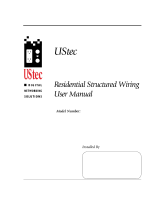Page is loading ...

1
Dynex RF Modulator (DX-AD116) FAQ
March 2012
Setup and Usage Questions ....................................................................................................................................1
Question 1: How do I set up my RF modulator? .....................................................................................................1
Question 2: How do I use my RF modulator? .........................................................................................................2
Question 3: How do I watch TV stations when connected through the RF modulator? .........................................2
Audio Questions .......................................................................................................................................................2
Question 4: There is no sound coming from my TV or A/V receiver. .....................................................................2
Question 5: The audio has some static. .................................................................................................................2
Video Questions .......................................................................................................................................................2
Question 6: I have no video on my TV. ...................................................................................................................2
Question 7: The video has some discoloration or flicker. .......................................................................................2
General Questions ....................................................................................................................................................2
Question 8: What other parts are required to use the RF modulator? ....................................................................2
Question 9: Can I get more information about the Dynex RF Modulator? ..............................................................3
Question 10: Where can I find more information about my warranty? ...................................................................3
Setup and Usage Questions
Question 1: How do I set up my RF modulator?
• Have you tried using your Quick Start Guide to help you through this process? If more help is needed, follow
the steps below.
1. Connect a Composite AV cable (not included) from the AV
output jacks of the source component such as a Blu-ray, DVD
player, or Gaming system to the corresponding color-coded
input jacks on the RF Modulator.
Note: For mono AV components, use only the yellow and white
connectors of the composite AV cable.
2. Is your TV connected to an RF TV source such as a
cable/satellite box or TV antenna? If Yes, go to Step 3. If No,
go to Step 4.
3. Connecting with an RF TV source:
a. Disconnect the RF TV device from the TV.
b. Connect the coaxial cable to the ANT IN jack on the
RF modulator.
c. Connect a separate coaxial cable (not included) from
the TO TV jack on the RF modulator to the RF input
jack on the TV. Continue to Step 5.
4. Connecting without an RF TV source:
a. Connect a coaxial cable (not included) from the TO TV
jack on the RF Modulator to the RF input jack on the
TV.
Note: If your TV has only 300-ohm VHF screw
terminals, use a 75-ohm-to-300-ohm matching
transformer (not included) to complete the connection.
Continue to Step 5.

2
5. Connect the barrel plug on the included power adapter to the DC IN jack on the RF modulator.
6. Plug the other end of the power adapter into a standard 120V AC outlet.
Question 2: How do I use my RF modulator?
1. Turn on the TV and set it to either channel 3 or 4, whichever is not used for regular broadcasts in your area.
2. Set the RF Modulator’s Channel 3/4 switch to the same channel you set the TV (3 or 4).
3. Turn on the AV component that is connected to the RF modulator and use it following the manufacturer’s
instructions.
Question 3: How do I watch TV stations when connected through the RF modulator?
• Power off the AV component that is connected to the RCA inputs of the RF modulator. The RF modulator will
automatically switch over to the ANT IN device.
Audio Questions
Question 4: There is no sound coming from my TV or A/V receiver.
• Make sure your TV and RF modulator are set to the same channel (3 or 4).
• Make sure that the coaxial and composite cables are not damaged and are securely connected.
• Make sure that the audio and video formats of the content being used (i.e., Blu-ray disc) are supported by all
connected devices.
Question 5: The audio has some static.
• Make sure your TV and RF modulator are set to the same channel (3 or 4).
• Make sure that the coaxial and composite cables are not damaged and are securely connected.
• Make sure the TV’s or A/V receiver’s audio resolution supports the source device’s output resolution.
Video Questions
Question 6: I have no video on my TV.
• Make sure the RF modulator is securely plugged into an AC outlet.
• Make sure your TV and source components are plugged in and turned ON.
• Make sure your TV and RF modulator are set to the same channel (3 or 4).
• Make sure that the coaxial and composite cables are not damaged and are securely connected.
• Make sure that the audio and video formats of the content being used (i.e., Blu-ray disc) are supported by all
connected devices.
Question 7: The video has some discoloration or flicker.
• Make sure your TV and RF modulator are set to the same channel (3 or 4).
• Make sure that the coaxial and composite cables are not damaged and are securely connected.
• Make sure that the TV’s video resolution supports the video source’s output resolution.
General Questions
Question 8: What other parts are required to use the RF modulator?
• One composite AV cable with three RCA connectors (yellow, red, and white) at each end. (not included)
• One 75-ohm coaxial cable. (not included)
Note: If your TV has only 300-ohm VHF screw terminals, you will need a 75-ohm-to-300-ohm matching
transformer (not included) to complete the connection.

3
Question 9: Can I get more information about the Dynex RF Modulator?
• Refer to your Quick Start Guide or the Dynex website: http://www.dynexproducts.com/products/cables-cords-
adapters/DX-AD116.html
Question 10: Where can I find more information about my warranty?
• You can find more information about your warranty in your Quick Start Guide or on the Dynex website:
http://www.dynexproducts.com/cms/documents/Warranty/Dynex-Warranty1YR_Web.pdf
/