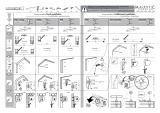Page is loading ...

http://www.lumene-screens.com
8b
8c
8a
PULL UP SCREEN
5
2
6
3 4
1
1 3 2
4 5
7
Update: 07/07/2008
9 8 10

http://www.lumene-screens.com
LIMITED WARRANTY:
All LUMENE products carry a two years limited warranty period
when purchased from LUMENE, a LUMENE distributor
or a LUMENE authorized retailer. This warranty covers
all defects in materials and workmanship in the product
manufactured by LUMENE.
Warranty limitation and exclusions:
This warranty covers only the products purchased from LUMENE or a LUMENE authorized
retailer or distributor and runs for a two years period from the date of the purchase
by the fi rst end-user.
This limited warranty is subject to the following exceptions:
- The external case is damaged or deteriorated.
- The defects or damage result from use of the products in a manner that is not normal
or customary; improper operation or misuse; accident or neglect such as dropping the
products onto hard surfaces; contact with water, rain, extreme humidity; contact with sand,
dirt or the like; or contact with extreme heat, or spills of food or liquid.
- Physical damage to the surface of the product, including scratches, cracks or other
damage.
- No respect of the instructions supplied with the product.
- Damage due to the shipment of the product (claims have to be addressed to the carrier).
- Someone other than LUMENE or its authorized service centers attempts to maintain,
alter, modify or service the product in any way. Any of these voids the warranty.
To be eligible for limited warranty coverage:
The limited warranty applies only to the fi rst end-user. Any person exercising a claim under
this limited warranty must show the proof of the date of purchase, such as the sales receipt
or invoice, and that the product was purchased new. The warranty is strictly limited
to the country of the original purchase.
Warranty related expenses:
LUMENE will take charge of all the expenses on parts and labor related to the repair
or the replacement of the products. The expenses related to the shipping and insurance
fees will be shared as described below.
To obtain warranty service:
During the warranty period, to exercise the limited warranty, the purchaser must fi rst
contact:
1) The original place of purchase,
2) The LUMENE local distributor,
3) LUMENE.
You will receive instructions on how to ship the product to the nearest designated LUMENE
authorized Service Center. The product must also be packed in its original packaging or a
similar package insuring an equal degree of protection. You must ship it with freight, duties
and insurance prepaid. Regardless of where you are instructed to return the product, you
must always include:
a) A copy of your invoice, bill of sale or other comparable proof of purchase.
b) A written description of the problem.
c) The name and location of the place of purchase and, most importantly.
d) Your address and telephone number.
Always retain your original proof of purchase.
Do not send any product back to a service center before prior agreement.
Upon receipt of the product, LUMENE or its authorized service center will check
the product and will ship you a repaired or replacement product, freight and insurance
expenses prepaid. If additional information is required, please contact your retailer
or the LUMENE local distributor.
Limitation of liability:
Except where these dispositions are inapplicable or unlawed to state laws or other
jurisdiction rights:
For any defective product, LUMENE sole liability is to repair or replace the product.
By no means no event shall LUMENE be liable, whether in contract or tort (including negligence)
for damages in excess of the purchase price of the product, or for any indirect, incidental,
special or consequential damage of any kind or to any other products, or loss of revenue
or profi ts, loss of business, or other fi nancial loss arising out of or in connection
with the ability or inability to use the product, to the full extent these damages may be
disclaimed by law. Any litigation, which cannot be regulated by way of preliminary
conciliation and relating to the interpretation or the execution of this Warranty
and the obligations herein contained will be distinct defi nitively, according to the rules
of conciliation and arbitration of the International Chamber of Commerce of Paris - France,
by one or more referees named in accordance with its rules. The applicable law will be
the French one.
Congratulations and thank you for your choosing
of a LUMENE projection screen.
This screen has been designed to offer a clear,
bright and contrasted image.
It is also of a great reliability and very easy to use.
Warning:
- Never unroll the cloth horizontally on the ground, as it could be covered with dust
and/or damaged.
- Don’t hand or put anything on the top of the screen case when your screen
when your screen is unrolled.
- Don't put your finger inside the case when you retract the screen fabric back to
the case.
- Close the screen to protect the cloth.
- Make sure that you slowly roll up the projection screen : by rolling it up,
too fast, you may damage some components of the mechanism.
- Dust and scratches will lower the image of projection quality. Please pay
particular attention to the following points :
a. Do not touch the screen surface with your hand.
b. Do not draw on the screen surface.
c. Do not cruff or scratch the screen with hard sharp items subject to cause
damage.
d. Never use chemicals to wash the screen surface.
- Make sure there is nothing on the screen before you retract it into the case.
- To remove dust on the cloth, use a dry and soft-haired brush and rub it
delicately.
Important operating considerations:
Setting up is very easy but has to be done carefully to ensure its durability.
Before first use, always position your screen is horizontally on a stable and level
surface.
- The serial number has been removed, modified or made illegible.
Clean softly
✖
✖
✖
✖
✖
✖
✖
✖
✖
✖
✖
✖
✖
✖
✖
✖
✖
✖
✖
✖
✖
✖
✖
✖
✖
✖
✖
✖
✖
✖
✖
✖
✖
✖
✖
✖
✖
✖
✖
✖
✖
✖
✖
✖
✖
✖
✖
✖
✖
✖
✖
✖
✖
✖
✖
✖
✖
✖
✖
✖
✖
✖
✖
✖
✖
✖
✖
✖
✖
✖
✖
✖
✖
✖
✖
✖
✖
✖
✖
✖
✖
✖
✖
✖
✖
✖
✖
✖
✖
✖
✖
✖
✖
✖
✖
✖
✖
✖
✖
✖
✖
✖
✖
✖
✖
✖
✖
✖
✖
✖
✖
✖
✖
✖
✖
✖
✖
✖
✖
✖
✖
✖
✖
✖
✖
✖
✖
✖
✖
✖
✖
✖
✖
✖
✖
✖
✖
✖
✖
✖
✖
✖
✖
✖
✖
✖
✖
✖
✖
✖
✖
✖
✖
✖
✖
✖
✖
✖
✖
✖
✖
✖
✖
✖
✖
✖
✖
✖
✖
✖
✖
✖
✖
✖
✖
✖
✖
✖
✖
✖
✖
✖
✖
✖
✖
✖
✖
✖
✖
First use advice
- By slowly pulling up the screen again, you will be able to choose
the position.
Informations
While using for first time, the tension spring may seem stiff; it will get more flexible
after several uses.
Update: 07/07/2008
/