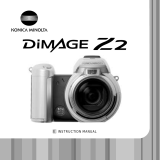Page is loading ...

4
TABLE OF CONTENTS
FOR PROPER AND SAFE USE . . . . . . . . . . . . . . . . . . . . . . . . . . . . . . . . 2
BEFORE YOU BEGIN . . . . . . . . . . . . . . . . . . . . . . . . . . . . . . . . . . . . . . . . 3
TABLE OF CONTENTS . . . . . . . . . . . . . . . . . . . . . . . . . . . . . . . . . . . . . . 4
INTRODUCTION
NAMES OF PARTS . . . . . . . . . . . . . . . . . . . . . . . . . . . . . . . . . . . . . . . . . . 10
Camera Body . . . . . . . . . . . . . . . . . . . . . . . . . . . . . . . . . . . . . . . . . . . . 10
Left side of Body . . . . . . . . . . . . . . . . . . . . . . . . . . . . . . . . . . . . . . . . . 12
Bottom of Body . . . . . . . . . . . . . . . . . . . . . . . . . . . . . . . . . . . . . . . . . . 12
Data Panel . . . . . . . . . . . . . . . . . . . . . . . . . . . . . . . . . . . . . . . . . . . . . . . 13
Viewfinder . . . . . . . . . . . . . . . . . . . . . . . . . . . . . . . . . . . . . . . . . . . . . . . 14
GETTING STARTED RIGHT AWAY . . . . . . . . . . . . . . . . . . . . . . . . . . . . . . 16
Preparation . . . . . . . . . . . . . . . . . . . . . . . . . . . . . . . . . . . . . . . . . . . . . . 16
Recording . . . . . . . . . . . . . . . . . . . . . . . . . . . . . . . . . . . . . . . . . . . . . . . 17
Play . . . . . . . . . . . . . . . . . . . . . . . . . . . . . . . . . . . . . . . . . . . . . . . . . . . . 18
Deleting Images . . . . . . . . . . . . . . . . . . . . . . . . . . . . . . . . . . . . . . . . . . 18
PREPARATION . . . . . . . . . . . . . . . . . . . . . . . . . . . . . . . . . . . . . . . . . . . . . 20
Holding Strap . . . . . . . . . . . . . . . . . . . . . . . . . . . . . . . . . . . . . . . . . . . . 20
Attaching The Holding Strap . . . . . . . . . . . . . . . . . . . . . . . . . . . . . . . . . 20
Inserting Batteries . . . . . . . . . . . . . . . . . . . . . . . . . . . . . . . . . . . . . . . . 22
Low Battery Warning . . . . . . . . . . . . . . . . . . . . . . . . . . . . . . . . . . . . . . 23
Auto Power Off . . . . . . . . . . . . . . . . . . . . . . . . . . . . . . . . . . . . . . . . . . 24
Using the AC Adapter(AC-2) . . . . . . . . . . . . . . . . . . . . . . . . . . . . . . . . . 25
Attaching and Removing the Lens . . . . . . . . . . . . . . . . . . . . . . . . . . . . 26
Attaching the Lens . . . . . . . . . . . . . . . . . . . . . . . . . . . . . . . . . . . . . . . . 26
Removing the Lens . . . . . . . . . . . . . . . . . . . . . . . . . . . . . . . . . . . . . . . . 27
Setting the Date/Time . . . . . . . . . . . . . . . . . . . . . . . . . . . . . . . . . . . . . . 28
Diopter Adjustment . . . . . . . . . . . . . . . . . . . . . . . . . . . . . . . . . . . . . . . 31
Compact Flash Card . . . . . . . . . . . . . . . . . . . . . . . . . . . . . . . . . . . . . . . 32
Inserting the Compact Flash Card . . . . . . . . . . . . . . . . . . . . . . . . . . . . . 32
Removing the Compact Flash Card . . . . . . . . . . . . . . . . . . . . . . . . . . . 33

5
TABLE OF CONTENTS
RECORDING
BASIC OPERATION . . . . . . . . . . . . . . . . . . . . . . . . . . . . . . . . . . . . . . . . . 36
Taking Pictures in Automatic Mode . . . . . . . . . . . . . . . . . . . . . . . . . . . . 36
Selecting the Record Setting . . . . . . . . . . . . . . . . . . . . . . . . . . . . . . . . . 38
Quick View . . . . . . . . . . . . . . . . . . . . . . . . . . . . . . . . . . . . . . . . . . . . . . 39
Image Quality Selection . . . . . . . . . . . . . . . . . . . . . . . . . . . . . . . . . . . . 40
FOCUS DETAILS . . . . . . . . . . . . . . . . . . . . . . . . . . . . . . . . . . . . . . . . . . . 42
Focus Signals . . . . . . . . . . . . . . . . . . . . . . . . . . . . . . . . . . . . . . . . . . . . 42
Special Focusing Situations . . . . . . . . . . . . . . . . . . . . . . . . . . . . . . . . 43
Focus Hold . . . . . . . . . . . . . . . . . . . . . . . . . . . . . . . . . . . . . . . . . . . . . . 44
Direct Manual Focus (DMF) . . . . . . . . . . . . . . . . . . . . . . . . . . . . . . . . . 45
Manual Focus . . . . . . . . . . . . . . . . . . . . . . . . . . . . . . . . . . . . . . . . . . . . 46
EXPOSURE . . . . . . . . . . . . . . . . . . . . . . . . . . . . . . . . . . . . . . . . . . . . . . . 47
Exposure Compensation . . . . . . . . . . . . . . . . . . . . . . . . . . . . . . . . . . . 47
Spot Metering . . . . . . . . . . . . . . . . . . . . . . . . . . . . . . . . . . . . . . . . . . . . 49
Exposure Modes . . . . . . . . . . . . . . . . . . . . . . . . . . . . . . . . . . . . . . . . . . 51
P Mode – Programmed Exposure . . . . . . . . . . . . . . . . . . . . . . . . . . . . . 51
A Mode – Aperture Priority . . . . . . . . . . . . . . . . . . . . . . . . . . . . . . . . . . 52
S Mode – Shutter Priority . . . . . . . . . . . . . . . . . . . . . . . . . . . . . . . . . . . 54
M Mode – Manual Operation . . . . . . . . . . . . . . . . . . . . . . . . . . . . . . . . . 56

6
TABLE OF CONTENTS
ADDITIONAL FEATURES . . . . . . . . . . . . . . . . . . . . . . . . . . . . . . . . . . . . . 58
White Balance . . . . . . . . . . . . . . . . . . . . . . . . . . . . . . . . . . . . . . . . . . . . 58
Custom White Balance – Creating a Setting . . . . . . . . . . . . . . . . . . . . . 60
Continuous Drive Mode . . . . . . . . . . . . . . . . . . . . . . . . . . . . . . . . . . . . 62
Self-timer . . . . . . . . . . . . . . . . . . . . . . . . . . . . . . . . . . . . . . . . . . . . . . . 66
Remote Control (Sold Separately) . . . . . . . . . . . . . . . . . . . . . . . . . . . . 68
Remote Control Mode . . . . . . . . . . . . . . . . . . . . . . . . . . . . . . . . . . . . . . 68
Focus Hold in Remote Control Mode . . . . . . . . . . . . . . . . . . . . . . . . . . . 70
Changing the Remote Control Battery . . . . . . . . . . . . . . . . . . . . . . . . . . 71
Program-reset button . . . . . . . . . . . . . . . . . . . . . . . . . . . . . . . . . . . . . . 72
Counter button . . . . . . . . . . . . . . . . . . . . . . . . . . . . . . . . . . . . . . . . . . . 73
Changing ISO Sensitivity . . . . . . . . . . . . . . . . . . . . . . . . . . . . . . . . . . . 74
Formatting a Compact Flash Card . . . . . . . . . . . . . . . . . . . . . . . . . . . . 76
FLASH . . . . . . . . . . . . . . . . . . . . . . . . . . . . . . . . . . . . . . . . . . . . . . . . . . . 78
Using Flash . . . . . . . . . . . . . . . . . . . . . . . . . . . . . . . . . . . . . . . . . . . . . . 78
Attaching an Accessory Flash . . . . . . . . . . . . . . . . . . . . . . . . . . . . . . . . 78
Flash Signals . . . . . . . . . . . . . . . . . . . . . . . . . . . . . . . . . . . . . . . . . . . . 79
PC Terminal . . . . . . . . . . . . . . . . . . . . . . . . . . . . . . . . . . . . . . . . . . . . . . 80
Using Flash in P, A, S, and M Modes . . . . . . . . . . . . . . . . . . . . . . . . . . 81
Slow Shutter Sync . . . . . . . . . . . . . . . . . . . . . . . . . . . . . . . . . . . . . . . . 82
Flash Compensation . . . . . . . . . . . . . . . . . . . . . . . . . . . . . . . . . . . . . . 84
Wireless/Remote Off-camera Flash . . . . . . . . . . . . . . . . . . . . . . . . . . . 85

7
TABLE OF CONTENTS
PLAY
VIEWING IMAGES . . . . . . . . . . . . . . . . . . . . . . . . . . . . . . . . . . . . . . . . . . 88
Viewing Full Screen . . . . . . . . . . . . . . . . . . . . . . . . . . . . . . . . . . . . . . . 88
Viewing AN IMAGE Index . . . . . . . . . . . . . . . . . . . . . . . . . . . . . . . . . . . 89
CHANGING THE INDEX DISPLAY . . . . . . . . . . . . . . . . . . . . . . . . . . . . . . 93
DELETING A SINGLE IMAGE . . . . . . . . . . . . . . . . . . . . . . . . . . . . . . . . . 94
CLEARING UNPROTECTED IMAGES . . . . . . . . . . . . . . . . . . . . . . . . . . . 96
PROTECTING IMAGES . . . . . . . . . . . . . . . . . . . . . . . . . . . . . . . . . . . . . . 98
UNPROTECTING IMAGES . . . . . . . . . . . . . . . . . . . . . . . . . . . . . . . . . . . . 100
ADJUSTING THE LCD MONITOR BRIGHTNESS/CONTRAST . . . . . . . . . 102
CHECKING FLASH CARD STATUS . . . . . . . . . . . . . . . . . . . . . . . . . . . . . 105
VIDEO OUT . . . . . . . . . . . . . . . . . . . . . . . . . . . . . . . . . . . . . . . . . . . . . . . 107
REPLACING THE CLOCK BACKUP BATTERY . . . . . . . . . . . . . . . . . . . . 108
CLEANING THE LENS IN THE RELAY OPTICAL SYSTEM . . . . . . . . . . . 110
APPENDIX
ACCESSORY INFORMATION . . . . . . . . . . . . . . . . . . . . . . . . . . . . . . . . . . 114
Lenses . . . . . . . . . . . . . . . . . . . . . . . . . . . . . . . . . . . . . . . . . . . . . . . . . 114
Flashes . . . . . . . . . . . . . . . . . . . . . . . . . . . . . . . . . . . . . . . . . . . . . . . . 114
Other . . . . . . . . . . . . . . . . . . . . . . . . . . . . . . . . . . . . . . . . . . . . . . . . . . 114
File Size/Card Capacity . . . . . . . . . . . . . . . . . . . . . . . . . . . . . . . . . . . . 116
Camera Warnings . . . . . . . . . . . . . . . . . . . . . . . . . . . . . . . . . . . . . . . . . 117
Troubleshooting . . . . . . . . . . . . . . . . . . . . . . . . . . . . . . . . . . . . . . . . . . 120
Care and Storage . . . . . . . . . . . . . . . . . . . . . . . . . . . . . . . . . . . . . . . . . 122
Technical Details . . . . . . . . . . . . . . . . . . . . . . . . . . . . . . . . . . . . . . . . . 124

8

9
INTRODUCTION

10
NAMES OF PARTS
CAMERA BODY
Connector cover
White balance sensor*
Self-timer lamp
Remote-control receiver
Shutter-release button
Dial
Exposure-mode button
White-balance button
Quality-select button
Drive-mode button
Counter button
Lens release
Lens mount*
Mirror*
Strap eyelet
*Do not touch.

11
NAMES OF PARTS
Accessory shoe
Viewfinder*
BUSY lamp
Quick View button
LCD Monitor*
Data panel*
MENU button
SET button
button
button
SPOT button
Control dial
Control dial lock
Program-reset button
DC terminal*
Strap eyelet

12
NAMES OF PARTS
LEFT SIDE OF BODY
BOTTOM OF BODY
SCSI connector
Video-out terminal
Diopter-adjustment dial
Card-chamber door
Exposure-compensation button
Manual fill-flash button
PC terminal
Clock battery cover
Strap eyelet
Battery-chamber cover
Tripod socket
With connector cover open

13
NAMES OF PARTS
DATA PANEL
White balance indicators
Flash-compensation
indicator
Exposure-compensation
indicator
Exposure mode indicators
Aperture/Exposure-
compensation display
Self-timer indicator
Continuous-drive indicator
Single-frame advance indicator
Remote-control indicator
Image quality
indicators
Shutter-speed/
Message display
Battery-condition
indicator
Manual-focus indicator
The following diagram shows all items displayed to aid the explanation.
Frame counter

14
NAMES OF PARTS
VIEWFINDER
The following diagram shows all items displayed to aid the explanation.
“Please wait” mark
Flash-on indicator
Focus signals
Flash-compensation indicator
Flash signals
Shutter-speed display
Exposure-compensation
indicator
Aperture/Exposure-
compensation display
Spot metering indicator
Focus frame Spot metering frame

15
NAMES OF PARTS
Please wait mark
LIT
EXTINGUISHED
WAIT. SHUTTER LOCKED.
READY TO SHOOT.
Focus signals
LIT
LIT
IN FOCUS.
IN FOCUS. FOCUS CHANGES WITH MOVEMENT OF
SUBJECT.
LIT
BLINKING
FOCUSING. SHUTTER LOCKED.
NOT FOCUSED. SHUTTER LOCKED.
Flash-on indicator , Flash signals
LIT
BLINKING
(AFTER TAKING PHOTO)
READY FOR FLASH PHOTOGRAPHY.
FLASH OUTPUT WAS SUFFICIENT TO PROVIDE
CORRECT EXPOSURE.
AND LIT
FLASH CHARGED.

16
GETTING STARTED RIGHT AWAY
PREPARATION
Insert the batteries or connect
the AC adapter
(see pages 22, 25).
1
Attach the lens (see page 26).
2
Insert the compact flash card
(see page 32).
3

17
GETTING STARTED RIGHT AWAY
RECORDING
Turn the Control dial to REC
or .
1
Press the Program-reset button.
• This puts the camera in full-auto
mode.
2
Frame the image in the
viewfinder.
• Place the focus frame on your subject.
3
Press the shutter-release button
partway down.
• Autofocus will activate and will glow
in the viewfinder if focus is confirmed
and locked.
4
Press the shutter release button
all-the-way down to take the pic-
ture.
• The busy lamp and the frame counter
in the data panel will blink while the
recorded image is being written to
memory.
• In , the camera will display the
image in the LCD monitor. In REC,
press the Quick View button to see a
brief display of the image.
5

18
GETTING STARTED RIGHT AWAY
PLAY
DELETING IMAGES
Turn the Control dial to PLAY.
1
Press the or button to
scroll through the images.
3
Turn the Control dial to PLAY.
1
Select the desired image.
• Press the or button until the image
appears in the LCD monitor.
2
Press the MENU button.
3

19
GETTING STARTED RIGHT AWAY
Press the button until
DELETE is highlighted.
4
Press the SET button.
5
Press the button until
DELETE is highlighted.
6
Press the SET button.
• A confirmation screen will appear.
7
Press the button until YES is
highlighted.
8
Press the SET button.
• The LCD monitor will return to the
PLAY screen after the image is
deleted.
9

20
PREPARATION
HOLDING STRAP
Use the Holding Strap HC-RD1 for a more secure grip on the camera.
ATTACHING THE HOLDING STRAP
Pass the short tip of the holding
strap through the camera’s upper
strap eyelet, then through the
strap eyelet on the holding strap.
1
Pass the long tip of the holding
strap through the camera’s bot-
tom eyelet, then through the
buckle on the holding strap.
2

21
PREPARATION
• The holding strap may be fitted to three locations on this camera. Use the strap
eyelet at the left side of the back of the camera when attaching the camera neck
strap or wide strap (available separately) designed for Minolta single-lens reflex
(SLR) cameras.

22
PREPARATION
INSERTING BATTERIES
Fully charge all four of the supplied NiMH batteries before use.
• To prevent damage to the cover, do not set the camera down on a surface with the
cover open.
Using a coin or similar object,
turn the battery-chamber lock
counter-clockwise.
1
Open the battery chamber.
2
Insert the batteries as indicated
by the + and – marks.
3
Close the cover, then turn the
battery-chamber cover to CLOSE
to lock it.
4

23
PREPARATION
LOW BATTERY WARNING
Your camera is equipped with an automatic battery-condition indicator.
• If no display appears, replace the batteries or check that they are inserted
correctly.
Full-Battery symbol – Each time the camera is
turned on, the battery-condition indicator will briefly
appear in the data panel. indicates the battery
power is full.
Blinking low battery – Power is low, but all func-
tions are operational.The battery will have to be
replaced very soon.
Blinking low-battery alone and shutter locks – Power
is insufficient for camera operation.
/