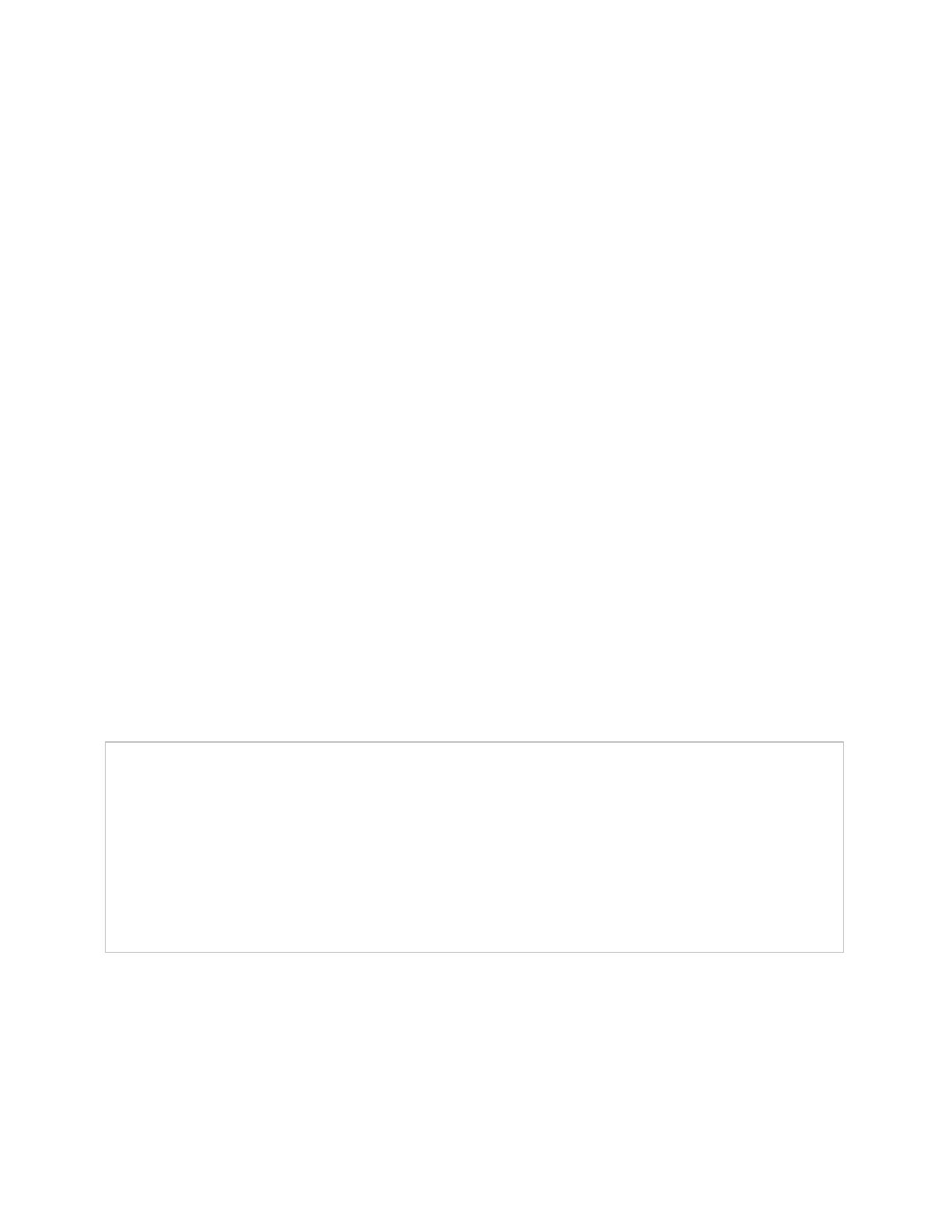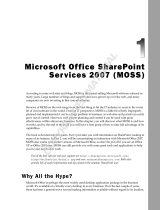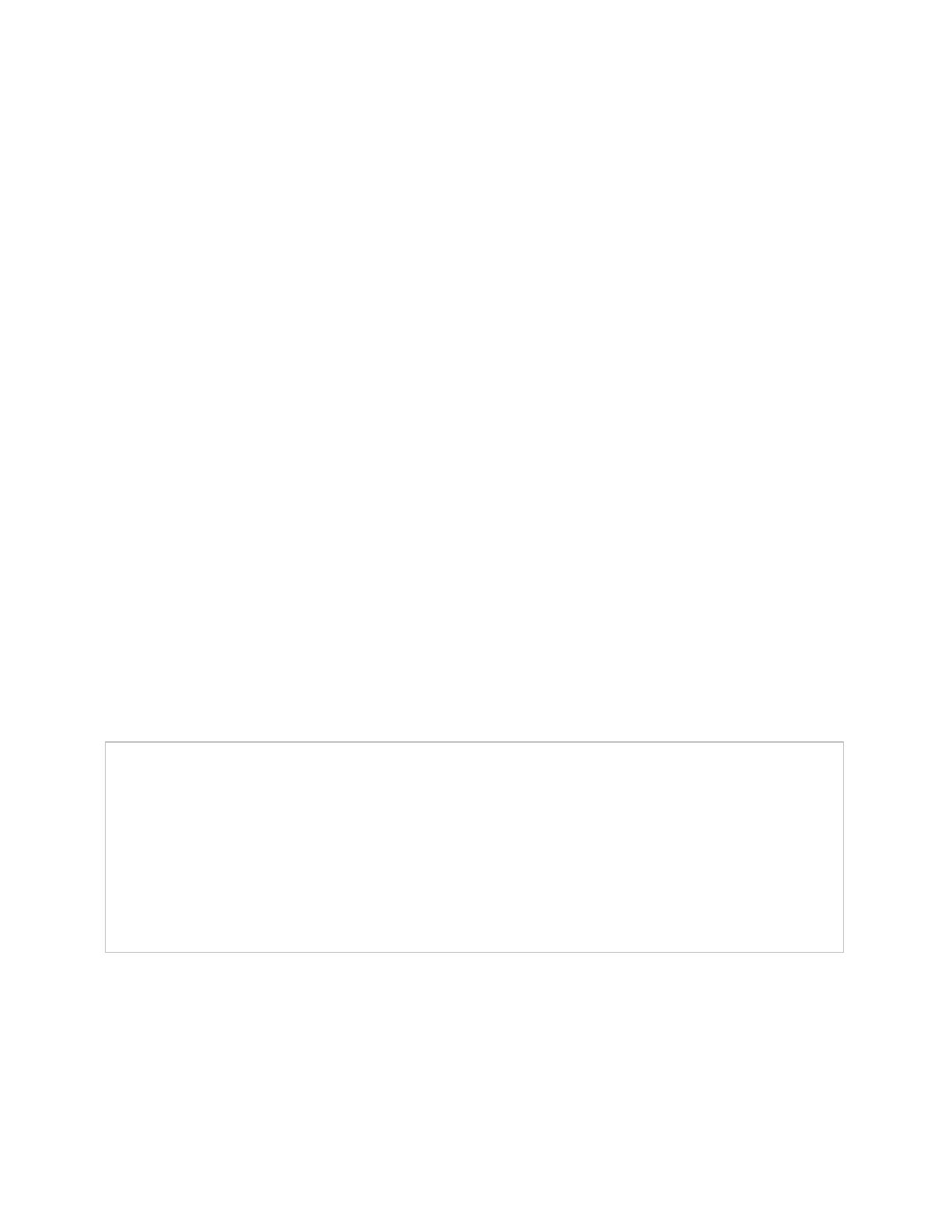
ESG LAB VALIDATION
Dell PowerVault DL2000 Powered by CommVault
- i -
Copyright 2008, The Enterprise Strategy Group, Inc. All Rights Reserved.
Table of Contents
Table of Contents ................................................................................................................................... i
Introduction ........................................................................................................................................... 1
Background ......................................................................................................................................... 1
Dell PowerVault DL2000 Powered by CommVault ............................................................................... 2
ESG Lab Validation................................................................................................................................ 3
Simple, Automated Configuration and Management ............................................................................ 3
Protecting Mission Critical Applications ................................................................................................ 6
Microsoft Exchange............................................................................................................................................................. 6
Microsoft SharePoint ........................................................................................................................................................... 7
Microsoft Active Directory .................................................................................................................................................... 8
Deduplication .................................................................................................................................... 10
Integration with Physical Tape ........................................................................................................... 13
Remote/Branch Office Protection ....................................................................................................... 15
ESG Lab Validation Highlights ............................................................................................................ 19
Issues to Consider .............................................................................................................................. 19
ESG Lab’s View ................................................................................................................................... 20
Appendix .............................................................................................................................................. 21
All trademark names are property of their respective companies. Information contained in this publication has been obtained by
sources The Enterprise Strategy Group (ESG) considers to be reliable but is not warranted by ESG. This publication may contain
opinions of ESG, which are subject to change from time to time. This publication is copyrighted by The Enterprise Strategy Group,
Inc. Any reproduction or redistribution of this publication, in whole or in part, whether in hard-copy format, electronically, or
otherwise to persons not authorized to receive it, without the express consent of the Enterprise Strategy Group, Inc., is in violation of
U.S. Copyright law and will be subject to an action for civil damages and, if applicable, criminal prosecution. Should you have any
questions, please contact ESG Client Relations at (508) 482.0188.
ESG Lab Reports
The goal of ESG Lab reports is to educate IT professionals about emerging technologies and products
in the storage, data management and information security industries. ESG Lab reports are not meant
to replace the evaluation process that should be conducted before making purchasing decisions, but
rather to provide insight into these emerging technologies. Our objective is to go over some of the more
valuable feature/functions of products, show how they can be used to solve real customer problems
and identify any areas needing improvement. ESG Lab‗s expert third-party perspective is based on our
own hands-on testing as well as on interviews with customers who use these products in production
environments. This ESG Lab report was sponsored by CommVault.