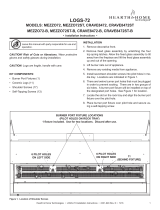Page is loading ...

1
Hearth & Home Technologies • MEZZO/CRAVE/PRIMO Media Installation Instructions • 2300-945 Rev. N • 7/19
MEDIA-AMBER-36/48/60/72, MEDIA-CLEAR-36/48/60/72, MEDIA-COBALT-36/48/60/72,
MEDIA-EBONY-36/48/60/72, MEDIA-FOG-36/48/60/72, MEDIA-RED-36/48/60/72
MODELS: MEZZO, MEZZO-B, MEZZO-C, CRAVE, CRAVE-B, CRAVE-C, PRIMO
- Installation Instructions -
Cleaning the Media
During shipment of the media, dust and debris can ac-
cumulate. It is recommended that the media be rinsed
thoroughly with water to remove dust and small particles.
An easy method to clean the media is to place the media
into a pail and rinse thoroughly. Spread the media out over
paper towels and allow the media to dry before installing
them into the replace.
Figure 1. Selecting Flat Media for Pilot Cover.
WARNING
Delayed Ignition Risk
• Place media according to instructions.
• Do NOT place media in area in front of pilot
• Do NOT place media in a position that they may
fall into area in front of pilot.
• Do NOT use any media other than the media
supplied with this replace.
• Do NOT exceed one layer of media on base pan.
Fireplace will not function properly.
Delayed ignition may occur.
CAUTION! Risk of Cuts, Abrasions or Flying Debris.
Wear protective gloves and safety glasses during instal-
lation. Sheet metal edges are sharp.
Leave this manual with party responsible for use
and operation.
Figure 2. Media Tray Components - MEZZO/CRAVE
WARNING! Choking Hazard! Keep media out of reach
of children.
INSTALLATION
Note: If both the media and logs will be installed, the logs
must be installed rst.
1. Choose 7 - 10 round pieces of media approximately
1/2 inch in size and set them aside. These will be used
later to conceal the pilot end of the burner. Reference
Figure 1 for choosing round pieces of glass.
CAUTION! Risk of Burns! The replace should be turned
off and cooled before media is installed.
WARNING! Risk of Explosion! DO NOT put any at
media pieces larger than 1/2 inch in diameter near pilot.
Delayed ignition could occur. Use only round 1/2 inch
pieces near pilot.
NO YES
2. The included media placement jig, shown in Figure 2
(MEZZO/CRAVE) and Figure 3 (PRIMO), MUST be
used any time media are placed on the burner to ensure
that none end up in the burner lighting area. Verify that
the media placement jig is correctly installed in place in
the appliance. See Figure 4.
NOTE: MEDIA-FOG-60 is not approved for use with
PRIMO60/PRIMO60ST Propane appliances. Sooting could
occur.
BURNER
(4836/6048 MODELS)
MEDIA TRAY
PILOT SHIELD
BURNER
(7260/8472 MODELS)
MEDIA PLACEMENT JIG

Hearth & Home Technologies • MEZZO/CRAVE/PRIMO Media Installation Instructions • 2300-945 Rev. N • 7/192
WARNING
Risk of Asphyxiation or Fumes.
• Place media according to instructions.
• Do NOT place media in area between glass and
rebox.
• Do NOT place media in a position that they may
fall into area between glass and rebox.
• Do NOT use any media other than the media
supplied with this replace.
Fireplace will not function properly.
Gas leak may occur.
WARNING! Risk of Explosion. DO NOT place media
directly in front of the pilot assembly. Delayed ignition
could occur.
4. Place an even layer of media around the media tray as
shown in Figure 5. DO NOT place media on media
placement jig.
PRIMO APPLIANCES ONLY: Place media in media tray
assembly as directed in chart below. An excessive amount
of media could cause sooting to occur.
5. Remove the screw, noted in Figure 6, from the media
placement jig and carefully lift the jig out of the appliance.
DO NOT allow any pieces of media to fall into the
area in front of the pilot.
Figure 3. Media Tray Components - PRIMO
MODEL MAX. # BAGS INSIDE APPLIANCE
(media tray assembly)
PRIMO48/48ST 3
PRIMO60/60ST 4
PRIMO72/72ST 5
BURNER
MEDIA TRAY ASSEMBLY
PILOT SHIELD
TRANSITION MEDIA TRAY
MEDIA PLACEMENT JIG
Figure 4. Media Placement Jig Location - MEZZO/CRAVE/PRIMO
MEDIA PLACEMENT JIG
Figure 5. Media Placement Jig in Place
Figure 6. Remove Media Placement Jig
SCREW
3. The media placement jig must remain in place while
media is placed on the media tray and around the pilot
bracket.
WARNING! Risk of Explosion. DO NOT place media
directly in front of the pilot assembly. Delayed ignition
could occur.
6. Place the round media set aside in Step 1 over the pilot
shield and areas uncovered by removing the media
placement jig. DO NOT allow any media in the 1 inch
area shown in Figure 7 and Figure 8.

3
Hearth & Home Technologies • MEZZO/CRAVE/PRIMO Media Installation Instructions • 2300-945 Rev. N • 7/19
Figure 7. Media Installed - MEZZO Shown
8. Place the glass frame assembly back on the appliance
according to the instructions provided in the appliance
installation manual. Assure that there is no media be-
tween the glass and the rebox. Media in this area will
prevent the glass gasket from sealing.
Fogging Option
(MEDIA-FOG “Teco-Sil” Only)
7. If desired, the media can be fogged using high tem-
perature black paint (Hearth & Home Technologies
part number TUP-GBK-12). See below for fogging
tips. Prior to painting, take precautions to prevent any
overspray from reaching the pilot assembly.
• Apply paint with the LED lights turned on. This will help
you avoid over fogging or under fogging.
• Ensure rebox interior and logs (if installed) are covered
to prevent overspray.
• Reduce the lighting in the room while applying the paint.
• Fog the media to the desired look.
• Allow the paint to dry/cure a minimum of 15 minutes.
Figure 9. Fogging the Media
MEZZO/CRAVE: Proceed to Step 9.
PRIMO: Proceed to Step 10.
WARNING! Risk of Asphyxiation! Install glass assem-
bly with care. Gasket MUST be sealed. Remove all me-
dia between glass and rebox.
NOTE: MEDIA-FOG-60 is not approved for use with
PRIMO60/PRIMO60ST Propane appliances. Sooting could
occur.
Figure 8. Pilot Shield Media installation.
NO MEDIA
ALLOWED
APPROX. 1 IN.
SQUARE
MEDIA ALLOWED
ON PILOT SHIELD

Hearth & Home Technologies • MEZZO/CRAVE/PRIMO Media Installation Instructions • 2300-945 Rev. N • 7/194
Please contact your Hearth & Home Technologies
dealer with any questions or concerns.
For the location of your nearest Hearth & Home Technologies
dealer,
please visit www.hearthnhome.com.
Hearth & Home Technologies
7571 215th Street West, Lakeville, MN 55044
www.hearthnhome.com
TROUBLESHOOTING
After the initial start up burn, it may be necessary to adjust
the media placement to achieve the best ame appear-
ance. While ame height variation is normal, there may
appear to be higher peaks in some areas and low ame
peaks in other areas.
If the ame height appears to be excessively high in
some spots, applying more media to these areas on top
of the burner will help even out the ames. Spreading
the media as evenly as possible is the most effective way
to achieve optimal ame appearance and the most even
ame heights. One or more test burns may be required
to watch the ames mature and see how even they look
before making adjustments.
Avoid using media pieces larger than two inches in diam-
eter, these can be disruptive to the ame patterns. If you
nd exra large media pieces, discard.
PRIMO ONLY:
10. Place an even layer of media on the transition media
tray as shown in Figure 14.
11. Place the barrier glass in place according to the instruc-
tions provided in the appliance installation manual.
Note: Steps 10 and 11 will be repeated one time if the
appliance is a See-through model.
Figure 11. Place Media in Barrier Tray - PRIMO
Figure 12. Location of Glass Clips and Transition Media Tray
GLASS CLIPS
TRANSITION MEDIA TRAY
TRANSITION MEDIA TRAY
ROCK LEDGE
9. Install bottom glass shield between glass and glass
frame. See Figure 10.
Figure 10. Install Bottom Glass Shield - MEZZO/CRAVE
SIZE TRANSITION MEDIA TRAY
#BAGS PER SIDE
PRIMO48/48ST approximately 1
PRIMO60/60ST approximately 1
PRIMO72/72ST approximately 1
PRIMO APPLIANCES ONLY: Place media in transition
media tray as directed in chart below. There will be approxi-
mately one bag of extra media on single-sided appliances.
/