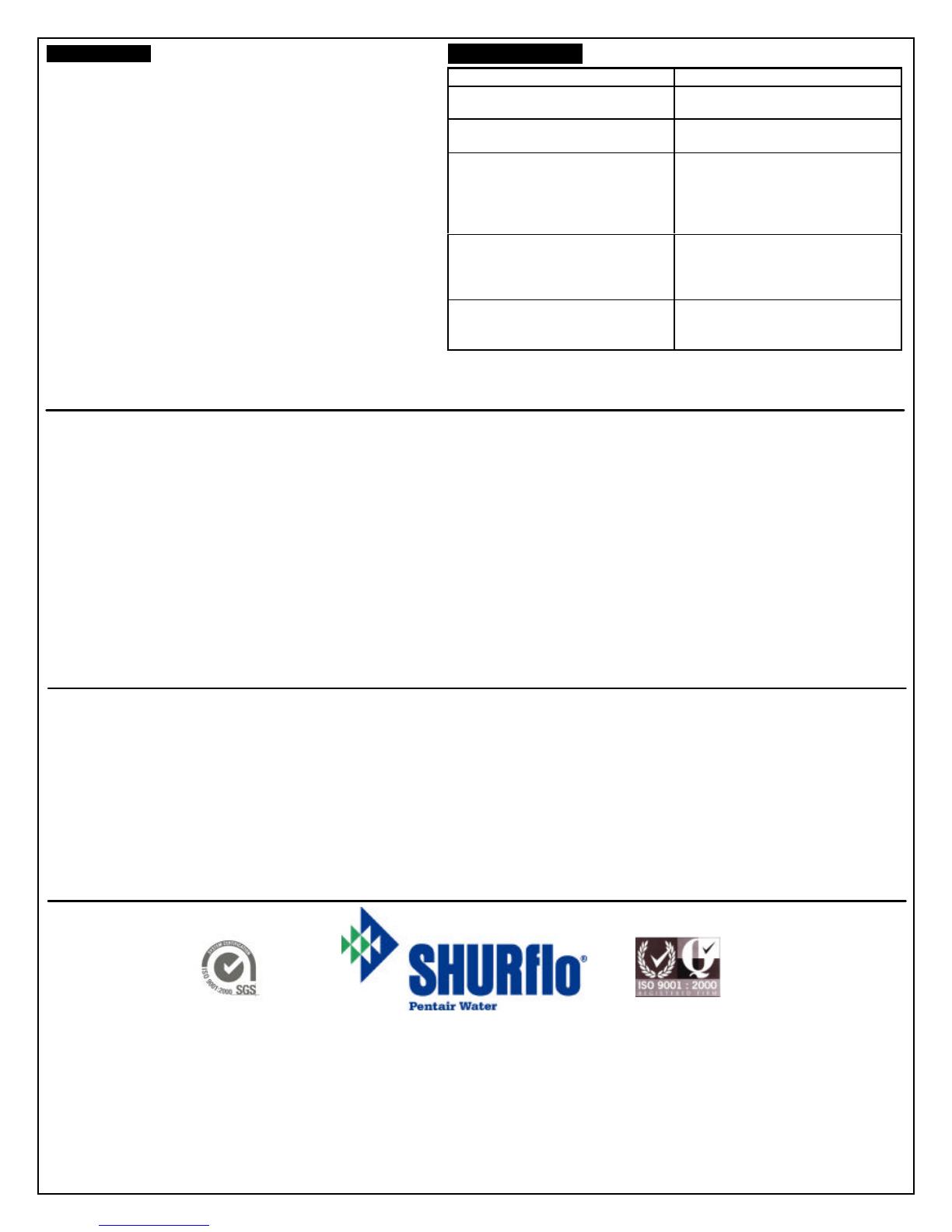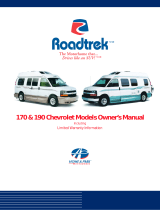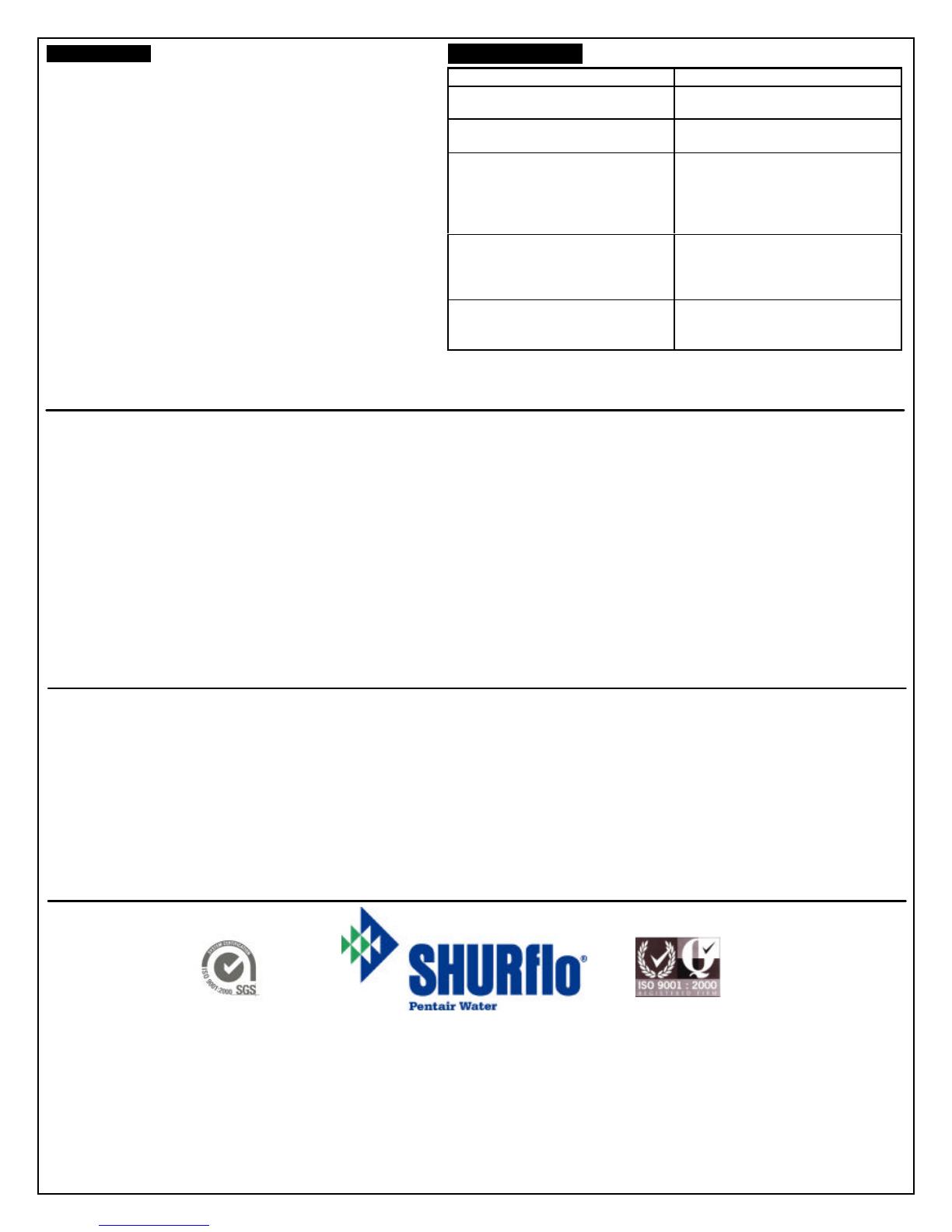
Specifications
Voltage 10 - 14 Volt DC
Maximum Amps 5 Amps Use 6-Amp Fuse
Hole Size 14” x 14” Standard
[13.75” to 14.25” square]
Roof Thickness
2” to 3-1/2” Trim # 21-1613-00
3-1/2” to 5-1/4” Trim # 21-1613-01 [Standard]
5” to 6-1/4” Trim # 21-1613-02
Maximum CFM
Intake 920 CFM
Exhaust 1055 CFM
Thermostat Range 60°F to 100°F
Remote Control Model 84-940-xx
Remote Battery 9 Volt DC
Dimensions 17” x 17” x 4-1/4” closed
17” x 17” x 12-1/2” open
Materials UV resistant ABS and
Polycarbonate
Wire 12” Red (+) Black (-) 18 AWG
SHURflo reserves the right to update specifications, prices, or make substitutions
SHURflo «
5900A Katella Ave.
Cypress, CA 90630
(800) 854-3218
(562) 795-5200
FAX (562) 795-7564
SHURflo East
52748 Park Six Court
Elkhart, IN 46514-5427
(800) 762-8094
(574) 262-0478
FAX (574) 264-2169
www.shurflo.com
© 2004 All Rights Reserved
SHURflo Ltd.
Unit 5 Sterling Park
Gatwick Road, Crawley
West Sussex, RH10 2QT
United Kingdom
+44 1293 424000
FAX +44 1293 421880
êISO certified facility
**ISO certified facility
**
Limited Warranty Information
SHURflo Pump Manufacturing Co. (SHURflo) warrants this product to be free from defects in material or workmanship to the original owner f
or personal or family use, for a
period of 2 years, 5 years warranty on exterior Dome and Screen
from original date purchase. This product is warranted for 90 days from original date of purchase when used
for commercial or business application. The warranty may provide for repair, including labor or exchange or replacement of unit, or parts as necessary.
An owner having a part or unit believed to be defective should contact a local RV dealer, or contact the nearest SHURflo office.
SHURflo will not accept t
he return of parts or units, will not send out parts or units or allow for the repair or replacement of parts or units under this warranty without giving
their prior expressed authorization and without proof of date of purchase.
If SHURflo finds the unit o
r part to be defective and is the subject of a valid warranty claim, SHURflo will pay the dealer a labor allowance and supply repair part(s) or a
replacement unit as applicable.
This warranty does not extend to parts or units which if, in the judgment of S
HURflo, have been damaged or rendered defective by misuse, negligence, accident, improper
installation, unreasonable use or if the unit or part has been tampered with or altered in any manner.
In no event, whether as a result of breach of contract, tort (
including negligence) or otherwise, shall SHURflo be liable to any owner of a unit for any special damages arising
out of the use, or inability to use that unit, nor for any claim against the owner by another party. Some states and provinces do not allow
limitations on how long an implied
warranty shall last or do not allow the exclusion or limitation of incidental or consequential damages. So the above limitation or exclusion may not apply to you.
This warranty gives you specific legal rights, and you may also have other rights that may vary from state to state.
This equipment has been tested and found to comply with the limits for a Class B digital
device, pursuant to part 15 of the FCC Rules. These limits are
designed to provide reasonable protection against harmful interference in a residential installation. This equipment generates, uses and can radiate
radio frequency energy and if not install
ed and used in accordance with the instructions, may cause harmful interference to radio communications.
However, there is no guarantee that interference will not occur in a particular installation. If this equipment does cause harmful interference to ra
television reception, which can be determined by turning the equipment off and on, the user is encouraged to try to correct the interference by one or
more of the following measures:
• Reorient or relocate the receiving antenna
• Increase the separation between the equipment and the receiver
• Connect the equipment into an outlet on a circuit different from that to which the receiver is connected.
• Consult the dealer or an experienced radio/TV technician for help.
In order to maintain compliance with FCC regulations, shielded cables must be used with this equipment. Operation with non-
unshielded cables is likely to result in interference to radio and TV reception. The user is cautioned that changes and modifications made to the
equipment without the approval of the manufacturer could void the user’s authority to operate this equipment.
Operation is subject to the following two conditions:
(1) this device may not cause interference, and
(2) this device must accept any interference, including interference that may cause undesired operation of the device.
Troubleshooting
PROBLEM POSSIBLE SOLUTIONS
Fan remote does not work Check main power, fuse and
battery. Reset remote.
Fan & dome buttons do not work
with fan off and dome closed Unit in Auto Mode: press Fan Off
to exit Auto Mode
Unit shuts off and closes
Preset temperature reached in
Auto Mode, Rain sensor
activated: Adjust Thermostat to
turn fan on. Press fan Off to exit
Auto Mode.
Dome will not open or close, but
dome motor is running
Push hand crank up to actuate
dome motor gears.
Dome motor will turn off after 3 to
5 minutes if gear is not engaged.
Dome starts to open or close and
then stops.
If motor continues to run:
Dome hitting object. Check
dome path for obstruction.
Push up crank gear to engage.