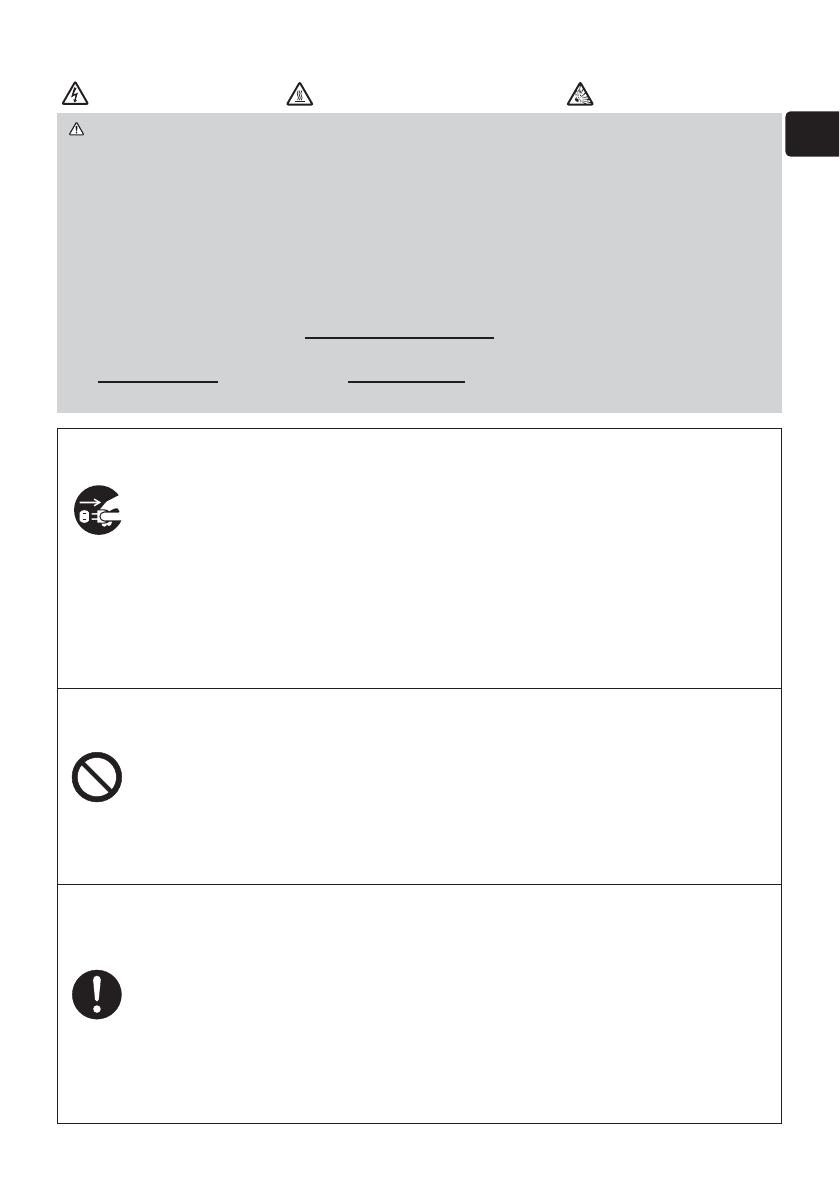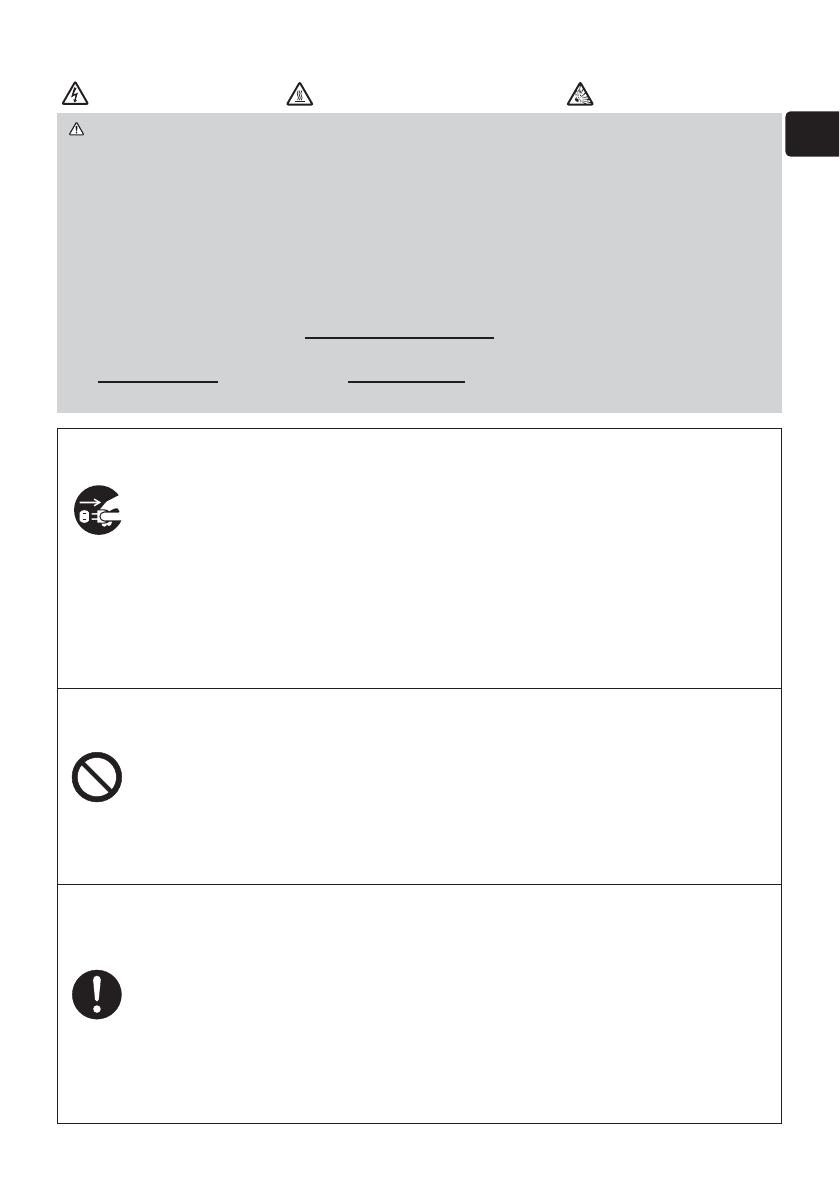
17
ENGLISH
HIGH VOLTAGE
HIGH TEMPERATURE HIGH PRESSURE
WARNING ŹThe projector uses a high-pressure mercury glass lamp. The
lamp can break with a loud bang, or burn out, if jolted or scratched, handled
while hot, or worn over time. Note that each lamp has a different lifetime, and
some may burst or burn out soon after you start using them. In addition, if the
EXOEEXUVWVLWLVSRVVLEOHIRUVKDUGVRIJODVVWRÀ\LQWRWKHODPSKRXVLQJDQG
IRUJDVFRQWDLQLQJPHUFXU\DQGGXVWFRQWDLQLQJ¿QHSDUWLFOHVRIJODVVWRHVFDSH
from the projector’s vent holes.
ŹAbout disposal of a lamp: This product contains a mercury lamp; do not put
it in a trash. Dispose of it in accordance with environmental laws.
)RUODPSUHF\FOLQJJRWRwww.lamprecycle.org (in the US).
)RUSURGXFWGLVSRVDOFRQVXOW\RXUORFDOJRYHUQPHQWDJHQF\
or www.eiae.org (in the US) or www.epsc.ca (in Canada).
)RUPRUHLQIRUPDWLRQDVN\RXUGHDOHU
,IWKHODPSVKRXOGEUHDNLWZLOOPDNHDORXGEDQJZKHQLWGRHV
unplug the power cord from the outlet, and make sure to request a
replacement lamp from your local dealer. Note that shards of glass
could damage the projector’s internals, or cause injury during handling,
so please do not try to clean the projector or replace the lamp yourself.
,IWKHODPSVKRXOGEUHDNLWZLOOPDNHDORXGEDQJZKHQLWGRHV
ventilate the room well, and make sure not to inhale the gas or fine
particles that come out from the projector's vent holes, and not to get
them into your eyes or mouth.
%HIRUHUHSODFLQJWKHODPSWXUQWKHSURMHFWRURIIDQGXQSOXJWKHSRZHU
cord, then wait at least 45 minutes for the lamp to cool sufficiently.
Handling the lamp while hot can cause burns, as well as damaging the lamp.
1HYHUXQVFUHZH[FHSWWKHDSSRLQWHGPDUNHGE\DQDUURZVFUHZV
'RQRWRSHQWKHODPSFRYHUZKLOHWKHSURMHFWRULVVXVSHQGHGIURP
a ceiling. This is dangerous, since if the lamp’s bulb has broken, the
shards will fall out when the cover is opened. In addition, working in
high places is dangerous, so ask your local dealer to have the lamp
replaced even if the bulb is not broken.
'RQRWXVHWKHSURMHFWRUZLWKWKHODPSFRYHUUHPRYHG$WWKHODPS
replacing, make sure that the screws are screwed in firmly. Loose
screws could result in damage or injury.
Use only the lamp of the specified type. Use of a lamp that does not
PHHWWKHODPSVSHFL¿FDWLRQVIRUWKLVPRGHOFRXOGFDXVHD¿UHGDPDJHRU
shorten the life of this product.
,IWKHODPSEUHDNVVRRQDIWHUWKHILUVWWLPHLWLVXVHGLWLVSRVVLEOH
that there are electrical problems elsewhere besides the lamp. If this
happens, consult your local dealer or a service representative.
Handle with care: jolting or scratching could cause the lamp bulb to burst during use.
8VLQJWKHODPSIRUORQJSHULRGVRIWLPHFRXOGFDXVHLWGDUNQRWWROLJKW
up or to burst. When the pictures appear dark, or when the color tone
is poor, please replace the lamp as soon as possible. Do not use old
(used) lamps; this is a cause of breakage.
Disconnect
the plug
from the
power
outlet
Replacing the lamp (continued)