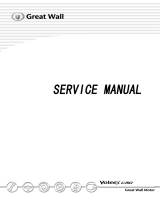Page is loading ...

Navigation& Entertainment System
Navigation& Entertainment System Navigation& Entertainment System
Navigation& Entertainment System
Installation Flow
Installation Flow Installation Flow
Installation Flow (V1.0)
(V1.0)(V1.0)
(V1.0)
Installation Guide Of Kia K5
Original car CD panel.
..
. Use insulating cutter to loose right side of the
decoration panel.
Use insulating cutter to pry the above of the
decoration panel.
Use insulating cutter to pry the upright of the
decoration panel.
..
.
To loose the right bottom of the panel. Take out the decoration panel.
..
.
Take out the 8 screws of the panel.
..
. Use insulating to loose upper side of the panel.
01 02
03 04
05 06
07 08

21
43
Use insulating to remove to panel.
..
. Remove the screws of the panel.
Remove the decoration panel of the console. Pry the screws around the console.
Remove the console of the air condition.
..
. Remove the screws around the CD player.
Remove the screws around the console and
move the air condition outlet into our machine.
Remove CD player and its connections.
..
.
Remove the decoration panel.
..
. Remove the screws of the steer wheel and
decoration panel.
..
.
09 10
11 12
13 14
15 16
17 18

Remove the original CD holder.
..
. Put the original holder into our machine.
It’s the special power cable, red one for our
machine.
Red on is the AV-IN joint blue one(pic23) is the
joint for original power connection.
This shows how connect the Wire. This shows the special power line. the red one
is the FM wire.
Finished.
19 20
21 22
23 24
25
Precaution:
Ensure the installation and mending is operated by professional staff.
Installation or mending by yourself may cause electric shock or other dangers, and the unit may be damaged to lose warranty.
When the connector is plugged,take care of the coupler plug. Do not pull the cable by force, or it may can not work.
Ensure to use the cables provided by factory, or it may cause fire and smoke to damage the navigation or car itself.
Please do not cut any useless wires as they are kept for future using. Ensure to protect the port with insulating tape.
In order to avoid the short circuit, please disconnect the negative pole of car battery before installing.
Ensure all the cables are scheduled well,in order to avoid effecting parts in motion like steering wheel control, geaririever, braker, slip seat, door,etc.
Install GPS Antenna:
::
:
GPS antenna may be installed inside the car such as on the dashboard or coat rack; it may be also installed outside the bar such as the top of car
or on the trunk lid.
GPS antenna must have an open “visual field” towards the sky. If the glass of the car window is equipped with explosion-proof film or heat insulation
film, it might greatly reduce the receiving strength; in that case it’s advised to install the GPS antenna outside the car.
/