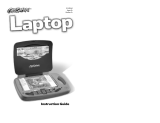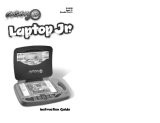Page is loading ...

A
C
T
I
V
E
L
E
A
R
N
I
N
G
G
A
M
E
S
TM
®
Disney elements © Disney.
User’s ManualUser’s Manual

Der Pr,
A VT®, n th vry er, clr r ng t lay id gm ngr n
ngr ag. A t sm m, ndrtn t ti rts t p tr
clr t t nrit ct ny lr id gm. H c rts ply
l tr clr t lay t gm, n euct n trt t ethy,
ag-rit nr?
Or wr t ts qui s V.Sl® Mi™ Acv Lerng Syt! A ig retru r
ir gmrs, V.Sl® Mi™ tk eucin id gng t l lv t
i-acte gng t th ngag b acv ns n oi.
V.Sl® Mi™ us rely t t TV t rvid is t ig-t gng pinc
ng tng, ag-rit lerng gm n i-acte, v rl
crlr. V.Sl® Mi™ Acv Lerng Syt ngag clr t w od
lay: t Lerng Avr - cng lrtry rn c lerng cncpts r
elly tegrte, n t Lerng Zn - i gm digne t cs pfi s
, ngagng ay. Eac Smrid™ gm ncrag acv gng l gvng is’
ns r, t, s t ler b t, eang, scinc, png n r.
A VT®, r ru t rvid rts t uc-ede i t t id gm
lm, s s nr nv ay r clr t ler l hvng . W th
r ng VT® t t prt b ng r cl lr rl
lerng!
Sncrly,
Yr ins VT®
T ler r t V.Sl® Mi™ Acv Lerng Syt n r VT® ts,
w.tis.c

3
Experience a modern twist on a classic tale, featuring a beautiful girl
named Tiana, a frog prince who desperately wants to be human again,
and a fateful kiss that leads them both on a hilarious adventure through
the mystical bayous of Louisiana.
STEP 1: Choose Your Play Mode
Move the joystick up or down to choose the play
mode you want. Press ENTER to confirm your
selection.
1. Learning Adventure
In this play mode, you can join Tiana and Naveen
on their adventures as they search for a way to
become human again.
Adventure Play Play all five games in sequence according to the story.
Quick Play Play each of the games individually in any order.
• Adventure Play
Start the adventure from the beginning by
choosing New Game or start the adventure from
where you left off by choosing Continue Game.
New Game Start the adventure from the beginning.
Continue Game Start the adventure from the last place you played
before exiting the game.
INTRODUCTION
GETTING STARTED

4
• Quick Play
In the Quick Play menu, choose any of the games
you’d like to play. Move the joystick to select the
game you want and press ENTER to play.
2. Learning Zone
Practice specific skills in the three games of the
Learning Zone. Move the joystick to select the
game you want and press ENTER to confirm your
choice.
3. Story Time
In Story Time mode, you can watch the story of
The Princess and the
Frog
any time you want.
4. Options
On the Options screen, you can turn the Music On
or Off, and choose between Limited or Unlimited
chances in the games. Move the joystick to select
the options you want. Move the cursor to the OK
button and press ENTER to confirm your choices.
STEP 2: Choose Your Game Settings
1. Number of Players: Move the joystick to choose one player or two
players. Press ENTER to confirm your selection.
Note:
Two-player mode is not available when played on the V.Smile
®
Pocket™ or V.Smile
®
Cyber Pocket™.
2. Level: Move the joystick to choose Easy level
or Difficult level. Press ENTER to confirm your
selection.
3.
Move the cursor to the OK button and press
ENTER to confirm your choices.
4. Controller Mode: Move the joystick to choose
Motion Controller Mode or Joystick Mode.
Press ENTER to confirm your selection.

5
STEP 3: Start Your Game
• For Learning Adventure games, please go to the “Activities - Learning
Adventure” section.
• For Learning Zone games, please go to the “Activities - Learning Zone”
section.
• For Story Time, please go to the “Activities – Story Time” section.
HELP Button
When you press the HELP button during a game, you will hear the activity
instructions or a helpful hint.
EXIT Button
When you press the EXIT button, the game will
pause. A window will pop up to make sure that
you really want to quit. Move the joystick to
choose “Yes” to quit the game or “No” to cancel
the exit screen and keep playing. Press ENTER to
confirm your choice.
LEARNING ZONE Button
The LEARNING ZONE button is a shortcut that takes you to the Learning
Zone game selection screen.
When you press the LEARNING ZONE button, the game will pause. A
window will pop up to make sure that you really want to quit. Move the
joystick left or right to select “Yes” to quit the current game and enter the
Learning Zone, or select “No” to keep playing the current game. Press
ENTER to confirm your selection.
FEATURES

6
V.Link™ Connection (Only for consoles that support V.Link™)
When you plug the V.Link™ into the console, a new selection “V.Link™
Connection” will appear in the main menu. You can select it to download
your game score to the V.Link™. After the update is completed, you
can plug the V.Link™ into your computer and unlock bonus games on
the V.Smile™ Web Site. Please don’t unplug the V.Link™ during the
downloading process.
Bonus Games on the V.Smile™ Web Site
When you reach a certain score in Adventure Play
mode, you’ll be rewarded with special gold coins.
You can save your score to the V.Link™ and then
plug the V.Link™ into your computer. You can use
the gold coins to unlock special bonus games on
the V.Smile™ Web Site.
How to Earn Gold Coins:
Gold Coin Condition
1st gold coin Play the first game in Adventure Play
2nd gold coin Get a total score of 200 points in Adventure Play
3rd gold coin Get a total score of 400 points in Adventure Play
4th gold coin Get a total score of 600 points in Adventure Play

7
Educational Curriculum
Learning Adventure Curriculum
Game 1: Beignets for the Ball
Counting, Addition and Subtraction
Game 2:
A Trip Through the Bayou
Beginning Letters, Vocabulary
Game 3: Time for a Snack Colors, Memory
Game 4: Tiana’s Dance Lesson Musical Notation
Game 5: Mardi Gras Parade Observation
Learning Zone Curriculum
Zone 1: Firefly Shapes Number Order, Shapes
Zone 2: Matching Shoes Matching, Memory
Zone 3: Cooking with Tiana Food Classification
How to Play
Watch the tutorial at the beginning of each game to learn how to play.
Status Bars
Status bars appear on the screen to give you some important information
about the game.
Player icon – Identifies Player 1 and Player 2.
Life bar – How many chances you have left in the game.
Map – Shows your progress in the game.
Timer – How much time you have left in the game.
Counter – Shows how many times you have done an action.
ACTIVITIES
Map
Counter
Player icon
Timer
Life bar

8
Learning Adventure
Beignets for the Ball
Game Play
Tiana is making her famous beignets for Charlotte’s
party. Help Tiana make the beignets step by step.
Curriculum: Counting, Addition and Subtraction
Easy Level: Count from 1 through 10.
Difficult Level:
Add and subtract; complete
each step within the time limit.
Operations:
Control Motion Controller Mode Joystick Mode
Scroll through the
number choices
Tilt the controller left or right
( ) / ( )
Select the answer Press ENTER Press ENTER
Sift the flour
Tilt the controller left and
right
( ) / ( )
Knead the dough
Tilt the controller forward and
backward
Move the
Joystick in a
circle
Take the beignets
out of the oil
Swing the controller up
Press ENTER
Shake sugar on
the beignets
Swing the controller up and
down
( ) / ( )

9
A Trip Through the Bayou
Game Play
Tiana is traveling through the bayou collecting
cattails to build a raft. Help Tiana gather the
cattails as she journeys along.
Keep Tiana traveling on the right path by choosing
the lily pad with the missing letter.
Curriculum: Beginning Letters, Vocabulary
Easy Level: Fewer obstacles, more hearts. Beginning letter is
shown in grey.
Difficult Level: More obstacles, less hearts. Beginning letter is
missing from the word.
Operations:
Control Motion Controller Mode Joystick Mode
Move forward
Tilt the controller right
( )
Move backward
Tilt the controller left
( )
Jump a long distance
Swing the controller up and
down
Press ENTER

10
Time for a Snack
Game Play
Tiana and Naveen are hungry! Help them catch the
falling berries. Catch as many red berries as you
can in between questions. Then, when the question
starts, look at the berries in the box and catch the
matching berries in order.
Curriculum: Colors, Memory
Easy Level: Catch the berries that match the colors in the box.
Difficult Level: Remember the color sequence and catch the berries
in order.
Operations:
Control Motion Controller Mode Joystick Mode
Shoot the tongue left
Tilt the controller left
( )
Shoot the tongue right
Tilt the controller right
( )
Shoot the tongue up
Tilt the controller backward
( )
Tiana’s Dance Lesson
Game Play
Tiana doesn’t like to dance. But with a little coaching
from Naveen and with the right melody from Louis’s
trumpet, she might just end up having fun. Collect
the falling notes to help Louis play a song. First,
look at the box to see the next note Louis needs.
Then catch the note to hear Louis play it. Try to keep
up with Louis! Once a note scrolls out of the box to the left, Louis will move
on to the next note. At the end of the game, Louis will play back all of the
notes you’ve collected. Collect all of the notes to hear the complete song!

11
Curriculum: Musical Notation
Easy Level: Fewer distractor notes, notes fall slower.
Difficult Level: More distractor notes, notes fall faster.
Operations:
Control Motion Controller Mode Joystick Mode
Move left
Tilt the controller left
( )
Move right
Tilt the controller right
( )
Mardi Gras Parade
Game Play
Help Tiana find Charlotte before the clock strikes
midnight. With all of the people on the streets of
New Orleans to watch the Mardi Gras Parade, this
isn’t going to be easy!
As Tiana makes her way through the crowd, a
man selling Mardi Gras masks stands in front of
her. The masks hang down from his tray and block
Tiana’s way. Identify the mask that is different
from the others, and he’ll lift the masks so Tiana
can pass.
Curriculum: Observation
Easy Level: Fewer obstacles, more hearts. Difference on the
mask is more obvious.
Difficult Level: More obstacles, less hearts. Difference on the mask
is less obvious.

12
Operations:
Control Motion Controller Mode Joystick Mode
Move forward
Tilt the controller right
( )
Move backward
Tilt the controller left
( )
Jump high Press ENTER Press ENTER
Remove the
streamer
Tilt the controller left and
right
( ) / ( )
Highlight a mask for
selection
Tilt the controller left, right, or
forward
( )/( )/( )
Select the mask Press ENTER Press ENTER
Learning Zone
Firefly Shapes
Game Play
The fireflies are making shapes for Tiana. Help
them figure out where to go by choosing the
correct number.
Curriculum: Number Order, Shapes
Easy Level: Find a number greater than or less than the given
number. Basic shapes.
Difficult Level:
Find a number in between two other numbers. Plant or
insect shapes.

13
Operations:
Control Motion Controller Mode Joystick Mode
Move left Tilt the controller left ( )
Move right Tilt the controller right ( )
Move up Tilt the controller backward
( )
Move down Tilt the controller forward
( )
Matching Shoes
Game Play
Help Tiana match the shoes inside the drawers.
Curriculum: Matching, Colors
Easy level:
Match the shoes that have the
same color.
Difficult level:
Match the shoes that have the
same style and color.
Operations:
Control Motion Controller Mode Joystick Mode
Choose a drawer
Tilt the controller forward,
backward, left or right
( ) / ( ) / ( )/ ( )
Select a drawer Press ENTER Press ENTER

14
Cooking with Tiana
Game Play
Help Tiana select the correct ingredient and cut it.
Curriculum: Food Classification
Easy level: Classify the food by color.
Difficult level:
Classify the food by category.
Operations:
Control Motion Controller Mode Joystick Mode
Choose another
item from the
basket
Tilt the controller left or right
( )/ ( )
Select the food
item for cutting
Press ENTER Press ENTER
Chop the food item
Swing the controller up and
down
( ) / ( )
Story Time
In Story Time mode, the player can relive the story of
The Princess and
the Frog
without having to play through the Learning Adventure games.
At certain points in the story, the player has to control the characters to
advance the story.

15
Operations
Control Motion Controller Mode Joystick Mode
Turn the pages of The
Frog Prince story book
Tilt the controller left ( )
Jump up to the balcony
Tilt the controller left and
right
( )/ ( )
Kiss Naveen Tilt the controller right
( )
Hop up to catch the
balloons
Tilt the controller up Press ENTER

16
Control Motion Controller Mode Joystick Mode
Row the raft Tilt the controller left and
right
( )/ ( )
Untangle the tongues Tilt the controller left and
right
( )/ ( )
Stir Mama Odie’s pot
Move the joystick in a circle
Move the
joystick in a
circle
Kiss Tiana Tilt the controller left
( )

17
1
. Keep your V.Smile
®
Motion™ clean by wiping it with a slightly damp
cloth. Never use solvents or abrasives.
2. Keep it out of direct sunlight and away from direct sources of heat.
3.
Remove the batteries when not using it for an extended period of time.
4. Avoid dropping it. NEVER try to dismantle it.
5. Always keep the V.Smile
®
Motion™ away from water.
WARNING
A very small percentage of the public, due to an existing condition, may
experience epileptic seizures or momentary loss of consciousness
when viewing certain types of flashing colors or patterns, especially on
television. While the V.Smile
®
Motion™ Active Learning System does
not contribute to any additional risks, we do recommend that parents
supervise their children while they play video games. If your child
experiences dizziness, altered vision, disorientation, or convulsions,
discontinue use immediately and consult your physician.
Please note that focusing on a television screen at close range and
handling a joystick for a prolonged period of time may cause fatigue
or discomfort. We recommend that children take a 15-minute break
for every hour of play.
CARE & MAINTENANCE

18
TECHNICAL SUPPORT
If you have a problem that cannot be solved by using this manual, we
encourage you to visit us online or contact our Consumer Services
Department with any problems and/or suggestions that you might have.
A support representative will be happy to assist you.
Before requesting support, please be ready to provide or include the
information below:
.
The name of your product or model number (the model number is
typically located on the back or bottom of your product).
.
The specific problem you are experiencing.
.
The actions you took right before the problem occurred.
If you wish to buy additional controllers for your V.Smile
®
Motion™
Active Learning System, please visit us online, or contact our Consumer
Services Department. Internet: www.vtechkids.com
Phone: 1-800-521-2010 in the U.S. or 1-877-352-8697 in Canada

19
OTHER INFO
DISCLAIMER AND LIMITATION OF LIABILITY
VTech
®
Electronics North America, L.L.C. and its suppliers assume no
responsibility for any damage or loss resulting from the use of this
handbook. VTech
®
Electronics North America, L.L.C. and its suppliers
assume no responsibility for any loss or claims by third parties that may
arise through the use of this software. VTech
®
Electronics North America,
L.L.C. and its suppliers assume no responsibility for any damage or loss
caused by deletion of data as a result of malfunction, dead battery, or
repairs. Be sure to make backup copies of important data on other media
to protect against data loss.
COMPANY: VTech
®
Electronics North America, L.L.C.
ADDRESS: 1155 West Dundee Road, Suite 130, Arlington Heights, IL
60004 USA
TEL NO.: 1-800-521-2010 in the U.S. or 1-877-352-8697 in Canada
NOTE:
This equipment has been tested and found to comply with the limits for
a Class B digital device, pursuant to Part 15 of the FCC Rules. These
limits are designed to provide reasonable protection against harmful
interference in a residential installation. This equipment generates, uses
and can radiate radio frequency energy and, if not installed and used in
accordance with the instructions, may cause harmful interference to radio
communications. However, there is no guarantee that interference will not
occur in a particular installation. If this equipment does cause harmful
interference to radio or television reception, which can be determined by
turning the equipment off and on, the user is encouraged to try to correct
the interference by one or more of the following measures:
.
Reorient or relocate the receiving antenna.
.
Increase the separation between the equipment and receiver.
.
Connect the equipment into an outlet on a circuit different from that to
which the receiver is connected.
.
Consult the dealer or an experienced radio/TV technician for help.
Caution: Changes or modifications not expressly approved by the party
responsible for compliance could void the user’s authority to
operate the equipment.

© 2010 VTech
Printed In China
91-002306-144
Disney elements © Disney.
Visit the Disney Web site at www.disney.com
/