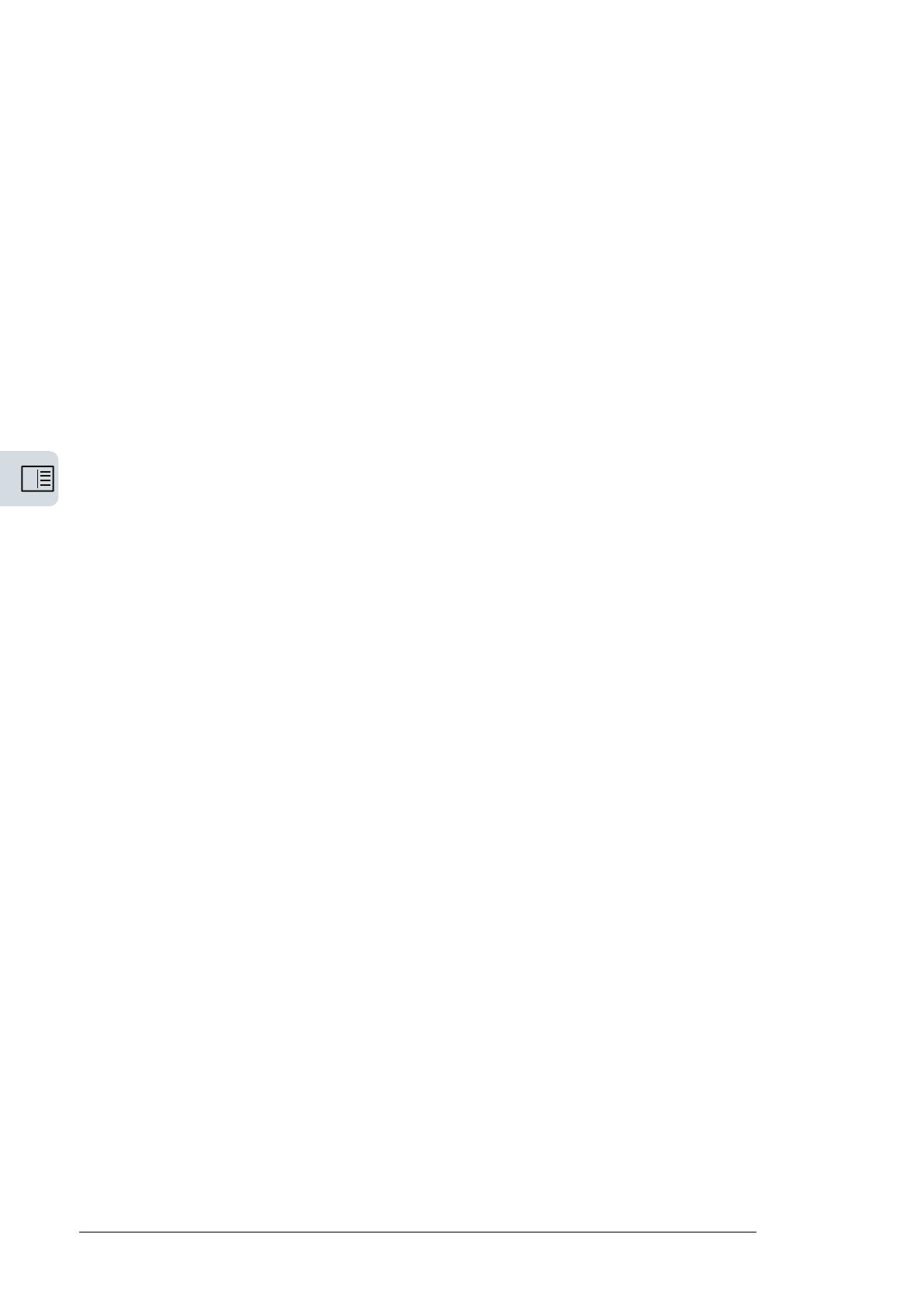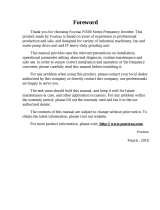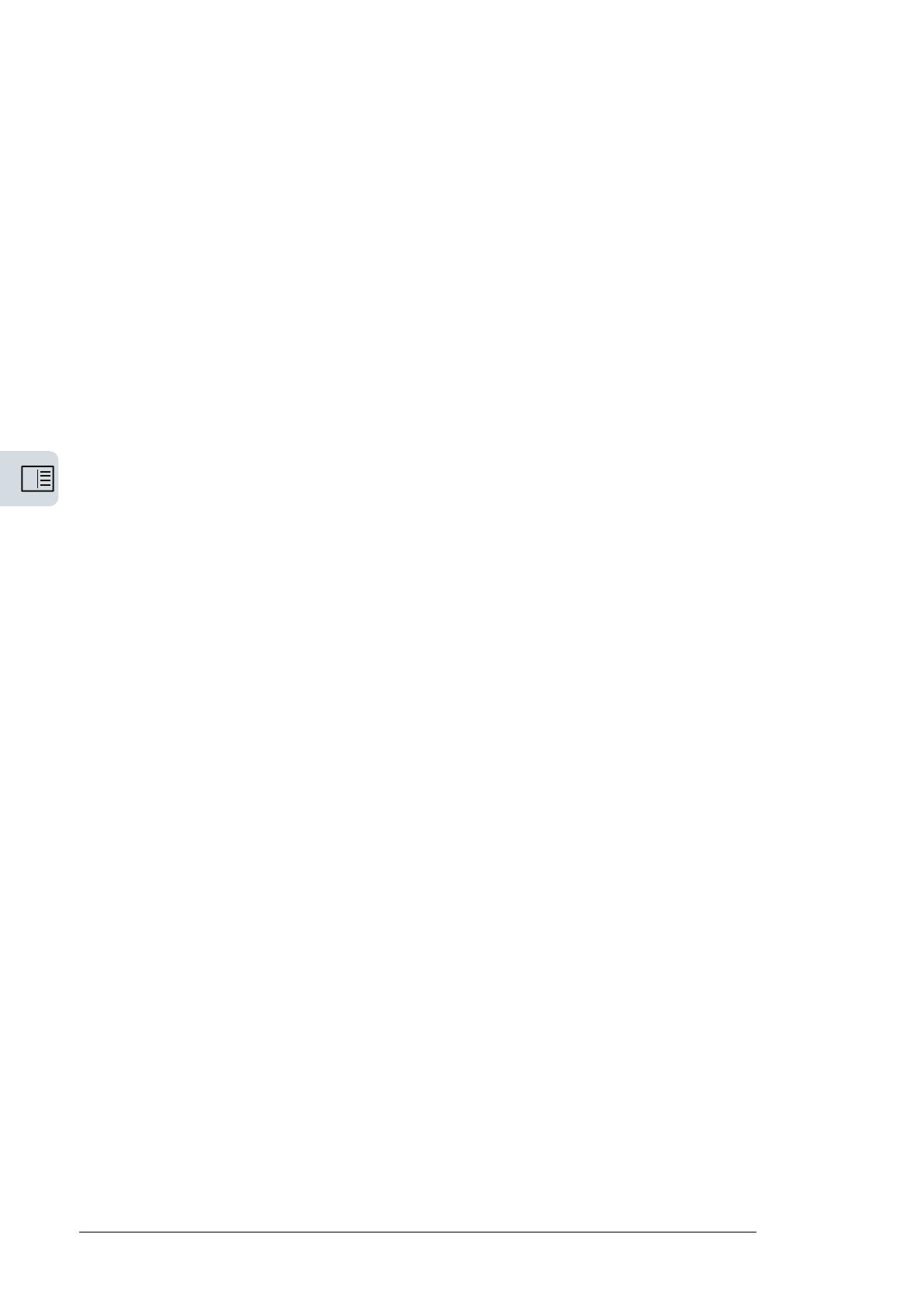
115
Replacing R5i inverter module (with option +C204, modules in their own compart-
ments) ............................................................................................
116Replacing R6i and R7i inverter modules ....................................................
119Replacing R8i inverter modules ..............................................................
119Removing the inverter module(s) .........................................................
122Re-inserting the inverter modules into the cubicle .....................................
123Activating the reduced run of the inverter unit ..........................................
125Replacing DC fuses (frame R8i and multiples) ................................................
127Capacitors ...........................................................................................
127Reforming the capacitors ......................................................................
127Control units ........................................................................................
127Replacing the memory unit ...................................................................
128Replacing the ZCU-14 control unit battery ..................................................
129Replacing the BCU control unit battery .....................................................
129Control panel ....................................................................................
129Cleaning the control panel .................................................................
129Replacing the control panel battery ......................................................
8 Technical data
131Contents of this chapter ...........................................................................
131Ratings ..............................................................................................
134Definitions .......................................................................................
135Derating .............................................................................................
135Surrounding air temperature derating .......................................................
135Altitude derating ................................................................................
136Inverter modules used, DC fuses, DC capacitances .........................................
139Noise and cooling characteristics ...............................................................
142Sine output filter data ..............................................................................
144Input power (DC) connection .....................................................................
144Motor (AC) connection ............................................................................
147Typical power cable sizes .........................................................................
148Control connections ...............................................................................
149Efficiency ............................................................................................
149Protection classes .................................................................................
149Optical components ...............................................................................
149Ambient conditions ................................................................................
150Cooling ..............................................................................................
151Cabinet finish .......................................................................................
151Packaging ...........................................................................................
151Disposal .............................................................................................
151Standards ...........................................................................................
151Markings .............................................................................................
152Tightening torques .................................................................................
152Electrical connections ..........................................................................
152Mechanical connections .......................................................................
152Insulation supports .............................................................................
152Cable lugs .......................................................................................
152Disclaimers .........................................................................................
152Generic disclaimer .............................................................................
153Cybersecurity disclaimer ......................................................................
9 Circuit diagrams
8 Table of contents