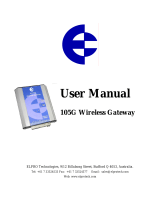Page is loading ...

G2-2 Series EtherNet/IP
TM
and Modbus TCP
Quick Start Manual
Page 1
3835056
T
DG22ENQS2-0 1/07
Subject to change without notice
www.numatics.com/fieldbus
Getting Started
This is a brief document designed to quickly get you started setting up your valve manifold with an integrated
Numatics’ G2-2 series EtherNet/IP
TM
or Modbus TCP communication node.
1) Initial Unpacking and Inspection
1) Examine exterior of package for signs of damage. Report any damage to shipping carrier.
2) Remove wrapped manifold assembly from box.
a) Remove manifold assembly from anti-static packaging
b) Retain documentation for installation and configuration
3) Examine manifold assembly for any shipping damage such as:
a) Bent pins or connectors
b) Report any damage to shipping carrier immediately
4) Examine manifold assembly for proper ordered configuration. (Valves, I/O, Protocol, etc.)
2) G2-2 Introduction
Below is an example of a 2012 series valve manifold. This fieldbus manifold series is capable of addressing a
total of 224 I/O. The manifold can be viewed as having two sections to it, the
Valve Side
and the
Discrete I/O
Side
. The
Valve Side
supports a maximum of 32 solenoid coils and the
Discrete I/O Side
supports a
maximum of 6 modules totaling 192 Outputs, 96 Inputs, or various combinations. The communication
module has a RJ45 communication connector. The power module has a 4-pin power connector. Pin-outs for
these, along with I/O connectors, are labeled on the side of the respective modules.
+24V NODE/IN
+24V VLV/OUT
FUSE 2
FUSE 1
Valve
Valve Side
(Maximum of 32 Solenoids)
Aux. Power
LED's
Chassis Ground
Connection
Valve
End Plates
Manual
Override
Solenoid LED
Status Indicator
Valve Side
Sub-D Output
Module
Power
Module
Communications
Module
Module/
Network
Status LED's

G2-2 Series EtherNet/IP
TM
and Modbus TCP
Quick Start Manual
Page 2
3835056
T
DG22ENQS2-0 1/07
Subject to change without notice
www.numatics.com/fieldbus
3) EtherNet/IP
TM
and Modbus TCP Communication Module Part Numbers
EtherNet/IP
TM
and Modbus TCP Communication Replacement Part Numbers
Connector Type Description Part Number
Complete Module 239-2037
Communication Board 256-846
Auxiliary Power Board 256-848
Valve Driver Board 256-680
4 Amp Fuse 140-933
IP20 RJ45
Connector
10 Amp Fuse 140-934
Complete Module 239-2342
Communication Board 256-846
Auxiliary Power Board 256-848
Valve Driver Board 256-680
4 Amp Fuse 140-933
IP67 RJ45
Connector
10 Amp Fuse 140-934
TM
+24V NODE/IN
+24V VLV/OUT
FUSE 2
FUSE 1

G2-2 Series EtherNet/IP
TM
and Modbus TCP
Quick Start Manual
Page 3
3835056
T
DG22ENQS2-0 1/07
Subject to change without notice
www.numatics.com/fieldbus
4) MCM - Manual Configuration Module (Optional)
The MCM is the module that allows the user to manually enable user definable options such as self test mode,
bit mapping offset (Modbus TCP ONLY) and byte swapping (Modbus TCP ONLY), without the need for
software configuration. If software configuration is preferred, this module is not necessary
. The MCM
consists of two DIP switch sets (SW1 and SW2) and two rotary switches (SW3 and SW4).
MCM Module Part Numbers
Description Part Number
Complete Module 239-1384
Replacement Board 256-684
(SW2)
(SW3)
DIP Switch
(SW1)
DIP Switch
(SW4)
All DIP switches shown in the "OFF" position
Rotary Switch
Rotary Switch
1
4
3
2
5
6
7
8
ON
1
4
3
2
5
6
7
8
ON

G2-2 Series EtherNet/IP
TM
and Modbus TCP
Quick Start Manual
Page 4
3835056
T
DG22ENQS2-0 1/07
Subject to change without notice
www.numatics.com/fieldbus
MCM Settings (Modbus TCP ONLY)
DIP Switch Settings (SW1)
Offset:
Switch Setting Description
SW1-7 Off*
Enable Output offset of 400 hex or 1024 dec (Some software programs deal
with a pre-determined offset for the Output data table. This setting allows
the user to work with the offset.)
SW1-7 On
Disable Output offset. (This setting allows the user to disregard the
offset.)
Bit swap:
Switch Setting Description
SW1-8 Off*
Disable I/O bit stream swapping (Some software programs reverse the
way the I/O bits are presented to the node and thus the bit mapping may
be reversed or swapped from the expected mapping scheme.)
SW1-8 On Enable I/O bit stream swapping
*Factory Default Settings
DIP Switch Settings (SW2) – No Function
Rotary Switch Settings (SW3 and SW4) – No Function

G2-2 Series EtherNet/IP
TM
and Modbus TCP
Quick Start Manual
Page 5
3835056
T
DG22ENQS2-0 1/07
Subject to change without notice
www.numatics.com/fieldbus
5) Self-Test Mode
An internal diagnostic tool can also be enabled using the optional MCM module. This tool allows the user to
confirm that all of the Inputs and Outputs on the manifold are fully functional without needing a network
connection or controller. There are two test modes that the user can choose using SW2-8. The “Output” test
mode tests all the outputs by sequentially turning them ON one at a time. The “Input/Output” test mode
tests the inputs by causing all of the outputs to toggle between even and odd values when any input is made.
To use the Self-Test Mode, the user must first set some initial conditions using the MCM module. Follow
these steps to obtain the needed initial condition settings. Remember to remove power from the manifold
before making changes to the MCM when setting these initial conditions.
1) Disconnect power and air from the manifold!
2) Record current MCM settings.
3) Set the rotary switches to 99 (SW3 and SW4).
4) Make sure that SW1-5, SW2-1, and SW2-7 are in the “ON” position.
5) Select the desired test mode with SW2-8 (see table below)
Switch
T
esting
Mode
Setting Description
Output Off Sequentially turns all the outputs ON and OFF.
SW2-8
Input/
Output
On
Causes all of the odd outputs to come on and stay on until an
input is made. When an input is made, the outputs will toggle to
the even outputs.
6) Make sure that all of the other switches are in the “OFF” position.
The initial conditions are now set. To enable the Self-Test Mode, apply power to the manifold and make the
following changes within 5 to 10 seconds:
1) Set SW2-6 to the “ON” position.
2) Set SW2-7 to the “OFF” position.
Self-Test Mode is terminated by removing power to the unit. Remember to return the MCM settings to their
original settings to return the communication node to normal operation.
!
Air should be disconnected to the manifold when attempting to run the
Self-Test Mode to prevent unwanted motion.
Communication lines should be disconnected before attempting to run the
Self-Test Mode.

G2-2 Series EtherNet/IP
TM
and Modbus TCP
Quick Start Manual
Page 6
3835056
T
DG22ENQS2-0 1/07
Subject to change without notice
www.numatics.com/fieldbus
6) I/O Mapping Example
Example:
Discrete I/O Configuration
In OutPos
No.
Module Type Part No.
Bytes
1 MCM 239-1384 -- --
2
8O Sourcing
(PNP)
239-1315 1 1
3
16O Sourcing
(PNP)
239-1319 1 2
4
4I Sinking
(NPN)
239-1304 1 0
5
8I Sinking
(NPN)
239-1308 1 0
Manifold I/O Configuration
Outputs and Mapping Location
Valve Outputs = 12
Byte 0; Bits 0-7
Byte 1; Bits 0-3
Allocated Unused
Valve Outputs = 20
Byte 1; Bits 4-7
Bytes 2 - 3; Bits 0-7
Discrete Outputs = 24
Bytes 4,5 and 6;
Bits 0-7
Total Outputs = 56
Inputs and Mapping Location
Discrete Inputs = 12
Byte 6; Bits 0-3,
Byte 7; Bits 0-7
Allocated and
Reserved Inputs = 4
Byte 6; Bits 4-7
Total Inputs = 16
Assumed Settings
- Single Z-Boards
TM
used with single solenoid
valves
- Double Z-Boards
TM
used with double solenoid
valves
+24V NODE/IN
+24V VLV/OUT
FUSE 2
FUSE 1

G2-2 Series EtherNet/IP
TM
and Modbus TCP
Quick Start Manual
Page 7
3835056
T
DG22ENQS2-0 1/07
Subject to change without notice
www.numatics.com/fieldbus
I/O Mapping Table Example Continued
Output Table
BYTE Bit 7 Bit 6 Bit 5 Bit 4 Bit 3 Bit 2 Bit 1 Bit 0
0
Valve Coil
No. 8
Valve Coil
No. 7
Valve Coil
No. 6
Valve Coil
No. 5
Valve Coil
No. 4
Valve Coil
No. 3
Valve Coil
No. 2
Valve Coil
No. 1
1
Allocated &
Reserved
Allocated &
Reserved
Allocated &
Reserved
Allocated &
Reserved
Valve Coil
No. 12
Valve Coil
No. 11
Valve Coil
No. 10
Valve Coil
No. 9
2
Allocated &
Reserved
Allocated &
Reserved
Allocated &
Reserved
Allocated &
Reserved
Allocated &
Reserved
Allocated &
Reserved
Allocated &
Reserved
Allocated &
Reserved
3
Allocated &
Reserved
Allocated &
Reserved
Allocated &
Reserved
Allocated &
Reserved
Allocated &
Reserved
Allocated &
Reserved
Allocated &
Reserved
Allocated &
Reserved
4
Discrete
Output No. 7
Discrete
Output No. 6
Discrete
Output No. 5
Discrete
Output No. 4
Discrete
Output No. 3
Discrete
Output No. 2
Discrete
Output No. 1
Discrete
Output No. 0
5
Discrete
Output No. 7
Discrete
Output No. 6
Discrete
Output No. 5
Discrete
Output No. 4
Discrete
Output No. 3
Discrete
Output No. 2
Discrete
Output No. 1
Discrete
Output No. 0
6
Discrete
Output No. 15
Discrete
Output No. 14
Discrete
Output No. 13
Discrete
Output No. 12
Discrete
Output No. 11
Discrete
Output No. 10
Discrete
Output No. 9
Discrete
Output No. 8
Input Table
BYTE Bit 7 Bit 6 Bit 5 Bit 4 Bit 3 Bit 2 Bit 1 Bit 0
0
Coil No. 8
Status
Coil No. 7
Status
Coil No. 6
Status
Coil No. 5
Status
Coil No. 4
Status
Coil No. 3
Status
Coil No. 2
Status
Coil No. 1
Status
1
Coil No. 16
Status
Coil No. 15
Status
Coil No. 14
Status
Coil No. 13
Status
Coil No. 12
Status
Coil No. 11
Status
Coil No. 10
Status
Coil No. 9
Status
2
Coil No. 24
Status
Coil No. 23
Status
Coil No. 22
Status
Coil No. 21
Status
Coil No. 20
Status
Coil No. 19
Status
Coil No. 18
Status
Coil No. 17
Status
3
Coil No. 32
Status
Coil No. 31
Status
Coil No. 30
Status
Coil No. 29
Status
Coil No. 28
Status
Coil No. 27
Status
Coil No. 26
Status
Coil No. 25
Status
4
Allocated &
Reserved
Allocated &
Reserved
Allocated &
Reserved
Allocated &
Reserved
Allocated &
Reserved
Allocated &
Reserved
Status for
Discrete
Outputs
No. 4-7
Status for
Discrete
Outputs
No. 0-3
5
Allocated &
Reserved
Allocated &
Reserved
Allocated &
Reserved
Allocated &
Reserved
Status for
Discrete
Outputs
No. 12-15
Status for
Discrete
Outputs
No. 8-11
Status for
Discrete
Outputs
No. 4-7
Status for
Discrete
Outputs
No. 0-3
6
Allocated &
Reserved
Allocated &
Reserved
Allocated &
Reserved
Allocated &
Reserved
Discrete
Input No. 3
Discrete
Input No. 2
Discrete
Input No. 1
Discrete
Input No. 0
7
Discrete
Input No. 7
Discrete
Input No. 6
Discrete
Input No. 5
Discrete
Input No. 4
Discrete
Input No. 3
Discrete
Input No. 2
Discrete
Input No. 1
Discrete
Input No. 0
!
This example supports Modbus TCP function codes: “Write Multiple
Registers” (FC 16) and “Read Multiple Registers” (FC 03).

G2-2 Series EtherNet/IP
TM
and Modbus TCP
Quick Start Manual
Page 8
3835056
T
DG22ENQS2-0 1/07
Subject to change without notice
www.numatics.com/fieldbus
I/O Mapping Table Example (Modbus TCP ONLY-Bit Reversal) Continued
Output Table
BYTE Bit 0 Bit 1 Bit 2 Bit 3 Bit 4 Bit 5 Bit 6 Bit 7
0
Valve Coil
No. 8
Valve Coil
No. 7
Valve Coil
No. 6
Valve Coil
No. 5
Valve Coil
No. 4
Valve Coil
No. 3
Valve Coil
No. 2
Valve Coil
No. 1
1
Allocated &
Reserved
Allocated &
Reserved
Allocated &
Reserved
Allocated &
Reserved
Valve Coil
No. 12
Valve Coil
No. 11
Valve Coil
No. 10
Valve Coil
No. 9
2
Allocated &
Reserved
Allocated &
Reserved
Allocated &
Reserved
Allocated &
Reserved
Allocated &
Reserved
Allocated &
Reserved
Allocated &
Reserved
Allocated &
Reserved
3
Allocated &
Reserved
Allocated &
Reserved
Allocated &
Reserved
Allocated &
Reserved
Allocated &
Reserved
Allocated &
Reserved
Allocated &
Reserved
Allocated &
Reserved
4
Discrete
Output No. 7
Discrete
Output No. 6
Discrete
Output No. 5
Discrete
Output No. 4
Discrete
Output No. 3
Discrete
Output No. 2
Discrete
Output No. 1
Discrete
Output No. 0
5
Discrete
Output No. 7
Discrete
Output No. 6
Discrete
Output No. 5
Discrete
Output No. 4
Discrete
Output No. 3
Discrete
Output No. 2
Discrete
Output No. 1
Discrete
Output No. 0
6
Discrete
Output No. 15
Discrete
Output No. 14
Discrete
Output No. 13
Discrete
Output No. 12
Discrete
Output No. 11
Discrete
Output No. 10
Discrete
Output No. 9
Discrete
Output No. 8
Input Table
BYTE Bit 0 Bit 1 Bit 2 Bit 3 Bit 4 Bit 5 Bit 6 Bit 7
0
Coil No. 8
Status
Coil No. 7
Status
Coil No. 6
Status
Coil No. 5
Status
Coil No. 4
Status
Coil No. 3
Status
Coil No. 2
Status
Coil No. 1
Status
1
Coil No. 16
Status
Coil No. 15
Status
Coil No. 14
Status
Coil No. 13
Status
Coil No. 12
Status
Coil No. 11
Status
Coil No. 10
Status
Coil No. 9
Status
2
Coil No. 24
Status
Coil No. 23
Status
Coil No. 22
Status
Coil No. 21
Status
Coil No. 20
Status
Coil No. 19
Status
Coil No. 18
Status
Coil No. 17
Status
3
Coil No. 32
Status
Coil No. 31
Status
Coil No. 30
Status
Coil No. 29
Status
Coil No. 28
Status
Coil No. 27
Status
Coil No. 26
Status
Coil No. 25
Status
4
Allocated &
Reserved
Allocated &
Reserved
Allocated &
Reserved
Allocated &
Reserved
Allocated &
Reserved
Allocated &
Reserved
Status for
Discrete
Outputs
No. 4-7
Status for
Discrete
Outputs
No. 0-3
5
Allocated &
Reserved
Allocated &
Reserved
Allocated &
Reserved
Allocated &
Reserved
Status for
Discrete
Outputs
No. 12-15
Status for
Discrete
Outputs
No. 8-11
Status for
Discrete
Outputs
No. 4-7
Status for
Discrete
Outputs
No. 0-3
6
Allocated &
Reserved
Allocated &
Reserved
Allocated &
Reserved
Allocated &
Reserved
Discrete
Input No. 3
Discrete
Input No. 2
Discrete
Input No. 1
Discrete
Input No. 0
7
Discrete
Input No. 7
Discrete
Input No. 6
Discrete
Input No. 5
Discrete
Input No. 4
Discrete
Input No. 3
Discrete
Input No. 2
Discrete
Input No. 1
Discrete
Input No. 0
!
This example supports Modbus TCP function codes: “Write Coil” (FC 05)
or “Force Multiple Coils” (FC 15) and “Read Coils” (FC 01) or “Read Input
Discrete” (FC 02).

G2-2 Series EtherNet/IP
TM
and Modbus TCP
Quick Start Manual
Page 9
3835056
T
DG22ENQS2-0 1/07
Subject to change without notice
www.numatics.com/fieldbus
7) Output Short Circuit Protection (Status Input Bits)
Status Input Bits report the integrity of the load being driven by the output driver. They must be mapped to the
scanner as part of the Input Size Value. Please refer to the table below for Status Input Bit action during fault
condition:
Output Type Output State Fault Condition Status Bit
No Fault
0
ON
Fault -
Short Circuit, Over Temp/Over Current 1
No Fault
0
Valve Solenoid Coil Driver or
Sinking (NPN)
Discrete Outputs
OFF
Fault -
Open Load 1
No Fault 0 Sourcing (PNP)
Discrete Outputs
ON
Fault -
Short Circuit, Over Temp/Over Current 1
8) Ground Wiring
All Numatics Inc. communication nodes should be grounded during the installation process. These grounding
guidelines can be found in National Electrical code IEC 60204-1 or EN 60204-1. There also is a,
“ATTENTION: CONNECT TO EARTH GROUND FOR PROPER GROUNDING OF UNIT”, label
attached to the chassis ground connection point on the G2-2 series communication node housing. This label
also points out where the grounding guidelines can be found.
Proper grounding will alleviate and prevent many intermittent problems
with network communication.
When grounding to a machine frame, please ensure that the machine frame
itself is already properly grounded.
Better grounding can be achieved when larger diameter (lower gauge) wire
is used.
!

G2-2 Series EtherNet/IP
TM
and Modbus TCP
Quick Start Manual
Page 10
3835056
T
DG22ENQS2-0 1/07
Subject to change without notice
www.numatics.com/fieldbus
9) Auxiliary Power Connector Pin-Out
Pin No. Function Description
1
+24VDC
(Valves and Outputs)
Voltage Used to Power Outputs
(Valve Coils and Discrete Outputs)
2 Earth Ground Protective Earth (Case Ground)
3 0VDC Common 0VDC Common, for Valves, I/O, and Node Power
4
+24VDC
(Node and Inputs)
Voltage Used to Power Discrete Inputs and Node Electronics
!
Maximum current capacity on the 0VDC common pin of the auxiliary
power connector is 8 Amps. The combined draw of the +24VDC Valves and
Outputs and +24VDC Node and Inputs pins cannot exceed 8 Amps, at any
given moment in time.
The auxiliary power +24VDC Node and Inputs pin supplies power to the
node electronics. This pin must be powered at all times for communication
node to be functional.
4
1
3
2
Pin-Out
Aux. - MINI

G2-2 Series EtherNet/IP
TM
and Modbus TCP
Quick Start Manual
Page 11
3835056
T
DG22ENQS2-0 1/07
Subject to change without notice
www.numatics.com/fieldbus
10) Power Consumption
Auxiliary Power Connection (Standard)
Aux. Power
Connector Pin No.
Description
1 24 VDC Power for Valves & Discrete Outputs
4 24 VDC Power for Inputs & Node Electronics
Discrete I/O Module(s) Power Jumper
All of Numatics, Inc., G2-2 I/O modules have a selectable power source jumper. This jumper determines
which Aux. Power connector pin will power these modules.
This option allows the user to select how each specific module will be powered during different conditions
(i.e. E-Stop). Each I/O module can be set-up independently allowing individual Output and/or Input
modules to remain active if needed.
Power Rating
Maximum system current capability is 8 amps. Care should be taken not to exceed 8 amp draw
through the 0VDC common pin (Current through all +24 VDC Pins combined).
Discrete I/O current draw is dependent on the device(s) connected. It is critical to know what these
values are in order to remain safely within the 8 amp limitation.
Loads should not draw more than 0.5 amps of current from any one individual discrete output point.
(Contact factory for higher current capabilities)
Auxiliary Power Connector Voltage Tolerance Current Power
+24VDC (Valves & Outputs)
Solenoid Valve Coil 2005 (Each) 24VDC +10%/-15% 0.042 A 1.0 Watts
Solenoid Valve Coil 2012 (Each) 24VDC +10%/-15% 0.105 A 2.5 Watts
Solenoid Valve Coil 2035 (Each) 24VDC +10%/-15% 0.105 A 2.5 Watts
Solenoid Valve Coil ISO - SPA (Each) 24VDC +10%/-15% 0.160 A 4.0 Watts
Discrete Output 24VDC - 0.5 A max. * 12 Watts max. *
Discrete I/O Status LEDs (Each) 24VDC - 0.015 A 0.36 Watts
+24VDC (Node & Inputs)
Node 24VDC +/- 10% 0.040 A 0.96 Watts
Discrete I/O Module (Each) 24VDC - 0.006 A 0.14 Watts
Discrete I/O Status LEDs (Each) 24VDC - 0.015 A 0.36 Watts
Recommended External Fuses:
External fuses should be chosen based upon the physical manifold configuration. Please refer to the next
page for the fuse sizing chart.
Power consumption for each Discrete I/O point is dependent on the
specific current draw of input sensor devices and output loads. Please
consult the factory for output current requirements greater than 0.5 amps.

G2-2 Series EtherNet/IP
TM
and Modbus TCP
Quick Start Manual
Page 12
3835056
T
DG22ENQS2-0 1/07
Subject to change without notice
www.numatics.com/fieldbus
11) Power Consumption and External Sizing Guide Chart
Power Consumption - Aux. Power Connector Pin for Valves and Outputs
Description
Current
Number of Solenoid Valve Coils Energized Simultaneously
___ X 0.105 A (2012 and 2035 Series)
= __________Amps
___ X 0.042 A (2005 Series)
= __________Amps
+
Total load current drawn by simultaneously energized Discrete Outputs
with Discrete Outputs Power Jumper in “SP” Position (Factory Default).
=
__________Amps
+
Total load current drawn by Sensor Devices from Discrete Inputs source
with Discrete Input Power Jumper in “SP” Position.
= __________Amps
Total:
__________Amps
Surge Compensation:
X 1.25
Suggested External +24 VDC (Valves and Outputs) Fuse Value: __________Amps
Power Consumption - Aux. Power Connector Pin for Node and Inputs
Description
Current
Communication Node Power Consumption
=
.040 Amps
+
Total load current drawn by simultaneously energized Discrete Outputs
with Discrete Outputs Power Jumper in “UP” Position.
=
__________Amps
+
Total load current drawn by Sensor Devices from Discrete Inputs source
with Discrete Inputs Power Jumper in “UP” Position (Factory Default).
=
__________Amps
+
Number of I/O modules installed ___ X 0.006 A
=
__________Amps
+
Number of Discrete I/O Status LEDs simultaneously on ___ X 0.015 A
=
__________Amps
Total:
__________Amps
Surge Compensation:
X
1.25
Suggested External Pin +24 VDC (Node and Inputs) Fuse Value: __________Amps
The standard power jumper configuration for all Output Modules is “SP”.
The standard power jumper configuration for all Input Modules is “UP”.
At any given moment in time, the combined current draw through
+24VDC (Valves & Outputs) pin and
+24VDC (Node & Inputs) pin
cannot exceed 8 amps. Therefore, the combined value of the external fuses
on the two +24VDC pins should not exceed 8 amps.
The internal fuses are installed to protect against fire damage due to
catastrophic failure of internal components. External fuses are
recommended for protection against power supply failure, over-current
conditions, etc…

G2-2 Series EtherNet/IP
TM
and Modbus TCP
Quick Start Manual
Page 13
3835056
T
DG22ENQS2-0 1/07
Subject to change without notice
www.numatics.com/fieldbus
12) LED Functions
Upon power up, the LEDs indicate the status of the unit. The Power Module of the G2-2 EtherNet/IP
TM
and
Modbus TCP node has four LEDs; two for internal fuse integrity and two for Aux. Power status. The
Communication module also has four status LEDs which are described below.
Communication Module
LED Name Color Status Description
Off OFF No power applied to module
ON Device operational. The module is operating correctly.
Green
FLASHING Standby. The module has not been configured.
ON Major fault. A major internal error has been detected.
Red
FLASHING Minor fault. A minor recoverable fault has been detected.
MOD. STAT.
(Module Status)
Green Red FLASHING Self –test. The module is performing a power on self-test.
Off OFF
IP address has been not been assigned to node. Or no power applied to
unit.
ON Connected. The module has established an EtherNet/IP connection.
Green
FLASHING
No connection. There are no EtherNet/IP connections established to
the module.
ON
Duplicate IP address. The module has detected that its IP address is
already being used elsewhere on the network
Red
FLASHING
EtherNet/IP connection has timed out. One or more of the
connections for which this module is the target has timed out.
NET. STAT.
(Network Status)
Green Red FLASHING Self –test. The module is performing a power on self-test.
OFF No Ethernet connection is detected
LINK Green
ON The module is connected to an EtherNet network
ACTIVE Green FLASHING The LED flashes each time a packet is received or transmitted.
Power Module
LED Name Color Status Description
OFF
Internal fuse
F1
is OK (valid only when power is applied to
+24V
VLV / OUT
pin on Aux. Power connector).
FUSE 1 Red
ON
Internal fuse
F1
is open; No power is internally provided to valves or
outputs. Communication NOT affected.
OFF No DC Power present at
+24V
VLV / OUT
pin on Aux. Power connector.
+24V VLV/OUT Green
ON DC Power applied to
+24V
VLV / OUT
pin on Aux. Power Connector.
OFF
Internal fuse
F2
is OK (valid only when power is applied to
+24V
NODE / IN
pin on Aux. Power connector.
FUSE 2 Red
ON
Internal fuse
F2
is open; No power is internally provided to node
electronics or inputs. Communication Node will not function.
OFF No DC Power present at
+24V
NODE / IN
pin on Aux. Power connector.
+24V NODE/IN Green
ON DC Power applied to
+24V
NODE / IN
pin on Aux. Power connector.

G2-2 Series EtherNet/IP
TM
and Modbus TCP
Quick Start Manual
Page 14
3835056
T
DG22ENQS2-0 1/07
Subject to change without notice
www.numatics.com/fieldbus
13) Modbus/TCP Function Codes
This communication module supports the Modbus/TCP protocol based on the 1.0 version of the
specification. This communication module can handle up to 8 simultaneous connections.
Supported Commands:
Modbus/TCP Addressing:
Modbus
Memory Area
(Decimal)
Type
Applicable
Function Code
(FC)
Numatics Node
Memory Area
(Decimal)
Total
I/O
Size
Addressing
Method
Bit
Reversal
05 16384 - 16704 320 Bit Yes
15 16384 - 16424 40 Byte Yes
0 - 9999 Output
16 1024 - 1044 20 Word No
01 0 - 320 320 Bit Yes
02 0 - 320 320 Bit Yes
10000 - 19999 Input
03 0 - 20 20 Word No
Function
Code
Function Name Class Affects Area
01 Read Coils 1 IN / OUT
02 Read Input Discrete 1 IN / OUT
03 Read Multiple Registers 0 IN / OUT
04 Read Input Registers 1 IN / OUT
05 Write Coils 1 OUT
06 Write Single Register 1 OUT
07 Read Exception Status 1 OUT
15 Force Multiple Coils 2 OUT
16 Write Multiple Registers 0 ----
22 Mask Write Register 2 OUT
23 Read/Write registers 2 IN & OUT

G2-2 Series EtherNet/IP
TM
and Modbus TCP
Quick Start Manual
Page 15
3835056
T
DG22ENQS2-0 1/07
Subject to change without notice
www.numatics.com/fieldbus
14) IP Address Configuration
The IP address of the Numatics G2-2 Ethernet node may be configured via several different methods:
DHCP/ BOOTP
Manual Configuration via DIP switch
Integrated Web Page Configuration
ARP/PING command
A.)
DHCP/ BOOTP
The node is shipped from the factory with DHCP/BOOTP feature enabled. This allows a DHCP server to
automatically set the IP address to the node when connected to the network, or a BOOTP server to establish
communication to the node and set the IP address. These addressing methods require that the unique MAC
ADDRESS of the node is known. The MAC ADDRESS can be found on the label located on the node cover
(see above). It will be different for every node. When DHCP/BOOTP is enabled and a DHCP server is
found, the IP address, Subnet mask, and gateway are automatically configured by the DHCP server.
The DHCP/ BOOTP setting can be enabled or disabled via the nodes integrated web server. Simply log on to
the node with any web browser and go to the configuration page.

G2-2 Series EtherNet/IP
TM
and Modbus TCP
Quick Start Manual
Page 16
3835056
T
DG22ENQS2-0 1/07
Subject to change without notice
www.numatics.com/fieldbus
B.)
Manual Configuration DIP switch
The manual configuration DIP switch provides an easy way to configure the node’s IP address. The switch
represents the binary value of the last octet in the IP address. When all switches are set to OFF, it is disabled
and other means of setting the address must be used. DIP switch configuration settings require power to be
cycled before changes take effect.
IP address: 192.168.0.X
Subnet Mask 255.255.255.0
Gateway address: 0.0.0.0 (no gateway set)
X = DIP switch setting per the table below
2
7
=128
SW-8
2
6
=64
SW-7
2
5
=32
SW-6
2
4
=16
SW-5
2
3
=8
SW-4
2
2
=4
SW-3
2
1
=2
SW-2
2
0
=1
SW-1
Octet Value
(Decimal)
OFF OFF OFF OFF OFF OFF OFF OFF *0
OFF OFF OFF OFF OFF OFF OFF ON 1
OFF OFF OFF OFF OFF OFF ON OFF 2
OFF OFF OFF OFF OFF OFF ON ON 3
OFF OFF OFF OFF OFF ON OFF OFF 4
OFF ON ON ON ON OFF OFF OFF 120
ON ON ON ON ON ON OFF ON 253
ON ON ON ON ON ON ON OFF 254
ON ON ON ON ON ON ON ON Not Valid
*Not valid for fourth octet

G2-2 Series EtherNet/IP
TM
and Modbus TCP
Quick Start Manual
Page 17
3835056
T
DG22ENQS2-0 1/07
Subject to change without notice
www.numatics.com/fieldbus
C.)
Web Page Configuration
The Numatics G2-2 Ethernet node has an imbedded web server. This server can be accessed via any standard
web browser program. If the IP address of the node is known, the “Node Configuration Page” for the node
can be called up and the configuration parameters updated. If the IP address of the node is not known, it can
be set using any of the previously described methods. Please note that the PC, where the web browser is
installed, must be correctly configured for operation with the appropriate network IP ranges and Subnet
settings that match the G2-2 Ethernet node. Consult appropriate personnel before changing your computer’s
network settings and always record previous settings before attempting changes!
Below is a representation of the “Node Configuration Page” which is stored in the Ethernet node.
IP address, Subnet Mask, Gateway Address, SMTP server address and DHCP/BootP enabled selections can all be configured
from this page. These parameters will be programmed in the node’s non-volatile FLASH memory once
“UPDATE CONFIG.” is clicked.
Modifications to the
Configuration Page
settings require power to be cycled before changes
take effect.
G2-2 Series EtherNet 10/100 Mbit/s
Node Configuration Page
IP Address: 192.168.3.120
Subnet Mask: 255.255.255.0
Gateway Address: 0.0.0.0.
SMTP server: 0.0.0.0.
DHCP/BOOTP enabled:
UPDATE CONFIG

G2-2 Series EtherNet/IP
TM
and Modbus TCP
Quick Start Manual
Page 18
3835056
T
DG22ENQS2-0 1/07
Subject to change without notice
www.numatics.com/fieldbus
D.)
ARP/PING Command
ARP (Address Resolution Protocol) and PING are DOS commands that can be used to set an IP address.
This will require a PC equipped with an Ethernet Network Interface Card (NIC). The IP address will be
stored in the node’s non-volatile FLASH memory after it is set. No power cycle is necessary. Follow these
steps to configure an IP address using the ARP/PING commands.
1) Use the ARP-s command to configure the IP address from a DOS window.
arp -s <IP address> <MAC address>
Where: <IP address> is the IP address that the node is to be set to
<MAC address> is the unique MAC address of the node where the IP address is to be set
(see label on cover)
Example: arp -s 192.168.6.35 00-15-24-00-00-38
2) Use the PING command to send the IP address to the node.
ping <IP address>
Where: <IP address> is the IP address that was previously used in the “arp -s” command.
Example: ping 192.168.6.35
3) Use the ARP-d command to remove the static entry from the PC ARP table.
arp –d
Example: arp -d
!
The ARP command automatically configures the subnet mask to
255.255.255.0 (thus the first three octets of the IP address will be the same as
the PC executing the command).
When the ARP and PING commands are used, the DHCP/BOOTP is
disabled.
The parameters set in the node are programmed in non-volatile FLASH
memory. They will NOT be lost during loss of power.

G2-2 Series EtherNet/IP
TM
and Modbus TCP
Quick Start Manual
Page 19
3835056
T
DG22ENQS2-0 1/07
Subject to change without notice
www.numatics.com/fieldbus
15) EtherNet/IP
™
Configuration with RSLOGIX 5000
When commissioning your EtherNet/IP
™
network, specific values must be entered in the “Connection
Parameters” section for the “Assembly Instance” column with regards to “Input Size”, “Output Size”, and
“Configuration”. The “Size” values are determined from the actual physical configuration of the manifold
(i.e. how many and which I/O modules are installed on the manifold). The size values are a minimum value;
higher values can be used if future manifold I/O expansion is required. Below is a sample screen shot taken
from Allen Bradley’s RSLogix 5000 programming software, it shows where the appropriate values for the
IP Address, Assembly Instance, Size
and
Configuration
must be entered.
Module Properties
Comm. Format:
Connection Parameters:
Description Data
Comm. Format “Data – SINT”
Description
Assembly Instance
Values
Size
(8 Bits=1 Byte)
Input
100 (Decimal) or
64 (Hexadecimal)
Total Input Bytes value (in bytes) from manifold
configuration (including status Input bits). This
is a minimum value; larger values may be
specified for future expansion purposes.
Output
150 (Decimal) or
96 (Hexadecimal)
Total Output Bytes value (in bytes) from manifold
configuration. This is a minimum value; larger
values may be specified for future expansion
purposes.
Configuration
1 (Decimal) or
1 (Hexidecimal)
0

G2-2 Series EtherNet/IP
TM
and Modbus TCP
Quick Start Manual
Page 20
3835056
T
DG22ENQS2-0 1/07
Subject to change without notice
www.numatics.com/fieldbus
16) Factory Default Settings
Unless otherwise requested, all standard G2-2 Series Ethernet manifolds ship with specific factory default
settings. Below is a list of the factory default settings:
Description Default Settings
IP address DHCP/ BOOTP Enabled (192.168.3.120 in FLASH)
MAC Address
A unique alpha-numeric code for each node
(00-30-11-XX-XX-XX).
Located on the cover of the EtherNet/IP
™
node.
(Not user configurable)
Baud Rate 10/100 Mbit per sec. (Autobaud)
DHCP/BOOTP Enabled
Input Module Power Jumper
PU
(Input sensor power supplied by
+24VDC Node and Inputs pin on the Aux. power connector)
Output Module Power Jumper
SP
(Output module power supplied by
+24VDC Valves and Outputs pin on the Aux. power connector)
Valve Side Output Bytes 4 Bytes (32 Allocated Valve Coil Outputs)
Discrete I/O Side - I/O Bytes Self-Configuring based on the I/O modules installed.
17) Technical Support
For technical support, contact your local Numatics distributor. If further information is required,
please call Numatics Inc. at (248) 887-4111 and ask for Technical Support.
Issues relating to network set-up, PLC programming, sequencing, software related functions, etc…
should be handled with the appropriate product vendor.
Information on device files, technical manuals, local distributors, and other Numatics, Inc. products
and support issues can be found on the Numatics, Inc’s. WEB site at www.numatics.com
For general help or more information regarding Industrial Ethernet protocol, please see the following
appropriate web pages:
ODVA - www.odva.org
The following is a trademark used under license by ODVA:
EtherNet/IP
™
/