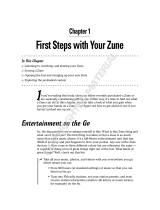Page is loading ...

©2006 Microsoft Corporation. All rights reserved. 0806 Part No. X12-59514-03
AC Adapter
Start
For more, see www.zune.net.
4. Plug the AC adapter into an
AC power outlet.
See the Zune
TM
Product Guide for
important safety information.
– The adapter is used with the Zune Sync
Cable, which is included with the Zune
device and also sold separately.
Fold
Lines
Pollock PMS Warm
Gray 4 c
PMS Orange
021 C

1. Connect a sync cable to Zune
TM
or the Zune Dock (sold separately).
2. Connect the other end of the
sync cable to the AC adapter.
3. Open the AC adapter’s
2-prong connector.
Fold
Lines
Pollock PMS Warm
Gray 4 c
Gloss
Varnish
PMS Orange
021 C
/