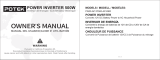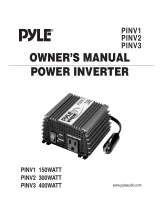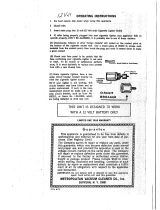Page is loading ...

Xantrex Inverter 300
Owner’s Guide
445-0139-01-01 Printed in China
Web: www.xantrex.com
Email: [email protected]
Phone: 1-604-422-8595
Phone: 1-800-670-0707 (toll free in North America)
Fax: 1-604-420-1591
Fax: 1-800-994-7828 (toll free in North America)

About Xantrex
Xantrex Technology Inc. is a world-leading supplier of advanced power
electronics and controls with products from 50 watt mobile units to 1
MW utility-scale systems for wind, solar, batteries, fuel cells,
microturbines, and backup power applications in both grid-connected
and stand-alone systems. Xantrex products include inverters, battery
chargers, programmable power supplies, and variable speed drives that
convert, supply, control, clean, and distribute electrical power.
Trademarks
Xantrex is a registered trademark of Xantrex Technology Inc.
© 2001 Xantrex International. All rights reserved.
Notice of Copyright
Xantrex Inverter 300 Owner’s Guide © September 2001 Xantrex
International.
Disclaimer
Unless specifically agreed to in writing, Xantrex Technology Inc.,
(“Xantrex”):
(a) Makes no warranty as to the accuracy, sufficiency, or suitability of
any technical or other information provided in its manuals or other
documentation.
(b) Assumes no responsibility or liability for loss or damage, whether
direct, indirect, consequential, or incidental, which might arise out of the
use of such information. The use of any such information will be entirely
at the user’s risk.While every precaution has been taken to ensure the
accuracy of the contents of this guide, Xantrex International assumes no
responsibility for errors or omissions. Note as well that specifications
and product functionality may change without notice.
Date and Revision
October 2001, Revision 3
Part Number
445-0139-01-01
Contact Information
Web: www.xantrex.com
Email: CustomerService@xantrex.com
Phone: 1-604-422-8595
Phone: 1-800-670-0707 (toll free in North America)
Fax: 1-604-420-1591
Fax: 1-800-994-7828 (toll free in North America)


Contents
1
1. Introduction . . . . . . . . . . . . . . . . . . . . . . . . . . . . . . . . . 1
2. Important Safety Information . . . . . . . . . . . . . . . . . . 2
Warnings and Cautions . . . . . . . . . . . . . . . . . . . . . . . . 2
3. Xantrex 300 Inverter Features . . . . . . . . . . . . . . . . . . 5
AC Outlets . . . . . . . . . . . . . . . . . . . . . . . . . . . . . . . . . 7
4. Connecting the 300 Inverter. . . . . . . . . . . . . . . . . . . . 8
Choosing a Location . . . . . . . . . . . . . . . . . . . . . . . . . . 8
Fastening the Inverter to a Mounting Surface . . . . . . . 8
Connecting the 300 Inverter to DC Power . . . . . . . . . 9
Using the Cigarette Plug Wire Assembly . . . . . . . . 10
Using the Battery Clip Wire Assembly. . . . . . . . . . 11
Hardwiring the Inverter to the Battery . . . . . . . . . . 13
Disconnecting the Battery . . . . . . . . . . . . . . . . . . . . . 17
Replacing the In-Line Fuse . . . . . . . . . . . . . . . . . . . . 17
5. Operating the 300 Inverter. . . . . . . . . . . . . . . . . . . . 18
Operating Statuses. . . . . . . . . . . . . . . . . . . . . . . . . . 18
Interference With Electronic Equipment. . . . . . . . . 20
6. Battery Operating Time . . . . . . . . . . . . . . . . . . . . . . 21
7. Troubleshooting. . . . . . . . . . . . . . . . . . . . . . . . . . . . . 22
8. Warranty Information . . . . . . . . . . . . . . . . . . . . . . . 26
Returning a Product . . . . . . . . . . . . . . . . . . . . . . . . . 27
To Place of Purchase . . . . . . . . . . . . . . . . . . . . . . . . 27
To Xantrex. . . . . . . . . . . . . . . . . . . . . . . . . . . . . . . . 27
Out-of-Warranty Service . . . . . . . . . . . . . . . . . . . . . 28
9. Specifications . . . . . . . . . . . . . . . . . . . . . . . . . . . . . . . 30
Electrical . . . . . . . . . . . . . . . . . . . . . . . . . . . . . . . . . . 30
Physical . . . . . . . . . . . . . . . . . . . . . . . . . . . . . . . . . . . 31
Regulatory . . . . . . . . . . . . . . . . . . . . . . . . . . . . . . . . . 31

2

1 Introduction
Thank you for purchasing the Xantrex 300 Inverter. The
300 Inverter is part of a family of advanced, high-
performance power inverters from Xantrex, the leader in the
field of high-frequency inverter design.
Connected to the 12 volt outlet in your vehicle or boat or
directly to your battery for loads over 150 watts, the
300 Inverter efficiently and reliably powers a wide variety
of household AC products, such as TVs and VCRs, laptop
computers, camcorder and cell phone chargers, compact
fluorescent lights, and soldering irons.
The 300 Inverter uses reliable solid state power electronics
for years of safe, trouble-free operation and includes
automatic safety monitoring circuitry to protect it from
inadvertent overload conditions.
Read this guide before connecting or using the 300 Inverter,
and save it for future reference. The main topics in the guide
are:
• Safety information (page 2)
• 300 Inverter features (page 5)
• Instructions for connecting the inverter (page 8)
• Operating guidelines (page 18)
• Troubleshooting information (page 22)
• Warranty and service information (page 26)
• Specifications (page 30)

2
2 Important Safety Information
If the 300 Inverter is connected or used incorrectly,
hazardous conditions may be created. Read and save this
safety information, and pay special attention to all Caution
and Warning statements in the guide and on the inverter
itself. Warnings and Cautions are indicated by this symbol:
• Warning statements identify
conditions that could
result in personal injury or loss of life.
• Caution statements identify conditions or practices that
could result in damage to the 300 Inverter or other
equipment.
Warnings and Cautions
Warning!
Shock hazard.
The 300 Inverter generates the same potentially
lethal AC power as a household wall outlet. Do not
insert foreign objects in the inverter’s AC outlet or
any other openings in the inverter. Do not open the
inverter. Have a qualified individual complete any
service work.
Warning!
Shock hazard.
Do not expose the 300 Inverter to water, rain,
snow, or spray.

3
Warning!
Risk of fire or explosion.
The 300 Inverter contains components that tend to
produce arcs or sparks. To prevent fire or
explosion, do not install the inverter in
compartments containing batteries or flammable
materials or in locations that require ignition-
protected equipment.
Warning!
Fire hazard.
To reduce the risk of fire, do not cover or obstruct
the ventilation openings. Do not install the
300 Inverter in a zero-clearance compartment.
Overheating may result.
Warning!
Shock and fire hazard.
During installation route all cable/wiring away
from sharp edges and hot surfaces of the engine
compartment or vehicle.
Caution!
Risk of damage to equipment.
The 300 Inverter is designed to be directly
connected to standard electrical and electronic
equipment in the manner described in this guide.
Do not connect it to household or RV AC
distribution wiring. Do not connect it to any AC
load circuit in which the neutral conductor is
connected to ground (earth) or to the negative of
the DC (battery) source.

4
Caution!
Risk of damage to the 300 Inverter.
Reverse battery polarity (negative connected to
positive; positive connected to negative) will
damage the 300 Inverter, and it will require
servicing. Damage caused by reverse polarity is
not covered by your warranty.
Caution!
Risk of damage to rechargeable
appliances.
The output of the 300 Inverter is non-sinusoidal.
Certain battery chargers can be damaged if they are
connected to the 300 Inverter. Two particular types
of equipment are prone to this problem:
• Small battery-operated appliances such as
rechargeable flashlights, shavers, and night
lights that can be plugged directly into an AC
receptacle to recharge.
• Certain battery chargers for battery packs used
in hand power tools. These chargers have a
warning label stating that dangerous voltages
are present at the charger battery terminals.
Do not use the 300 Inverter with the type of
appliances just described.
Caution!
Risk of damage due to high
temperatures.
Do not use the 300 Inverter in temperatures over
40° C (105° F). Overheating may result.

5
3 Xantrex 300 Inverter Features
This section describes the main features of the 300 Inverter.
Figure 1 shows the inverter’s AC panel.
Figure 1 AC Panel on the 300 Inverter (European AC Outlet)
➀ AC Outlet
An AC outlet is located on one end of the
inverter. It allows you to plug in a 230 volt AC product with
a power consumption of 150 watts or less when the inverter
is operated from a vehicle lighter socket, or 300 watts or less
when it is connected directly to a battery.
The AC outlet on your inverter may be different from the
one shown here. For all available outlets, see Figure 2,
Figure 3, and Figure 4, on page 7.
➁ On/Standby Switch
The two positions on the On/Standby
switch are: = Standby and = On.
①
②
③
④
➄

6
When the inverter is connected to a DC power source and
the On/Standby switch is on, AC power is available at the
outlet.
➂ Power Light
The green
PWR
light is on all the time when
the On/Standby switch is on.
➃ Fault Light
The red light indicates that the
inverter has shut down because of low or high battery
voltage, AC overload, or excessively high temperatures.
➄ Mounting Flanges
Mounting flanges on the AC and DC
ends allow you to mount the inverter permanently. For
additional information, see “Fastening the Inverter to a
Mounting Surface” on page 8.
Audible Alarm
An audible alarm warns you of a high
temperature shutdown or of an impending low voltage
shutdown.
Fan
The fan (see Figure 5) turns on when an AC load of 100
watts or larger is plugged in.

7
AC Outlets
Depending on your geographic location, your 300 Inverter
will have one of the following AC outlets.
Figure 2 European AC
Outlet
Figure 3 British AC
Outlet
Figure 4 Australian and
New Zealand AC Outlet

8
4 Connecting the 300 Inverter
This section explains how to connect the 300 Inverter.
Choosing a Location
For the best performance, choose a location that is:
• Dry Do not expose the inverter to water drip or spray.
• Cool Operate the inverter in ambient temperatures
between 0° C and 40° C (32° F and 100° F). Keep it
away from heating vents and direct sunlight.
• Well ventilated For proper cooling, allow at least 5 cm
(2 in.) of clearance around the inverter.
• Clean and free of dust and dirt Choose a location
that is free of any debris that could get into the inverter.
• Protected from battery gases Do not mount the
inverter where it will be exposed to battery gases. These
are very corrosive and will damage the inverter.
Fastening the Inverter to a Mounting Surface
For temporary or portable use, place the inverter on a flat
surface like a table or the floor of your vehicle.
For a permanent installation, use four screws to attach the
inverter’s mounting flanges to an appropriate surface.
Note: Local and national electrical codes that apply to your
installation may require that you permanently mount the
inverter if you make permanent electrical connections and
may disallow permanent mounting if you make a temporary
electrical connection.

9
Connecting the 300 Inverter to DC Power
You can connect the inverter to a 12 volt DC power source
using:
• The cigarette plug wire assembly (page 10)
• The battery clip wire assembly (page 11)
• A hardwired connection to the battery (page 13)
Your method will depend on the size of the AC loads you
want to power. When you connect the inverter, refer to
Figure 5 and Figure 6.
Figure 5 DC Panel on the 300 Inverter
Caution!
Risk of damage to the 300 Inverter.
The 300 Inverter must only be operated with a
nominal 12 volt battery. The inverter will not
operate with a lower voltage battery. A higher
voltage battery will damage the inverter.
①
③
②
①
Fan
②
Red (positive +) terminal
③
Black (negative –)
terminal

10
Using the Cigarette Plug Wire Assembly
Loads under 150 watts
When you are going to power loads
under 150 watts, use the cigarette plug wire assembly.
To connect the inverter:
1. Remove the nuts from the DC terminals on the inverter.
2. Place the red ring connector on the inverter’s red
(positive +) DC terminal, and then screw the red nut on
until it is snug. Do not over tighten.
3. Place the black ring connector on the inverter’s black
(negative –) DC terminal, and then screw the black nut
on until it is snug. Do not over tighten.
4. Place the lighter plug in the vehicle’s cigarette lighter
socket or a 12 volt outlet.
Caution!
Fire hazard.
The wires in most 12 volt sockets or power outlets
are not large enough for loads greater than 150
watts: they will overheat and present a fire hazard.
Do not use loads greater than 150 watts with the
cigarette plug wire assembly.
Caution!
Damage to the 300 Inverter.
Reversing the positive and negative battery cables
will damage the inverter and will void your
warranty.
Double check the wiring connections: the red
connector must be connected to the red terminal,
and the black connector must be connected to the
black terminal.

11
5. Turn on the inverter’s On/Standby switch. The
PWR
light
comes on, and AC power is available at the outlet.
Note: You may need to turn the vehicle’s ignition key
to the accessory position.
6. Plug in the AC load you want to operate.
Using the Battery Clip Wire Assembly
Loads greater than 150 watts
When you are going to power
loads that are greater than 150 watts (up to 300 watts
continuous power), connect the inverter to a 12 volt battery
using the battery clip wire assembly.
Warning!
Corrosive materials and energy
hazard.
To reduce the risk of irritation and burns, wear
protective eyewear and clothing when you work
with batteries.
Take special care to ensure that metal tools or
personal objects like rings or watches do not contact
the battery terminals.

12
To connect the inverter:
1. Remove the nuts from the DC terminals on the inverter.
2. Place the red ring connector on the red (positive +) DC
terminal, and then screw the red nut on until it is snug.
Do not over tighten.
3. Attach the red clip to the red (positive +) battery
terminal.
4. Attach the black clip to the black (negative –) battery
terminal.
Caution!
Risk of damage to the 300 Inverter.
Reversing the positive and negative battery cables
will damage the inverter and void your warranty.
When you connect the inverter to the battery, double
check the connections. The red wire must be
connected to the red (+) terminal on the inverter and
the positive (+) terminal on the battery. The black
wire must be connected to the black (–) terminal on
the inverter and the negative (–) terminal on the
battery.
Caution!
Fire hazard.
The wires in most 12 volt sockets or power outlets
are not large enough for loads greater than 150
watts: they will overheat and present a fire hazard.
For loads greater than 150 watts, connect the
inverter directly to the battery and use
appropriately sized wires like those in the battery
clip wire assembly provided with the inverter.

13
5. Place the black ring connector on the black (negative –)
DC terminal, and then screw the black nut on until it is
snug. Do not over tighten.
Note: A spark may occur when you make this
connection. This is normal.
6. Check that both clips are securely connected to the
battery terminals. A loose connection will cause
excessive voltage drop and may cause the cables to
overheat. This could result in equipment damage or fire.
7. Turn on the On/Standby switch. The green
PWR
light
comes on, and AC power is available at the outlet.
Hardwiring the Inverter to the Battery
Loads of any size (up to 300 watts continuous power)
For a
permanent electrical connection, or when you need to power
some loads that are greater than 150 watts and some that are
less than 150 watts, you can hardwire the inverter to the
battery. This eliminates the need to switch between the
battery clip wire assembly and the cigarette plug wire
assembly. A hardwired installation is illustrated in Figure 6.
Warning!
Shock and fire hazard.
Use a qualified installer to perform a hardwired
connection.

14
Figure 6 Hardwiring the 300 Inverter to a 12 Volt Battery
To hardwire the inverter to the battery:
1. Cut the clips off the cable clip wire assembly. (The
Caution!
Fire hazard.
The wires in most 12 volt sockets or power outlets
are not large enough for loads greater than 150
watts: they will overheat and present a fire hazard.
For loads greater than 150 watts, connect the
inverter directly to the battery and use
appropriately sized wires like those in the battery
clip wire assembly provided with the inverter.
➂
②
①
④
➄
–
+
①
300 Inverter
②
3.3mm
2
(12 AWG) red wire from the
positive inverter terminal to the positive battery terminal
(via the fuse and the switch)
➂
40 amp automotive
fuse
④
12 volt, 40 amp disconnect switch
➄
12 volt
battery
3.3mm
2
(12 AWG) black wire from the negative
inverter terminal to the negative battery terminal

15
wires in this assembly are appropriate for loads over
150 watts. The wires in the cigarette plug wire assembly
are too small: do not use them.)
2. Using 3.3mm
2
(12 AWG) wire or heavier, extend the
power cord if you need to, to a maximum total length of
2 meters (6.5 feet) including the existing 300 Inverter
power cord length. Solder all connections and make
sure they are properly insulated by using electrical tape
or heat shrinkable tubing.
3. Install a 40 amp automotive fuse and a switch rated at
40 amps in the positive (red) wire, close to the end that
will attach to the battery. See Figure 6. The switch lets
you disconnect the DC power if you need to replace the
in-line fuse. Solder and insulate the connections as
detailed in Step 2 above.
4. Turn off the in-line switch.
5. Solder or crimp heavy-duty terminals to the battery end
of the positive and negative wires. Use terminals that
mate properly with the battery terminals or battery
cable clamps.
/