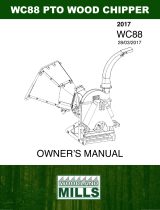Page is loading ...

PN-51210 (Rev. 7/98)
operator's manual
INCLUDES SERVICE INFORMATION
MODEL 8000 & 8100
CHIPPER

PN-51210 (Rev. 7/98)
W
OODS
Model Number
Serial Number
Owner's Record
Please take a moment to record the following
information about your chipper. If you need to
call for assistance, please be ready to provide
your model and serial numbers. This
information will allow us (or your dealer) to
help you more quickly when you call.
Dear Woods Customer,
Thank you for purchasing a Woods Chipper. The Woods Chipper is
designed, tested, and manufactured to give years of dependable
performance. To keep your chipper operating at peak efficiency, it is
necessary to adjust it correctly and make regular inspections. The
following pages will assist you in the operation and maintenance of your
machine. Please read and understand this manual before operating the
chipper.
Date Purchased
Serial Number Decal Location
Serial Number Decal
This safety alert symbol identifies important safety messages in this manual.
When you see this symbol, be alert to the possibility of personal injury and
carefully read the message that follows.
Be alert! Your Safety is Involved.

1
PN-51210 (Rev. 7/98)
C
ONTENTS
Safety Instructions .............................................................. 2
Safety Decals ............................................................................. 6
Assembly ........................................................................... 7
Attach Chipper Chute ................................................................... 7
Attach Chute Extension Tray ......................................................... 8
Attach Blower Discharge Tube ....................................................... 8
Connect the Hydrostatic Control Cable ............................................. 9
Connect PTO Shaft ...................................................................... 9
Controls........................................................................... 10
Operation ......................................................................... 11
Starting ..................................................................................... 11
Chipping .................................................................................... 12
Stopping ................................................................................... 12
Service and Maintenance Schedule .................................... 13
Service and Maintenance ................................................... 14
Sharpening Chipper Blades ........................................................... 14
Setting Chipping Blade Clearance .................................................. 15
Adjusting or Replacing the Drive Belts ............................................ 16
Clearing Plugged Rotor ................................................................ 16
Repairing or Replacing Rotor Bearings ............................................ 17
Greaseable Bearings ................................................................... 18
Hydraulic Feed ................................................................. 19
Installing the Optional Hydraulic Feed Kit ........................................ 19
Hydraulic Feed Instructions .......................................................... 22
Control Arm Operation ................................................................. 23
Hydraulic Schematic ................................................................... 23
Hydraulic Feed Maintenance ......................................................... 24
Hydrostatic Pump Troubleshooting ................................................. 24
Troubleshooting ............................................................... 25
Assembly Diagrams and Parts Lists ................................... 26
Service Accessories ................................................................... 26
Chute and Rotor Assembly Parts List ............................................. 26
Chute and Rotor Assembly Diagram ............................................... 27
Chipper Base Assembly Diagram ................................................... 28
Chipper Base Parts List ............................................................... 28
Hyd. Feed Assy. Diagram and Parts.................................... 30
Hydraulic Feed Assembly Diagram ................................................. 30
Hydraulic Feed Parts List ............................................................. 32
Specifications .................................................................. 33
Warranty
Contents

2
PN-51210 (Rev. 7/98)
This chipper is designed and tested to offer reasonably safe service.
Failure to operate it in accordance with the following safety
instructions MAY RESULT IN PERSONAL INJURY!
• Read the owners manual before operating this equipment.
• Do not allow children to operate this equipment.
• Do not operate this equipment in the vicinity of bystanders.
• Do not allow handsor any part of body or clothing inside the
feeding chamber, discharge chute, or near any moving part.
• Shut off the power source and make sure all moving parts are com-
pletely stopped before inspecting or servicing any part of the machine.
• Wear safety glasses at all times while operating the machine. One pair is
provided with each chipper.
• Avoid wearing loose-fitting clothing. Never operate this machine
wearing loose clothing particularly if it has drawstrings which can wrap
around or get caught in the machine.
• Operate the machine only on a level surface.
• Do not operate the machine on a paved, concrete, or hard gravel surface.
Operating on a hard surface causes discharged material to rebound and
kickback. It will also cause increased machine vibration. Increased
vibration causes the machine to move and will promote premature wear
of parts or loosening of fasteners.
S
AFETY
I
NSTRUCTIONS
Safety Instructions
Before Operating
Preparation
CAUTION
You WILL be KILLED or
SERIOUSLY HURT if you don't
follow instructions
You CAN be KILLED or
SERIOUSLY HURT if you don't
follow instructions.
You CAN be HURT or DAMAGE
machine if you don't follow
instructions.
DANGER
WARNING
A safety message alerts you to potential hazards that could hurt you or others.
Each safety message is proceeded by one of three words: DANGER,
WARNING, or CAUTION.

3
PN-51210 (Rev. 7/98)
S
AFETY
I
NSTRUCTIONS
• Visually check that all screws, nuts, bolts, and other fasteners are properly
secured before starting the machine. Check all screws, nuts, bolts, and other
fasteners once every 10 hours of operation for proper tightness to insure
everything is in proper working condition.
• Empty the cutting chamber before starting the machine.
• Exclude pieces of metal, rocks, bottles, cans, and other foreign objects
when feeding chipable material into the machine.
• Shut off the engine or PTO and allow the machine to stop if the cutting
mechanism strikes any foreign object or if the machine starts making an
unusual noise or vibration. After machine stops:
a) Inspect for damage.
b) Replace or repair any damaged parts.
c) Check for and tighten any loose parts.
• Do not allow processed material to build up in the discharge area; this may
prevent proper discharge and result in kickback of material through the feed
opening.
• Do not allow hands or any other part of the body or clothing inside the
feeding chambers, discharge chute, or near any moving part.
• Keep all guards and deflectors in place and in good working condition.
• Stand clear of the discharge area when operating this machine.
• Keep your face and body back from the feed opening.
• Do not over reach. Keep proper balance and footing at all times.
• Do not transport or move machine while the machine is running.
Disengage PTO and shut off tractor engine if the machine becomes clogged.
Allow machine to come to a complete stop before clearing debris.
WARNING: Keep body and clothing away from PTO shaft when running.
• Connect 3 pt. hitch pins and snap pins, connect PTO shaft, and have leg
stands solidly on the ground when in use.
• Lock the rotor by inserting a bolt or punch through the locking holes on the
side of the rotor housing before moving. To move unit: shut off PTO and lift
3 pt. hitch.
• Keep guards and shields in place at all times while operating. Disengage
tractor PTO and shut off engine before removing guards or shields.
• Keep hands, feet, and clothing away from all PTO drive parts.
• Never clean, lubricate, or adjust the chipper when it is running.
Operation

4
PN-51210 (Rev. 7/98)
S
AFETY
I
NSTRUCTIONS
• Put transmission in neutral or park and disengage before starting tractor.
WARNING: This chipper is designed to be used with tractor PTO's rated at
20 to 60 horsepower. Using this chipper with PTO's above 60 horsepower
may cause belt and machine damage in overload conditions.
Additional Safety Rules for PTO Models
• Stay alert and pay attention when PTO chipper is operating.
• Keep bystanders, especially children, away from the PTO driveline.
•
Connect 3 pt. hitch pins and snap pins, connect PTO shaft and have leg
stands down and secure when in use.
• Check the driveline to ensure it is attached securely to the tractor.
• Keep guards and shields in place at all times while operating. Disengage
tractor PTO and shut off engine before removing guards or shields.
• Keep hands, feet, and clothing away from all PTO drive parts.
• Do not clean, lubricate, or adjust the PTO when it is running.
• Clothing worn by operator must be fairly tight. Never wear loose
jackets, shirts, shirt sleeves or pants when working around PTO. Tie
long hair back or put under a cap.

5
PN-51210 (Rev. 7/98)
Safe Storage
• Disengage PTO when this equipment is stopped for servicing,
inspection, storage, or to change an accessory.
• Store the machine out of reach of children. Clear debris from inside the
machine and store in a dry area for storage periods of three months or
more.
• Keep hydraulic hoses, electric cords, chains, and other items from
contacting the driveline.
• Make sure transmission is in neutral or park and PTO is disengaged
before starting the tractor.
• Do not exceed the recommended 540 RPM PTO operating speed.
• Disconnect PTO and shut off tractor when this unit is stopped for
servicing, inspection, storage, or to change an accessory.
• Shut off the PTO, lift 3 pt. hitch, and adjust leg stands if needed to move
the unit.
• Read and follow instructions on PTO safety decals.
WARNING! Recommended tractor PTO horsepower is 15 HP to 30 HP. Use of these units on
tractors above 30 PTO horsepower may cause belt and machine damage in overload conditions.
S
AFETY
I
NSTRUCTIONS

6
PN-51210 (Rev. 7/98)
S
AFETY
D
ECALS
Safety Decals
Safety and instruction decals are located on the chipper frame and engine.
Replace any damaged or unreadable decal.
NOTE: See parts drawings and lists for location of safety decals on the
chipper frame.
PN 51284
PN 51312
PN 51373
PN 51281
PN 51361
PN 51375
PN 57835, French Safety Decal Kit

7
PN-51210 (Rev. 7/98)
A
SSEMBLY
For instructions on assembling the hydraulic feed kit, see page 20.
Do not operate this unit without the chipper chute correctly installed. Rotating
cutting blades can cause serious personal injury.
1. Remove chipper from shipping crate. Place unit on a level surface before
attempting to assemble. See torque chart for minimum tightening torque.
2. Mount the chipper chute to the frame mounting bracket using eight 3/8" x 1"
bolts and locknuts. Use three bolts on each side and two on the bottom (see
figure 1). Attach the chute directly to the hydraulic feed unit as described
above for models with factory-installed hydraulic feed.
Torque Chart
Standard minimum
tightening torque for
normal assembly
applications.
Bolts (SAE GR5)
Size Ft. Lbs.
5/16" 20
3/8" 35
1/2" 75
Screws
Size Ft. Lbs.
5/16" Set 15
Figure 1
Chipper
Frame
Chipper
Chute
Assembly
Attach Chipper Chute

8
PN-51210 (Rev. 7/98)
A
SSEMBLY
1. Slide the chute extension tray over the chipper chute as shown in figure
2 after mounting the chute to the chipper frame. Make sure you position
the lip on the extension tray behind the lip on the chipper chute. Align
the five bolt holes in the chute extension tray with the bolt holes in the
hinge.
2. Insert five 3/8" x 1" carriage bolts (included in owners kit packaged with
the chipper) through the tray and the extension hinge. Secure the bolts
with washers and nuts. Secure with hairpin clips.
1. Attach the blower discharge tube to the mounting flange on the chipper
frame (see figure 3). Half of the mounting clamp is already attached to
the tube. Slide the tube into the flange and tighten the bolts to secure it.
Install the second half of the clamp to the tube and flange. Rotate the
tube 360 degrees and lock it in place with the handle to make sure it is
mounted correctly.
Figure 2
s
s
Position this lip
behind the lip on
the chipper chute
shown below.
Hold the extension
tray directly above
the chipper chute
and slide it
downward.
Extension Tray
Extension
Hinge
s
Mounting
Clamp
Mounting
Flange
Figure 3
Blower
Discharge
Tube
Hairpin
Clip
Chipper
Chute
Feed Control
Lever (Models
with hydraulic
feed only.)
Attach Chute Extension Tray
Attach Blower Discharge Tube

9
PN-51210 (Rev. 7/98)
A SSEMBLY
1. Remove the clevis assembly from the hydrostatic control cable end (see
figure 4). Remove one nut on the cable end. Insert the cable end into the
hole in the cable anchor weldment. Replace the nut and the clevis assembly.
2. Attach the clevis assembly to the center hole on the feed control lever.
3. Adjust the cable detent ball to contact the detents in the cable anchor
weldment when the control arm is in the forward position or reverse position.
Important! See hydrostatic pump start-up procedure.
1. Connect the PTO shaft female end to the rotor shaft using key stock and two
set screws contained in the owner's kit.
2. Connect the opposite end of the PTO shaft to the tractor.
3. Check all screws, bolts, and nuts for tightness. See torque chart, page 5 for
minimum tightening torque.
Nut
Clevis
Assembly
Detent
Ball
Feed Control
Lever
Cable Anchor
Weldment
Hydrostat
Control Cable
Insert cable
through hole
Figure 4
Connect the Hydrostatic Control Cable
(For models with factory installed hydraulic feed.)
Connect PTO Shaft

10
PN-51210 (Rev. 7/98)
6
4
7
2
1
5
PTO Model
Controls
Figure 5
1. Three pt. Hitch Connection: Mounts chipper to tractor 3 pt. hitch.
Connect direct for category 1.
2. PTO Shaft: Connects chipper to tractor PTO shaft. Avoid driveline
angles over 20 degrees on PTO shaft when unit is in use.
3. Drive Belt Shield: Never remove shield while machine is running.
4. Chipper Chute: Feeds materials to the chipper blades for chipping.
5. Leg Stands: Never move machine unless legs are in UP position and
clear the ground.
6. Rotor Access Cover: Tilts up to remove chipper blades and to service
rotor assembly.
7. Discharge Tube: Chipped materials will exit through this tube. Tube is
adjustable 360 degrees.
8. Adjustable Chipping Anvil: Adjusts to vary the size of chips.
9. Rotor Shaft Bearing Cover: Rotor shaft has lock assembly to lock rotor
in place while moving.
C ONTROLS
8
3
9
Controls (see figure 5)

11
PN-51210 (Rev. 7/98)
O
PERATION
Telescoping Type
20 to 28 inches will leave
at least 4 inches overlap
Figure 6
CAUTION: Wear safety glasses at all times when operating the
machine. Do not wear loose fitting clothing. The operator should always
wear heavy boots, gloves, pants, and shirt. Use common sense and practice
safety to protect yourself from branches, sharp objects, and other harmful
objects.
NOTE: The heavy rotor continues to turn for some time after the tractor
has been shut off. The rotor is stopped when no noise or machine vibration
is present. Inserting a branch into the chipper chute to contact the blades
slows the rotor and shortens stopping time.
NOTE: Minimum and maximum telescoping on the PTO shaft is 20-28
inches. This will leave 4 inches overlap at maximum telescoping distance
(see figure 6).
1. Place tractor transmission in park or neutral and set parking brake.
Connect 3 pt. mounts between the chipper and tractor. Secure connec-
tions with snap pins. Adjust 3 pt. top link so chipper sits level.
2. Connect PTO shaft to tractor. Make sure you are using the correct RPM
machine. Do not operate machine at speeds different than specified on
shield.
3. Do not inspect or work on PTO drive area without first disengaging PTO
and shutting off tractor engine.
4. Start tractor engine and engage PTO drive clutch (see tractor owner's
manual). Increase engine speed to rated PTO RPM position.
WARNING: This
chipper is designed
to be used with
tractor PTO's rated
at 20 to 60
horsepower. Using
this chipper with
PTO's above 60
horsepower may
cause belt and
machine damage in
overload conditions.
Operation
Starting

12
PN-51210 (Rev. 7/98)
O
PERATION
WARNING: Keep face and body away from the feed opening. Do not
over reach. Keep proper balance and footing at all times.
The Woods chipper is designed to chip a variety of materials into a more
readily decomposing or handled condition. The following guidelines can be
used to help you get started. Please read and follow all safety instructions in
this manual. Failure to operate the chipper in accordance with the safety
instructions MAY RESULT IN PERSONAL INJURY!
• Be sure the unit is at full operating speed before starting to chip material.
• Select limbs up to 8 inches in diameter. Trim side branches that cannot
be bent enough to feed into the chipper chute. Hold small diameter
branches in a bundle and feed simultaneously.
• Feed brush from the side of the infeed chute rather than from the front.
Step aside to avoid being hit by brush moving into the chipper.
• Never lean into the infeed chute to push objects into the cutting device. Use
a push stick or brush paddle.
• Do not use shovels or forks to push brush. They can go through the chipper,
are expensive to replace, and cause major damage. Metal pieces can come
back like shrapnel to injure or kill.
• Never push brush into the infeed chute with your feet.
• Place limb, butt end first, into the chipper chute until it contacts the
chipper blades. The actual feed rate of the limb into the chipper will
depend on the type of material fed and sharpness of the cutting blades.
• Alternately insert and retract the limb or insert continuously at a rate that
will not stall the tractor. Rotating the branch as you feed it will improve
cutting action.
NOTE: The chipping blades dull with use and require periodic sharpening.
Refer to service and maintenance, "sharpening chipper blades" for
instructions.
WARNING: Do not leave machine unattended, or attempt any inspection or
service unless PTO is disengaged and tractor engine is shut off. Allow
machine to come to a complete stop. To stop machine, proceed as follows:
1. Move tractor throttle to SLOW position.
2. Disengage PTO lever and shut off tractor engine.
3. Allow machine to come to a complete stop.
NOTE: The heavy rotor continues to turn for some time after the engine or
tractor has been shut off. The rotor is stopped when no noise or machine
vibration is present. Inserting a branch into the chipper chute to contact the
blades slows the rotor and shortens stopping time.
Chipping
Stopping

13
PN-51210 (Rev. 7/98)
Service and Maintenance Schedule
Before
Each
Use
Every
10
Hours
Every
25
Hours
Every
50
Hours
Every
100
Hours
Every
200
Hours
Every
300
Hours
Every
800
Hours
Every
1
years
Interval
Check Nuts & Bolts (Entire machine)
Hydraulic Filter Element
Check Sharpness of Chipper Blades
Grease Bearings and Pivots
Indicates first hours of use.
Check Bolts: Chipper Blade, Chipper
Anvil, Rotor Paddles
Check Drive Belt
Clean Machine
Inspection Items
Check
Clean
Replace
*
Note: (*) Service more frequently when used in dusty conditions
Check
Replace
Before inspecting or repairing any part of the machine, shut off the engine and make sure all
moving parts have come to a complete stop.
S
ERVICE
AND
M
AINTENANCE
S
CHEDULE
Check Hydraulic Control Cable

14
PN-51210 (Rev. 7/98)
S
ERVICE
AND
M
AINTENANCE
45
⋅⋅
⋅⋅
⋅
t
s
t
t
0.38
Figure 7
Sharpening
Edges
WARNING: Shut off PTO and make sure all moving parts have come
to a complete stop before inspecting or servicing any part of the machine.
The chipping blades are sharp! Use care when working on machine to avoid
injury.
WARNING: The rotor assembly has a lock mechanism. Use the lock
mechanism at all times when working on the rotor assembly. Remove plastic
bearing cover under chipper chute. There is a hole in the rotor jack shaft and
a matching hole in the bracket mounted to the rotor bearing front side.
Install a punch through the rotor shaft and bracket to lock the rotor in place.
The chipper blades dull, making chipping difficult. It is recommended to
sharpen the chipper blades every 5-15 hours of chipper operation. To
remove the chipping blades for sharpening:
1. Remove the two 3/8" retaining bolts holding access cover to main frame
assembly.
2. Tilt access cover over to allow rotor access. Rotate the rotor so the bolts
holding a chipping blade are most accessible.
3. Remove the two allen head bolts holding the blade itself. Repeat for all
four blades. The four chipping blades have two edges per blade and can
be reversed one time each before sharpening. Remove and reverse the
chipping blades if both sides have not been used. Reinstall chipping
blades and proceed with chipping.
To grind the angled edge of the chipping blade to 45 degrees (see figure 7):
Grind the blades on a slow-speed wet grinder, if possible, or have them
Figure 8
Service and Maintenance
Sharpening Chipper Blades

15
PN-51210 (Rev. 7/98)
sharpened by a professional. Be careful when grinding if using a bench
grinder so the blade material does not get too hot and change colorthis will
remove the blade's special heat treated properties. Use short grinding times
and cool with water. Remove an equal amount off each blade to maintain
balance. Replace the chipping blades and tighten bolts to 75 ft. lbs. Close
cover and replace bolts.
Poor chipping performance is usually a result of dull chipping blades. Check
for the following symptoms if chipper performance has decreased:
Severe vibration when feeding material into the chipper.
Small diameter branches do not self-feed.
Chips discharge unevenly or have stringy tailsespecially when chipping
green branches.
Check for permanent damage before you sharpen the chipping blades.
Replace the blade if:
The blade is cracked (especially around the bolt holes) or the edges are
too deeply chipped to be ground smooth.
The base of the cutting edge is worn or has been re-sharpened so it is too
close to the rotor chipping slot.
The four-edged chipping anvil located directly under the chipper chute
should clear the chipping blade by 1/16 inch to 3/16 inch. The chipping
anvil is adjustable and reversible.
To Adjust:
1. Lift rotor access cover and expose rotor (see figure 8, page 12). Loosen
the three 1/2" bolts holding the chipper anvil to the frame.
2. Measure the amount of clearance between chipping blade and chipping
anvil from inside of housing.
3. Adjust inward or outward to desired measurement.
4. Tighten bolts on chipping anvil to 75 ft. lbs. and resume operation.
Remove the three bolts holding the anvil and use one of the other three
edges if the chipping anvil edge is damaged or worn unevenly. Adjust for
correct measurement.
S
ERVICE
AND
M
AINTENANCE
You do not have to
remove the rotor from the
main frame to repair the
chipper blades or paddles
located on the back of the
rotor assembly.
Chipping Blade Sharpening Tips
Setting Chipping Blade Clearance

16
PN-51210 (Rev. 7/98)
S
ERVICE
AND
M
AINTENANCE
Check the condition of the drive belts annually or after every 30 hours of
operating, whichever comes first. Replace cracked, frayed, or worn belts.
Proceed as follows to replace or adjust the drive belt:
1. Disengage PTO and shut off tractor engine.
2. Remove PTO shaft from tractor; disconnect machine from 3 pt. hitch.
3. Remove round shield connected to belt guard covering the PTO shaft by
removing two 5/16" nuts.
4. Remove PTO shaft from chipper by removing two set screws and pulling
shaft off.
5. Remove belt guard covering pulleys and belts.
6. Lift spring loaded idler pulley off of belt and remove belt.
7. Install new belt and reverse above instructions to complete belt
replacement.
WARNING: Shut off the tractor engine and allow the machine to
completely stop before clearing debris if the machine plugs. Do not operate
the machine without proper guards and screens in place.
The chipper can plug if too large or too much material is fed into it. Proceed
as follows to clear plugged rotor:
1. Disengage PTO and shut off tractor engine.
2. Lift rotor access cover.
3. Clean the debris out of the chipping rotor. Turn the rotor by hand to be
sure it is free to rotate.
4. Replace rotor access cover.
5. Start tractor, engage PTO, and resume operation.
Adjusting or Replacing Drive Belts
Clearing Plugged Rotor

17
PN-51210 (Rev. 7/98)
1. Remove two 3/8" retaining bolts holding access cover to main frame
assembly. Tilt access cover over to allow rotor access.
2. Remove large belt guard (three 5/16" bolts).
3. Loosen bolts on hydraulic pump and remove hydraulic pump belt.
Remove the bushing and pulley from the rotor shaft using the push bolts
from the bushing.
4. Lift belt idler pulley off drive belt and remove belt from pulleys. Remove
the bushing and pulley from the rotor shaft using the push bolts from the
bushing.
WARNING: The rotor assembly has a lock mechanism. Use the lock
mechanism at all times when working on the rotor assembly. Remove plastic
bearing cover under the chipper chute. There is a hole in the rotor jack shaft
and a matching hole in the bracket mounted to the rotor bearing front side.
Install a punch through the rotor shaft and bracket to lock the rotor in place.
5. Remove four 1/2" bolts on each rotor bearing and remove punch used to
lock the rotor.
6. Lift the rotor assembly completely out of the frame using an overhead
hoist or lifting device. The complete rotor assembly weighs 275 lbs.
7. Remove 3/8" bolts and collar from front once the rotor assembly is out
of the frame. Remove both bearings with a puller and place new
bearings on rotor shaft. Replace collar.
8. Return the complete rotor assembly to the chipper frame with an
overhead hoist or lifting device.
9. Slide rotor back until front collar is tight against the front bearing. Lock
the front bearing and install four 1/2" bolts on each bearing to secure
them to the frame. Tighten bolts to 75 ft. lbs. Check and adjust chipper
anvil if needed. Lock rear bearing.
10. Slide rear collar on shaft against rear bearing. Slide bushing onto shaft
with flange against collar and lock bushing to shaft. Attach large pulley
to bushing. Replace drive belt on pulleys and lower belt idler. Check
alignment of pulleys and adjust engine if needed.
11. Close cover and replace bolts.
12. Replace hydraulic pump bushing and pulley. Replace hydraulic pump
belt. Readjust hydraulic pump belt tension by sliding the hydraulic pump
in the mounting slots. Tighten bolts.
13. Replace belt guard and resume operation.
14. Start tractor engine and engage PTO drive clutch (see tractor owner's
manual). Increase engine speed to rated PTO RPM Position. Test unit,
readjust pulleys, and belt tension if needed.
S
ERVICE
AND
M
AINTENANCE
Repairing or Replacing Rotor Bearings

18
PN-51210 (Rev. 7/98)
Important!
Check the bolts on the following for correct torque (75 ft. lbs.) every
10 hours of operation:
Hydraulic feed roller bearing
Hydraulic motor mounting
Chipper rotor bearing
Chipper blades
Rotor paddles
Chipper anvil
Warning: Failure to maintain proper fastening torque (75 ft. lbs.) on bolts
for the components listed above may result in severe damage to the chipper
and/or personal injury!
The PTO model has ten grease zerks. Minimal periodic greasing is needed
on these points every 50 hours:
Four grease zerks on the PTO shaft itself.
Two greaseable bearings on the rotor shaft.
Two greaseable bearings on the bottom jack shaft.
One idler arm pivot
One discharge chute
S
ERVICE
AND
M
AINTENANCE
Greaseable Bearings
/