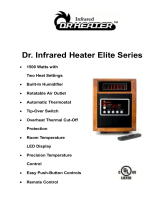English6
SMART REMOTE TEMPERATURE SENSOR
This innovation incorporates continuous monitoring of the temperature
at the location of the remote. This temperature reading is then
transmitted back to the base unit. The TVH600 automatically
adjusts heat output and fan speed to meet and maintain the desired
temperature set. The benefit of this technology is when you position
the Smart Remote Temperature Sensor near you, the heater will
automatically adjust to meet your desired temperature at that location.The
base unit will always attempt to operate using the sensor information from
the remote, if a signal cannot be obtained, the base unit will function on its
own.
Fully control the TVH 600 remotely with the Smart Remote Temperature
Sensor with illuminated screen. Turn the unit ON and OFF, select mode -
FAN ONLY, LOW HEAT or HIGH HEAT, adjust the desired set temperature
up or down, and set the automatic-off timer, all from up to 30 feet away. As
you adjust the remote, the base unit will “beep” to indicate it has received
your signal. The screen-light will dim after just a few seconds, to minimize
room illumination. The Remote does not require “line-of-site” to operate.
Illuminated Touch Screen
Innovative and easy to use, the Touch Screen provides complete control
at the base unit. Just touch the screen to “wake-up” or turn on the
screen. Follow the intuitive display and touch the screen to adjust mode,
desired temperature, and timer. The Timer can be set to turn the unit off
automatically in hour intervals up to 9 hours. The screen-light will dim after
just a few seconds to minimize room illumination. Both the remote and the
base unit feature one-button ON/OFF control.
Automatic Climate Control
With this unique technology, the TVH 600 does not cycle on and off like
most ordinary heaters, but uses continuous variable heat and air output to
maintain the set temperature. This allows the unit to often run on less than
high power, minimizing noise and energy use,
all while maintaining your set comfort level.
HOW TO USE
REMOTE CONTROL QUICK START GUIDE
Step 1 Remove static cling decal from the Heater Touch Screen Display.
Step 2 Plug Heater into approved wall outlet. DO NOT turn Heater on.
Step 3 Place 2 AA batteries (included) into Remote. Aim Remote at Heater.
Recommended to be within 3 feet for programming the Heater.
Step 4 Press and hold the Remote POWER button for approximately
3 seconds, until display flashes one time. The Remote now has generated
a new communication signal.
Step 5 Press and hold the Heater POWER button for approximately 3 seconds,
until the display begins to flash. The Heater is now ready to recieve the
new communication signal.
Step 6 Press the Remote Mode button one time. The Heater display will stop
flashing and glow solid. The Remote and Heater are now linked.
Step 7 Set the Heater to desired heat setting, temperature setting and timer
duration. The Remote does not need to be programmed for the Heater
to function properly using only the main touch-screen display.
Note: You should only need to set up the connection one time upon first use
of your Heater. If for some reason the Remote loses its connection – repeat the
Remote Control Quick Start Instructions.
REMOTE
MODE BUTTON
Press Once
REMOTE
POWER BUTTON
Press and hold
for 3 seconds
HEATER DISPLAY
POWER BUTTON
Press and hold
for 3 seconds