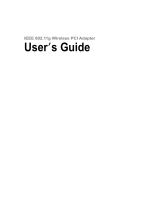SMC SMC EZ Connect g SMCWPCI-G User manual
- Category
- Networking
- Type
- User manual
This manual is also suitable for



38 Tesla
Irvine, CA 92618
Phone: (949) 679-8000
EZ Connect™ g Wireless PCI Adapter
User Guide
The easy way to make all your network connections
May 2005
Pub No: R01

Copyright
Information furnished by SMC Networks, Inc. (SMC) is believed to be accurate and reliable.
However, no responsibility is assumed by SMC for its use, nor for any infringements of patents
or other rights of third parties which may result from its use. No license is granted by
implication or otherwise under any patent or patent rights of SMC. SMC reserves the right to
change specifications at any time without notice.
Copyright © 2005 by
SMC Networks, Inc.
38 Tesla
Irvine, CA 92618
Trademarks:
SMC is a registered trademark; and EZ Connect is a trademark of SMC Networks, Inc. Other
product and company names are trademarks or registered trademarks of their respective
holders.

i
Compliances
Federal Communication Commission Interference
Statement
This equipment has been tested and found to comply with the limits for a Class B
digital device, pursuant to Part 15 of the FCC Rules. These limits are designed to
provide reasonable protection against harmful interference in a residential
installation. This equipment generates, uses and can radiate radio frequency
energy and, if not installed and used in accordance with instructions, may cause
harmful interference to radio communications. However, there is no guarantee that
the interference will not occur in a particular installation. If this equipment does
cause harmful interference to radio or television reception, which can be
determined by turning the equipment off and on, the user is encouraged to try to
correct the interference by one or more of the following measures:
• Reorient or relocate the receiving antenna
• Increase the separation between the equipment and receiver
• Connect the equipment into an outlet on a circuit different from that to which the
receiver is connected
• Consult the dealer or an experienced radio/TV technician for help
FCC Caution: To assure continued compliance, (example - use only shielded
interface cables when connecting to computer or peripheral devices) any changes
or modifications not expressly approved by the party responsible for compliance
could void the user’s authority to operate this equipment.
This device complies with Part 15 of the FCC Rules. Operation is subject to the
following two conditions: (1) This device may not cause harmful interference, and
(2) this device must accept any interference received, including interference that
may cause undesired operation.
IMPORTANT STATEMENT
FCC Radiation Exposure Statement
This equipment complies with FCC radiation exposure limits set forth for an
uncontrolled environment. This equipment should be installed and operated with a
minimum distance of 20 cm (8 in) between the radiator and your body. This
transmitter must not be co-located or operating in conjunction with any other
antenna or transmitter.
IEEE 802.11b or 802.11g operation of this product in the U.S.A. is
firmware-limited to channels 1 through 11.

Compliances
ii
Industry Canada - Class B
This digital apparatus does not exceed the Class B limits for radio noise emissions
from digital apparatus as set out in the interference-causing equipment standard
entitled “Digital Apparatus,” ICES-003 of Industry Canada.
Cet appareil numérique respecte les limites de bruits radioélectriques applicables
aux appareils numériques de Classe B prescrites dans la norme sur le matérial
brouilleur: “Appareils Numériques,” NMB-003 édictée par l’Industrie.
Operation is subject to the following two conditions:
1) this device may not cause interference and
2) this device must accept any interference, including interference that may cause
undesired operation of the device
This device has been designed to operate with an antenna having a maximum
gain of 2 dBi.
Antenna having a higher gain is strictly prohibited per regulations of Industry
Canada. The required antenna impedance is 50 ohms.
To reduce potential radio interference to other users, the antenna type and its gain
should be so chosen that the EIRP is not more than required for successful
communication.
To prevent radio interference to the licensed service, this device is intended to be
operated indoors and away from windows to provide maximum shielding.
Equipment (or its transmit antenna) that is installed outdoors is subject to
licensing.
EC Conformance Declaration
SMC contact for these products in Europe is:
SMC Networks Europe,
Edificio Conata II,
Calle Fructuós Gelabert 6-8, 2o, 4a,
08970 - Sant Joan Despí,
Barcelona, Spain.
Marking by the above symbol indicates compliance with the Essential
Requirements of the R&TTE Directive of the European Union (1999/5/EC). This
equipment meets the following conformance standards:
EN 300 328-1 December 2001 V1.3.1
EN 300 328-2 December 2001 V1.2.1
EN 301 489-1 September 2001 V1.4.1
EN 301 489-17 September 2000 V1.2.1
EN 60950 January 2000

Compliances
iii
Countries of Operation & Conditions of Use in the European
Community
This device is intended to be operated in all countries of the European
Community. Requirements for indoor vs. outdoor operation, license requirements
and allowed channels of operation apply in some countries as described below:
Note:
The user must use the configuration utility provided with this product to
ensure the channels of operation are in conformance with the spectrum
usage rules for European Community countries as described below.
• This device requires that the user or installer properly enter the current country
of operation in the command line interface as described in the user guide, before
operating this device.
• This device will automatically limit the allowable channels determined by the
current country of operation. Incorrectly entering the country of operation may
result in illegal operation and may cause harmful interference to other system.
The user is obligated to ensure the device is operating according to the channel
limitations, indoor/outdoor restrictions and license requirements for each
European Community country as described in this document.
• This device may be operated indoors or outdoors in all countries of the European
Community using the 2.4 GHz band: Channels 1 - 13, except where noted
below.
- In Italy the end-user must apply for a license from the national spectrum
authority to operate this device outdoors.
- In Belgium outdoor operation is only permitted using the 2.46 - 2.4835 GHz
band: Channel 13.
- In France outdoor operation is only permitted using the 2.457 - 2.472 GHz
band: Channels 10 - 13.
Declaration of Conformity in Languages of the European
Community
English Hereby, SMC Networks, declares that this Radio LAN device is in
compliance with the essential requirements and other relevant
provisions of Directive 1999/5/EC.
Finnish Valmistaja SMC Networks vakuuttaa täten että Radio LAN device
tyyppinen laite on direktiivin 1999/5/EY oleellisten vaatimusten ja
sitä koskevien direktiivin muiden ehtojen mukainen.
Dutch Hierbij verklaart SMC Networks dat het toestel Radio LAN device
in overeenstemming is met de essentiële eisen en de andere
relevante bepalingen van richtlijn 1999/5/EG
Bij deze SMC Networks dat deze Radio LAN device voldoet aan
de essentiële eisen en aan de overige relevante bepalingen van
Richtlijn 1999/5/EC.

Compliances
iv
French Par la présente SMC Networks déclare que l'appareil Radio LAN
device est conforme aux exigences essentielles et aux autres
dispositions pertinentes de la directive 1999/5/CE
Swedish Härmed intygar SMC Networks att denna Radio LAN device står
I överensstämmelse med de väsentliga egenskapskrav och
övriga relevanta bestämmelser som framgår av direktiv 1999/5/
EG.
Danish Undertegnede SMC Networks erklærer herved, at følgende
udstyr Radio LAN device overholder de væsentlige krav og
øvrige relevante krav i direktiv 1999/5/EF
German Hiermit erklärt SMC Networks, dass sich dieser/diese/dieses
Radio LAN device in Übereinstimmung mit den grundlegenden
Anforderungen und den anderen relevanten Vorschriften der
Richtlinie 1999/5/EG befindet". (BMWi)
Hiermit erklärt SMC Networks die Übereinstimmung des Gerätes
Radio LAN device mit den grundlegenden Anforderungen und
den anderen relevanten Festlegungen der Richtlinie 1999/5/EG.
(Wien)
Greek
Italian Con la presente SMC Networks dichiara che questo Radio LAN
device è conforme ai requisiti essenziali ed alle altre disposizioni
pertinenti stabilite dalla direttiva 1999/5/CE.
Spanish Por medio de la presente SMC Networks declara que el Radio
LAN device cumple con los requisitos esenciales y cualesquiera
otras disposiciones aplicables o exigibles de la Directiva 1999/5/
CE
Portuguese SMC Networks declara que este Radio LAN device está
conforme com os requisitos essenciais e outras disposições da
Directiva 1999/5/CE.

v
T
ABLE
OF
C
ONTENTS
EZ Connect™g WLAN PCI Adapter . . . . . . . . . . . . 1
Features . . . . . . . . . . . . . . . . . . . . . . . . . . . . . . . . . . . . . . . . . . . 1
Applications . . . . . . . . . . . . . . . . . . . . . . . . . . . . . . . . . . . . . . . . 2
System Requirements . . . . . . . . . . . . . . . . . . . . . . . . . . . . . . . . 3
Package Checklist . . . . . . . . . . . . . . . . . . . . . . . . . . . . . . . . . . . 4
Hardware Description . . . . . . . . . . . . . . . . . . . . . . . 5
LED Indicators . . . . . . . . . . . . . . . . . . . . . . . . . . . . . . . . . . . . . . 5
Hardware Installation . . . . . . . . . . . . . . . . . . . . . . . 6
Driver and Utility Installation . . . . . . . . . . . . . . . . . 8
Using the Installation Wizard . . . . . . . . . . . . . . . . . . . . . . . . . . . 8
Utility Configuration . . . . . . . . . . . . . . . . . . . . . . . 14
Using the SMCWPCI-G Utility Program . . . . . . . . . . . . . . . . . . 14
Configuration . . . . . . . . . . . . . . . . . . . . . . . . . . . . . . . . . 15
Link Information . . . . . . . . . . . . . . . . . . . . . . . . . . . . . . . 22
IP Information . . . . . . . . . . . . . . . . . . . . . . . . . . . . . . . . . 24
Site Survey . . . . . . . . . . . . . . . . . . . . . . . . . . . . . . . . . . . 25
Version Information . . . . . . . . . . . . . . . . . . . . . . . . . . . . . 26
Network Configuration and Planning . . . . . . . . . 27
Network Topologies . . . . . . . . . . . . . . . . . . . . . . . . . . . . . . . . . 27
Ad Hoc Wireless LAN . . . . . . . . . . . . . . . . . . . . . . . . . . . 27
Infrastructure Wireless LAN . . . . . . . . . . . . . . . . . . . . . . 28
Setting the Communication Domain . . . . . . . . . . . . . . . . . . . . . 29
Stationary Wireless PCs . . . . . . . . . . . . . . . . . . . . . . . . . 29
Roaming Wireless PCs . . . . . . . . . . . . . . . . . . . . . . . . . . 29

T
ABLE
OF
C
ONTENTS
vi
Troubleshooting . . . . . . . . . . . . . . . . . . . . . . . . . .31
Adapter Installation Problems . . . . . . . . . . . . . . . . . . . . . . . . . 31
Network Connection Problems . . . . . . . . . . . . . . . . . . . . . . . . 32
SMCWPCI-G Maximum Distance Table . . . . . . . . . . . . 33
Specifications . . . . . . . . . . . . . . . . . . . . . . . . . . . .35

1
EZ CONNECT™G 54MBPS
WIRELESS PCI ADAPTER
SMC’s EZ Connect™g 54Mbps Wireless PCI Adapter
(SMCWPCI-G) is a 54 Mbps wireless network adapter for
desktop PCs that seamlessly integrates with existing Ethernet
networks. This solution offers a high data rate and reliable
wireless connectivity with considerable cost savings over wired
LANs (which include long-term maintenance overhead for
cabling). Just install enough wireless access points to cover your
network area, plug wireless cards into your desktop computers,
and start networking.
Using this card in conjunction with SMCWEB-G wireless access
points, you can create an instant network that integrates
seamlessly with 10/100 Mbps Ethernet LANs. Moving or
expanding your network is as easy as moving or installing
additional access points – no wires!
Features
• Up to 54 Mbps data rate
• Wireless connection without the hassles and cost of cabling
• Greater flexibility to locate or move networked computers
• Integrates with or replaces wired LANs at dramatically lower
cost than wired alternatives
• Seamless connectivity to wired Ethernet LANs augments
existing networks quickly and easily

APPLICATIONS
2
• Easy installation
• Working range up to 160 m (528 ft) at 54 Mbps, or up to 350 m
(1,155 ft) at 1 Mbps for indoor communications
• Direct Sequence Spread-Spectrum (DSSS) technology
provides robust, interference-resistant and secure wireless
connection
• Supports a wide range of systems
(Windows 98SE/Me/2000/XP)
• Plug-and-Play
• Provides a user-friendly interface for configuration
• Enhances your network security with WEP data encryption
• Removable antenna
Applications
EZ Connect g wireless products offer fast and reliable network
access for wireless clients in applications such as:
• Remote access to corporate network information
Email, file transfer, and terminal emulation
• Difficult-to-wire environments
Historic or old buildings, asbestos installations, and open
areas where wiring is difficult to employ
• Frequently changing environments
Retailers, manufacturers, and banks who frequently
rearrange the workplace and change location

SYSTEM REQUIREMENTS
3
• Temporary LANs for special projects or peak time
Trade shows, exhibitions, and construction sites that need to
set up for a short time period. Retailers, airline, and shipping
companies who need additional workstations for peak
periods. Auditors who require workgroups at customer sites
• Access to databases for mobile workers
Doctors, nurses, retailers, office workers who need access to
databases while being mobile in a hospital, retail store, office,
campus etc.
• SOHO users
SOHO (Small Office Home Office) users who need quick and
easy installation of a small computer network
System Requirements
Before you install the Wireless PCI Adapter, check your system
for the following requirements:
• A computer with a bus-mastered PCI slot, and PCI card and
socket services compliant with revision 2.2 of the PCI
specification
• Windows 98SE/Me/2000/XP (have the Windows OS
installation CD ready for use during driver installation)
• A minimum of 6 Mbytes of free disk space for installing the
driver and utility program
• Another IEEE 802.11b/g compliant device installed in your
network, such as the SMCWEB-G Wireless Access Point, or
another computer with a wireless adapter

PACKAGE CHECKLIST
4
Package Checklist
The EZ Connect™g 54Mbps Wireless PCI Adapter package
includes:
• 1 EZ Connect™g 54Mbps Wireless PCI Adapter
• 1 EZ Installation Wizard and Documentation CD
• 1 External Antenna
• 1 Quick Installation Guide
Please register this product and upgrade the product warranty at
SMC’s web site at www.smc.com
Please inform your dealer if there are any incorrect, missing, or
damaged parts. If possible, retain the carton, including the
original packing materials. Use them again to repack the product
if there is a need to return it for repair.

5
HARDWARE DESCRIPTION
The Wireless PCI Adapter supports up to 54 Mbps connections.
This card is fully compliant with the specifications defined in IEEE
802.11g standard. It is designed to complement PCI Local Bus
computers and supports Windows 98SE/Me/2000/XP.
LED Indicators
The Wireless PCI Adapter includes two status LED indicators, as
described in the following table.
LED Status Description
Power/
Link
On Indicates a valid connection with an access
point.
Flashing Indicates that the Wireless PCI Adapter is
operating in the ad hoc mode.
Activity Flashing Indicates that the Wireless PCI Adapter is
browsing active access points.

HARDWARE INSTALLATION
6
HARDWARE INSTALLATION
Warning:
• This network adapter requires a PC and BIOS that
supports the PCI Local Bus Specification v2.2 or later.
If you are installing in an older computer model,
upgrade the BIOS to the latest version.
• Network cards are sensitive to static electricity. To
protect the card, avoid touching its electrical
components and always touch the metal chassis of
your computer before handling the card.
1. Switch off the computer, unplug the power cord, and remove
the computer’s cover.
2. Select an available bus-mastering PCI slot and remove the
cover bracket.
3. Detach the antenna from the Wireless PCI Adapter before
inserting the card into a PCI slot.

HARDWARE INSTALLATION
7
4. Insert the network card into the slot so that it is firmly seated.
Screw the card’s bracket securely into the computer’s
chassis.
Note: Be careful that it does not touch any conducting parts on
the computer motherboard.
5. Attach the antenna to the Wireless PCI Adapter.
6. Replace the chassis cover on your computer and power it on.
7. The Wireless PCI Adapter should be automatically configured
by the host computer’s BIOS. However, if you have an older
computer, you may have to manually configure the computer’s
BIOS settings.
8. The installation CD contains all drivers for this card. Please
read the RELEASE.TXT file on the disk for a list of all drivers.
A text file is included with each driver to detail the proper
installation procedure.
9. Install the Utility program for your Wireless PCI Adapter. The
SETUP.EXE file of the utility program can be found on the CD.
10. Any new or updated drivers can be downloaded from SMC’s
web site (see the back cover of this guide).

8
DRIVER AND UTILITY
INSTALLATION
The SMCWPCI-G EZ Installation Wizard and Documentation CD
that comes
with the package contains all the software drivers. Any
new or updated software can be downloaded from SMC’s web
site at:
http://www.smc.com/index.cfm?action=tech_support_support_tools
Using the Installation Wizard
1. Insert the EZ Installation Wizard and Documentation CD into
your CD-ROM drive. The program will auto-run. Click the
Install Driver/Utility option on the wizard. The EZ Installation
Wizard will start installing files into your system.

USING THE INSTALLATION WIZARD
9
2. Windows XP will automatically install the driver.
3. Then you will see the following message.

USING THE INSTALLATION WIZARD
10
4. Once the adapter has been inserted into your PC, the Found
New Hardware Wizard window will appears.
5. Select Yes, this time only and click Next.
Page is loading ...
Page is loading ...
Page is loading ...
Page is loading ...
Page is loading ...
Page is loading ...
Page is loading ...
Page is loading ...
Page is loading ...
Page is loading ...
Page is loading ...
Page is loading ...
Page is loading ...
Page is loading ...
Page is loading ...
Page is loading ...
Page is loading ...
Page is loading ...
Page is loading ...
Page is loading ...
Page is loading ...
Page is loading ...
Page is loading ...
Page is loading ...
Page is loading ...
Page is loading ...
Page is loading ...
Page is loading ...
Page is loading ...
Page is loading ...
-
 1
1
-
 2
2
-
 3
3
-
 4
4
-
 5
5
-
 6
6
-
 7
7
-
 8
8
-
 9
9
-
 10
10
-
 11
11
-
 12
12
-
 13
13
-
 14
14
-
 15
15
-
 16
16
-
 17
17
-
 18
18
-
 19
19
-
 20
20
-
 21
21
-
 22
22
-
 23
23
-
 24
24
-
 25
25
-
 26
26
-
 27
27
-
 28
28
-
 29
29
-
 30
30
-
 31
31
-
 32
32
-
 33
33
-
 34
34
-
 35
35
-
 36
36
-
 37
37
-
 38
38
-
 39
39
-
 40
40
-
 41
41
-
 42
42
-
 43
43
-
 44
44
-
 45
45
-
 46
46
-
 47
47
-
 48
48
-
 49
49
-
 50
50
SMC SMC EZ Connect g SMCWPCI-G User manual
- Category
- Networking
- Type
- User manual
- This manual is also suitable for
Ask a question and I''ll find the answer in the document
Finding information in a document is now easier with AI
Related papers
-
SMC 2.4GHz User manual
-
SMC SMCWEBS-N EZ Connect N Wireless Access Point/Repeater User guide
-
SMC WPCI-GM - annexe 1 User manual
-
SMC WAPS-G User manual
-
SMC WAPS-G Owner's manual
-
SMC SMCWGBR14-N User manual
-
SMC 752.9477UK Datasheet
-
SMC SMCWBR14-N Datasheet
-
SMC 752.9425EU Datasheet
-
SMC SMCWBR14S-3GN EU Datasheet
Other documents
-
Digitus DN-7054 Quick start guide
-
SMC Networks WPCI-G2 FICHE User manual
-
SMC Networks SMCWPCI-N2 User manual
-
Allnet ALL0281 Owner's manual
-
Encore ENLWI-G User guide
-
Abocom WMB2000 User manual
-
SMC Networks WEBS-N User manual
-
Atlantis A02-PCI-W54 User manual
-
SMC Networks 2862W-G Quick Installation Manual
-
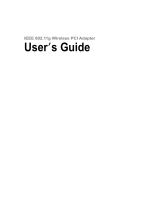 Eusso UGL2454-VPK Owner's manual
Eusso UGL2454-VPK Owner's manual