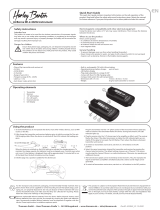Page is loading ...

Thomann GmbH • Hans-Thomann-Straße 1 • 96138 Burgebrach • www.thomann.de • inf[email protected] DocID: 551336_12.10.2022
EN
Quick Start Guide
This quick start guide contains important information on the safe operation of the
product. Read and follow the safety advice and instructions given. Retain the quick
start guide for future reference. If you pass the product on to others please include
this quick start guide.
AirZone 5.8GHz Instrument
Safety instructions
Intended use
This product is meant to be used for the wireless transmission of instrument signals.
Any other use or use under other operating conditions is considered to be improper
and may result in personal injury or property damage. No liability will be assumed for
damages resulting from improper use.
Danger for children
Ensure that plastic bags, packaging, etc. are disposed of properly and are
not within reach of babies and young children. Choking hazard! Ensure
that children do not detach any small parts from the product. They could
swallow the pieces and choke! Never let children unattended use electri-
cal devices.
Notes on wireless transmission
This device utilizes frequencies that are not harmonized within the European Union
(EU) and therefore may only be used in certain EU member states. In all European
countries, the frequencies used for the transmission of audio signals are strictly regu-
lated. Before you start, make sure the frequencies are allowed in the respective coun-
try and check whether the operation must be reported to the appropriate authority.
For more information, please visit: http://www.thomann.de.
• Make sure that transmitter and receiver are both tuned to the same channel.
• Never set multiple transmitters to the same channel.
• Make sure that there are no metal objects between the transmitter and receiver.
• Avoid interference from other radio or in-ear systems.
Incorrect handling of lithium batteries can result in injury
• In the event of a short circuit, overheating or mechanical damage, lithium batteries
can cause severe injuries.
• When handled correctly and appropriately lithium batteries pose no risk.
• Store lithium batteries in a cool, dry place, ideally in the original packaging.
• Store lithium batteries away from heat sources (e.g. radiators or sunlight). Lithium
batteries are hermetically sealed. Never attempt to open a lithium battery.
• If the battery housing is damaged small amounts of the electrolyte may leak out. If
this should happen, seal the lithium battery in airtight packaging and wipe up the
traces of electrolyte using absorbent paper towels. You must wear protective rub-
ber gloves when doing so. Clean your hands and the aected surface thoroughly
with cold water.
• Never attempt to recharge non-rechargeable lithium batteries. When charging lith-
ium batteries you must use a suitable charging device intended for the purpose.
• Before disposing of the device remove the lithium batteries. Protect used lithium
batteries against potential short circuits, e.g. by covering the poles with adhesive
tape.
• Only use powder extinguishers or other suitable extinguishing agents to extin-
guish a burning lithium battery.
Possible damage to lithium-ion batteries through incorrect storage
By deep discharge, lithium-ion batteries can be permanently damaged or lose
some of their capacity.
Before long breaks, charge the batteries to around 50 % of their capacity and then
switch o the device. Store the device at room temperature or cooler in an envi-
ronment as dry as possible. If the batteries are stored for a longer period, recharge
them to 50 % every three months.
Fully charge the batteries only shortly before use at room temperature.
Where to use the product
Never use the product
• in direct sunlight
• in conditions of extreme temperature or humidity
• in extremely dusty or dirty areas
• at locations where the unit can become wet
• near magnetic elds
General handling
• To prevent damage, never use force when operating the switches and controls.
• Never immerse the appliance in water. Just wipe it with a clean dry cloth. Do not
use liquid cleaners such as benzene, thinners or ammable cleaning agents.
Electromagnetic compatibility other electrical equipment
Using the device near radios or TV sets may cause interference. Then increase the
distance between the devices.
Features
• 5.8 GHz digital wireless instrument system
• Plug-n-Play transmitter and receiver set
• Built-in rechargeable lithium battery
• 5.8 GHz ISM band
• LED indicates the battery status
• Display shows the channel number
• 6 switchable channels
• 6 systems can be operated simultaneously
• Plug angle adjustable in a range of 220°
• Incl. Duo-Pin USB charging cable
• Anti-interference frequency hopping
• Not recommended for electric guitars with active pickup
Operating elements
1 Transmitter
2 Receiver
3 On / o switch
4 6.35-mm jack plug, unbalanced
5 USB-micro input socket for the charging cable
6 Channel selector/pairing button
7 Display
8 Indicator LED
$
&
%
'
(
ö
)
#

Thomann GmbH • Hans-Thomann-Straße 1 • 96138 Burgebrach • www.thomann.de • inf[email protected] DocID: 551336_12.10.2022
Using the product
1. To avoid interference, do not operate the device near other wireless devices,
such as WiFi routers or the like.
2. Fully charge the transmitter and receiver batteries prior to initial use using the
Duo-pin USB charging cable. When the batteries are fully charged, the LEDs
turn o.
When the low battery status LED starts ashing red, there are approximately
5-8 minutes of operating time left. The built-in batteries must be recharged as
soon as possible.
3. Fold the plugs of the transmitter and the receiver into a position suitable for the
desired use:
4. Plug the transmitter into the 1/4" phone socket of the instrument whose signal
you want to transmit.
5. Plug the receiver into the 1/4" phone input of an amplier or eects unit.
6. To switch on transmitter and receiver, set their on / o switches in the ON
position.
7. Press and hold the pairing button of the receiver until ashes quickly in the
display. Then press and hold the pairing button of the transmitter for at least
two seconds until the transmitter and receiver show the same channel number
which means, that the devices are successfully paired.
8. For pairing multiple receivers with the transmitter, switch on rst only the
receivers. Press and hold the pairing buttons of the receivers until ashes
quickly in the display. Then switch on the transmitter and press and hold the
pairing button for at least two seconds. After successful pairing, the displays of
the transmitter and the receivers show the same channel number.
9. Double-press the channel selector of the transmitter to increase the channel by
one. The display shows the set channel.
10. To switch o transmitter and receiver, set their on / o switches in the OFF
position.
EN
For the transport and protective packaging, environmentally friendly materials
have been chosen that can be supplied to normal recycling. Ensure that plastic
bags, packaging, etc. are properly disposed of. Do not just dispose of these ma-
terials with your normal household waste, but make sure that they are collected
for recycling. Please follow the notes and markings on the packaging.
Batteries must not be thrown away or incinerated; they must be disposed of in
accordance with local regulations for the disposal of hazardous waste. Use the
existing collection points for this.
Dispose lithium batteries only in discharged condition. Remove replaceable
lithium batteries from the device before disposal. Protect used lithium batter-
ies from short circuits, for example by covering the poles with adhesive tape.
Permanently installed lithium batteries must be disposed of together with the
device. Please inquire about a suitable acceptance point.
This product is subject to the European Waste Electrical and Electronic Equip-
ment Directive (WEEE) in its currently valid version. Do not dispose of your old
device with your normal household waste. Dispose of this product through an
approved waste disposal rm or through your local waste facility. Comply with
the rules and regulations that apply in your country. If in doubt, consult your
local waste disposal facility.
AirZone 5.8GHz Instrument
Technical specications
Receiver
Frequency of operation 5.725 GHz … 5.825 GHz
Transmission channel 6
Audio samling rate 24 bit / 48 kHz
Output impedance 32 Ω
Frequency range 10 Hz … 20 kHz (± 1 dB)
Latency < 5 ms
Power supply via USB port (USB micro)
Battery Type Lithium ions battery
Voltage 3.7 V
Capacity 650 mAh
Operating time 8 h (depending on mode)
Charging time 2.5 h
Dimensions (W×H×D) 35 mm × 75 mm × 30 mm
Weight 36 g
Ambient conditions Temperature range 0 °C ... 40 °C
Relative humidity 20 % ... 80 %
(non-condensing)
Transmitter
Frequency of operation 5.725 GHz … 5.825 GHz
Max. transmission power 107 dBm
Audio samling rate 24 bit / 48 kHz
Input impedance 470 kΩ
Range (free eld) 30 m
Latency < 5 ms
Power supply via USB port (USB micro)
Battery Type Lithium ions battery
Voltage 3.7 V
Capacity 650 mAh
Operating time 8 h (depending on mode)
Charging time 2.5 h
Dimensions (W×H×D) 35 mm × 75 mm × 30 mm
Weight 36 g
Ambient conditions Temperature range 0 °C ... 40 °C
Relative humidity 20 % ... 80 %
(non-condensing)
If the connection is interrupted, the display ashes.
Switch o the transmitter and the receiver and reconnect the units.
/