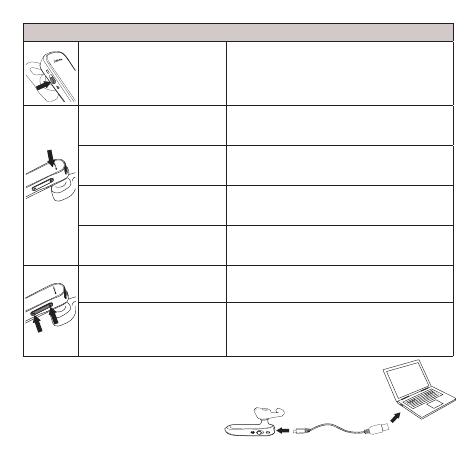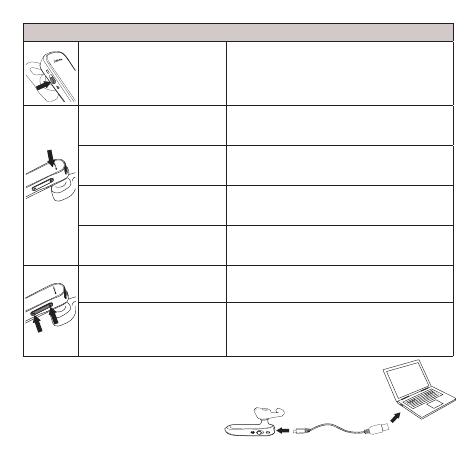
12
LLAMADAS
Encendido/Apagado Deslice el interruptor Encender/Apagar
Responder/Finalizar
llamadas
Pulse el botón Multifuncional
Rechazar llamadas Pulse dos veces el botón Multifuncional
Volver a marcar el último
número
Pulse dos veces el botón Multifuncional
Activar órdenes de voz en
Siri/Google Now
Presione y mantenga presionado
(1 segundo) el botón Multifuncional.
Ajustar el volumen del
altavoz
Pulse el botón de Volumen + o
Volumen -.
Silencio/Desactivar
silencio del micrófono
Pulse ambos botones Volumen + y
Volumen - simultáneamente.
CARGA
El auricular se carga usando
el cable USB.