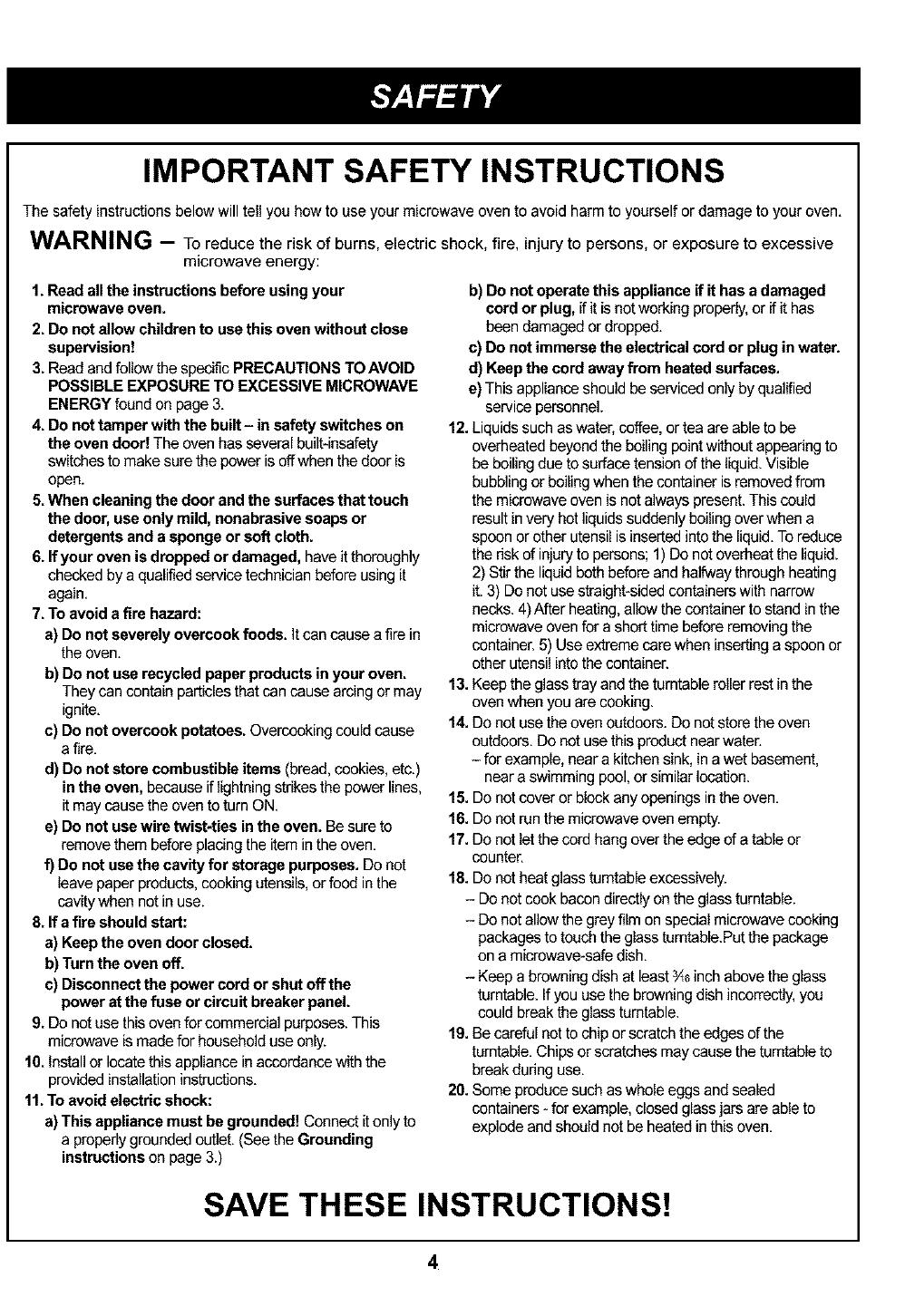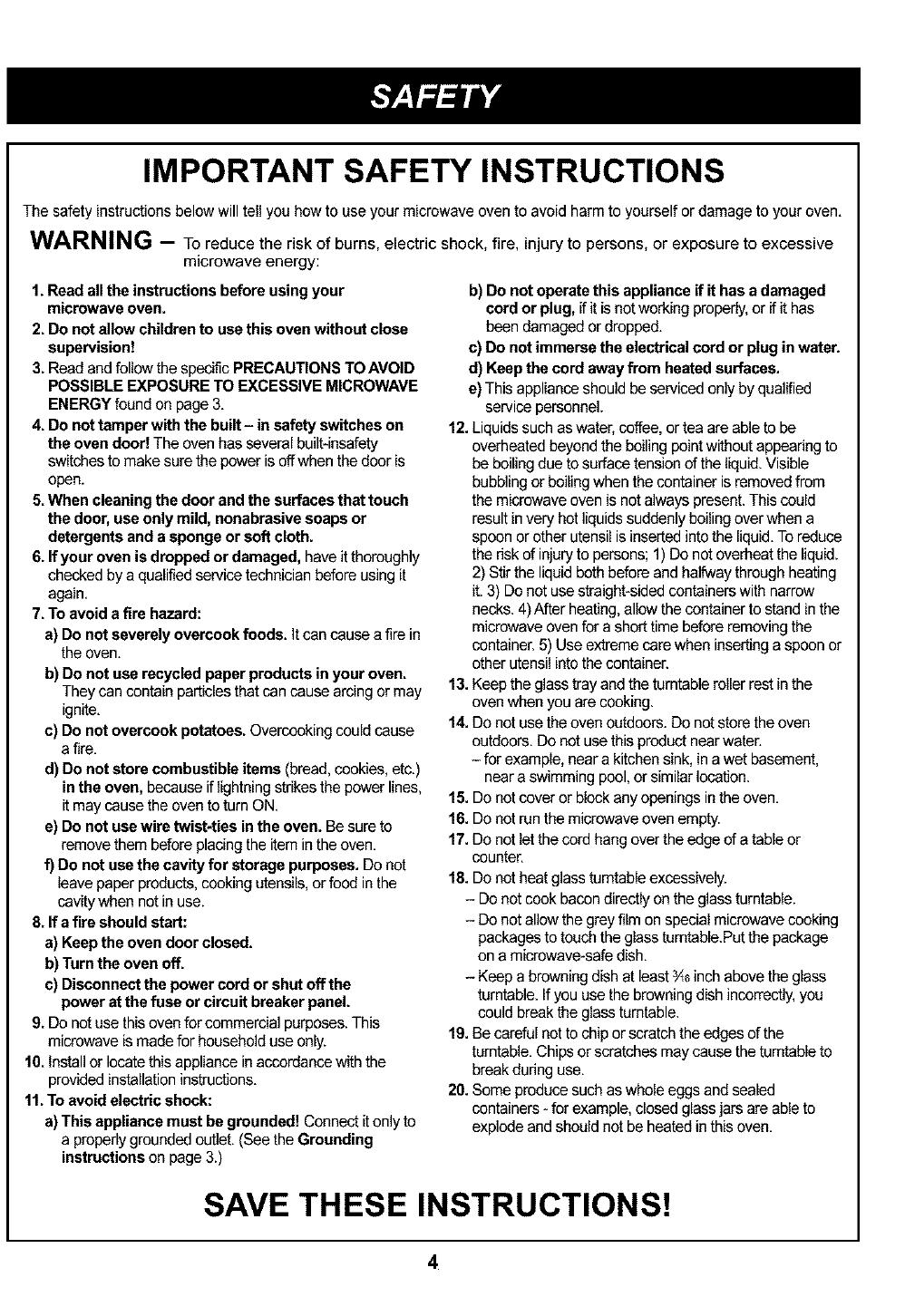
IMPORTANT SAFETY INSTRUCTIONS
The safety instructions below will tell you how to use your microwave oven to avoid harm to yourself or damage to your oven.
WARNING - To reduce the risk of burns, electric shock, fire, injury to persons, or exposure to excessive
microwave energy:
1. Read all the instructions before using your
microwave oven.
2. Donot allow children to usethis oven without close
supervisionl
3. Read andfollow the specific PRECAUTIONS TO AVOID
POSSIBLE EXPOSURE TO EXCESSIVE MICROWAVE
ENERGY found on page 3.
4. Donot tamper with the built- in safety switches on
the oven door! The oven has several boiit-insafety
switches tomake sure thepower isoffwhenthe door is
open.
5.When cleaning the door and the surfaces that touch
the door, useonly mild, nonabrasive soaps or
detergents and a sponge or soft cloth.
6. Ifyour oven is dropped or damaged, have it thoroughly
chocked bya qualified service technician before using it
again.
7.To avoid a fire hazard:
a) Do not severely overcookfoods. It cancausea fire in
the oven.
b) Do not use recycled paper products in your oven.
They can contain particles thatcan cause arcing or may
ignite.
c} Do notovercook potatoes.Overcooking could cause
a fire.
d) Do notstore combustible items (bread, cookies, etc.)
in the oven, because iflightning strikes the power lines,
it maycause the oven to turn ON.
e) Do not use wire twist-ties in the oven. Besure to
remove them before placingthe item inthe oven.
f) Do not usethe cavityfor storage purposes. Do not
leave paper products, cooking utensils, or food in the
cavity when not in use.
8. Ifa fire should start:
a) Keepthe oven door closed.
b) Turnthe oven off.
c) Disconnect the power cord or shut off the
power atthe fuse or circuit breaker panel.
9. Do not use this oven for commercial purposes. This
microwave is made for household use only.
10. Installor locate this appliance in accordance with the
providedinstallation instructions.
11.To avoid electric shock:
a) This appliance must be grounded! Connect itonlyto
a properlygroundedoutlet.(See the Grounding
instructions on page 3.)
b) Do notoperate this appliance if it hasa damaged
cord or plug, if it is not workingproperly,or if it has
been damaged or dropped.
c) Do notimmerse the electricalcord or plug in water.
d) Keep the cord awayfrom heated surfaces.
e) This appliance should be serviced only byqualified
service personnel.
12. Liquids such aswater, coffee, or tea areable to be
overheated beyond the boiling pointwithout appearing to
be boiling due to surface tension of the liquid. Visible
bubbling or boiling when the container is removed from
the microwave oven is not always present. This could
result in veryhot liquidssuddenly boiling overwhen a
spoon or other utensil is inserted intothe liquid.Toreduce
the dsk of injuryto persons; 1) Do notoverheat the liquid.
2) Stirthe liquidboth before and halfway through heating
it. 3) Do not use straight-sided containerswith narrow
necks. 4) Alter heating, allow the containerto stand in the
microwave oven for a shorttime before removing the
container. 5) Use extreme carewhen inserting aspoon or
other utensil intothe container.
13. Keep the glass tray and the turntable roller rest in the
oven when you arecooking.
14. Do not use the oven outdoors. Do not storethe oven
outdoors. Do not usethis product near water.
- for example, near a kitchen sink, in awet basement,
near aswimming pool, or similar location.
15. Do not cover or block any openings in the oven.
16. Do not runthe microwave oven empty.
17. Do not letthe cord hang overthe edge of atable or
counter.
18. Do not heat glass turntable excessively.
- Do not cook bacon directly on the glass turntable.
- Do not allowthe greyfilm on special microwave cooking
packages to touchthe glass turntable.Put the package
on a microwave-safe dish.
- Keep a browning dish at least _6 inch above the glass
turntable. Ifyou use the browning dish incerroctly,you
could break the glass turntable.
19. Be careful not to chip or scratch the edges ofthe
turntable.Chips or scratches may cause the turntable to
break dudng use.
20. Some produce such aswhole eggs andsealed
containers * forexample, closed glassjars are able to
explode and should not be heated in this oven.
SAVE THESE INSTRUCTIONS!
4