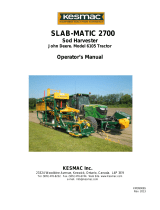Page is loading ...

The Toro Company – 1999
Printed in USA
All Rights Reserved
FORM NO. 3322-866
INSTALLATION
INSTRUCTIONS
PART NO. 100-3390
REAR ATTACH–A–MATIC HITCH
Loose Parts
Note: Use the chart below to identify parts for assembly.
DESCRIPTION QTY. USE
Mounting bracket assembly
Mounting bracket
Locknut 3/8–16
Carriage bolt 3/8–16 x 3 1/2” (89 mm)
1
2
4
4
Assemble Attach–A–Matic
Assembling the Rear
Attach–A–Matic Hitch
The rear Attach–A–Matic is mounted on the rear
axle of the tractor.
1. Push one bolt upward through the rear hole on
each side of the Attach–A–Matic, then through
a mounting bracket (Fig. 1).
m–4493
2
1
3
4
5
6
Figure 1
1. Facing front of tractor
2. Facing rear of tractor
3. Mounting bracket
4. Carriage bolt,
3/8–16 x 3 1/2” (89 mm)
5. Locknut, 3/8”
6. Latch

Installation Instructions
2
2. Begin to thread a locknut onto the end of each
bolt (Fig. 1).
3. Place the Attach–A–Matic under the rear axle
(Fig. 2), and rotate the mounting brackets over
the top of the axle to hold the Attach–A–Matic
in place.
4. Push the remaining two bolts upward through
the front holes on the Attach–A–Matic, then
through the remaining holes on the mounting
brackets. Thread a locknut onto each of these
bolts.
m–3434
1
2
3
4
Figure 2
1. Attach–A–Matic
2. Axle housing
3. Locknuts
4. Release button
5. Tighten the nuts evenly on the bolts to hold the
Attach–A–Matic in place.
6. When mounting an attachment to the rear
Attach–A–Matic, press on the release button
(Fig. 2) and open the latches. Connect the
attachment into the Attach–A–Matic, then
close the latches (Fig.3 ). Make sure the release
button snaps back out and locks the latch in
place, after closing it.
3
4
m–4495
Figure 3
5. Rear of tractor 6. Latch
/