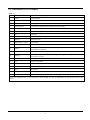McQuay MQS-24036-CFC216A Operating instructions
- Category
- Split-system air conditioners
- Type
- Operating instructions
This manual is also suitable for

Floor Ceiling Air-Conditioning Unit
(1.5TON - 5TON)
Please read this manual carefully before using this product and keep it properly for future reference.
Installation and Operation Manual
Unit Model:
Indoor unit
MQS-24018-CFC216A
MQS-24024-CFC216A
MQS-24030-CFC216A
MQS-24036-CFC216A
MQS-24048-CFC216A
MQS-24060-CFC216A


I
User Notice
☆
Ensure unified power supply for each indoor unit.
☆
Never install wired controller in wet place or under sunlight directly.
Shielding twisted pair line must be adopted as signal line or wiring (communication)
of wired controller once the unit is installed in the place where there is
electromagnetic interference.
☆
Make sure communication line is connected into correct port to avoid
communication malfunction.
☆
Never knock, throw or frequently disassemble the wired controller.
☆
Never operate the wired controller with wet hand.
☆

II
CONTENTS
1 Names and Functions of Parts .................................................................................. 1
2 Safety Precaution ...................................................................................................... 2
3 Defrosting Control (Heat Pump) .............................................................................. 6
4 Names and Functions of Remote Controller Buttons............................................... 8
5 Wired Remote Controller.........................................................................................11
6 Maintenance............................................................................................................ 29
7 Operating Instructions ............................................................................................ 30
8 Precautions.............................................................................................................. 31
9 Trouble Shooting .................................................................................................... 32
10 Installation Notes .................................................................................................... 33
11 Instructions of the Unit Installation ........................................................................ 34
11.1 Installation of the Indoor Unit...................................................................... 34
11.2 Installation of the Outdoor Unit ................................................................... 38
11.3 Drainage Pipeline Installation ...................................................................... 45
12 Operation Test.........................................................................................................49
Appendix: .......................................................................................................................50

1 Names and Functions of Parts
Power cable
Refrigerant pipe
Drainage pipe
Instruction of LED Board Display
① Indication LED of “POWER”:
The LED will go on when the unit is power on
The LED will go off when the unit is power off
② Indication LED of “COOL” :
The LED is on under “COOL ” mode operating
The LED is off when “COOL” mode is not operating
③ Indication LED of “HEAT”:
The LED is on under “HEAT” mode operating
The LED is off when “H EAT” mode is not operating
④ Display of temperature or malfunction code.
Air outlet
CAUTIONS
:
Wrong wiring will cause electrical malfunction.
Do not pull the wire when fixing it with wire clamps.
Do not make the wire too loose in the outdoor unit.
NOTES:
If the power cord is damaged, it must be replaced by the manufacturer or its service agent or other
qualified person in order to avoid hazard.
The unit should be installed in accordance with national wiring regulations.
The gap between all terminals on the breaker must be 3mm at least. All wiring terminals must be
installed in its ports. And the wires must be fixed with wire clips.
Remote controller
1
POWER
COOL
HEAT
④
③
①
②

2 Safety Precaution
To gain full advantage of the air conditioner’s functions and to avoid malfunction due to mishandling, we
recommend that you read this instruction manual carefully before use.
This air conditioner is classified under “appliances not accessible to the general public”.
Please read these “SAFETY PRECAUTIONS” carefully before installing air conditioning equipment and be sure to
install it correctly.
After completing installation, conduct a trial operation to check for faults and explain to the user how to operate the
air conditioner and take care of it with the aid of the operation manual. Ask the user to store the installation manual
along with the operation manual for future reference.
The precautions described herein are classified as WARNING and CAUTION. They both contain important
information regarding safety. Be sure to observe all precautions without fail.
Meaning of WARNING and CAUTION notices.
WAR NI NG ... .. .. .. .F ailu re to fo llow these instructions properly may result in personal injury or loss of life.
CAUTION ...........Failure to observe these instructions properly may result in property damage or personal
injury, which may be serious depending on the circumstances.
After reading, keep this manual in a convenient place so that you can refer to it whenever necessary. If the equipment
is transferred to a new user, be sure also to hand over the manual.
WAR N I NG
Be aware that prolonged, direct exposure to cool or warm air from the air conditioner, or to air that is too cool or
too warm can be harmful to your physical condition and health.
When the air conditioner is malfunctioning (giving off a burning odour, etc.) turn off power supply to the unit and
contact our local dealer.
Continued operation under such circumstances may result in a failure, electric shocks or fire hazards.
Consult our local dealer about installation work.
Doing the work yourself may result in water leakage, electric shocks or fire hazards.
Consult our local dealer regarding modification, repair and maintenance of the air conditioner.
Improper workmanship may result in water leakage, electric shocks or fire hazards.
Do not place objects, including rods, your fingers, etc., in the air inlet or outlet.
Injury may result due to contact with the air conditioner’s highspeed fan blades.
Be ware of fire in case of refrigerant leakage.
If the air conditioner is not operating correctly, i.e. not generating cool or warm air, refrigerant leakage could be
the cause.
Consult our dealer for assistance.
The refrigerant within the air conditioner is safe and normally does not leak.
However, in the event of a leakage, contact with a naked burner, heater or cooker may result in generation of
noxious gas.
Do not use the air conditioner any longer until a qualified service person confirms that the leakage has been
2

repaired.
Consult our local dealer regarding what to do in case of refrigerant leakage.
When the air conditioner is to be installed in a small room, it is necessary to take proper measures so that the
amount of any leaked refrigerant does not exceed the concentration limit in the event of a leakage. Otherwise, this
may lead to an accident due to oxygen depletion.
Contact professional personnel about attachment of accessories and be sure to use only accessories specified by
the manufacturer.
If a defect results from your own workmanship, it may result in water leaks, electric shock or fire.
Consult our local dealer regarding relocation and reinstallation of the air conditioner.
Improper installation work may result in leakage, electric shocks or fire hazards.
Be sure to use fuses with the correct ampere reading.
Do not use improper fuses, copper or other wires as a substitute, as this may result in electric shock, fire, injury or
damage to the unit.
Be sure to earth the unit.
Do not earth the unit to a utility pipe, lightning conductor or telephone earth lead. Imperfect earthing may result in
electric shocks or fire.
A high surge current from lightning or other sources may cause damage to the air conditioner.
Be sure to install an earth leakage breaker.
Failure to install an earth leakage breaker may result in electric shocks or fire.
Consult the dealer if the air conditioner submerges owing to a natural disaster, such as a flood or typhoon.
Do not operate the air conditioner in that case, otherwise a malfunction, electric shock, or fire may result.
Do not start or stop operating the air conditioner with the power supply breaker turned ON or OFF. Otherwise fire
or water leakage may result. Furthermore, the fan will rotate abruptly if power failure compensation is enabled,
which may result in injury.
Do not use the product in the atmosphere contaminated with oil vapor, such as cooking oil or machine oil
vapor.Oil vapor may cause crack damage, electric shocks, or fire.
Do not use the product in places with excessive oily smoke, such as cooking rooms, or in places with flammable
gas, corrosive gas, or metal dust.
Using the product in such places may cause fire or product failures.
Do not use flammable materials (e.g., hairspray or insecticide) near the product.
Do not clean the product with organic solvents such as paint thinner.
The use of organic solvents may cause crack damage to the product, electric shocks, or fire.
Be sure to use a dedicated power supply for the air conditioner.
The use of any other power supply may cause heat generation, fire, or product failures.
Ask our dealer or qualified personnel to carry out installation work.
Do not attempt to install the air conditioner yourself. Improper installation may result in water leakage, electric
shocks or fire.
Install the air conditioner in accordance with the instructions of this installation manual.
Improper installation may result in water leakage, electric shocks or fire.
Be sure to use only the specified accessories and parts for installation work.
3

Failure to use the specified parts may result in the unit falling, water leakage, electric shocks or fire.
Install the air conditioner on a foundation strong enough to withstand the weight of the unit.
A foundation of insufficient strength may result in the equipment falling and causing injury.
Carry out the specified installation work after taking into account strong winds, typhoons or earthquakes.
Failure to do so during installation work may result in the unit falling and causing accidents.
Make sure that a separate power supply circuit is provided for this unit and that all electrical work is carried out by
qualified personnel according to local laws and regulations and this installation manual.
An insufficient power supply capacity or improper electrical construction may lead to electric shocks or fire.
Make sure that all wiring is secured, the specified wires are used, and that there is no strain on the terminal
connections or wires.
Improper connections or securing of wires may result in abnormal heat build-up or fire.
When wiring the power supply and connecting the wiring between the indoor and outdoor units, position the wires
so that the control box lid can be securely fastened.
Improper positioning of the control box lid may result in electric shocks, fire or overheating terminals.
If refrigerant gas leaks during installation, ventilate the area immediately.
Toxic gas may be produced if the refrigerant comes into contact with fire.
After completing installation, check for refrigerant gas leakage.
Toxic gas may be produced if the refrigerant gas leaks into the room and comes into contact with a source of fire,
such as a fan heater, stove or cooker. Be sure to cut off the power supply before touching any electrical parts.
Be sure to cut off the power supply before touching any electrical parts.
Do not use the air conditioner for purposes other than those for which it is intended.
Do not use the air conditioner for cooling precision instruments, food, plants, animals or works of art as this may
adversely affect the performance, quality and/or longevity of the object concerned.
Do not remove the outdoor unit’s fan guard.
The guard protects against the unit’s high speed fan, which may cause injury.
Do not place objects that are susceptible to moisture directly beneath the indoor or outdoor units.
Under certain conditions, condensation on the main unit or refrigerant pipes, air filter dirt or drain blockage may
cause dripping, resulting in fouling or failure of the object concerned.
To avoid oxygen depletion, ensure that the room is adequately ventilated if equipment such as a burner is used
together with the air conditioner.
After prolonged use, check the unit stand and its mounting situation.
If left in a damaged condition, the unit may fall and cause injury.
Do not place flammable sprays or operate spray containers near the unit as this may result in fire.
Before cleaning, be sure to stop unit operation, turn the breaker off or remove the power cord. Otherwise, an
electric shock and injury may result.
To avoid electric shocks, do not operate with wet hands.
Do not place appliances that produce naked flames in places exposed to the air flow from the unit as this may
impair combustion of the burner.
Do not place heaters directly below the unit, as resulting heat can cause deformation.
Do not allow a child to mount on the outdoor unit, do not place any object on it.
4

Falling or tumbling may result in injury.
Do not block air inlets or outlets.
Impaired air flow may result in insufficient performance or trouble.
Be sure that children, plants or animals are not exposed directly to airflow from the unit, as adverse effects may
ensue.
Do not wash the air conditioner with water, as this may result in electric shocks or fire.
Do not install the air conditioner at any place where there is a danger of flammable gas leakage.
In the event of a gas leakage, build-up of gas near the air conditioner may result in fire hazards.
Do not put flammable containers, such as spray cans, within 1m from the air outlet.
The containers may explode because the warm air output of the indoor or outdoor unit will affect them.
Arrange the drain to ensure complete drainage.
If proper drainage from the outdoor drain pipe does not occur during air conditioner operation, there could be a
blockage due to dirt and debris build-up in the pipe.
This may result in a water leakage from the indoor unit.
Under these circumstances, stop air conditioner operation and consult our dealer for assistance.
The appliance is not intended for use by unattended young children or infirm persons.
Impairment of bodily functions and harm to health may result.
Children should be supervised to ensure that they do not play with the unit or its remote controller.
Accidental operation by a child may result in impairment of bodily functions and harm health.
Do not let children play on or around the outdoor unit.
If they touch the unit carelessly, injury may be caused.
Consult our dealer regarding cleaning the inside of the air conditioner.
Improper cleaning may cause breakage of plastic parts, water leakage and other damage as well as electric shocks.
To avoid injury, do not touch the air inlet or aluminium fins of the unit.
Do not place objects in direct proximity of the outdoor unit and do not let leaves and other debris accumulate
around the unit.
Leaves are a hotbed for small animals which can enter the unit. Once get in the unit, such animals can cause
malfunctions, smoke or fire when making contact with electrical parts.
Never touch the internal parts of the controller.
Do not remove the front panel. Touching certain internal parts will cause electric shocks and damage to the unit.
Please consult our dealer about checking and adjustment of internal parts.
Do not leave the remote controller wherever there is a risk of wetting.
If water gets into the remote controller there is a risk of electrical leakage and damage to electronic components.
Watch your steps at the time of taking out or put back the air filter for cleaning or inspection.
High-place work is required, to which utmost attention must be paid.
If the scaffold is unstable, you may fall or topple down, thus causing injury.
While following the instructions in this installation manual, install drain piping to ensure proper drainage and
insulate piping to prevent condensation.
Improper drain piping may result in indoor water leakage and property damage.
Install the indoor and outdoor units, power cord and connecting wires at least 1 meter away from televisions or
5

radios to prevent picture interference and noise.
(Depending on the incoming signal strength, a distance of 1 meter may not be sufficient to eliminate noise.)
Remote controller (wireless) transmitting distance can be shorter than expected in rooms with electronic
fluorescent lamps (inverter or rapid start types).
Install the indoor unit as far away from fluorescent lamps as possible.
Do not install the air conditioner in the following locations:
1. Where there is a high concentration of mineral oil spray or vapour (e.g. a kitchen).
Plastic parts will deteriorate, parts may fall off and water leakage could result.
2. Where corrosive gas, such as sulphurous acid gas, is produced.
Corroding of copper pipes or soldered parts may result in refrigerant leakage.
3. Near machinery emitting electromagnetic radiation.
Electromagnetic radiation may disturb the operation of the control system and result in a malfunction of the unit.
4. Where flammable gas may leak, where there is carbon fibre or ignitable dust suspensions in the air, or where
volatile flammables such as paint thinner or gasoline are handled.
Operating the unit in such conditions may result in fire.
3 Defrosting Control (Heat Pump)
The Defrosting Mode:
After the compressor consecutively runs for “t” minutes, it will start defrosting if the sensor detects the
temperature “T1” for consecutiv e 1 minute. Defrosting will stop after running for 10 minutes or the sensor
detects the temperature over “T2”.
Defrosting Control:
There are 8 defrosting modes corresponding to different DIP ways (refer to Table 3-1,
NOTE: the contents of the
table may vary as the technology updates.)
Firstly the abbreviations are defined as below:
T---------the defrosting temp sensor starts to detect after the compressor has been operating for t minutes
accumulatively
T1----------the defrosting circuit on the main board starts to work when the defrosting temp sensor has been in T1
or under T1 for 1 minute continuously
T2---------The defrosting will stop after it goes on for 10 minutes continuously or the temp sensor detects the
ambient temperature over T2
T-----------outdoo r ambient temperature
Outdoor ambient
temp sensor
Outdoor ambient temp
sensor
does not work
Outdoor ambient temp sensor works
DIP
000 001 010 011
100
101
110 111
T - - - -
≥
-3
<-3
≥
-3
<-3
≥
-3
<-3
T 44 44 60 90 30 30 60 44 90 90 120
T1 -2 -5 0 0 0 -2 -10 -2 -10 -2 -15
T2 15 20 20 20 20 20 15 20 15 20 15
6
-

In Summary:
After t mins of operation of the compressor under “heating” mode, defrosting starts when the defrosting
thermistor indicates the temperature below T1 for 1 min. Meanwhile, the 4-way valve is energized, the fan motor of
outdoor unit stops running and the auxiliary electric heating device is powered. The defrosting will stop after it
operates for 10 consecutive minutes or the temp sensor detects the ambient temperature over T2 . At the same time,
the 4-way valve is re-energized, the fan motor of outdoor unit powered and the auxiliary electric heating device runs
as per the setting of wired controller.
The defrosting stops as soon as the A/C is diverted to “COOLING” mode while the outdoor unit defrosting.
Forced Defrosting:
By pressing the forced defrosting button, the A/C starts to defrost promptly. At the same time, the 4-way valve
is energized, the fan motor of outdoor unit stops running and the auxiliary electric heating device is powered. The
defrosting will stop after it goes on for 10 minutes or the temp sensor detects the ambient temperature over T2.
Meanwhile, the 4-way valve is re-energized, the fan motor of outdoor unit is electrified and the auxiliary electric
heating device runs as per the setting of the wired controller.
DIP Switch (SA1):
WARNING:
The default setting of DIP switch in the WZ14301 -1 main board of the outdoor unit is 000.
NOTE:
1 0
(The number port refers to “1”, the ON port to “0”)
Main Board LED Display Instruction
LED1 LED2
Normal Operation Flashing every 0.5s Flashing every 0.5s
Defrosting On On
7

High Pressure Protection Flashing every 0.5s Off
Low Pressure Protection Off Flashing every 0.5s
Outdoor Ambient Temp. Sensor
Malfunction
Off On
Defrosting Temp. Sensor Malfunction On Off
Table 3-2: Main Board LED Display Instruction
4 Names and Functions of Remote Controller Buttons
NOTE:
This remote controller is applicable to many units. Some buttons unavailable in this unit such as “TURBO”,
“BLOW”, “LIGHT”,
“TEMP”
, HEALTH|SAVE and would not described below.
Fig. 4-1
1. “ON/OFF” button
After powering the unit, when the unit is off press the “ON/OFF” button to start the unit. And when the unit
is on, press the same button to turn it off.
2. “Mode” button
Press this button, and the unit will switch to the mode you want. Press it once, and the mode will be changed in a
regular order as AUTO –COOL –DRY –FAN – HEAT.
AUTO; COOL; DRY; FAN;
“ ”
8

3. “+” and “–” button
Press the “+” or “–” button to set your desired temperature. The temperature ranges from 16 to 30.It is not
necessary to set temperature at the AUTO mode. And when setting the timing hours, press the “+” or “–” button
once, and the timing hours will increase or decrease 0.5 hour.
4. “FAN” button
Press the “FAN” button to set fan speed. The AUTO FAN, LOW, MID or HIGH could be selected.
5. button
Press this button to turn on or turn off the swing function.
6. “SLEEP” button
Press this button to set the sleep mode. Once the SLEEP mode is set, the temperature increases 1℃ after 1 hour,
and another 1℃ increase after 2 hours in the COOL mode. While in HEAT mode, the temperature will decrease 1℃
after 1 hour, and another 1℃ decrease after 2 hours.
7. “TIMER” button
Press the button to set the timing function. When the timing function is on, press this button to cancel it. When
it is off, press this button once to start and “Hour On/Off” will appear and flash in the display. In this case, press the
+/- button to adjust time (press the +/- button continuously to change timing value quickly). The setting time ranges
from 0.5 to 24 hr. Press this button once again to fix the time, then remote controller sends out signals immediately
and” Hour On/Off” will stop flashing. It will quit timer mode in case of flashing for 5 consecutive seconds without
pressing. If timing is set, press this button once again to quit it.
About AUTO RUN :
When AUTO RUN mode is selected, the setting temperature would not be displayed on the LCD .The unit
automatically selects the suitable running mode and makes ambience comfortable in accordance with room temp.
About LOCK:
Press “+” and “–” simultaneously to lock or unlock the keyboard. If the remote control is locked, the icon
will be displayed on the LCD, in which case, press any button, and the mark will flicker for three times. If the
keyboard is unlocked, the mark will disappear.
About switch between Fahrenheit and Centigrade:
Under the state of unit off, press MODE and – buttons simultaneously to switch °C and °F.
9

Notices of Batteries Replacement
1. Slightly press the mark and push the back cover of remote controller towards the arrowheaded
direction (as shown in Fig. 4-2).
2. Take out the old batteries and insert two AAA alkaline cells (as shown in Fig. 4-3).
3. Attach the back cover of the remote controller.
NOTES:
1. When changing the batteries, do not use used or different batteries. Otherwise, it can cause malfunction of the
remote controller.
2. If the remote controller will not be used for a long time, please take them out so as to prevent battery leakage
and its damage to the remote controller.
3. The operation should be in its receiving range.
4. It should be placed 1m away from the TV set or stereo sound sets.
5. If the remote controller fails to operate normally, please take the batteries out, and then reinsert them 30s later;
if it still doesn’t work, please replace the batteries.
6. If the main unit needs to be remote controlled, please aim the remote controller at the receiver of main unit in
order to enhance the receiving sensitivity of the main unit.
7. When the remote controller sends out signals, a mark
will flicker for about 1s.The alarm rings if the main
unit receives effective signals.
Errors Display
Error code meaning:
Error code Malfunction
E2 Indoor anti-freezing protection
E6 Communication malfunction
E9 Water overflow protection
F0 Indoor unit ambient sensor malfunction at air return opening
F1 Evaporator sensor malfunction
Fig. 4-2 Fig. 4-3
10

5 Wired Remote Controller
5.1 Displaying Part
Fig.5-1 Outline of wired controller
5.1.1 LCD Display of Wired Controller
Fig.5-2 LCD display
11

5.1.2 Instruction to LCD Display
Tab l e 3 .1
No. Description Instruction to Displaying Contents
1 Swing Swing function
2 Air * Air exchange function
3 Sleep Sleeping states
4 Running mode Each kind of running mode of indoor unit (auto mode)
5 Cooling Cooling mode
6 Dry Dry mode
7 Fan Fan mode
8 Heating Heating mode
9 Defrost* Defrosting state
10 Gate-control card* Gate control
11 Lock Lock state
12 Shield
Shielding state (buttons, temperature, on/off, mode or save is shielded by
long-distance monitoring
13 Turbo Turbo function state
14 Memory
Memory state (Indoor unit resumes original setting state after power failure and
then power recovery)
15 Twinkle Flicking when unit is on without operation of buttons
16 Save Energy-saving state
17 Temperature Ambient/setting temperature value
18 E-Heater*
E-HEATER
display means electric-heater is available
19 Blow Blow mark
20 Timer Timer-displayed location
21 Quiet Quiet state(two types: quiet and auto quiet)
Notes: The functions with * are reserved for other models and are not applicable for the models listed in this
manual.
12

5.2 Buttons
5.2.1 Silk Screen of Buttons
Fig. 5-3 Silk screen of buttons
5.2.2 Instruction to Function of Buttons
Tab l e 3 .2
No. Description Function of Button
1 Enter/cancel
(1) Function selection and canceling;
(2)
Press it for 5s to enquiry the outdoor ambient temperature.
2
6
(1)
Running temperature setting of indoor unit, range
:16~30C
(2) Timer setting, range:0.5-24hr
(3) Switchover between quiet/auto quiet
3 Fan Setting of high/middle/low/auto fan speed
4
Mode
Setting of cooling/heating/fan/dry mode of indoor unit
5 Function Switchover among these functions of air/sleep/turbo/save/e-heater/blow/quite
7
Timer Timer setting
8
On/off
Turn on/off indoor unit
4 Mode
and
2
Memory function
Press Mode and
for 5s under off state of the unit to Enter/cancel key
memory function (If memory is set, indoor unit will resumer original
setting state after power failure and then power recovery. If not, indoor
unit is defaulted to be off after power recovery. Memory function is
set to be before outgoing.)
2
and
6
Lock
Upon startup of the unit without malfunction or under off state of the unit,
press key at the same time for 5s in to lock state. In this case, any other
buttons won’t respond the press. Repress key for 5s to quit lock state.
13

5.3 Installation of Wired Controller
5.3.1 Installation of Wired Controller
Fig.5-4: Sketch for Installation of Wired Controller
No. 1 2 3 4 5
Description
Socket’s base box
installed in the
wall
Soleplate of
controller
Screw
M4X25
Front panel of
controller
Screw ST2.2X6.5
Fig.5-4: Sketch for Installation of Wired Controller. Pay attention to the following items during installation of wired
controller:
1. Cut off power supply of heavy-current wire embedded in mounting hole in the wall before installation. It is
prohibited to perform the whole procedure with electricity.
2. Pull out 4-core twisted pair line in mounting hole and then make it through the rectangle hole at the back of
controller’s soleplate.
3. Joint the controller’s soleplate on wall face and then fix it in mounting hole with screws M4X25.
4. Insert the 4-core twisted pair line through rectangle hole into controller’s slot and buckle the front panel and
soleplate of controller together.
5. At last, fix the controller’s front panel and soleplate with screws ST2.2X6.5.
Caution:
During connection of wirings, pay special attention to the following items to avoid interference of electromagnetism
to unit and even failure of it.
1. To ensure normal communication of the unit, signal line and wiring (communication) of wired controller should
be separate from power cord and indoor/outdoor connection lines. The distance between them should be kept 20cm
in min.
2. If the unit is installed at the place where there is interference of electromagnetism, signal line and wiring
(communication) of wired controller must be shield
ed by twisted pair lines.
14

5.4 Instruction to Operation
5.4.1 On/Off
Press On/Off button to turn on the unit.
Repress this button to turn off the unit.
Note: The state shown in Fig.5-5
indicates off-state of the unit after energization.
The state shown in Fig.5-6
indicates on-state of the unit after energization.
Fig.5-5 Off state of the unit Fig.5-6 On state of the unit
5.4.2 Mode Setting
Under on-state of the unit, press Mode button to switch the operation modes as the following sequence:
15

5.4.3 Temperature Setting
Press or button to increase or decrease of setting temperature under on-state of the unit. If press either of them
continuously, temperature will be increased or decreased by 1°C every 0.5s.
In Cooling, Dry, Fan and Heating mode, temperature setting range is 16°C~30°C.
In Auto mode, the setting temperature is un-adjustable.
As shown in Fig.5-7
Fig
5-7
5.4.4 Fan Speed Setting
Press Fan button, fan speed of indoor unit will change as below:
As shown in Fig.5-8
Fig.5-8
16
Page is loading ...
Page is loading ...
Page is loading ...
Page is loading ...
Page is loading ...
Page is loading ...
Page is loading ...
Page is loading ...
Page is loading ...
Page is loading ...
Page is loading ...
Page is loading ...
Page is loading ...
Page is loading ...
Page is loading ...
Page is loading ...
Page is loading ...
Page is loading ...
Page is loading ...
Page is loading ...
Page is loading ...
Page is loading ...
Page is loading ...
Page is loading ...
Page is loading ...
Page is loading ...
Page is loading ...
Page is loading ...
Page is loading ...
Page is loading ...
Page is loading ...
Page is loading ...
Page is loading ...
Page is loading ...
Page is loading ...
Page is loading ...
-
 1
1
-
 2
2
-
 3
3
-
 4
4
-
 5
5
-
 6
6
-
 7
7
-
 8
8
-
 9
9
-
 10
10
-
 11
11
-
 12
12
-
 13
13
-
 14
14
-
 15
15
-
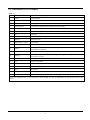 16
16
-
 17
17
-
 18
18
-
 19
19
-
 20
20
-
 21
21
-
 22
22
-
 23
23
-
 24
24
-
 25
25
-
 26
26
-
 27
27
-
 28
28
-
 29
29
-
 30
30
-
 31
31
-
 32
32
-
 33
33
-
 34
34
-
 35
35
-
 36
36
-
 37
37
-
 38
38
-
 39
39
-
 40
40
-
 41
41
-
 42
42
-
 43
43
-
 44
44
-
 45
45
-
 46
46
-
 47
47
-
 48
48
-
 49
49
-
 50
50
-
 51
51
-
 52
52
-
 53
53
-
 54
54
-
 55
55
-
 56
56
McQuay MQS-24036-CFC216A Operating instructions
- Category
- Split-system air conditioners
- Type
- Operating instructions
- This manual is also suitable for
Ask a question and I''ll find the answer in the document
Finding information in a document is now easier with AI
Other documents
-
Samsung NS071SSXEC User manual
-
mundoclima MUCR-H3M “MultiSplit Duct Type” Installation guide
-
Sanyo SAP-KRV9AEH User manual
-
Airwell YUDA060 User manual
-
LG LV-C3621CL Owner's manual
-
LG LV-D6081HL Owner's manual
-
LG LVNC3621HL Owner's manual
-
LG LV-D4821CL Owner's manual
-
LG LVND4821HL Owner's manual
-
LG LV-D6021CL Owner's manual