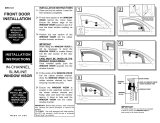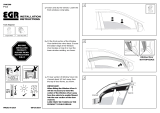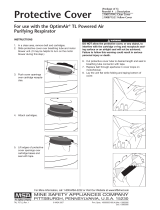PureFlo ESM+ PAPR for Welding, Fabrication, and Radiant Heat Hazards Operating instructions
- Type
- Operating instructions

ESM+ Instructions for Use (pn: 414681 Revision 2) Dec 2017
1
ESM+
Powered Air Purifying Respirator (PAPR)
Models 50ESM+ and 60ESM+
INSTRUCTIONS FOR USE
USA / Canada
Rev 2, December 2017
Gentex Corporation
324 Main Street
Simpson, PA 18407
USA
Telephone : (570)282-3550
Fax : (570) 282-8555
Toll Free : 800 251 7377
Email : [email protected]
http://www.gentexcorp.com

11
TABLE OF CONTENTS
1. FOR YOUR SAFETY 5
1.1 GENERAL SAFETY STATEMENTS 5
1.2 DEFINITIONS OF ALERT ICONS 5
2. DESCRIPTION 6
2.1 SYSTEM OVERVIEW 6
2.2 COMPONENTS ERROR! BOOKMARK NOT DEFINED.
2.2.1 POWERED AIR PURIFYING RESPIRATOR (PAPR) 7
2.2.2 FILTER(S) AND CARTRIDGE(S) 7
2.2.3 RECHARGEABLE BATTERY PACK 7
2.2.4 BATTERY CHARGER 7
2.2.5 VISOR LOCK 7
2.2.6 STORAGE BAG 7
2.2.7 INSTRUCTIONS FOR USE USA/CANADA 7
2.2.8 PRODUCT LIMITED WARRANTY 7
2.3 FUNCTIONAL DESCRIPTION 8
42.4 INTENDED USE 9
2.5 LIMITATIONS ON USE 9
2.6 RESPIRATORY PROGRAM MANAGEMENT 10
2.7 APPROVALS 10

12
3.0 USE 11
3.1 PRECONDITIONS FOR USE 11
3.2 PREPARATIONS FOR USE 11
3.2.1 PERFORM A VISUAL INSPECTION 11
3.2.2 BATTERY CHARGING AND ISTALLATION 11
3.2.3 HEADBAND POSITION 13
3.2.4 FILTER OR CARTRIDGE INSTALLATION 14
3.2.5 FILTER OR CARTRIDGE REMOVAL 15
3.3 DONNING THE DEVICE 16
3.4 SWITCHING ON THE DEVICE 18
3.5 USE WHEN THE FACESHIELD IS RAISED 20
3.6 DURING USE 21
3.6.1 WARNINGS 22
3.7 AFTER USE 22
4.0 TROUBLESHOOTING 23
4.1 WARNINGS 23
5. MAINTENANCE 24
5.1 MAINTENANCE INTERVALS 24
5.2 CLEANING AND DISINFECTING 24
5.2.1 CLEANING AND DISINFECTING THE DEVICE 25
5.3 MAINTENANCE WORK 25

13
5.3.1 VISUAL INSPECTION 34
5.3.2 CHECKING THE BATTERY PACK CAPACITY 34
5.3.3 REPLACING OR CHARGING THE BATTERY PACK 35
5.3.4 REPLACING THE FILTER OR CARTRIDGE 36
6. TRANSPORT 37
7. STORAGE 37
8. DISPOSAL 38
9. TECHNICAL DATA 39
10. RESPIRATORY APPROVAL LABEL 42
11. FILTER APPROVAL LABEL 43
12. COMPLETE UNITS 44
13. PUREFLO ESM+ ACCESSORIES 45
14. PUREFLO ESM+ SPARES/REPLACEMENT PARTS 46

14
1. For Your Safety
1.1 General safety statements
• Before using this product, carefully read and understand these Instructions for Use and those of
associated components.
• Strictly follow the Instructions for Use. The user must fully understand and strictly observe the
instructions. Use the product only for the purposes specified in the intended use section of this
document.
• Do not dispose of the Instructions for Use. Ensure that they are retained and appropriately used by
the product user.
• Only trained and competent users are permitted to use this product.
• Follow the local and national guidelines pertaining to this product.
• Only trained and competent personnel are permitted to inspect, repair and service the product.
• Use only genuine Pureflo spare parts and accessories, or the proper functioning of the product may
be impaired.
• Do not use a faulty or incomplete product. Do not modify the product.
• Materials that may come into contact with the wearer’s skin could cause allergic reactions to
susceptible individuals.
• Notify Gentex in the event of any product or component fault or failure.
1.2 Definitions of alert icons
The following warning symbols are used in this document to provide and highlight areas of the
associated text that require a greater level of awareness from the user. The meanings of the symbols
are as follows:
WARNING
Indicates a potentially hazardous situation which, if not avoided, could result in
death or serious injury.
CAUTION
Indicates a potentially hazardous situation which, if not avoided, could not
result in physical injury, or damage to the product or environment. It may also be used
to warn against unsafe practices.

15
NOTICE
Indicates additional information on how to use the product.
2. Description
2.1 System Overview
The Pureflo Models PF50ESM+ (bump cap and the P-Series or Pharmaceutical variant) and
PF60ESM+ (hardhat model) are self-contained powered air purifying respirator (PAPR).
2.2 Components
2.2.1 Powered Air Purifying Respirator unit (PAPR)
The Pureflo incorporates an Electronic Systems Management (ESM) which monitors both the filter
state and battery power assuring continuous airflow above 170 lpm for the entire period of use. Should
airflow or power drop, these units will alert the user.
2.2.2 Filter(s) and Cartridge(s)
The Pureflo Models PF50ESM+ and PF60ESM+ should only be used with original Pureflo ESM filters.
When equipped with a High Efficiency Particulate Air (HEPA) HE filter (order number PR02020SP), they
are effective against solid and liquid aerosols (particulates).
When equipped with an HE/HF/HC cartridge (order number PR02026SP), these respirators are effective
against Hydrogen Chloride (HC) and Hydrogen Fluoride in addition to particulates. This cartridge is
also effective for nuisance level removal of most organic vapors, inorganic vapors, acid gases and
ozone, where ‘nuisance level’ refers to concentrations not exceeding the OSHA PEL or other applicable
government occupational exposure limits, whichever is lower. NIOSH does not approve filters for
Nuisance level protection.
The use of any other filter(s) is prohibited.
2.2.3 Rechargeable Battery Pack
The Pureflo ESM+ is powered by rechargeable battery packs held inside the respirator
2.2.4 Battery Charger
The Pureflo ESM+ comes with two (2) battery chargers (part number PR02230).

16
2.2.5 Visor Lock – Installation/Removal (except 50ESM+ P-Series)
Visor Lock
insertion
channel
Visor Lock –
side view
Visor Lock -
Topside, Tail End
Tail
Visor Lock -
Underside
Over
Visor
Locking
Channel
Visor Lock Installation
1. Refer to the pictures above and identify the top side, the Over-Visor locking channel, and the tail end of
the visor clip.
2. Ensure the visor is completely in the down position during the following steps.
3. Refer to drawing of figure above; locate the center of the rubber gasket attached to the primary
visor and using your fingers, pull outward and downward and hold. Identify the visor lock insertion
channel in the main chassis.
4. Ensure the visor locking channel is facing down toward the top of the visor and fully insert the tail
end of the visor clip into the slot of the unit’s frame.
5. With your fingers, simultaneously push the top of the visor downward and lift the locking clip
upwards. Pull outward on the visor to locate the visor into the visor locking channel of the clip.
Release the rubber gasket.
Visor Lock Removal
1. Repeat step 3 from above.
2. Using your fingers, push downward on the top of the visor and lift the locking clip upward. The visor
should release from the locking channel but may require inward pressure on the top of the visor
while lifting the locking clip upward.
3. Slide the locking clip out from the slot of the main frame.
4. Release the rubber gasket.

17
2.2.6 Storage Bag
The Pureflo ESM+ comes with one (1) Storage Bag (part number 838003).
2.2.7 Instructions for use USA/Canada
The Pureflo ESM+ comes with one (1) Instructions for Use- this document.
2.2.8 Product Limited Warranty
The Pureflo ESM+ comes with one (1) Product Limited Warranty card (part number QC057).
2.3 Functional Description
The powered air purifying respirator is a respiratory protective device depending on circulating air.
It filters the ambient air and makes it available as breathable air. The device continuously takes in
ambient air through the filter. The filter absorbs harmful particulates. In this way, the ambient air is
recycled and finally reaches the face/breathing zone. There it is available as breathable air.
An adjustable neck cape ensures that continuous positive pressure is maintained within the respirator,
preventing ambient air from penetrating.
The Pureflo ESM+ provides head, face and eye protection. (Depending on the installed accessory
components)
The Pureflo ESM+ is powered by rechargeable battery packs held inside the respirator.
The Pureflo ESM+ contains an adjustable headband and crown strap ensuring a comfortable fit for most
head sizes from sizes.

18
2.3.1. Warning Devices
Malfunctions during operation are indicated by warning devices.
The warning devices include:
• optical warning (LED status indicator on the right inside of the helmet)
• acoustic warning (sounder)
If in the fan unit is no longer able to deliver the default flow rate (e.g. due to increasing saturation of the
particle filter), a warning is triggered.
2.4 Intended use
When equipped with a HE filter (Order number PR02020SP), they protect against solids and liquid
aerosols (particulates).
When equipped with an HE/HF/HC cartridge (Order number PR02026SP), these respirators are effective
against solid and liquid aerosols (articulates), Hydrogen Fluoride (HF) and Hydrogen Chloride (HC). This
filter is effective for nuisance level of most Organic Vapors, Inorganic Vapors, Acid Gases and Ozone,
where ‘nuisance level’ refers to concentrations not exceeding OSHA PEL or other applicable

19
government occupational exposure limits, whichever is lower. NIOSH does not approve filters for
Nuisance level protection.
Note that the Pureflo ESM+ does not monitor remaining service life for HF, HC, or other vapors or
gases. Users must determine an appropriate cartridge change out schedule.
2.5 Limitations on use
The device is not suitable for use:
• in atmospheres that are oxygen deficient;
• where contaminant concentrations are unknown;
• where contaminant concentrations are Immediately Dangerous to Life or Health (IDLH);
• where contaminant concentrations exceed the maximum use concentration (MUC) determined
by using the Assigned Protection Factor (APF) for the specific respirator system or the APF
mandated by specific government standards, whichever is lower;
• in unventilated areas;
• outside the intended temperature range of 40°F to 105°F (+5°C to +40°C);
WARNING
Immediately exit the contaminated area if any of the low battery or low airflow alarms activate.
The recommended altitude range of the PureFlo ESM+ is approximately sea level to 2600 feet (800
meters).
2.6 Respiratory Program Management
Occupational use of respirators must be in compliance with applicable health and safety standards. By
United States regulation employers must establish a written respirator protection program meeting the
requirements of the Occupational Safety and Health Administration (OSHA) Respiratory Protection
standard 29 CFR 1910.134 and any applicable OSHA substance specific standards. For additional
information on this standard contact OSHA at www.OSHA.gov. In Canada, CSA standard Z94.4
requirements must be met and/or requirements of the applicable jurisdiction as appropriate.

20
2.7 Approvals
The device is approved according to:
• Respiratory Protection: NIOSH 42CFR84, CSA standard Z94.4
• Head Protection (PF60ESM+ only): ANSI / ISEA Z89.1:2014 Type I Class G
High Visibility colored tops comply with the High Visibility requirements of ANSI/ISEA ZZ89.1-2014
• Eye Protection: ANSI / ISEA Z87.1:2015 Impact Rated ( Z87+)
• Hearing Protection ANSI / US EPA Regulation 40 CFR Part 211,
Subpart B
• FM Approval to US and CSA standards for: NI / Class I, II, III, Div 2, Groups A, B,C,D,E,F,G
T4, Ta=40 C
Explanation of type-identifying marking and symbols
Product Approval Label reference to be inserted

21
3. Use
3.1 Preconditions for use
The ambient conditions (in particular type and concentration of contaminants) must be known.
The oxygen content of the ambient air must not drop below the following limit values:
At least 19.5% oxygen in the USA
Observe the national guidelines in other countries.
3.2 Preparations for use
The following tasks must be performed prior to use. Perform the following activities outside the danger
zone:
3.2.1. Perform a visual inspection
• Visually inspect the entire helmet/PAPR system. If parts are missing or damaged replace them
before proceeding.
• Confirm that the battery packs are fully charged and charge is sufficient for duration of the work
period.
• Visually inspect the neck cape material for damage
• Check the operation of the neck cape toggle fastener.
• Check the neck cape attachment to the respirator chassis
• Check the exhale patch for contamination
• Check the visor seal for damage
• For respirators with lift type visors; check the two (2) visor pivot screws to ensure tightness
• PF50ESM+ Pharmaceutical, check the two (2) visor securing screws and nuts, tighten or replace
as appropriate
• Visually inspect the helmet shell for damage
Replace any damaged parts including scratched or damaged visors (Refer to ordering list at the end
of this manual)

22
3.2.2. Battery charging and installation
Install the mains adapter (battery charger adapter for electrical outlet in country of use) onto the
charger as shown below.
Connect the batteries to the chargers, as shown below, and with chargers plugged into a 120V electrical
outlets. Charge batteries.
The battery charger contains an LED. This LED will display the following information:
Charger Operation
Initializing
Fast Charge
Top Off Charge
Trickle Charge
Error
LED Color/Mode
Yellow
Orange
Green with
Yellow Flashes
Green
Red Green
Flashing

23
Inspect battery pack initially and prior to each charge cycle. If cracks or damage to the case is noted do
not charge the battery pack. Properly dispose of battery pack and replace.
Place chargers in a cool, well ventilated location free of particulates or other airborne contamination.
Charge in an area free of combustible material and readily monitored. Plug charger into a 120 volt,
50/60Hz wall outlet or power source.
NOTICE
Always disconnect the charger from power supply if not in use.
The nominal recharge time for a battery pack is 2.5 hours. Completely discharged batteries may require
more time. If the LED flashes red/green, unplug the charger and contact your distributor.
Install fully charged battery packs into the respirator as show below:
The batteries may require 3 to 4 charge – discharge cycles to achieve maximum usable life (duration).
Batteries should be recharged following discharge. If batteries are stored for extended periods, re-
charge batteries at about 60 day intervals.
WARNING

24
DO NOT place charger near storage areas for volatile solvents such as: Carbon Tetrachloride,
Gasoline, Benzene, Paint Thinner, or household spray cleaners may crack the battery case.
DO NOT place your charger in a room colder than 50°F (+10° C) or warmer than 100°F (+38° C).
Temperature extremes may alter batteries charging characteristics.
DO NOT place charger near sources of sparks or other possible causes of ignition. Batteries on
charge may emit EXPLOSIVE hydrogen gas!
WARNING
• Failure to follow safety precautions and warnings can result in fire, serious injury, or death.
• Using a damaged battery pack could cause a fire, serious injury or death
• Always make sure you have read, understood, and follow the instructions on how to use and
to care for your battery pack.

25
3.2.3. Headband position
The position of the headband assembly can be moved backwards to improve balance of the unit. See
below.

26
3.2.4. Filter or Cartridge Installation
• Do not open the packaging until ready to install and use the filter or cartridge
Ensure that the filter or cartridge is installed correctly as show below:
1. Twist the filter in the direction 1 (counter-clockwise) to engage the thread and then
tighten in direction 2 (clockwise) to fit the filter on the respirator.
2. Take care not to cross thread the filter. 4 shows the correct gap between the filter and the
respirator once the filter has been installed. If the gap is uneven (as identified by 3), the
filter must be removed and reinstalled as it has been cross-threaded and will not
function correctly.
CAUTION
Do not replace filter with the unit running.

27
3.2.5. Filter or Cartridge Removal
Ensure that the unit is off. Do not replace filter with the unit running. Repeat procedure from
previous section in reverse order
3.3. Donning the device
Fully loosen the neck cape drawstring as shown below
3.4. Switching on the device
Switch the unit on by either using the internal On/Off switch on the blower motor housing or
if installed the optional and additional external On/Off switch. Wait until the LED status
indicator on the right inside of the helmet has illuminated green.
Adjust the wearing height by adjusting the crown strap of the headband, see 3.2.3.
Illustration 1. This may be more easily accomplished by removing the headband from the
respirator. To remove the headband, release the locking clips on each side see 3.2.3
illustration A if necessary, remove the crown comfort pad and adjust the crown strap as seen
in 3.2.3 illustration 1. Replace the crown pad. Readjust until the brow of the headband rests
just above the eyebrows. Ensure the locking clips of the headband are fully engaged; see
3.2.3 Illustration C.

28
The respirator headband must be adjusted to achieve a snug, comfortable, and balanced fit
prior to entering the work environment. Increase the headband circumference by pressing
the center button and turning the ratchet adjustment knob counter-clockwise as shown in
number. Reduce the headband circumference by rotating the ratchet knob clockwise. Take
care to not kink or distort the head strap while adjusting the headband circumference.
Improving the forward/backward balance of the respirator is accomplished by locating the
headband on either the front or rear set of tabs of the mounting bracket attached to the
respirator frame. Refer to 3.2.3 Illustration 2+3.
The respirator can be used in conjunction with corrective prescription spectacles and
compatible hearing protection. (Ear plugs or custom molded ear plugs)
CAUTION
Corrective prescription eye protection may transmit impacts from high-speed particles, thus
creating a hazard to the wearer.
Do not hold or suspend the respirator by the neck cape or headband.
Adjust the neck cape using the toggle fastener to tighten the drawstring and provide a
comfortable seal against the neck. See section 3.3.
Firmly close the visor and check that the neck cape inflates slightly, indicating positive
pressure within the helmet. If the neck cape does not inflate, perform step 7 again and also
check that the neck cape is correctly attached to the respirator chassis. See section 5.3 neck
cape replacement.
The neck capes are secured by fasteners (snaps). The boss side of the snap fastener attached
to the respirator frame are replaceable (refer to the Parts Order List at the end of this
document). The snaps installed on the neck cape are not replaceable, if they are damaged a
replacement neck cape. If new neck cape fasteners are required on the helmet, remove the
old self-tapping screws and cape, screw bosses, and install new parts.
WARNING
Penetration of ambient air!
Make sure that the neck cape is securely and firmly in place before each use.

29
3.5 . Use when the face shield is raised:
WARNING
With the face shield in the up position no respiratory protection is to be expected.
3.6. During use
WARNING
Health hazard!
Leave the danger zone (but continue to wear PAPR) immediately in case of:
• Decreasing or interrupted air supply (e.g. fan failure) in the helmet, carbon dioxide can
quickly build up or lack of oxygen may occur. Noxious ambient air may also penetrate the
helmet.
• Drowsiness, dizziness, or other complaints
• Breathing becomes difficult
• Damage to the equipment
• An audible warming sounds
• An optical red warning signal appears on the left side status indicator LED
• Other indicated warnings
At very high work rates and peak inhalation the pressure flow in the helmet may become negative.
Unfiltered ambient air could penetrate the system!
WARNING
In the power-off state no respiratory protection is to be expected, and this is considered to be
an abnormal situation.
Page is loading ...
Page is loading ...
Page is loading ...
Page is loading ...
Page is loading ...
Page is loading ...
Page is loading ...
Page is loading ...
Page is loading ...
Page is loading ...
Page is loading ...
Page is loading ...
Page is loading ...
Page is loading ...
Page is loading ...
Page is loading ...
Page is loading ...
Page is loading ...
Page is loading ...
Page is loading ...
Page is loading ...
Page is loading ...
-
 1
1
-
 2
2
-
 3
3
-
 4
4
-
 5
5
-
 6
6
-
 7
7
-
 8
8
-
 9
9
-
 10
10
-
 11
11
-
 12
12
-
 13
13
-
 14
14
-
 15
15
-
 16
16
-
 17
17
-
 18
18
-
 19
19
-
 20
20
-
 21
21
-
 22
22
-
 23
23
-
 24
24
-
 25
25
-
 26
26
-
 27
27
-
 28
28
-
 29
29
-
 30
30
-
 31
31
-
 32
32
-
 33
33
-
 34
34
-
 35
35
-
 36
36
-
 37
37
-
 38
38
-
 39
39
-
 40
40
-
 41
41
-
 42
42
PureFlo ESM+ PAPR for Welding, Fabrication, and Radiant Heat Hazards Operating instructions
- Type
- Operating instructions
Ask a question and I''ll find the answer in the document
Finding information in a document is now easier with AI
Related papers
Other documents
-
3M CHH-V-R-W6-PS Installation guide
-
SPT 2011A-UV Operating instructions
-
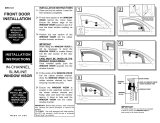 EGR 561521 Owner's manual
EGR 561521 Owner's manual
-
Coast HD7736CP Installation guide
-
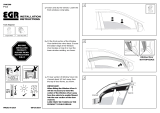 EGR 571861 Owner's manual
EGR 571861 Owner's manual
-
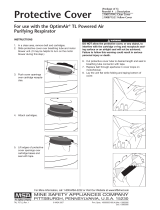 OptimAir TL PAPR Owner's manual
OptimAir TL PAPR Owner's manual
-
Miller POWERED AIR PURIFYING-RESPIR. PAPR Owner's manual
-
Sealey PWH615 User manual
-
Sharper Image LED Light Up Headband Owner's manual
-
Sealey SSP80PAPR Operating instructions