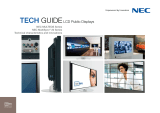This document is © Copyright 2017 NEC Display Solutions of America. All rights are reserved in favor of their respective owners. The document, or parts thereof, should
not be copied, adapted, redistributed, or otherwise used without the prior written permission of NEC Display Solutions of America. This document is provided “as is”
without warranty of any kind whatsoever, either express or implied. Errors and omissions are excepted. NEC Display Solutions of America may make changes, revisions
or improvements in, or discontinue the supply of any product described or referenced in this document at any time without notice.
©2017 NEC Display Solutions of America, Inc. All rights reserved.
Cat.No. 25.NEC.80.GL.UN. | Rev 09.05.18
www.necdisplay.com
Helping prevent image retention on a LCD display
LCDs can show image burn in when static information is displayed for an extended period of
time which is commonly called image retention. Image retention is not covered by warranty
as the user can avoid image retention by taking certain measures.
Be extra careful with modified screens
When a protection sheet (glass, acrylic/touch screen) is installed over the LCD surface, or
the desktop display is mounted in a wall or separate housing, take special care to ensure
ambient temperature is within the monitor usage specification. Using an LCD display in
areas with ambient temperatures above 35 degrees Celsius / 95 degrees Fahrenheit can
speed up image persistence effects. In addition, the monitor’s ventilation holes must be
free of dust and dirt in all locations.
Power save or power off
NEC Display Solutions recommends that the display enters the power saving mode, or is
turned off, when not in use. Leaving the unit on – even with a blank screen – decreases
the overall lifetime of the display. Turning off, using the human sensor (where applicable)
or using power management for 6-8 hours per day can considerably extend the life of the
product and minimize image persistence.
Screen saver control for fixed images
In those rare instances when fixed images over a long period of time cannot be avoided, NEC
Display Solutions recommends that the display’s “Screen Saver” control be activated. This
feature is selected via Advanced OSD (on screen display) under “Screen Saver”/ “Motion”.
Tips for optimized content
A) Keep the operating temperature as close to “room” temperature as possible
B) Avoid high brightness levels which is closely related to a)
C) Avoid bright background colors
D) Horizontal scrolling of characters / images at regular, periodic intervals reduces image
retention
E) Movement of characters / images at periodic intervals. Applying movement to the
screen content is one of the most effective ways of reducing image persistence. This
can easily be achieved by having the whole screen move, or just portions that are
usually static.
Please note: When showing the same static content for an extended period of time, showing
different content for a few seconds will not help reduce image retention. The best effects
are achieved when different contents are shown for an equal period of time. Switching
the displays off for a few hours per day also supports efforts to minimize image retention
effectively.
F) Avoid vertical lines, borders or frames next to high contrast pictures.
G) Avoid high contrast image patterns. High contrast patterns should not be positioned
side by side in a fixed image. This type of pattern increases the risk of image
persistence due to the presence of charged ions in the LCD in adjacent areas.
Displays operating under 24/7 conditions (or more than 7000 hours/year) are very likely
to experience accelerated aging effects (e.g. staining, image retention, brightness non-
uniformity), which cause visible deterioration of image quality.
Consequently NEC considers that displays, which are operated as 24/7 (or more than 7000 hours/
year), and which have visible image deterioration are nonetheless still offering an acceptable
performance within the expected aging processes, and will not be considered defective.
NEC MultiSync® Desktop Series
NEC Operational Guidelines
Not recommended: Black / White combinations of fonts and sharp borders
with rapid changes
Recommended: Characters scrolling in horizontal direction / logo in vertical
direction
Recommended: Insert moving pictures between fixed images