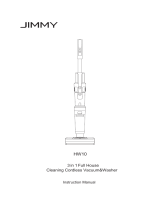Instruction
Manual
Read this user manual carefully before first use.
Keep this manual for further guidance in case.

Introduction Contents
Safe operation guide …………………………………………………………………… 1-2
Introduction of product components …………………………………………………… 3
Using method …………………………………………………………………………………………………… 4
①Use of floor brush ………………………………………………………………………………… 4-6
②Handheld use
…………………………………………………………………..............................… 6
③Use of mite-removing brush ……………………………………………………………… 7
⑤Charging method
④Setting up the water tank…………………………………………………………………… 8
⑥Battery replacement
…………...…....………………………………………………………………… 9
⑦Cleaning of dust bucket
…....…………………....…………………………………………………10
……………………………………………………………………… 10-12
Technical
…….............…………………………………………………….....…………………… 13
Precautions
…………………………………………………………………………………… 13
Thank you for buying Sharp brand household cleaning electrical appliances, and wish
you a pleasant use!
Please read this instruction carefully to know how to operate this product safely and
correctly, and obtain the most ideal use effect from it.
This instruction includes the latest information as of the time of printing, and the Sharp
Sharp Corporation. is solely responsible for the revision, interpretation and explanation
of this manual. The Company's strategy is to continuously modify the products, so the
Company reserves the right to change the products without notice after this instruction
is printed.
In the process of using, if you have any questions and suggestions about our products,
please call our service hotline: 400-828-2055. We will serve you wholeheartedly!
…………………………………………………………………………………………………......……
13

1 2
1. Please store the machine in a dry area indoors and stay it away from children;
2. Children over 10 years old and people with physical and mental disabilities must use it
under the supervision of their guardians;
3. Please do not let children under 10 year’s old contact with the machine. When using
and maintaining the machine, please keep away from children under 10 years old;
4. Please use the matching accessories in the package; incorrect operation or use of
other mismatched accessory may cause personal injury;
5. Please pay special attention to operational safety when cleaning the stairs;
6. Please keep the machine away from hot surfaces;
7. Please keep the air inlet unobstructed and keep away from the fluff, cloth and other
things that are easy to block the machine;
1. Please use the battery and charger provided in the package;
2. Please do not change the charger in any way;
3. Please make sure that the input voltage matches the voltage marked on the charger;
4. The charger and battery are matched with each other. If the charger of other
specifications is used, fire risk may be caused;
5. Please check the power cord of the charger for signs of damage and aging before use.
Using a damaged or wrapped charger will increase the risk of fire and short circuit;
6. Please use the power cord of the charger correctly;
7. Please do not lift the charger through the charger wire;
8. Please do not unplug the charger by pulling the charger wire. Please hold the charger
with your hand for plugging;
9. Please do not store the charger by wrapping the charger wire around the charger;
10. The charger wire must be kept away from hot surfaces or sharp objects;
11. The charger wire cannot be replaced by oneself. If the charger wire is damaged,
please contact the after-sale service for replacement.
12. Please do not touch the charger or the whole machine with wet hands;
13. Please do not store the machine outdoors or charge the machine outdoors;
14. When cleaning and maintaining the machine, please make sure that the charger has
been removed from the charging plug.
1. The lithium battery is used in this product. Please do not burn or expose it to high
temperature;
2. Please use the original battery. Replacing the wrong type of battery may cause safety
risks;
3. The battery is forbidden to be disassembled, impacted, squeezed or put into the fire. If
there is serious bulging, please do not continue to use;
4. Please do not disassemble or collide to avoid the liquid leakage in the battery;
5. Please do not short connect the metal contacts of the battery, or the danger of short-
circuit will be caused (avoid personal injury, such as burns caused by overheating of the
battery);
6. Please handle the battery properly according to local regulations;
※In order to reduce burns, fire, electric shock or any other injury, please observe the
above regulations
1. Before use, please carefully check the product for damage and abnormalities;
2. Please do not use if there is any damage or defect in the product;
3. Please contact Sharp approved service centre or a suitably qualified person and
perform maintenance in accordance with relevant safety regulations. Maintenance by
non-professionals may cause safety risks;
4. Please do not change this product in any way to prevent personal injury;
5. Please use replacement parts or spare parts provided or recommended by the
manufacturer.
1. This is a dry vacuum cleaner;
2. This vacuum cleaner does not have waterproof function. Please do not inhale water and
wet dust;
3. This vacuum cleaner cannot absorb any burning or smoking dust;
4. Please only use in accordance with the instructions in the manual;
5. Please do not use it on concrete pavement, asphalt pavement and other rough surfaces;
6. The vacuum cleaner is used for household; please do not use it in factories or
commercial places;
7. Please do not use it to absorb construction waste and heavy metal dust.
Safe operation guide Safe operation guide
Note: Please read and understand the instructions before use, and save it for later
reference.
Please do not use the product outdoors in rainy days
Warnings: In the use of any household appliances, safety precautions shall be taken,
including but not limited to the prevention of fire, short circuit and personal injury.
Personal safety:
Power safety:
Battery safety:
Tips for use:
Services:
Warnings:
1. Please do not use water, solvent or polishing agent to clean the
surface of the appliance; Please clean with dry cloth;
2. It is forbidden to soak the vacuum cleaner in water or use a
machine to clean it.

3 4
1、 As shown in the figure, align the electric interface with the aluminium tube
interface, and then gently push it. After hearing a "click", the installation is completed
(when disassembling, just press and hold the latch button, and pull it down and away).
2、 As shown in the figure, align the aluminium tube joint with the main body
interface, and then gently push it. After hearing a "click", the installation is completed
(when disassembling, just press and hold the latch button, and pull it down and away).
扁吸安装
Accessories
Ⅰ.Use of floor brush
Introduction of product components Using method
Ba tte r y re lea s e
button
On/off button
Dust cup
latch
Display screen
Aluminium tube latch
Aluminium tube
Charger HangerLong flat
Nozzle
Triangular
Nozzle
Spiral rolling Water
tankbrush
Cleaning
brush
Mite-removing
Nozzle

5 6
3、Press the ON/OFF to start working 4、 Clean sweeping brush
a) Clean with a cleaning brush
b)Remove the roller brush rod
As shown in the figure, turn the ON/OFF, rotate the roller brush cover, and then take out
the roller brush rod.
1、 Insert the attached accessory directly into the main body interface
Using method Using method
low gear
Middle gear High gear
Power indicator
light
Lamp ring
Indicator light of
draught fan locked-
rotor
ON/OFF
Ⅱ.Handheld use
Use a blade to cut off the
hair and other garbage
wrapped around the roller
brush rod.
Cle an up the cu t- off
garbage with harrow.
Use a brush to clean up
dust and other small
particulate garbage.
Cut-off Harrow Cleaning
a)please press the power switch, the machine goes into lower suction speed mode;
b)then press the power switch again, the machine goes into middle suction speed
mode;
c)please press the power switch once more, the machine goes into the high suction
speed mode;
d)then press the power switch once again, the machine will stop work.

7 8
b)Remove the roller brush rod
As shown in the figure, rotate the ON/OFF to unlock, and then pull out the roller brush
rod.
2、As shown in the figure, turn the brush head to the front, and then insert the long flat
nozzle into the main body
1、 Insert the mite-removing nozzle directly into the main body interface
2、Clean the mite-removing nozzle
a) Clean with a cleaning brush
Using method Using method
Ⅲ.Use of mite-removing brush
Use a blade to cut off the
hair and other garbage
wr a pp ed a ro und th e
roller brush rod.
Clean up the cut- of f
garbage with harrow.
Use a brush to clean up
dust and other sma l l
particulate garbage.
Cut-off Harrow Cleaning
Ⅳ:Setting up the water tank
1、Fix the mop pad included with the water tank onto the head by
pressing on the fastening tape.
2、Open the plug to fill the tank with tap water.
3、Fasten the water tank to the floor brush as shown in the figure.The Water tank is
attached to the floor brush by magnet and you will notice a click when securely fastened.
Water tank plug
Notice;

9 10
2)Indicator light
1、White LED 1 flashing, charging/undervoltage
2、If the White LED1 is always on and LED2 light
flashes, it indicates charging
3、If the White LED1 and LED2 are always on
and LED3 light flashes, it indicates charging
4、If the White LED1, LED2 and LED3 are always on,
it indicates full power
1)As shown in the figure, press the bottom cover button of the dust cup, and the bottom
cover is suspended to expose the cyclone cone
Using method
LED3
LED2
LED1
.Battery replacementⅥ
Ⅶ.Dust bucket cleaning method
Press the battery release button
Dust cup bottom
cover button
Cyclone cone
Pull out battery to
the right
Insert the battery
to the left
Using method
1) When there is only one cell left in the power indicator, it indicates that the machine
is low in power and needs to be charged. When charging, after hanging the machine to
the charging bracket, connect the charger to the machine. The White light flashes on the
machine, indicating that it is charging.
Warm prompt: There are two ways to use the hanger:
① Use expansion screws to hang the vacuum cleaner on the wall.
②4*3M glues are attached to the back of the hanger. The position of the hanger against
the wall is the same as that of the vacuum cleaner, and the auxiliary vacuum cleaner is
stored vertically (cannot be hung).
V .Charging method
Charging indicator
light
Charging inlet
4、Attach onto the aluminium tube following instructions on page 4.

12
Using method
6)Install the HEPA according to the direction shown in the figure
7)Install the cyclone cone in the direction shown in the figure
8)Rotate the bottom cover of the dust bucket as shown in the figure, and hear a "click" to
indicate that it is in place
11
2) As shown in the figure, rotate the cyclone cone, and then pull it down to take out the
cyclone cone
3)As shown in the figure, rotate the HEPA, and then pull it upwards to take out it
4) The HEPA and cyclone cone can be cleaned with water
5)After cleaning, be sure to dry the HEPA and the cyclone cone
Using method
24
hrs
12
6
11
10 2
8 4
9 3
1
11 1

13
Troubleshooting and product s
1)When using the vacuum cleaner
Please keep away from heaters, such as radiators and cigarette butts, etc.
2) Before using the vacuum cleaner
Please remove large and sharp objects to prevent the machine from being damaged
after collision. Do not suck up flammable materials or liquids, such as gasoline or
cigarettes, alcohol, etc.
3)Do not turn the machine upside down when replacing the filter to prevent liquid or
dust from falling into the motor, causing faults and dangers.
※
※Precautions
※roubleshooting
Battery 25.9V/2200mAh
Charging time 3~4hours
Adaptor input 100-240V~50/60Hz
Adaptor output 30V 0.8A
Power 380W
1、Empty the dust cup
2、Check if the dust cup is installed correctly
3、Check if the filter case and the filter are installed
correctly
4、Clean the filter
1、Charge the vacuum
2、Clean the roller brush and the bearing thoroughly
1、Check if the plug has been inserted already
2、Check if the socket is useful
Suction gets weak
Stop working
Battery does`t hold
a charger

IMPORTANT NOTICE: This warranty applies only to products sold in Australia
WARRANTY
Congratulations on Your Purchase!
This Sharp vacuum cleaner is warranted against faults in material and manufacture for the
24 months period.
If service is required during the warranty period, please contact your nearest Sharp
Approved Service Centre. These repairs would be carried out at no charge to the
owner, subject to the conditions specified herein.
This warranty does not extend to defects or injuries caused by or resulting from causes
not attributable to faulty parts or the manufacture of the product, including but not
limited to, defect or injury caused by or resulting from misuse, abuse, neglect, lack of
maintenance, accidental damage, improper voltage, liquid spillage, vermin infestation,
software, or any alterations made to the product which are not authorised by Sharp.
Please retain your sales documentation, as this should be produced to validate a
warranty claim. This warranty is in addition to and in no way limits, varies or excludes
any implied rights and remedies under any relevant legislation in the country of sale.
This warranty does not cover transportation to and from the Sharp Approved Service
Centre. Goods presented for repair may be replaced by refurbished goods of the same
type rather than being repaired. Refurbished parts may be used to repair the goods.
The repair of your goods may result in the loss of user generated data, please ensure
that you have saved this data elsewhere prior to repair.
Australian customers: Our goods come with guarantees that cannot be excluded
under the Australian Consumer Law. You are entitled to a replacement or refund
for a major failure and for compensation for any other reasonably foreseeable
loss or damage. You are also entitled to have the goods repaired or replaced
if the goods fail to be of acceptable quality and the failure does not amount
to a major failure. The criteria of a major failure is defined in the Australian
Consumer Law. Should you require any assistance with a major failure please contact
Sharp Customer Care.
1300 742 770

Sharp Corporation
/