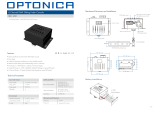2
User Manual Ver 1.0.6
● Long press M and ◀ key for 2s, prepare for setup system parameter: decode mode, control method, default output level, minimum brightness curve,
automatic blank screen. short press M key to switch ve item.
● Decode mode: short press ◀ or ▶ key to switch one-channel decode(”d-1") or two-channel decode(”d-2”).
When set as 1 channel decode, the decoder occupy only 1 DMX address, and two channel output the same brightness of this DMX address.
● Control method: short press ◀ or ▶ key to switch forward-phase(”C-F") or reverse-phase(”C-R").
Operation
System parameter setting
● Minimum brightness: short press ◀ or ▶ key to set minimum brightness, from 1% to 40%(”b01" to”b40"). You need set suitable minimum brightness to avoid ick.
● Default output level: press ◀ or ▶ key to change default 0-100% level (”d00" to “dFF” ) when no DMX input signal.
● Automatic blank screen: short press ◀ or ▶ key to switch enable(”bon”) or disable(”boF”) automatic blank screen.
● Long press M key for 2s or timeout 10s, quit system parameter setting.
● Short press M key, when display 001~512, enter DMX mode.
● Press ◀ or ▶ key to change DMX decode start address(001~512), long press for fast adjustment.
● If there is a DMX signal input, will enter DMX mode automatically.
● DMX Dimming: Each S1-D DMX decoder occupy 2 DMX address when connecting the DMX console.
For example, the defaulted start address is 1, their corresponding relationship in the form:
DMX mode
DMX mode
(001~512)
CH1 0-255
CH2 0-255
CH1 0-100%
DMX Console DMX Decoder Output
CH2 0-100%
● Long press ◀ and ▶ key for 2s, restore factory default parameter, display”RES”.
● Factory default parameter: DMX decode mode, DMX decode start address is 1, two channel decode, rerverse-phase control, 10% minimum brightness,
dimmer mode number is 1, dynamic mode number is 1, output 100% level when no DMX input, disable automatic blank screen.
Dynamic mode list
Name
P-4
P-1
P-2
P-3
No.
2ch light on/off synchronously
2ch single light on/off in sequence
2ch light fadein and fadeout synchronously
2ch light fadein and fadeout in sequence
● Short press M key, when display P-1~P-4, enter stand-alone dynamic mode.
● Press ◀ or ▶ key to change dynamic mode number(P-1~P-4).
● Each mode can adjust speed and brightness.
Long press M key for 2s, prepare for setup mode speed, brightness.
Short press M key to switch two item. Press ◀ or ▶ key to setup value of each item.
Mode speed: 1-10 level speed(S-1, S-9, S-F).
Mode brightness: 1-10 level brightness(b-1, b-9, b-F).
Long press M key for 2s, or timeout 10s, quit setting.
● Enter stand-alone dynamic mode only when DMX signal is disconnected or lost.
Stand-alone dynamic mode
Restore factory default parameter
● Short press M key, when display L-1~L-8, enter stand-alone dimmer mode.
● Press ◀ or ▶ key to change dimmer mode number(L-1~L-8).
● Each dimmer mode can adjust each channel brightness independently.
Long press M key for 2s, prepare for setup two channel brightness.
Short press M key to switch two channel(100-1FF, 200-2FF).
Press ◀ or ▶ key to setup brightness value of each channel.
Long press M key for 2s, or timeout 10s, quit setting.
● Enter stand-alone dimmer mode only when DMX signal is disconnected or lost.
Stand-alone dimmer mode
Stand-alone dimmer mode
(L-1~L-8)
Stand-alone dynamic mode
Speed
(8 level)
Brightness
(10 level,100%)
(P-1~P-4)
Compatible Load Types
Load Type Maximum Load Remarks
Due to variety of LED lamp designs, maximum number of LED lamps
is further dependent on power factor result when connected to dimmer.
Maximum permitted number of drivers is 100W divided by driver nameplate
power rating, and make sure the surge current is no more than 2 times 60A.
Dimmable LED lamps
Triac Dimmable
LED drivers
Incandescent lighting,
HV Halogen lamps
100W @ 220V
50W @ 110V
200W @ 220V
200W @ 110V
200W @ 220V
50W @ 110V