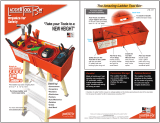Page is loading ...

Ultra 3000
FLOW ENGINEER’S
MANUAL
_______________________________________
DANIEL MEASUREMENT AND CONTROL
HOUSTON, TEXAS
Part Number 3-9000-309
Revision C
August 1999


Year 2000 Warranty
The Company represents and warrants that computer programs in any medium, software,
firmware and combinations thereof (“Deliverables”) manufactured by the Company and
incorporated into or supplied by the Company for use with goods manufactured by the Company
will, under normal use and care:
i) recognize and accept dates falling on or after 1 January 2000;
ii) recognize and accept the year 2000 and every succeeding fourth year as leap
years;
iii) recognize and accept 29 February in the year 2000 and every succeeding fourth
year;
iv) record, store, process, sequence, present and output calendar dates and data related
to dates falling on or after 1 January 2000, in the same manner and with the same
functionality as they do on or before 31 December 1999 and without errors or
omissions; and
v) lose no functionality with respect to the introduction into them of dates or data
related to dates falling on or after 1 January 2000;
provided that, in the case of any non-conforming Deliverables that are returned to the Company
promptly following discovery of the non-conformity, the Company will, at its option and cost,
repair or replace such Deliverable or refund to the Purchaser the purchase price therefor. This
shall be the Purchaser's sole and exclusive remedy for breach of the foregoing warranty.
Notwithstanding the foregoing, the Company shall not, under any circumstances whatsoever, be
liable for any defects or errors caused by: materials or workmanship made, furnished or specified
by the Purchaser; non-compliance with the Company's installation or operation requirements;
failure to install any revisions and/or upgrades to the Deliverables deemed mandatory by the
Company; any modifications to Deliverables not previously authorized by the Company in
writing; the use by the Purchaser of any non-authorized spare or replacement parts in connection
with the goods used in conjunction with the Deliverables; or the use of the Deliverables with any
hardware or software not supplied by the Company. The Purchaser shall at all times remain
solely responsible for the adequacy and accuracy of all information supplied by it. Any third
party content in Deliverables shall carry only the warranty extended by the original manufacturer.

THE FOREGOING CONSTITUTES THE COMPANY'S SOLE AND EXCLUSIVE
WARRANTY IN RELATION TO THE PERFORMANCE OF THE DELIVERABLES AS IT
RELATES TO THE CHANGE FROM YEAR 1999 TO YEAR 2000 OR THE OCCURRENCE
OF LEAP YEARS THEREAFTER, AND THE PURCHASER'S EXCLUSIVE REMEDY FOR
BREACH THEREOF. IN NO EVENT WILL THE COMPANY BE LIABLE FOR INDIRECT,
CONSEQUENTIAL, INCIDENTAL OR SPECIAL DAMAGES, INCLUDING LOSS OF USE,
BUSINESS INTERRUPTION OR LOSS OF PROFITS, IRRESPECTIVE OF WHETHER THE
COMPANY HAD NOTICE OF THE POSSIBILITY OF SUCH DAMAGES.
The foregoing warranty shall remain valid until the later of December 31, 2000 or one year after
the date that the Deliverable was shipped.

Ultra 3000 Flow Engineer’s Manual
DANIEL MEASUREMENT AND CONTROL
ULTRA 3000
FLOW ENGINEER’S MANUAL
NOTICE
DANIEL INDUSTRIES,INC. AND DANIEL MEASUREMENT AND CONTROL ("DANIEL")
SHALL NOT BE LIABLE FOR TECHNICAL OR EDITORIAL ERRORS IN THIS MANUAL
OR OMISSIONS FROM THIS MANUAL. DANIEL MAKES NO WARRANTIES, EXPRESS
OR IMPLIED, INCLUDING THE IMPLIED WARRANTIES OF MERCHANTABILITY
AND FITNESS FOR A PARTICULAR PURPOSE WITH RESPECT TO THIS MANUAL
AND, IN NO EVENT, SHALL DANIEL BE LIABLE FOR ANY SPECIAL OR
CONSEQUENTIAL DAMAGES INCLUDING, BUT NOT LIMITED TO, LOSS OF
PRODUCTION, LOSS OF PROFITS, ETC.
PRODUCT NAMES USED HEREIN ARE FOR MANUFACTURER OR SUPPLIER
IDENTIFICATION ONLY AND MAY BE TRADEMARKS/REGISTERED TRADEMARKS OF
THESE COMPANIES.
COPYRIGHT © 1999
BY DANIEL MEASUREMENT AND CONTROL
HOUSTON, TEXAS, U.S.A.
All rights reserved. No part of this work may be reproduced or
copied in any form or by any means - graphic, electronic or
mechanical - without first receiving the written permission of
Daniel Measurement and Control, Houston, Texas, U.S.A.
PREFACE
i

Ultra 3000 Flow Engineer’s Manual
WARRANTY
Daniel Measurement and Control ("Daniel") warrants all equipment manufactured by it to be free
from defects in workmanship and material, provided that such equipment was properly selected
for the service intended, properly installed, and not misused. Equipment which is returned,
transportation prepaid to Daniel within twelve (12) months of the date of shipment (eighteen (18)
months from date of shipment for destinations outside of the United States), which is found after
inspection by Daniel to be defective in workmanship or material, will be repaired or replaced at
Daniel’s sole option, free of charge, and return-shipped at lowest cost transportation. All
transportation charges and export fees will be billed to the customer. Warranties on devices
purchased from third party manufacturers not bearing a Daniel label shall have the warranty
provided by the third party manufacturer.
Extended warranty - Models 2470, 2480 and 2500 are warranted for a maximum of twenty-four
(24) months. The Danalyzer valves are warranted for the life of the instrument and the columns
for five years.
The warranties specified herein are in lieu of any and all other warranties, express or implied,
including any warranty of merchantability or fitness for a particular purpose.
Daniel shall be liable only for loss or damage directly caused by its sole negligence. Daniel’s
liability for any loss or damage arising out of, connected with, or resulting from any breach
hereof shall in no case exceed the price allocable to the equipment or unit thereof which gives
rise to the claim. Daniel’s liability shall terminate one year after the delivery of the equipment
except for overseas deliveries and extended warranty products as noted above.
In no event, whether as a result of breach of warranty or alleged negligence, shall Daniel be
liable for special or consequential damages, including, but not limited to, loss of profits or
revenue; loss of equipment or any associated equipment; cost of capital; cost of substitute
equipment, facilities or services; downtime costs; or claims of customers of the purchaser for
such damages.
PREFACE
ii

Ultra 3000 Flow Engineer’s Manual
Additional Warranty Information
WARNING: The computing systems described in this manual
are not intended as fail-safe devices. This is especially important
when they are used in control applications. This includes, but is not
limited to, flow rate control, pressure control, PID control,
compressor station control, site automation, and digital control. It
is the user’s responsibility to ensure that adequate fail-safe devices
are installed and are functioning properly. Daniel Industries does
not assume or imply any liability to people or property due to
descriptions of control applications in this document.
PREFACE
iii

Ultra 3000 Flow Engineer’s Manual
This page intentionally left blank.
PREFACE
iv

Ultra 3000 Flow Engineer’s Manual
Section 1
ABOUT THIS MANUAL ............................................ 1-1
Section 2
SOFTWARE INSTALLATION AND INTRODUCTION ..................... 2-1
TOPICS ..................................................... 2-1
REQUIREMENTS .............................................. 2-2
SECURITY LEVELS ............................................ 2-3
SOFTWARE INSTALLATION ....................................... 2-4
CONFIG.SYS AND AUTOEXEC.BAT MODIFICATIONS ................. 2-6
CONFIG.SYS ................................................. 2-6
AUTOEXEC.BAT .............................................. 2-6
INITIALIZING THE PROGRAM ..................................... 2-7
ADDING AN AUTOEXEC.BAT INSTRUCTION ........................ 2-7
MANUALLY INITIALIZING EFM ACCESS ........................... 2-7
LOGGING ON ................................................... 2-8
USING KEYSTROKES OR A MOUSE ................................ 2-10
KEYSTROKES ............................................... 2-10
MOUSE .................................................... 2-10
UNDERSTANDING THE SCREENS .................................. 2-11
EXITING THE SYSTEM ........................................... 2-12
____________________________________________________________________
TABLE OF CONTENTS
v

Ultra 3000 Flow Engineer’s Manual
Section 3
DEFINITION MENU, SUBMENUS AND SCREENS ........................ 3-1
DEFINITION MENU ............................................ 3-2
DEFINITION SUBMENU ......................................... 3-3
CONFIGURATION ............................................. 3-5
EDIT ....................................................... 3-7
LADDERS .................................................. 3-12
DATA SETS ................................................. 3-13
SETUP ..................................................... 3-18
Section 4
CREATING DEFINITIONS .......................................... 4-1
TRANSFERRING A DEFINITION .................................. 4-1
CREATING A NEW DEFINITION .................................. 4-3
Section 5
LADDERS ....................................................... 5-1
TOOLS ...................................................... 5-2
CREATING AN I/O OR CALCULATION LADDER ...................... 5-3
Section 6
EDIT FUNCTION ................................................. 6-1
IDENTIFICATION .............................................. 6-1
LADDERS CYCLE TIMES ........................................ 6-2
LADDERS ................................................... 6-3
DATA SETS .................................................. 6-5
Field User ................................................ 6-6
____________________________________________________________________
TABLE OF CONTENTS
vi

Ultra 3000 Flow Engineer’s Manual
Standard Protocol ........................................... 6-8
Extension Protocol .......................................... 6-9
Audit 1 Data Log .......................................... 6-10
Audit 2 Data Log .......................................... 6-11
EFM Display List .......................................... 6-12
EFM SECURITY CODES ........................................ 6-13
CONFIGURATION PARAMETERS ................................ 6-14
COMMUNICATION PORTS ..................................... 6-15
USER DATA LOG ............................................. 6-18
Section 7
SETUP FUNCTION ................................................ 7-1
SCREEN COLORS ............................................. 7-1
PC SECURITY CODES .......................................... 7-2
CHANGE USER ............................................... 7-3
Appendix A
TUTORIAL ......................................................A-1
INTRODUCTION TO THE TUTORIAL ...............................A-1
PREPARATION ................................................A-1
DESIGNING THE APPLICATION ..................................A-2
Appendix B
UNITS OF MEASUREMENT .........................................B-1
____________________________________________________________________
TABLE OF CONTENTS
vii

Ultra 3000 Flow Engineer’s Manual
Appendix C
FUNCTION BLOCKS ..............................................C-1
Appendix D
DRAWINGS .....................................................D-1
Appendix E
ULTRA 3000 MENU TREE ..........................................E-1
OFFLINE FUNCTIONS ..........................................E-1
ONLINE FUNCTIONS ...........................................E-2
Appendix F
EXPORT ........................................................ F-1
EXPORTING IN ASCII, COMMA-DELIMITED FILE FORMAT ............. F-2
Previewing the ASCII File .....................................F-2
Structure of the ASCII, Comma-Delimited Export File .................F-2
Data Records: Field Sequence, Purpose and Attributes .................F-7
Caveats and Conditions ...................................... F-10
____________________________________________________________________
TABLE OF CONTENTS
viii

Ultra 3000 Flow Engineer’s Manual
ABOUT THIS MANUAL
This manual contains information about system design and the Definitions, or applications, which
are defined by the Flow Engineer. This manual is intended to be a supplement to the Ultra 3000
Field Technician’s Manual. In many instances it will be helpful to have the Ultra 3000 Field
Technician’s Manual on hand to enhance your overall understanding of the information included
in this manual. Topics in this manual include:
- Introduction to Electronic Flow Meter (EFM) Access Software
- EFM Access Software Installation
- Definition menu and submenus
- Creating Definitions
- Definitions, tools, and ladders in the EFM software
- Editing Definitions and configurations
- Units of measurement
- System and application function blocks defined
____________________________________________________________________
SECTION 1 1

Ultra 3000 Flow Engineer’s Manual
This page intentionally left blank.
____________________________________________________________________
2 SECTION 1

Ultra 3000 Flow Engineer’s Manual
SOFTWARE INSTALLATION AND INTRODUCTION
The procedures in this section cover software installation and introductory information, key
usage, logging on, and exiting.
TOPICS
Main topics in this section include:
- Requirements for installation
- Security levels
- Software installation
- Initializing the program
- Logging on
- Using keystrokes or a mouse
- Understanding the screens
- Exiting the system
_____________________________________________________________________
SECTION 2
1

Ultra 3000 Flow Engineer’s Manual
REQUIREMENTS
- EFM Access software for the Ultra 3000
- Approximately 3 megabytes (MB) of free disk space for installing EFM Access
- Additional free disk space after EFM Access is installed, for operation of the program
(see note below)
- Your CONFIG.SYS file must be set up to include the following:
files = at least 30
buffers = at least 20
Also be sure you have the following, which you will be prompted to supply:
- Drive designation where the program is to be stored
- Minimum security level required for adding, deleting, or modifying user information in
the EFM Access program.
- Minimum security level required for coldstarting the unit. There are 256 levels. (0 - 255)
- Minimum security level required for performing calibration
After you have completed the procedures in this section, you will be ready to install the Ultra
3000 system.
NOTE: After installing EFM Access, several MB of additional free disk
space is needed for operation. The amount required is dependent
upon the number of configurations, uploaded data logs, and so on.
CAUTION: Do not install or use EFM Access on a hard disk
that utilizes MS-DOS "dblspace" or other disk expansion utilities.
_____________________________________________________________________
SECTION 2
2

Ultra 3000 Flow Engineer’s Manual
SECURITY LEVELS
When creating a Definition, the Flow Engineer may assign independent read and write (or edit)
security levels to each data point. He may also assign a security clearance to each user. There
are 256 levels. They are 0-255. The user’s security clearance is connected to his Name and
Security Code. This ensures that each user will only be able to read and/or write to a data point
which has his security level or greater assigned to it.
For example, if a Flow Engineer has assigned the data point "Orifice Diameter" a read security
level of 10 and a write security level of 50, a person with a security clearance of 0 would not
be able to read or write to the "Orifice Diameter" data point. A person with a security clearance
of 20 would be able to read, but not write to the "Orifice Diameter" data point. A person with
a security clearance of 75 would be able to read and write to the "Orifice Diameter" data point.
_____________________________________________________________________
SECTION 2
3

Ultra 3000 Flow Engineer’s Manual
SOFTWARE INSTALLATION
Software installation on the PC is a prompt-driven procedure. Before following this procedure,
be sure you know the drive on which the application will be installed. Follow these steps:
1. Insert the EFM Access installation diskette into the diskette drive.
2. At the C:> prompt, type the drive directory designation and install:
Example a:install
or b:install
3. Press Enter.
The automatic installation process begins, providing you with a series of prompts.
NOTE: Be sure that you do not have anything on your hard drive that is in
a directory called "EFM". If you do, upon installation, this
information will be replaced. If an EFM directory is required for
other software, the default EFM directory may be changed during
the installation process.
CAUTION: The following items may cause the EFM Access
software to operate unreliably or not at all:
- MS-DOS version 6.0 (versions 5.0 or 6.2 are recommended,
instead)
- some Terminate and Stay Resident programs (TSRs)
- MS-DOS "smartdrv"
- MS-DOS "dblspace" or other disk expansion utilities
_____________________________________________________________________
SECTION 2
4

Ultra 3000 Flow Engineer’s Manual
4. Supply the following, as you are prompted:
- Target installation drive (default is C)
- Target installation path (default is EFM)
- Whether or not you are installing the Definition program (default is No)
NOTE: In order to use the Definition portion described in this manual, you
must answer "yes" to this prompt to install the Definition program.
EFM ACCESS INSTALLATION PROGRAM VERSION 2.0
If EFM Access is already installed:
You may choose (R)eplace it, (U)pgrade it, or (A)bort. Selecting the default of (U), for
upgrade, will cause the existing files in the target installation path to be renamed, and
new files copied from the diskette. This upgrade does not delete existing data or
subdirectories, therefore your logs and definitions will not be deleted.
Be sure to backup critical files before you attempt to install or upgrade to a new version
of EFM Access. When the automatic installation procedure is complete, a completion
message is displayed and the program is ready for use.
CAUTION: Do not reboot your PC while plugged into an Ultra
3000 unit!
_____________________________________________________________________
SECTION 2
5

Ultra 3000 Flow Engineer’s Manual
CONFIG.SYS AND AUTOEXEC.BAT MODIFICATIONS
The automatic installation process of EFM Access does not modify your computer’s boot files,
CONFIG.SYS and AUTOEXEC.BAT. Therefore, you should inspect these two files and make
necessary modifications. Ensure that the following conditions are met when you boot, or start,
your computer to run EFM Access:
CONFIG.SYS
- files = at least 30 (mandatory)
- buffers = at least 20 (mandatory)
- shell = c:\dos\command.com /e:1536 /p (optional; add only if you have received the
DOS error message "Out of environment
space" while running EFM Access)
- device = c:\dos\smartdrv.sys (disable; incompatible with EFM Access
program)
- device = c:\dos\dblspace.sys (do not add this command, or, if it already
exists, no not disable this command;
however, "dblspace" is incompatible with
EFM Access)
AUTOEXEC.BAT
- A command to start any TSR program (optionally disable; some TSRs are
incompatible with EFM Access)
- call \efm\bin\efmini (optional; add after "Path" statement if
desired; see next section, this manual,
"INITIALIZING THE PROGRAM")
_____________________________________________________________________
SECTION 2
6
/