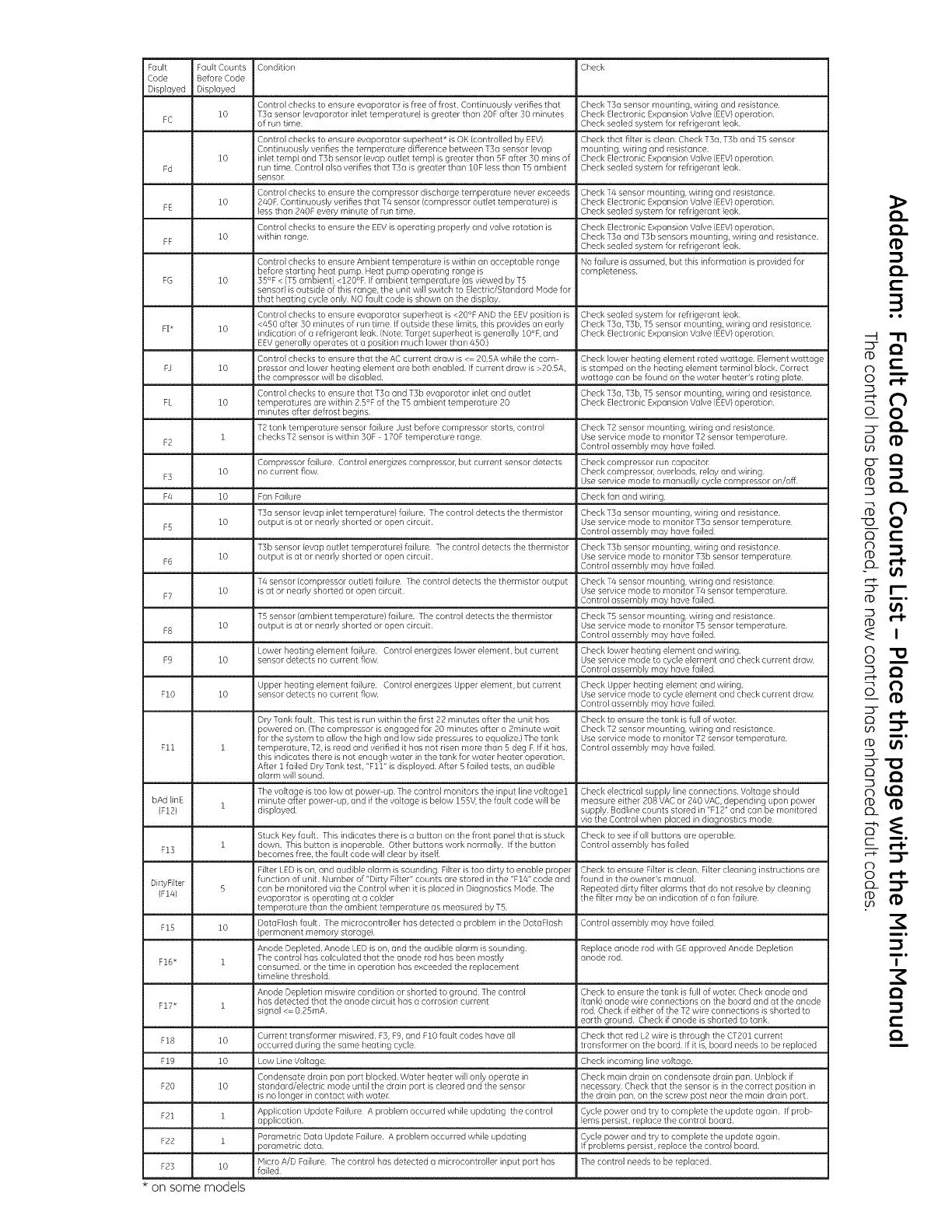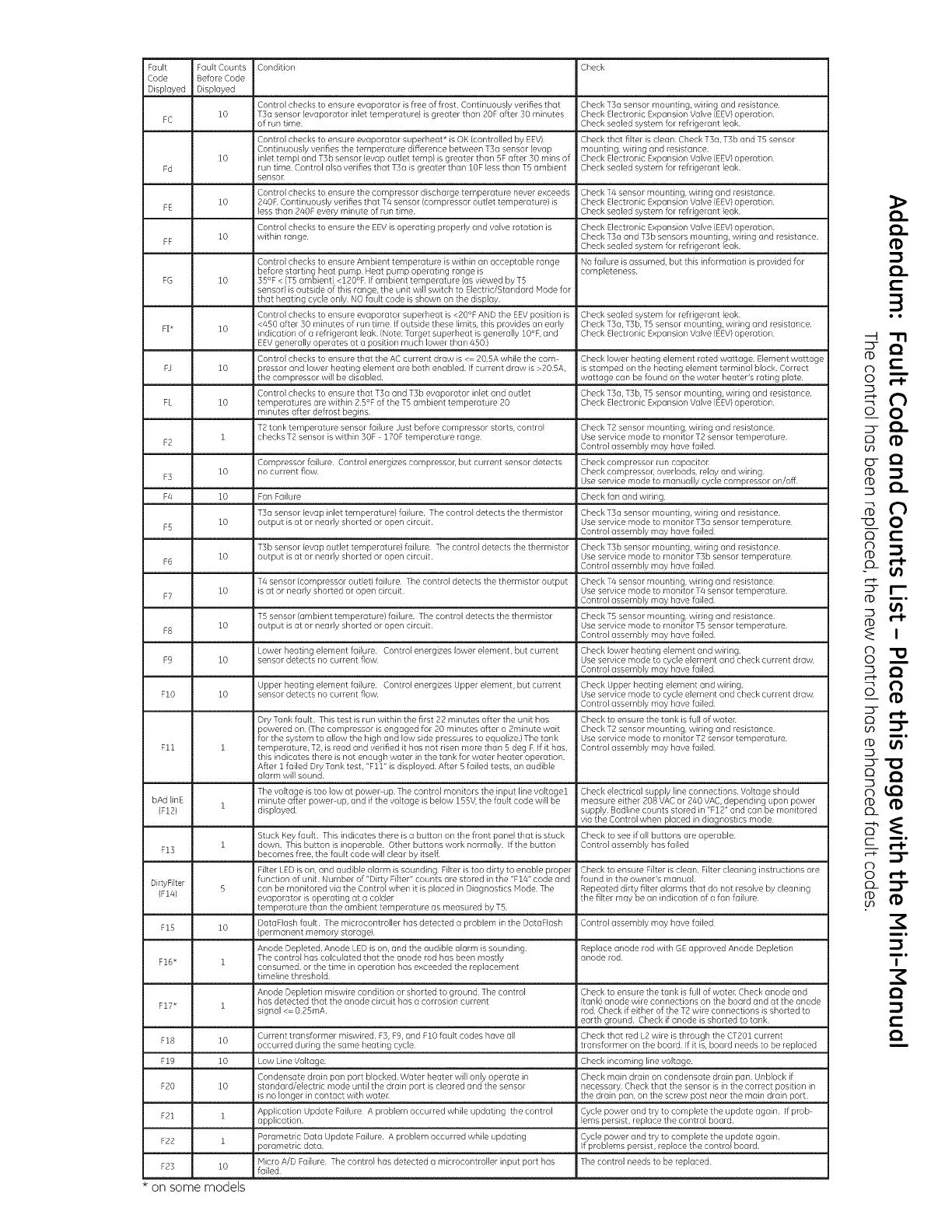
Fault Fault Counts Condition Check
Code Before Code
Displayed Displayed
Control checks to ensure evaporator is free of frost Continuously verifies that Check T3a sensor mounting, wiring and resistance
lO T3a sensor (evaporator inlet temperaturel is greater than 2OFafter 30 minutes Check Electronic Expansion Valve (EEV}operation
FC of run time. Check sealed system for refrigerant leak.
Control checks to ensure evaporator superheat* is OK(controlled by EEV). Check that filter is clean Check T3a, T3b and T5 sensor
Continuously verifies the temperature difference between T3a sensor (evap mounting, wiring and resistance.
10 inlet temp) and T3b sensor (evap outlet temp} is greater than 5F after 30 mins of Check Electronic Expansion Valve (EEV}operation
Fd run time. Control also verifies that T3a is greater than 1OFless than T5 ambient Check sealed system for refrigerant leak.
sensoE
Control checks to ensure the compressor discharge temperature never exceeds Check T4 sensor mounting, wiring and resistance.
10 240F. Continuously verifies that T4 sensor (compressor outlet temperature} is Check Electronic Expansion Valve (EEV}operation
FE less than 240F every minute of run time. Check sealed system for refrigerant leak.
Control checks to ensure the EEV is operating properly and valve rotation is Check Electronic Expansion Valve (EEV}operation.
FF 1O within range Check T3a and T3b sensors mounting, wiring and resistance.
Check sealed system for refrigerant leak.
Control checks to ensure Ambient temperature is within an acceptable range No failure is assumed, but this information is provided for
before starting heat pump. Heat pump operating range is completeness.
FG 10 35°F < [T5 ambient} <120°F If ambient temperature (as viewed by T5
sensor} is outside of this range, the unit will switch to Electric/Standard Mode for
that heating cycle only NO fault code is shown on the display.
Control checks to ensure evaporator superheat is <2O°F AND the EEVposition is Check sealed system for refrigerant leak.
<450 after 30 minutes of run time If outside these limits, this provides an early Check T3a, T3b, T5 sensor mounting, wiring and resistance.
FI* lO indication of a refrigerant leak. (Note: Target superheat is genera@ lO°F, and Check Electronic Expansion Valve (EEV}operation
EEVgenerally operates at a position much lower than 450)
Control checks to ensure that the AC current draw is <= 20.5A while the cam Check lower heating element rated wattage. Element wattage
FJ 10 pressor and lower heating element are both enabled. If current draw is >20.5A,
the compressor will be disabled.
Control checks to ensure that T3a and T3b evaporator inlet and outlet Check T3a, T3b, T5 sensor mounting, wiring and resistance.
FL 10 temperatures are within 2S°F of the T5 ambient temperature 20 Check Electronic Expansion Valve (EEV}operation
minutes after defrost begins.
T2 tank temperature sensor failure Just before compressor starts, control Check T2 sensor mounting, wiring and resistance.
1 checks T2 sensor is within 3OF 170F temperature range Use service mode to monitor T2 sensor temperature.
F2 Control assembly may have failed.
Compressor failure. Control energizes compressor, but current sensor detects Check compressor run capacitoi:
10 no current flow.
F3
F/4 1O Fan Failure Check fan and wiring
T3a sensor (evap inlet temperature} failure. The control detects the thermistor Check T3a sensor mounting, wiring and resistance.
F5 1O output is at or nearly shorted or open circuit. Use service mode to monitor T3a sensor temperature
Control assembly may have failed
T3b sensor (evap outlet temperature} failure. The control detects the thermistor Check T3b sensor mounting, wiring and resistance.
FB 1O output is at or nearly shorted or open circuit. Use service mode to monitor T3b sensor temperature
Control assembly may have failed.
T4 sensor (compressor outlet) failure The control detects the thermistor output Check T4 sensor mounting, wiring and resistance
1O is at or nearly shorted or open circuit Use service mode to monitor T4 sensor temperature.
F7 Control assembly may have failed.
T5 sensor (arnbient temperature} failure. The control detects the thermistor Check T5 sensor mounting, wiring and resistance
F8 1O output is at or nearly shorted or open circuit Use service mode to monitor T5 sensor temperature.
Control assembly may have failed.
Lower heating element failure. Control energizes lower element, but current Check lower heating element and wiring.
F9 1O sensor detects no current flow Use service mode to cycle element and check current draw
Control assembly may have failed.
Upper heating element failure. Control energizes Upper element, but current Check Upper heating element and wiring.
F10 1O sensor detects no current flow. Use service mode to cycle element and check current draw
Control assembly may have failed.
Dry Tank fault. This test is run within the first 22 minutes after the unit has Check to ensure the tank is full of water.
powered on (The compressor is engaged for 20 minutes after a 2minute wait Check T2 sensor mounting, wiring and resistance
for the system to allow the high and low side pressures to equalize.} The tank Use service mode to monitor T2 sensor temperature.
F11 1 temperature, T2, is read and verified it has not risen more than 5 deg F If it has, Control assembly may have failed.
alarm will sound.
Check electrical supply line connections. Voltage should
bAd linE 1 measure either 208 VAC or 240 VAC, depending upon power
(F12) displayed supply. Badline counts stored in "F12" and can be monitored
via the Control when placed in diagnostics mode
Stuck Key fault. This indicates there is a button on the front panel that is stuck Check to see if all buttons are operable.
F13 1 down. This button is inoperable. Other buttons work normally. If the button Control assembly has failed
becomes free, the fault code will clear by itself
Filter LED is on, and audible alarm is sounding Filter is too dirty to enable proper Check to ensure Filter is clean. Filter cleaning instructions are
function of unit. Number of "Dirty Filter" counts are stored in the "F14" code and found in the owner's manual
DirtyFilter 5 can be monitored via the Control when it is placed in Diagnostics Mode. The Repeated dirty filter alarms that do not resolve by cleaning
(F14) evaporator is operating at a colder the filter may be an indication of a fan failure
temperature than the ambient temperature as measured by T5.
DataFlash fault. The microcontroller has detected a problem in the DataFlash Control assembly may have failed
FIB iO (permanent memory storage}
Anode Depleted. Anode LED is on, and the audible alarm is sounding Replace anode rod with GEapproved Anode Depletion
The control has calculated that the anode rod has been mostly anode rod
F16* 1 consumed, or the time in operation has exceeded the replacement
timeline threshold
Anode Depletion miswire condition or shorted to ground The control Check to ensure the tank is full of water. Check anode and
has detected that the anode circuit has a corrosion current (tank) anode wire connections on the board and at the anode
F17* 1 signal <= O25mA. rod Check if either of the T2 wire connections is shorted to
earth ground. Check if anode is shorted to tank
Current transformer miswired. F3, F9,and FIO fault codes have all Check that red L2 wire is through the CT201 current
F18 10 occurred during the same heating cycle transformer on the board If it is, board needs to be replaced
F19 10 Low Line Voltage. Check incoming line voltage.
Check main drain on condensate drain pan. Unblock if
F20 10 necessary Check that the sensor is in the correct position in
is no longer in contact with water, the drain pan, on the screw post near the main drain port
Application Update Failure A problem occurred while updating the control Cyde power and try to complete the update again. If prob
F21 i application, lems persist, replace the control board.
Parametric Data Update Failure. A problem occurred while updating Cycle power and try to complete the update again.
F22 1 parametric data. If problems persist, replace the control board.
Micro A/D Failure The control has detected a microcontroller input port has The control needs to be replaced
F23 iO failed
* on some models
tD
--_ -rl
oo
Sm
cr-Q
rD
-O O
d)
rD
_r_.
O i
BQ
8 n
g.
"O
Q
c___:
d')
o
Z
g.
g.
!
Z
Q
Q