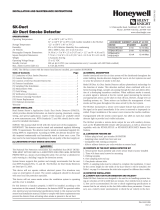D220-01-00 1 I56-508-05
RA400Z and RA400ZA (Canadian)
Remote Annunciator
INSTALLATION AND MAINTENANCE INSTRUCTIONS
3825 Ohio Avenue, St. Charles, Illinois 60174
1-800-SENSOR2, FAX: 630-377-6495
www.systemsensor.com
General Information
The National Fire Protection Association has published
codes, standards, and recommended practices for the
installation and use of the above appliance. It is recom-
mended that the installer be familiar with these require-
ments, with local codes, and any special requirements of
the local authority having jurisdiction.
The models RA400Z & RA400ZA remote annunciators
are polarized devices designed for both conventional and
intelligent applications. They have been designed using
an active current regulator so that the maximum current
required from the system is 10mA when the input voltage
is within the specified voltage range.
Installation
The remote annunciator is intended to be mounted to a
single gang electrical outlet box. The wiring must be in
compliance with all codes. The device must be operated
within its published specifications.
Wire the remote annunciator according to the instructions
supplied with the device being monitored. Polarity of the
incoming wires must be observed and connected to the
proper terminals “+” and “–”. (See Figure 1.)
The tab on the back of the RA400Z and RA400ZA must
be broken off for use with most System Sensor intelligent
systems. (See Note 1 and Figure 4.) After tab is broken, the
input voltage for the RA400Z and RA400ZA is limited to 18
volts minimum.
H0355-00
Specifications
Voltage Range
Conventional System: 3.1 to 32 VDC — Do not break tab.
Intelligent System: 18 to 32 VDC — Break tab.
NOTE 1
Maximum Alarm Current: 10 mA maximum.
Temperature Range: –10° to 60°C (14° to 140°F)
NOTE 1:
Do not break tab when using an RA400Z or RA400ZA with an intelligent 4-wire duct detector (such as the System Sensor
model DH500ACDC or DH200RP).
I56-508-05