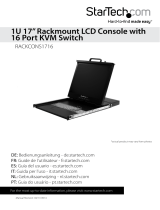Page is loading ...

1, 8 & 16 PORT DIGITAL IP KVM SWITCH
User Manual
NS-1105IPEXT
NS-841HDI
NS-1641HDI
www.newstar.nl

Table of Content
INTRODUCTION ..............................................................................................2
FEATURES....................................................................................................... 2
BEFORE YOU BEGIN...................................................................................... 2
Package Contents.......................................................................................................... 2
Required Cables and Hardware .................................................................................... 2
Optional.......................................................................................................................... 2
QUICK START GUIDE ..................................................................................... 3
INSTALLING THE NEWSTAR DIGITAL KVM VIA IP ..................................... 9
Disabling Mouse Acceleration on the Managed Computers........................................ 10
NETWORK CONFIGURATION METHODS EXPLAINED.............................. 10
Web Configuration Using DHCP.................................................................................. 10
Terminal Configuration Using a Serial Cable............................................................... 11
CONFIGURING THE KVM FOR YOUR NETWORK...................................... 12
Using the LAN Port ...................................................................................................... 12
Using the Web Interface .............................................................................................. 12
Using the Terminal Interface via Serial Port ................................................................ 18
ACCESSING THE VNC INTERFACE ............................................................ 19
Web Interface............................................................................................................... 19
Native VNC Client ........................................................................................................ 20
SSH Tunnel (with Native VNC client) .......................................................................... 20
USING THE VNC MENU ................................................................................ 21
Welcome Window ........................................................................................................ 21
Bribar Feature .............................................................................................................. 21
Main Menu ................................................................................................................... 22
VirtKeys Menu.............................................................................................................. 23

Video Tuning Menu...................................................................................................... 24
ACCESSING KVM FEATURES ..................................................................... 25
Cascade Configuration ................................................................................................ 25
OSD Operations........................................................................................................... 26
Hot Key Commands..................................................................................................... 30
Selecting a Computer .......................................................................................... 30
Auto Scan ........................................................................................................... 30
Manual Scan ...................................................................................................... 30
Scan Rate ............................................................................................................ 30
Keyboard Typematic Rate ................................................................................... 30
Audio Stick ........................................................................................................... 31
Changing Your Configuration............................................................................... 31
TROUBLESHOOTING ................................................................................... 32
SPECIFICATIONS.......................................................................................... 35
SUPPORTED PROTOCOLS.......................................................................... 36
WARRANTY INFORMATION......................................................................... 37
REGULATORY COMPLIANCE STATEMENTS ............................................ 37
APPENDIX A: ABOUT SECURITY CERTIFICATE WARNINGS .................. 38
APPENDIX B: USING THE ADVANCED VIDEO TUNING FEATURE.......... 39
APPENDIX C: GETTING PEAK PERFORMANCE........................................ 41
APPENDIX D: USING OPTIONAL SERIAL SUPERVISOR DEVICES ......... 42
NOTE
: Since firmware for our NewStar Digital KVM via IP Products is constantly
evolving to offer more functionality and improvements, some of the
options and instructions presented in this manual may differ from your unit.
To obtain the latest documentation and support information for our
NewStar Digital KVM via IP products, please visit www.newstar.nl

2
----- Introduction
Thank you for purchasing NewStar NewStar Digital KVM via IP series with integrated
KVM. Using the Internet or your TCP/IP enabled network, you can now remotely monitor
and control critical PC servers and workstations using an industry-standard Web browser
or VNC client.
----- Features
y Supports industry-standard networking and management protocols such as TCP/IP and
SNMP
y Offers secure management options including SSL encryption, SSH tunneling, and
RADIUS authentication
y Platform independent: can be managed using any Java-enabled Web browser
y One remote management point for multiple computers
----- Before You Begin
This section describes the cables and other hardware that you may wish to use when
setting up and configuring your new NewStar Digital KVM via IP. We suggest you review
this section carefully before beginning the installation process.
Package Contents
Your package should contain the following:
y 1 x NewStar NewStar Digital KVM via IP unit
y 1 x Power Adapter
y 1 x AC Cord for Power Adapter
y 1 x User’s Manual
y 1 x Rack Mount kit of Standard 19” 1U ( for 8/16 ports only )
y 1 x Screw Package ( for 8/16 ports only )
y One Set of Foot Pad
y 1 x DB9 RS-232 null modem serial cable ( optional )
Required Cables and Hardware
Depending on your needs, you may need one or more of the following cables:
1 x Ethernet cable (10/100 Mbits/sec Category 5 or better Ethernet cable)
Optional
y There are many different lengths for PS/2 or USB cables available:
1.8, 3.0, 6.0, 10.0, 15.0 m

3
----- Quick Start Guide
For this Quick Start Guide, we offer three different easy step-by-step ways, letting you
setup this unit very quickly.
The First Way : If you don’t have DHCP (Dynamic Host Configuration
Protocol)
Step 1. Connect the CAT-5 cable to the LAN port on the rear panel of NewStar Digital
KVM via IP. And, connects the opposite end of the CAT-5 cable to the hub.
Step 2. Set the IP address of a computer connected on the same network as NewStar
Digital KVM via IP to a similar unused address like 192.168.1.124
and the subnet
mask of 255.255.255.0
.
a. Right click on "My Network Places", and select "Properties". You will get the
following screen:

4
b. Right click on "Local Area Connection", and select "Properties" .
c. Double click on "Internet Protocol (TCP/IP)".

5
d. Click “Advanced…” , then click “Add…” to add up the IP address of
“192.168.1.124
”, and the Subnet mask of “255.255.255.0”.
Step 3. From that computer, open a web browser and go to https://192.168.1.123
. Login
using "admin" for both username and password.
Step 4. Click on the Admin/Setup button then Network configuration (IP address,
netmask, gateway). From here you can set the IP address as needed.
The Second Way: If you have DHCP (Dynamic Host Configuration Protocol)
Step 1. Please have your MAC address. You can find it on a white sticker on the bottom of
the NewStar Digital KVM via IP. Here is an example, 00-0E-C5-00-08-1A.
Step 2. Power on the NewStar Digital KVM via IP and connected to the network via LAN
port on the rear panel. The DHCP will automatically assign an IP address for the
NewStar Digital KVM via IP.
Step 3. Access the DHCP log from your file server. A simple DHCP log looks similar to the
following:

6
Step 4. From the above DHCP log, you can easily find the DHCP assigned an IP to the
NewStar Digital KVM via IP, 192.168.22.4. Once you have located this IP
address, do NOT power off the NewStar Digital KVM via IP or your DHCP server
since it might lease a different IP address.
Step 5. Simply open a web browser and type https://192.168.22.4
to access your NewStar
Digital KVM via IP. Login using “admin” for both username and password.
The Third Way: Using the HyperTerminal via Serial Port
Step 1. Connect the DB9 RS-232 null modem serial cable (optional) to the serial port on
the rear panel of NewStar Digital KVM via IP. And, connects the opposite end of
the cable to the serial port (COM1, COM2…) of your computer.
Step 2. From your computer, select “HyperTerminal” as following.

7
Step 3. If you never setup your HyperTerminal before, it will ask you to input your phone
area code, please feel free to do so, and then click “OK”, you will get the following
screen. Please type any name you prefer, for example, “abc”.
Step 4. Choose the proper serial port you connect.

8
Step 5. Change “Bits per second” to 115200.
Step 6. Press “Enter”, you will get the following screen.
Step 7. Follow the instruction on the screen. For example, simply type “I” for setting your IP,
type “M” for changing the machine name, and so on. Here is a reminder for you,
please type “W” after you made any change.

9
----- Installing the NewStar Digital KVM via IP
NOTE: The instructions here and elsewhere in the manual refer to port designations of the
NS1641HDI, the 16-port version of the NewStar Digital KVM via IP. For other
versions, note the following:
NS1641HDI: Ports PC 1~8/A~H
NS841HDI: Ports PC 1~8 only
NS1105IPEXT: One Port Stand Alone
The restrictions on functions such as cascading and the assignment of master and
slave units also apply to all versions of the product.
1. Ensure that the NewStar Digital KVM via IP unit and the computers to be managed
are powered off.
2. If desired, mount the unit in a standardized rack or cabinet.
3. Connect a standard straight-through Ethernet patch cable to the LAN port on the rear
panel of the unit.
4. Connect the opposite end to your network hub, switch, or terminated wall outlet.
5. If you wish to use the product as a local console, connect a standard keyboard (purple
connector) and mouse (green connector) to the PS/2 ports, as marked on the rear
panel.
6. Connect a VGA monitor to the video-out port on the rear panel of the unit.
7. (a) If you are using PS/2 connections to your managed computers, connect the
end of the CBM180H cable that has three connectors (keyboard, video, mouse) to the
keyboard, mouse, and VGA Out ports on a computer (often a server or other critical
system). Connect the opposite end (with a single VGA-style connector) to one of the
PC 1~8/A~H ports on the rear panel of the NewStar Digital KVM via IP. Repeat this
procedure for each PS/2-enabled managed computer. You will be able to add
additional managed computers later with the NewStar Digital KVM via IP powered on.
(b) If you are using USB connections to your managed computers, connect the
end of the CBM180UH cable that has two connectors (USB, video) to an available USB
port and VGA Out port on the computer (often a server or other critical system).
Connect the opposite end (with a single VGA-style connector) to one of the PC
1~8/A~H ports on the rear panel of the NewStar Digital KVM via IP. Repeat this
procedure for each USB-enabled managed computer. You will be able to add
additional managed computers later with the KVM powered on.
8. Power on the NewStar Digital KVM via IP by connecting the AC adapter to a suitable
power source and connecting the opposite end to the DC 12V port on the rear panel of
the unit.
9. Power on each of the managed computers, observing normal startup procedures.
DC 12V Serial VGA Out Managed Computer (Non-Cascadable)
(Power)
LAN Keybd/Mouse Managed Computer (Cascadable)

10
NOTE: You can choose to mix managed computers connected via PS/2 and USB
connections as necessary with no impact on features or functionality.
NOTE: Steps 5 and 6 are necessary only if you wish to have the ability to manage the
KVM and its computers locally (i.e. not over the Internet or LAN). While not
required, adding these devices is highly recommended for ease of administration.
NOTE: The KVM also has the ability to “cascade” multiple KVMs to increase the total
number of possible managed computers. If you wish to take advantage of this
feature, refer to the section “Cascade Configuration” in this manual.
Disabling Mouse Acceleration on the Managed Computers
Many operating systems offer a feature called mouse acceleration that allows the user to
adjust the responsiveness of the cursor on the screen to physical movements of the mouse.
While this is usually a beneficial interface enhancement, it can interfere with the operation
of the unit and should be disabled on the managed computers before
a remote session is
attempted. Follow the instructions below to disable mouse acceleration for the operating
system installed on each managed computer.
Windows 98 and Windows 2000
1. From the Control Panel, click on Mouse.
2. From Mouse Properties, click on Motion tab.
3. Make sure the Pointer speed bar is centered and Acceleration is set to None.
Windows XP and Windows Server 2003
1. From the Control Panel, click on Mouse.
2. Go to “Pointer Options “ and turn off “Enhance Pointer Precision.”
3. Make sure that the Pointer speed bar is centered.
Linux, Unix and X-Windows
1. Add this command to your xinitrc, xsession or other startup script:
xset m 0/0 0
----- Network Configuration Methods Explained
The NewStar Digital KVM via IP offers two distinct methods for configuring the unit for
your network. The method that will work best for you will depend on your level of
experience and your specific network configuration.
Web Configuration Using DHCP
This method requires that your network implement DHCP (Dynamic Host Configuration
Protocol), usually on a server or network access device such as a router that dynamically
allows devices to join the network without pre-configuration. It also assumes that you will
have easy access to your network’s DHCP log, since you will need to know the IP address
of the unit to complete the configuration over your Web browser. (If you are unsure of how
to access your network’s DHCP log, contact your System Administrator for details.) If the

11
unit is powered on and connected to the network via LAN port on the rear panel, it will
automatically attempt to lease an IP address using DHCP. Before you can begin the
configuration process, you will need to access the DHCP log from your file server or other
device that acts as the DHCP server on the network. A simple DHCP log looks similar to
the following:
The information displayed for your own network may vary significantly from the data
displayed in the image, but should supply (at minimum) three essential details: IP address,
MAC address, and device (or machine) name for the computers and other devices
connected to your network. The values for the unit tested above are as follows:
IP Address: 192.168.22.4
MAC Address: 00-0E-C5-00-08-1A
Device Name: (none)
The easiest way to identify your NewStar Digital KVM via IP on the network is by its MAC
address, a unique hardware identifier that is specific to your unit. The MAC address of
the unit can be found on a white sticker on the bottom of the unit. Write down this
number and keep it for future reference. Once you locate the MAC address of your
unit in the DHCP log, you can match it to its leased IP address and proceed with the Web
configuration.
NOTE: Once you have located the IP address of the unit switch and wish to proceed with
the Web configuration, do not power off the unit or your DHCP server, since it
might lease a different IP address. Should this happen, re-examine the DHCP log
to verify the IP address again.
Terminal Configuration Using a Serial Cable
Configuring the unit using a serial cable is the best choice if you need to pre-configure the
unit before attaching it to a network, i.e. when sending to a branch office, customer site, etc.
or are not using DHCP on your network. In general, the Web configuration is far preferable
because of its intuitive interface and the fact that you do not have to be within close
physical proximity to do the configuration. However, if you wish to use the serial cable
method to configure the NewStar Digital KVM via IP, you can use any typical
communication software package (UNIX: tip, cu, kermit, minicom; Windows:
HyperTerminal, kermit).
Using the DB9 female-to-female null-modem serial cable (optional) connects one end of
the cable to the SERIAL port on the rear panel of the NewStar Digital KVM via IP.
Connect the opposite end to the serial port on the computer you are using to configure the
unit. Configure the terminal software with “8N1” settings:

12
Connection speed: 115200 bps
No. of bits: 8
Parity: None
Stop bits: 1
Flow Control: None
----- Configuring the KVM for Your Network
NOTE: As firmware for this product evolves, some of the menu options may change and
therefore these screenshots and instructions may differ slightly from the options
displayed on your screen.
Using the LAN Port
The LAN port of the NewStar Digital KVM via IP has a default IP address of
192.168.1.123 and a netmask of 255.255.255.0.
Set the IP address of a computer connected on the same network as the NewStar Digital
KVM via IP to a similar unused address like 192.168.1.124 and the subnet mask of
255.255.255.0.
From that computer, open a web browser and go to https://192.168.1.123
. Please make
sure to type “https” for the secured web page. Log-in using “admin” for both
username and password. Click on the Admin/Setup button then the Network
configuration link. From here you can set the IP address as needed.
Using the Web Interface
The Web interface is the most intuitive way to configure the NewStar Digital KVM via IP.
It also offers a Java-based VNC client that you can use to control the managed computers
from a remote location. The unit supports any industry-standard HTML Web browser. You
can access the Web interface by opening your Web browser and entering the IP address
of the unit you wish to access/configure. The IP address will be either a) the address
assigned by your DHCP server as identified in the previous section, or b) the address you
configure through the terminal via a serial cable (see the
section “Using the Terminal Interface via Serial Port” for
more information).
The Login Screen
Before you can access the Web configuration interface, you
must enter a username and password. The default
username and password as shipped from the factory is
username admin with a password of admin.
NOTE: Before the login screen appears, your Web browser may display a warning about
an invalid security certificate. This does not
affect the security of your data in any way.
Whenever you are prompted about a certificate security problem by your browser or
the Java VNC client, always choose the option to continue. For more information,
please consult Appendix A, “About Security Certificate Warnings”.

13
The Home Screen
The Home screen serves two
functions. First, it is a place to check
the status of the unit, view essential
system information, and capture
screen shots from the managed
computers. Second, it is where you
can start the integrated Java VNC
client to interact with the managed
computers by clicking on the large
screen shot or choosing one of the
VNC client links.
The Admin/Setup Screen
This is the menu that will allow you to
access all the features you will need to perform an initial configuration of the NewStar
Digital KVM via IP. Each of the options is explained in detail here.
Network Configuration (IP
address. netmask, gateway)
Dynamic Host
Configuration
Protocol (DHCP)
Automatic network
configuration using
DHCP is:
Enabled/Disabled.
This feature applies to
the LAN port on the
rear panel, and is
enabled by default. When enabled, the unit will automatically configure itself with an
IP address when a DHCP server is present. When disabled, the LAN port will use the
values assigned to it on the IP Addresses and Routing table below.
IP Addresses and Routing
This table allows you to assign IP information for the LAN port. If you are using
DHCP, the values for the LAN port will be filled in automatically and any changes
made will not affect the setup.
Domain Name Server (optional)
This section allows you to specify DNS servers and the default DNS domain suffix in
use on the network. If DHCP is enabled, some of these values may be supplied
automatically.

14
Commit Network
Changes
Clicking the Commit
button applies any
changes made on the
page to the
configuration, but
leaves the old
settings active until
the next time the unit
restarts. Clicking
Make changes
effective now
applies the changes
and restarts the unit
so the new settings
take effect immediately.
User accounts: add, delete and change passwords
This menu will allow you to add accounts other than admin to the system. These
accounts will not have the authority to change settings, but can access the Web
interface and log in the VNC console. Selecting Delete permanently removes the
user from the system. If you enter values for a user that does not already exist under
Edit User Details, the system will create that user for you when you click Record
changes. If the user already exists, you will change the password for that user.
Change system identification
Provides details about this unit that will be available to DHCP servers, SNMP agents,
and VNC clients. While these values do not affect the operation of the unit, they
make it easier to manage on the network.
Security policy, internal firewall and admin password.
This menu allows you
to configure a number
of settings, including
changing the default
password for admin
(recommended).
Read and consider
the comments and
instructions on this
menu before
making
any changes, as changing these features could make the unit inaccessible through
Web configuration (i.e. due to firewall filtering). Note that any password changes you
make will have to be entered in duplicate to prevent the chance for error.

15
Setup compatibility with host
system, external power bar.
This menu allows you to
configure the unit for use
with products such as the
Serial Control Power
Switch and locale-specific
items such as a non-
English keyboard. When
the 8-outlet Serial Power
Console Switch is
selected as the external
power bar, additional
menu choices will appear
on the main page of the
Web interface.
Port numbers to be used for different services.
Takes you to the Ports menu (see below).
Debug network setup values and routing.
Takes you to the Status menu (see below).
SNMP agent setup and configuration.
This menu allows you to configure the unit so it can be recognized and managed
using industry-standard Simple Network Management Protocol software.
RADIUS authentication setup.
The RADIUS server requires
the IP address, the UDP port
number (1812 - default or
1645) and the shared secret.
The shared secret is used to
encrypt communications and
corresponds to a shared
password for the RADIUS
server and the client machine.
Two additional servers may be
defined for backup purposes.
Each server will be tried in
order, using the indicated
number of retries and timeout period, which are configurable on the same page.
Remember to enable RADIUS after configuring it. While RADIUS authentication is
enabled, the locally defined accounts on the NewStar Digital KVM via IP module will not
be used, except for the SSH login. However, if a user name of the form “name.local” is

16
given at the RADIUS prompt, the system will use “name”; check the password locally, and
skip RADIUS authentication. Delete all local accounts to avoid this behavior. When
connecting via VNC, a login screen is generated that asks for a RADIUS username and
password. Additional RADIUS challenges may be demanded depending on the RADIUS
server in use. This allows operation with hardware tokens and other advanced
authentication devices.
External Serial consoles setup
and control.
The NewStar Digital KVM via
IP product line offers a
number of additional
accessories that enhance the
flexibility of this product, called
Serial Supervisor Devices.
This screen allows you to view
and manage these devices.
For more information on
accessories available for the
NewStar Digital KVM via IP
see Appendix D.
Set date and time.
Allows you to set the unit to local or Universal Coordinated Time (GMT).
Firmware and flash memory
management.
The firmware on the
Serial Remote Control is
field upgradeable. To
upgrade to another
version, login as admin.
Auto Self Upgrade
The unit includes an
innovative feature allowing the
unit to upgrade itself over the
Internet. Simply click on the
button labeled Upgrade to
latest and the module will go
out to the Internet and download the latest version of the system firmware and then install
it. If the module cannot access the Internet directly (perhaps due to a Web proxy or other
firewalls), then a page will be shown that causes your browser to download the required
file. Save this file to disk and then upload it as described in the next section, Manual
Upload. The main FPGA is upgraded separately, and has its own Upgrade button. This
file is unique for each unit, so it must be done in this manner.

17
If you have multiple units to upgrade, you may choose the Get latest version button that
will not attempt to upgrade the unit directly, but will instead fetch the required file. This file
can be uploaded to multiple units manually. You may also choose Reboot Myself at the
bottom of the screen to restart the unit without powering on and off.
Manual Upload
Enter the name of the firmware file that you received from NewStar into the field provided
(or use the Browse... button). Press Start Upload and wait until a successful upload
message is shown.
NOTE: Remember the following during the firmware upgrade…
y Do NOT turn off power to unit before this operation completes successfully.
It may take several minutes to write to flash memory.
y The unit will sometimes reboot as part of the upgrade procedure, depending
on which system component is upgraded. You will have to reconnect and re-
login in those cases.
y Wait at least two minutes after pressing Start. Do not assume the upload
did not work. There is no status indicator bar to show the progress of the
upload. The upload could simply be slow.
y Each file that is distributed upgrades a different component of the system.
Therefore, be sure to apply all files you are given as part of an upgrade. The
system knows what to do with each file you give it, and they are checked for
validity before being applied.
Software Options Upgrade
Certain firmware features may be offered separately from the base unit, in order to reduce
the initial cost for the NewStar Digital KVM via IP.
NOTE: If you wish to upgrade after the system is in operation, go to the Manage Firmware
page and scroll down to the section entitled Purchase Options.
Look for a unique code, like the following one: 4-C80C-B960-1-0
If you provide this code to the technical support department, they can give you an unlock
code that will open any feature you request. Types in the code provided, exactly, into the
area provided and click “Submit”. The new features opened by the code will be enabled
immediately, but you may
need to reboot the unit to
begin using certain
features.
Status Screen
This screen displays a
system security log,
various system settings,
and the ability to generate
a copy of the system
configuration in plain text
format.
Port Numbers
This table allows you to change TCP port values for services available on the unit. By
default, they are factory-set to common Internet values. You may wish to enhance security
by disabling services that you will not use with the unit. To disable a service, change its
port number to 0. When you have made any necessary changes, click Commit Changes

18
-----------------------------------
Digital KVM via IP Network Setup
-----------------------------------
NOTE: This interface is used to set network parameters and perform
certain recovery procedures, but the majority of setup and
configuration can only be done using the web interface.
Primary Ethernet Port (LAN) (00:0e:c5:00:09:94)
D.H.C.P.: Disabled
IP Address: 192.168.1.123
Netmask: 255.255.255.0
Gateway: 192.168.1.254
Broadcast: 192.168.1.255
Machine name: noname
Commands (press one key, then Enter):
D - Enable DHCP for dynamic IP address.
I - Set IP address.
N - Set netmask.
G - Set default gateway.
B - Set broadcast address (optional).
M - Change machine name (DHCP client name).
H - Reset/disable firewall, TCP ports, SNMP, RADIUS.
F - Reset everything to factory defaults.
S - Change system admin password.
P - Send ICMP ping packets (testing purposes).
? - Show TCP/IP ports and servers enabled.
R - Revert to current settings (undo changes).
Choice:
to use the settings the next time the unit restarts. To force the unit to restart immediately,
click Restart Servers.
Help! Menu
Provides a FAQ (Frequently Asked Questions) listing to assist you with the features and
operation of the NewStar Digital KVM via IP.
Copyright Menu
Provides the Terms of Use and other information related to the firmware and software on
the unit.
Site map Menu
This menu provides a hyperlinked directory of each setting available on the Web
configurator.
Logout
Securely logs you out from your Web session on the NewStar Digital KVM via IP.
Using the Terminal Interface via Serial Port
The terminal interface you can access via the serial port permits the configuration of the
basic settings of the unit. While not intended to be a substitute for the Web interface, it
does allow you to configure some of the same functions. The following menu list describes
the options that can be modified through the terminal interface. Note that you must use the
W option to confirm and apply any changes you make before
exiting the terminal session.
Once you've connected a serial cable, press Enter to see the Setup menu, as shown here:
/