Page is loading ...

SOURCE
RETURN TITLE
SUBTITLE
AUDIO ANGLE
RANDOM
P
≥
MODE
S
≥
MODE
SCAN REPEAT
TRACK
CAR DVD PLAYER/RECEIVER
TITLE / CHAPTER
PWR
RET
SEL
MUTE
VOL
OSD GRP
123
456
789
0
MENU
STOP
TRACK / SEARCH
PAUS E PL AY
BAND
E
N
T
E
R
SRC
DISP
P
.
SET
CQ-DVR592U
N
5
O
6
W
X
OPEN
BAND
TUNE
TRACK
P
W
R
MUTE
P
U
S
H
DVD RECEIVER WITH CHANGER CONTROL
DISC
ENTER/APM
S
EL
V
O
L
U
M
E
SOURCE
T E X T
PLAY
P
.
M
O
D
E
≥ Please read these instructions carefully before using this product and save this manual for future use.
≥ Prière de lire ces instructions attentivement avant d’utiliser Ie produit et garder ce manuel pour l’utilisation ultérieure.
≥ Lea con atención estas instrucciones antes de utilizar el producto y guarde este manual para poderlo consultar en el futuro.
Removable Full Front DVD-Video Player/Receiver with CD Changer Control
Lecteur DVD-Vidéo/récepteur avec panneau avant amovible et
contrôle de changeur CD
Reproductor de DVD-VIDEO/Receptor con Cambiador de Discos y
Frente Completo Desmontable
CQ-DVR592U
Operating Instructions
Manuel d’instructions
Manual de instrucciones

2 3
Safety Information
CQ-DVR592U CQ-DVR592U
E
N
G
L
I
S
H
Radio Frequency Interference Statement (Part 15 of the FCC rules):
Applies only in U.S.A.
This equipment has been tested and found to comply with the limits for a Class B digital, Pursuant to Part 15 of the
FCC Rules.
≥ These limits are designed to provide reasonable protection against harmful interference in an automobile installation.
This equipment generates, uses, and can radiate radio frequency energy and, if not installed and used in accordance
with the instructions, may cause harmful interference to radio communications. However, there is no guarantee that
interference will not occur in a particular installation. If this equipment does cause harmful interference to radio
reception, which can be determined by turning the equipment off and on, the user is encouraged to consult the dealer
or an experience radio technician for help.
FCC Warning:
Any unauthorized changes or modifications to this equipment would void the user’s authority to operate this device.
This device complies with Part 15 of the FCC rules:
Operation is subject to the following two conditions:
(1)This device may not cause harmful interference, and
(2)This device must accept any interference received, including interference that may cause undesired operation.
§For Canada:
This Class B digital apparatus complies with Canadian ICES-003.
CAUTION:
THIS PRODUCT IS A CLASS I LASER PRODUCT.
HOWEVER THIS PRODUCT USES A
VISIBLE/INVISIBLE LASER BEAM WHICH
COULD CAUSE HAZARDOUS RADIATION
EXPOSURE IF DIRECTED. BE SURE TO
OPERATE THIS PRODUCT CORRECTLY AS
INSTRUCTED.
USE OF CONTROLS OR ADJUSTMENTS OR
PERFORMANCE OF PROCEDURES OTHER THAN
THOSE SPECIFIED HEREIN MAY RESULT IN
HAZARDOUS RADIATION EXPOSURE.
DO NOT OPEN COVERS AND DO NOT REPAIR
YOURSELF. REFER SERVICING TO QUALIFIED
PERSONNEL.
WARNING:
TO REDUCE THE RISK OF FIRE OR ELECTRIC
SHOCK, DO NOT EXPOSE THIS PRODUCT TO
RAIN OR MOISTURE.
TO REDUCE THE RISK OF FIRE OR ELECTRIC
SHOCK, AND ANNOYING INTERFERENCE, USE
ONLY THE INCLUDED COMPONENTS.
Laser products:
Wave length: 650 nm
Laser power: No hazardous radiation is emitted
with safety protection.
M
O
B
L
E
D
V
D
P
L
A
Y
E
R
CX-DV700
CQ-DVR592U
Model No.
N˚ De Modèle
Serial No.
N˚ De Série
Manufactured by Dalian Matsushita
Communication Industrial Co., Ltd.
Dalian China Made in China
15A
FM75Ω
12V
This device complies with Part 15 of the
FCC Rules. Operation is subject to the
condition that this device does not cause
harmful interference.
4~8
Label indication and location
ATTENTION:
CET APPAREIL EST UN PRODUIT LASER DE LA
CLASSE
I.
IL UTILISE, TOUTEFOIS, UN RAYON LASER
VISIBLE/INVISIBLE POUVANT EXPOSER À UN
RAYONNEMENT DANGEREUX S’IL EST DIRIGÉ.
UTILISEZ CET APPAREIL CORRECTEMENT EN SUIVANT
LES INSTRUCTIONS.
L’UTILISATION DE COMMANDES OU RÉGLAGES OU
L’EXÉCUTION D’OPÉRATIONS AUTRES QUE CELLES
QUI SONT INDIQUÉES DANS CE DOCUMENT PEUVENT
RÉSULTER EN UNE EXPOSITION À UN RAYONNEMENT
DANGEREUX.
N’OUVREZ PAS LES COUVERCLES ET N’ESSAYEZ PAS
D’EFFECTUER VOUS-MÊME DES RÉPARATIONS.
ADRESSEZ-VOUS À UN PERSONNEL QUALIFIÉ POUR
TOUTE RÉPARATION.
MISE EN GARDE:
POUR RÉDUIRE LES RISQUES D’INCENDIE OU
D’ÉLECTROCUTION, N’EXPOSEZ PAS CET APPAREIL À
LA PLUIE OU À L’HUMIDITÉ.
AFIN DE PRÉVENIR TOUT RISQUE D’INCENDIE OU
D’INTERFÉRENCES, UTILISER UNIQUEMENT LES
COMPOSANTS FOURNIS.
MISE EN GARDE:
POUR ÉVITER TOUT RISQUE DE BLESSURES
GRAVES OU D’INFRACTION AUX LOIS, LE
MONITEUR NE DOIT PAS ÊTRE UTILISÉ À UN
ENDROIT OÙ IL EST VISIBLE PAR LE CONDUCTEUR.
PRECAUCIÓN:
ÉSTE ES UN PRODUCTO LÁSER DE LA CLASE I.
SIN EMBARGO, ESTE PRODUCTO UTILIZA UN RAYO
LÁSER VISIBLE/INVISIBLE QUE PODRÍA CAUSAR
UNA EXPOSICIÓN PELIGROSA A LA RADIACIÓN.
ASEGÚRESE DE UTILIZAR CORRECTAMENTE ESTE
PRODUCTO, COMO SE INDICA EN LAS
INSTRUCCIONES.
LA UTILIZACIÓN DE CONTROLES, EL HACER
AJUSTES O EL SEGUIR PROCEDIMIENTOS
DISTINTOS DE LOS ESPECIFICADOS EN ESTE
MANUAL PODRÍA CAUSAR UNA EXPOSICIÓN
PELIGROSA A LA RADIACIÓN.
NO ABRA LAS CUBIERTAS NI HAGA REPARACIONES
USTED MISMO. SOLICITE LOS TRABAJOS DE
SERVICIO AL PERSONAL CALIFICADO.
ADVERTENCIA:
PARA REDUCIR EL RIESGO DE INCENDIOS O
SACUDIDAS ELÉCTRICAS, NO EXPONGA ESTE
PRODUCTO A LA LLUVIA NI A LA HUMEDAD.
PARA REDUCIR EL RIESGO DE INCENDIOS O
SACUDIDAS ELÉCTRICAS, Y PARA EVITAR LAS
INTERFERENCIAS MOLESTAS, UTILICE
SOLAMENTE LOS COMPONENTES INCLUIDOS.
ADVERTENCIA:
ESTE APARATO NO DEBE UTILIZARSE DONDE EL
CONDUCTOR PUEDA VER EL MONITOR DE VÍDEO,
PARA EVITAR ACCIDENTES GRAVES O POSIBLES
VIOLACIONES DE LAS LEYES ESTATALES.
F
R
A
N
Ç
A
I
S
E
S
P
A
Ñ
O
L
Información para su seguridad
Consignes de sécurité
Produits laser:
Longueur d’onde: 650 nm
Puissance du laser: Aucune radiation dangereuse n’est
émise avec la protection de
sécurité.
§Déclaration d’interférence de fréquences radio:
Cet appareil numérique de la classe B est conforme à la
norme NMB-003 du Canada.
Productos láser:
Longitud de onda: 650 nm
Potencia láser: Con protección de seguridad no se
emite radiación peligrosa.
WARNING
:
NOT FOR USE WHERE VIDEO MONITOR IS
VISIBLE TO DRIVER TO AVOID RISK OF
SERIOUS INJURY OR POSSIBLE VIOLATION OF
STATE LAWS.
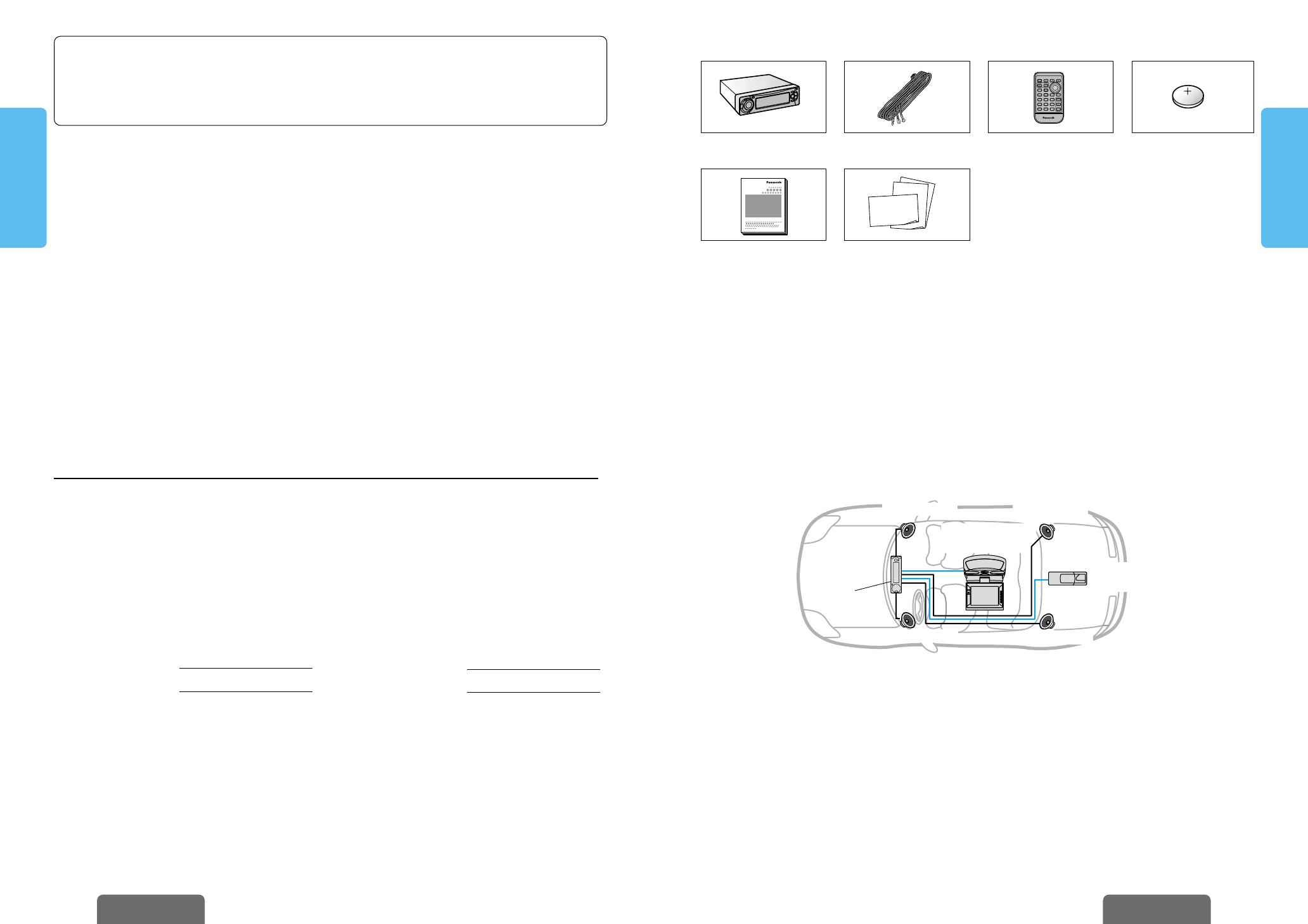
4 5
E
N
G
L
I
S
H
CQ-DVR592U CQ-DVR592U
E
N
G
L
I
S
H
Panasonic welcomes you to our ever growing family of electronic product owners. We know that this
product will bring you many hours of enjoyment. Our reputation is built on precise electronic and mechanical
engineering, and our products are manufactured with carefully selected components and assembled by
people who take pride in their work. Once you discover the quality, reliability, and value we have built into this
product, you too will be proud to be a member of our family.
When Driving
The driver must not operate the color LCD monitor.
Operating the color LCD monitor may lead to
distraction and cause an accident. Stop your car in a
safe location when operating the unit.
When Washing Your Car
Do not expose the product, including the speakers
and discs, to water or excessive moisture. This could
cause electrical shorts, fire or other damage.
When Parked
Parking in direct sunlight can produce very high
temperatures inside your car. Give the interior a
chance to cool down before switching the unit on.
Use the Proper Power Supply
This product is designed to operate with a 12 V DC,
negative ground battery system (the normal system
in a North American car).
Disc Mechanism
Do not insert coins or any small objects. Keep
screwdrivers and other metallic objects away from
the disc mechanism and disc.
Protect the DVD software
When you leave the car, be sure to eject the disc
from this unit and bring it out.
Use Authorized Servicenters
Do not attempt to disassemble or adjust this
precision product. Please refer to the Servicenter list
included with this product for service assistance.
For Installation
This product should be installed in a horizontal
position with the front end up at a convenient angle,
but not more than 30x. The user should bear in mind
that in some areas there may be restrictions on how
and where this unit must be installed. Consult your
dealer for further details.
❐ Use This Product Safely
❐ Features
❐ Components
≥ A DVD video, a Video CD, and a Music CD can be reproduced.
≥ A CD-R and a CD-RW that hold CD-DA data can be reproduced.
≥ A CD-ROM, a CD-R and a CD-RW that hold MP3 data can be reproduced. (➡ pages 56–58)
≥ Title display function
CD-text (disc and track title) during reproducing a CD that supports CD text
MP3 folder and file name
≥ PRIVATE mode during front/rear dual program playback
Passengers in the rear can watch a DVD video while those in the front enjoy a different source, such as the
radio.
≥ CD changer control
You can connect the CD changer (CX-DP88U, option).
≥ This unit can be combined with other components to make systems like those shown below.
SOURCE
RETURN TITLE
TRACK
CAR DVD PLAYER/RECEIVER
TITLE / CHAPTER
PWR
RET
SEL
MUTE
VOL
OSD GRP
STOP
TRACK / SEARCH
PAUSE PLAY
BAND
E
N
T
E
R
MENU
0
9
SUBTITLE
AUDIO ANGLE
RANDOM
P-MODE
SCAN REPEAT
123
456
78
≥ DVD player/receiver (1) ≥ Power connector (1) ≥ Remote control unit (1)
≥ Installation hardware
(screws, cords, etc. )
(➡ page 62)
≥ Lithium battery
(CR2025) (1)
≥ Operating instructions
(1)
≥ Warranty card, etc.
Language for Manuals of Products using LCD
This product has a fluorescent lamp that contains a small amount of mercury. It also contains lead in some
components. Disposal of these materials may be regulated in your community due to environmental
considerations. For disposal or recycling information please contact your local authorities, or the
Electronics Industries Alliance: <http://www. eiae. org.>
NOTICE:
Find the model number and serial number on either the back or bottom of the unit. Please record them in the
spaces below and retain this booklet as a permanent record of your purchase to help with identification in case
of theft.
MODEL NUMBER CQ-DVR592U SERIAL NUMBER
DATE PURCHASED FROM
≥ The numbers in parentheses indicate the accessory quantities.
∫ Basic System This unit, monitor (CY-VMX6800U, option), speakers (4)
(➡ above, page 68)
∫ Applied System Example 1 Basic system plus CD changer (CX-DP88U, option)
(➡ above, page 71)
∫ Applied System Example 2 Basic system plus subwoofer and external amplifier
(➡ page 71)
∫ Applied System Example 3 Basic system plus digital surround processor (CY-AC300, option)
(➡ page 72)
Note:
≥ To enjoy audio recorded in DTS with this unit, a digital connection to a separately sold digital surround
processor (CY-AC300) is required.
CQ-DVR592U
CD Changer
(CX-DP88U)
Front Speaker Rear Speaker
Front Speaker
Rear Speaker
Overhead Monitor
(CY-VMX6800U)
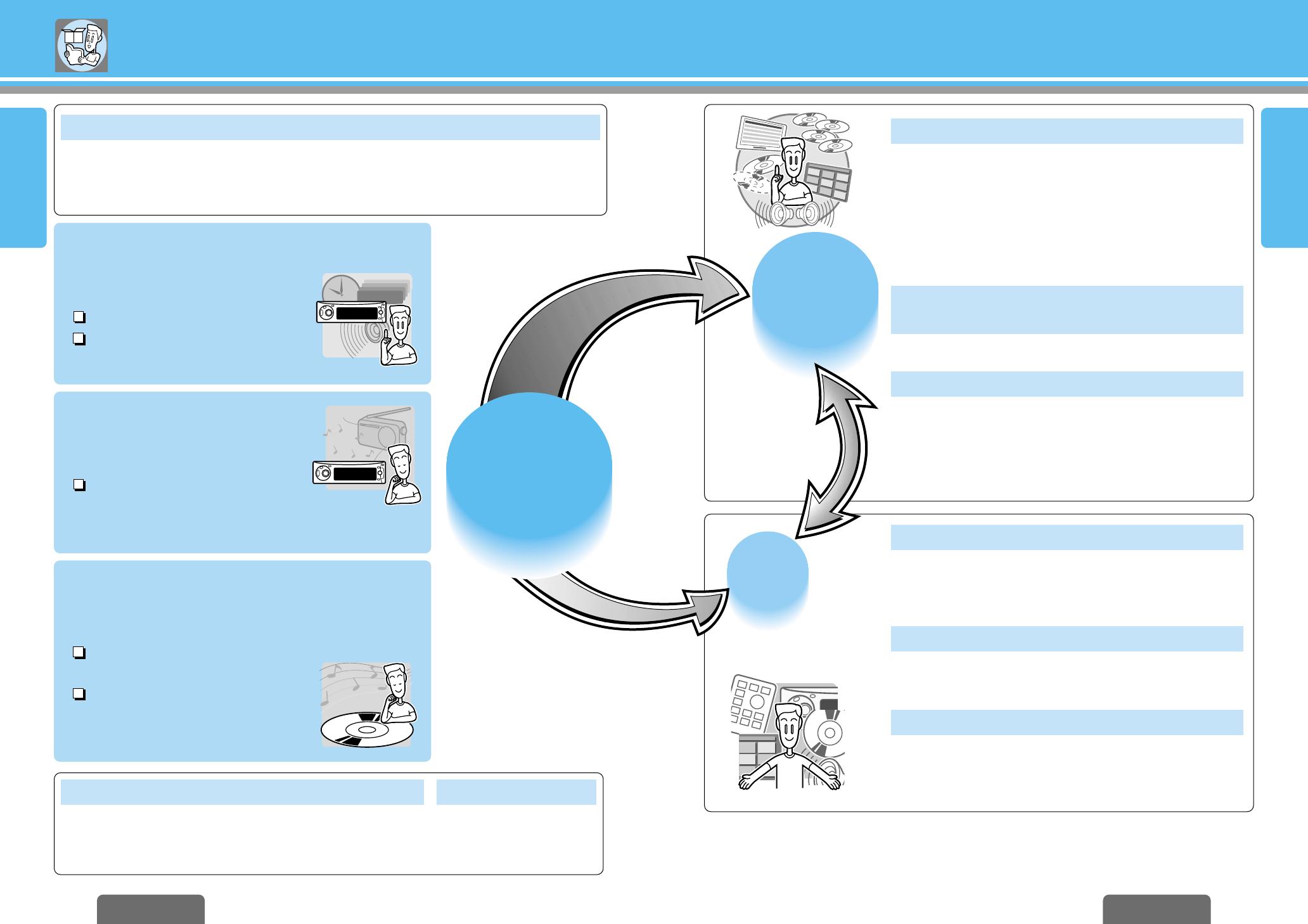
Advanced
Operations
Page 31
Safety Information
6 7
Contents
E
N
G
L
I
S
H
CQ-DVR592U CQ-DVR592U
E
N
G
L
I
S
H
DD
DD
ii
ii
ss
ss
cc
cc
OO
OO
pp
pp
ee
ee
rr
rr
aa
aa
tt
tt
ii
ii
oo
oo
nn
nn
ss
ss
Page 28
Selecting a Menu Item,
Display change
Stop, Go to Beginning,
Fast Forward/Fast Backward,
Pause
RR
RR
aa
aa
dd
dd
ii
ii
oo
oo
Page 26
Manual Preset Memory,
Auto Preset Memory (APM),
Preset Station Calling
CC
CC
oo
oo
mm
mm
mm
mm
oo
oo
nn
nn
OO
OO
pp
pp
ee
ee
rr
rr
aa
aa
tt
tt
ii
ii
oo
oo
nn
nn
ss
ss
Page 24
Power, SOURCE, VOLUME
Clock Setting, Mute/Attenuation
❏ Safety Information (2)
❏ Radio Frequency Interference Statement
(Part 15 of the FCC rules) (2)
❏ Meaning of Symbols (16)
❏ Names and Functions of Parts (18)
❏ Discs that can be Played Back (22)
❏ Remote Control Unit Preparation (23)
Disc Operations Page 31
❏ Repeat Play, Slow Playback, Random Play, Scan Play,
Direct Title/Chapter/Track/Folder/File Selection
❏ On-Screen Displays (OSD)
❏ Switching the Subtitle Language/the Audio Language/
the Angle/between Stereo and Monaural
❏ DVD Menu, Title Menu, Dynamic range compression
Enjoying different source at front and rear
Page 36
❏ Private Mode
CD Changer control Page 38
❏ Repeat Play, Random Play, Direct Disc Selection,
Scan Play
Installation
❏ Troubleshooting (48)
❏ Anti-Theft System (55)
❏ Notes on MP3 (56)
❏ Maintenance (59)
❏ Notes on CD-Rs/RWs (59)
❏ Language Code List (60)
❏ Definition of Terms (61)
❏ Specifications (74)
❏ Installation Guide (62)
❏ Electrical Connections (68)
User settings Page 40
❏ Menu Language, Subtitle Language, Audio Language,
TV Aspect, TV Mode, On-Screen Messages,
Audio Output Level, Dynamic Range Compression
Audio settings Page 44
❏ S
·
HDB, Bass, Treble, Left/Right Balance, Fader,
Subwoofer Level, Subwoofer Low Pass Filter
Other function settings Page 46
❏ Mute/Attenuation, Contrast, Dimmer, Security Function,
Button Operation Sound, Spectrum Analyzer Display
Pattern
Preparation
When Required
Settings
Page 40
Basic
Operations
Page 24

17
E
N
G
L
I
S
H
2
CQ-DVR592U
16
Meaning of Symbols
CQ-DVR592U
E
N
G
L
I
S
H
1
This manual uses its own form of illustrations and methods
of description to indicate the operating procedures and provide
information.
Indicates pressing a button.
Indicates pressing a button
for an extended period of time.
2 sec.
DVD Video
CD
Video CD
MP3
Indicates that each time you
press the button, the display
changes as shown.
In each section, the main operations are
described inside this box.
Start reading here if you want to use the
product immediately.
The positions of the buttons used on
each two-page view are shown for both
the main unit and the remote control.
On the pages pertaining to settings,
procedures common to all items are
described in this box.
Various functions other than the main
functions in the above-mentioned light-
blue box are described here.
Read this area to learn how to get the
most out of the unit.
This can only be controlled
through the main unit.
This can only be controlled
through the remote control
unit.
The discs corresponding to each
action are shown.
DVD video compatible
CD compatible Disc with MP3 data (CD-R,
CD-RW, CD-ROM)
compatible
Video CD compatible
Operations with neither mark can be
performed either directly on the
main unit or using the remote
control unit.
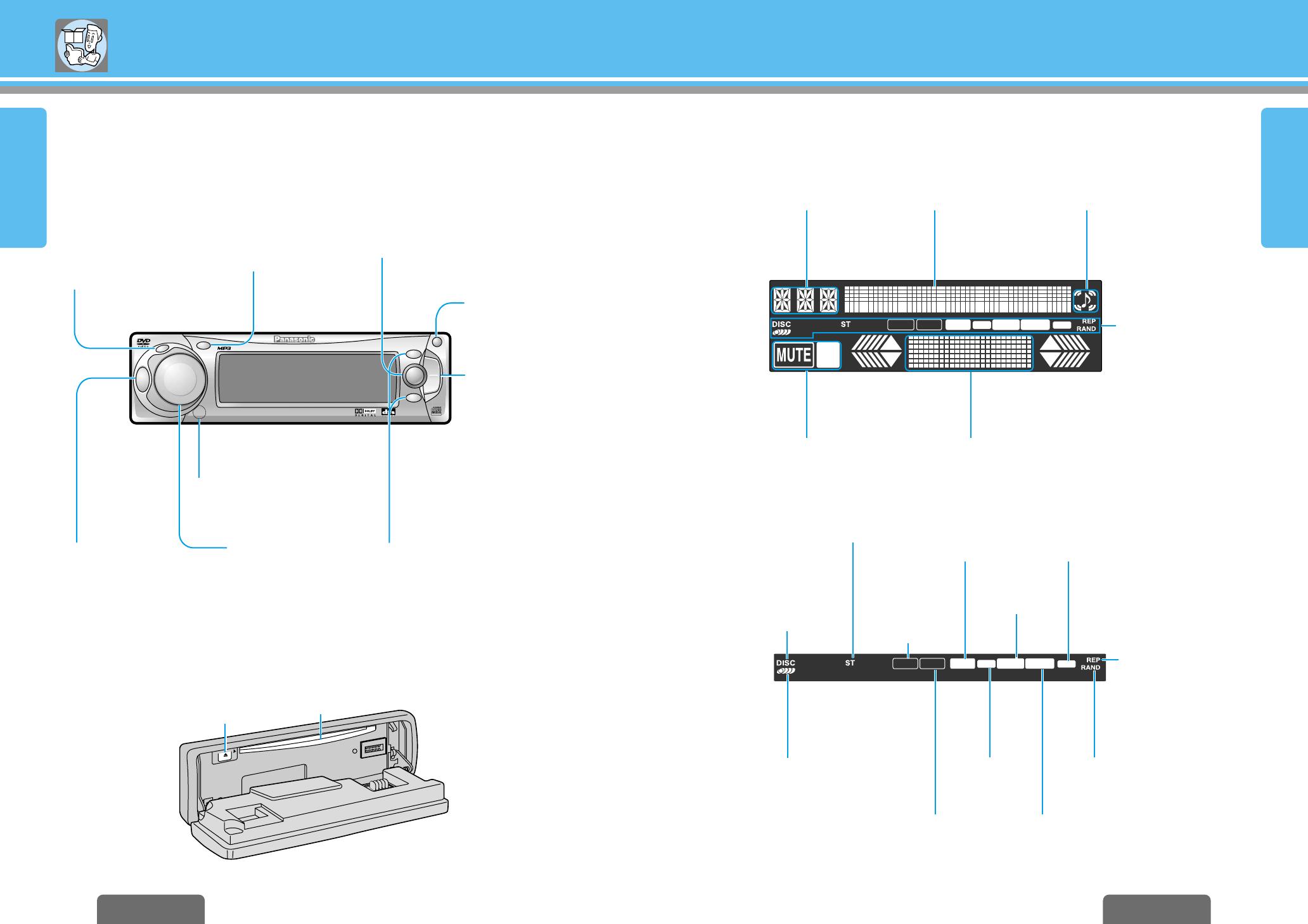
19
E
N
G
L
I
S
H
4
CQ-DVR592U
18
Names and Functions of Parts
CQ-DVR592U
E
N
G
L
I
S
H
3
Main unit
❐ Front panel ❐ Display
SRC
DISP
P
.
SET
CQ-DVR592U
N
5
O
6
W
X
OPEN
BAND
TUNE
TRACK
PWR
M
U
T
E
P
U
S
H
MOSFET 50W
X
4
DVD RECEIVER WITH CHANGER CONTROL
DISC
ENTER/APM
S
E
L
V
O
L
U
M
E
SOURCE
T E X T
PLAY
P
.
M
O
D
E
Remote control
signal sensor
[DISP] (Display), (Clock)
≥ Switches the display.
(➡ page 29)
≥ Clock setting (➡ page 24)
≥ Returns to normal mode
during settings.
[TUNE], [$], [5],
[TRACK], [%], [6]
≥Adjusts the frequency.
(➡ page 27)
≥Selects the chapter/track/
file. (➡ page 30)
≥Searches the chapter/track.
(➡ page 30)
≥Selects items when making
audio settings. (➡ page 45)
[VOL] (Volume)"#
[SEL] (Select) (push)
≥ Adjusts the volume.
(➡ page 25)
≥ Sets the audio and
other functions.
(➡ pages 44, 46)
[PLAY], [BAND], [ENTER], [APM]
(Auto Preset Memory)
≥ Disc Playback (➡ page 29)
≥ Band selection (➡ page 27)
≥ Stores presets automatically. (➡ page 26)
[OPEN]
≥ Opens the panel.
(➡ page 28)
[PWR] (Power),
[SRC] [SOURCE] (Source)
≥ Power on/off (➡ page 24)
≥ Selects the audio source.
(➡ page 25)
[MUTE]
(ATTENUATION)
[P
≥
MODE] (Private mode)
≥ Lowers the volume.
(➡ page 24)
≥ Switches the Private Mode
to on/off. (➡ page 36)
[P
•
SET] (Preset), [DISC],# "
≥ Clock setting (➡ page 24)
≥ Preset memory/preset
station calling. (➡ page 26)
≥ Selects the disc in
the changer. (➡ page 39)
≥ Selects the folder. (➡ page 30)
P
≥
MODE
DRC
STOP PLAY PAUSE
REW FF
on
DRC STOP PLAY PAUSE
REW FF
P
≥
MODE
Changer Standby
indicator
(➡ page 38)
Disc Standby
indicator
(➡ page 29)
MUTE (➡ page 24)
REP (Repeat)
indicator
(➡ pages 31, 38)
RAND (Random)
indicator (➡ page 32)
FM stereo indicator
(➡ page 26)
DRC (Dynamic range
compression)
indicator
(➡ pages 35, 43)
S
≥
HDB (➡ page 44)
Spectrum Analyzer (S
≥
A) (➡ page 46)
P
≥
MODE
(Private Mode)
indicator
(➡ page 36)
Source display
Main display
FF (Fast Forward)
indicator (➡ page 30)
REW (Review)
indicator
(➡ page 30)
PAUSE indicator
(➡ page 31)
PLAY indicator
(➡ page 29)
STOP indicator
(➡ page 30)
See below.
<(Eject) (➡ page 28)
Disc slot
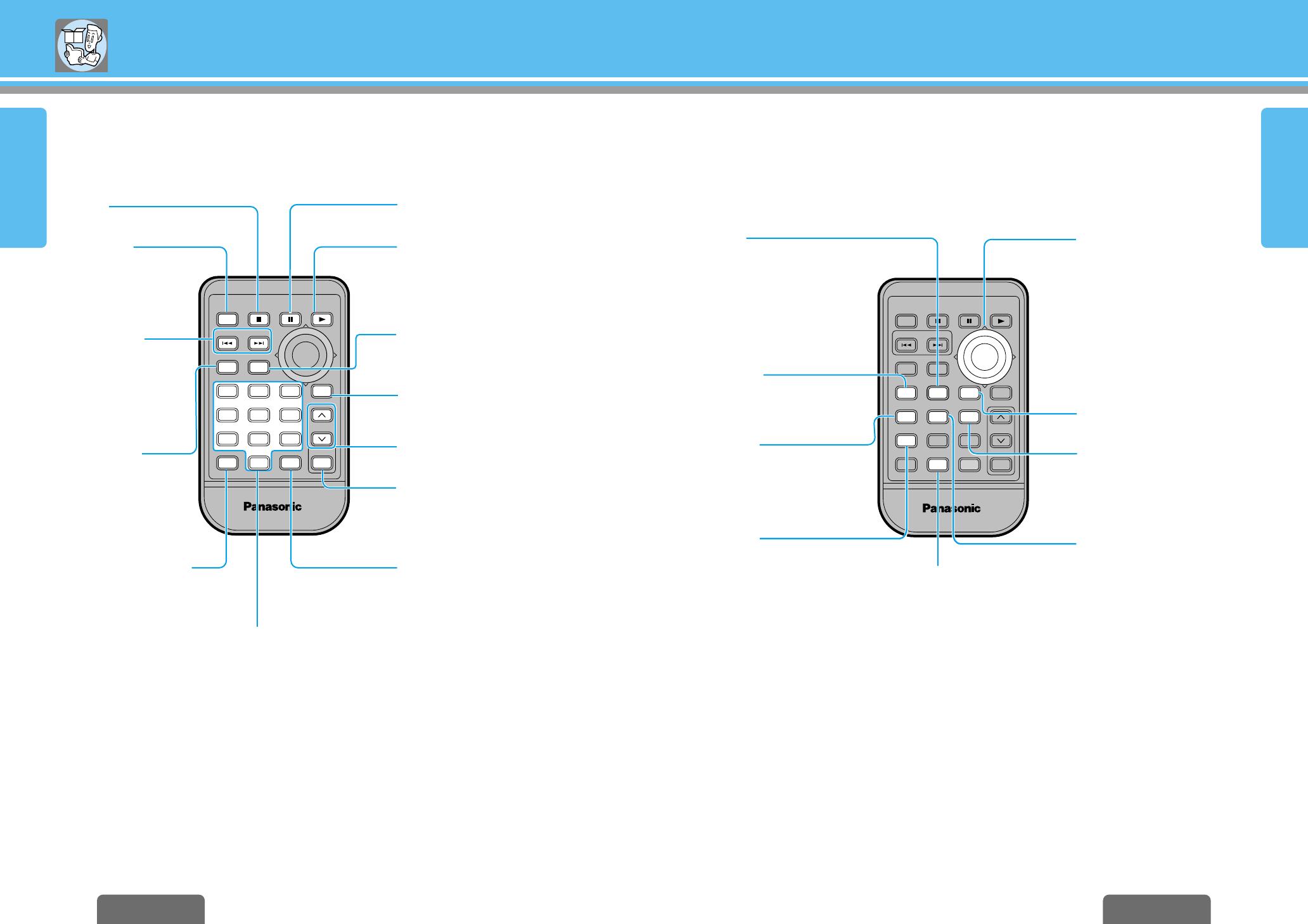
20 21
Names and Functions of Parts
(continued)
E
N
G
L
I
S
H
6
CQ-DVR592U CQ-DVR592U
E
N
G
L
I
S
H
5
Remote Control Unit
SOURCE
RETURN TITLE
CAR DVD PLAYER/RECEIVER
TITLE / CHAPTER
PWR
RET
SEL
MUTE
VOL
OSD GRP
STOP
TRACK / SEARCH
PAUSE PLAY
BAND
E
N
T
E
R
MENU
0
9
123
456
78
TRACK
SUBTITLE
AUDIO ANGLE
RANDOM SCAN REPEAT
S
≥
MODE
P
≥
MODE
[PWR] (Power)
[SOURCE]
≥Power on/off (➡ page 24)
≥Selects the audio source.
(➡ page 25)
[STOP ∫]
≥Stop (➡ page 30)
[PAUSE ;]
≥Pause (➡ page 31)
[PLAY
1], [BAND]
≥Disc Playback (➡ page 29)
≥Band selection (➡ page 27)
≥Stores presets automatically.
(➡ page 26)
[TRACK/SEARCH]
[:9]
≥Selects the chapter/track/
file. (➡ page 30)
≥
Fast forward/fast backward.
(➡ page 30)
Numeric buttons
≥Menu selection (➡ page 28)
≥Direct title/chapter/track/folder/file selection
(➡ page 32)
≥Direct disc selection (➡ page 38)
≥Select preset stations. (➡ page 27)
≥Manual preset memory (➡ page 27)
[MENU][TITLE]
≥Displays the Main Menu. (➡ page 40)
≥Displays DVD/Title Menu. (➡ page 35)
[GRP]
(TRACK/TITLE/CHAPTER)
≥Direct title/chapter/track/
folder/file selection (➡ page 32)
≥Direct disc selection (➡ page 38)
[RET] (RETURN)
≥
Returns to the
previous state. (➡ page 28)
≥ Returns to normal
mode during settings.
[SEL] (Select)
≥Sets the audio and
other function. (➡ pages 44, 46)
[VOL] (Volume) "#
≥Adjusts the volume. (➡ page 25)
[MUTE]
(ATTENUATION)
≥Lowers the volume. (➡ page 24)
[OSD] (On Screen Display)
≥Switches OSD to on/off. (➡ page 33)
Point the remote control unit at the main unit’s sensor. (➡ page 18)
Perform operations with the remote control in a bright location while the car is stopped.
❐ Buttons other than those shown at left
SOURCE
RETURN TITLE
TRACK
CAR DVD PLAYER/RECEIVER
TITLE / CHAPTER
PWR
RET
SEL
MUTE
VOL
OSD GRP
STOP
TRACK / SEARCH
PAUSE PLAY
BAND
E
N
T
E
R
MENU
0
9
SUBTITLE
AUDIO ANGLE
RANDOM
P
≥
MODE
SCAN REPEAT
123
456
78
S
≥
MODE
[REPEAT]
≥
Repeats the track. (➡ pages 31, 38)
≥
Repeats the chapter/folder/file.
(➡ page 31)
≥
Repeats the disc.
(➡ page 38)
[ENTER] ["] [#] [%] [$]
(Push)
≥
Adjusts the frequency. (➡ page 27)
≥Selects and confirms
the menu. (➡ page 28)
≥Selects the folder. (➡ page 30)
≥Selects the disc in the
changer. (➡ page 39)
≥Selects items when making
audio or function settings.
(➡ pages 45, 47)
[SUBTITLE]
≥Switches the subtitle
language. (➡ page 34)
[ANGLE]
≥Switches the angle. (➡ page 34)
[P
≥
MODE ]
(Private mode)
≥Switches the P
≥
MODE
to on/off. (➡
page
36)
[RANDOM]
≥Track random play
(➡ pages 32, 38)
≥
Folder random play (➡ page 32)
≥Disc random play (➡
page
38)
[AUDIO]
≥Switches the audio language.
(➡ page 34)
≥Switches between stereo and
monaural. (➡ page 34)
[SCAN]
≥
Track scan play. (➡ pages 32, 39)
≥Folder scan play. (➡ page 32)
≥Disc scan play. (➡ page 39)
Dynamic range compression
≥Switches Dynamic range compression.
(➡
page
35)
Note:
≥ The remote control does not have the
following buttons. These operations must
be performed on the main unit.
[DISP], [OPEN], [<]
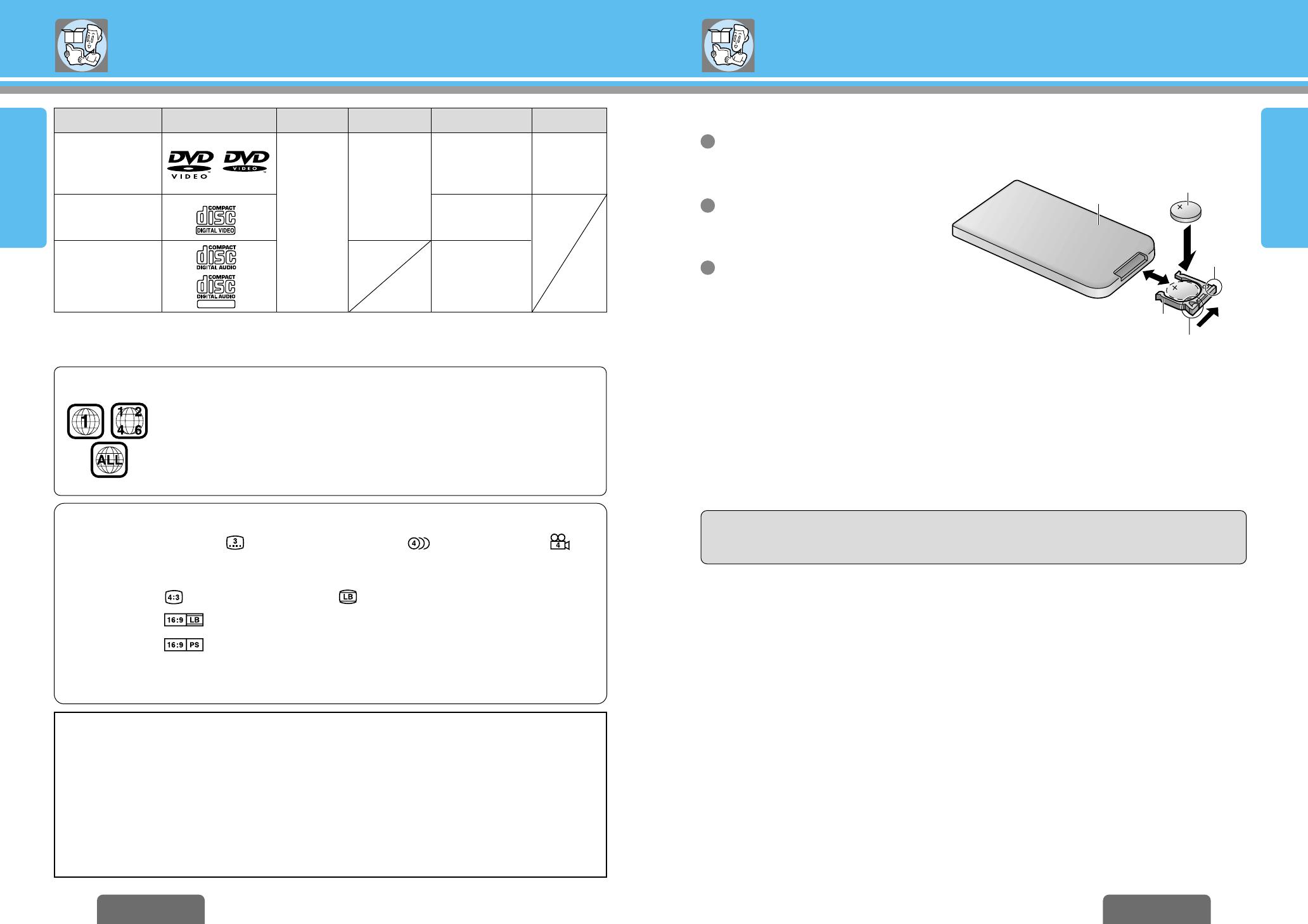
Battery Installation (Inserting/Replacing the Battery)
Remove the battery holder.
Pull the battery holder by the position B
while pushing position A in the direction
indicated by the arrow.
Install the battery on the battery holder.
As shown in the figure on the right, fit the
battery into the battery holder with the
“
i”
side facing up while pressing on Position A.
Insert the battery holder.
Push in the battery holder back into its
original position.
Battery Notes
Remove and dispose of an old battery immediately.
Battery Information:
≥ Battery type: Panasonic lithium battery (CR2025) (included)
≥ Battery life: Approximately 6 months with normal use (at room temperature)
≥ Do not disassemble or short the battery. Do not throw a battery into a fire.
≥ Keep batteries away from children to avoid the risk of accidents.
≥ Be careful to observe proper local disposal rules when you dispose of batteries.
Point the remote control unit at the main unit’s sensor.
❐Symbols used on jackets (Examples of such symbols include)
≥ Number of subtitle languages ≥ Number of audio tracks ≥ Number of angles
The numbers indicate the number of languages, tracks, angles, etc., recorded on the disc.
Screen size (H:V aspect ratio)
≥ 4:3 standard size ≥ Letterbox (➡ page 61)
≥ 16:9 wide size :Play back in letterbox format on a standard screen (4:3).
:Play back in “Pan & Scan” (➡ page 61) format on a standard screen (4:3).
Note:
≥ The size of the image that is displayed on the screen depends on the screen mode of the monitor, and on
screen size for the content on the disc.
22 23
Discs that can be Played Back
E
N
G
L
I
S
H
8
CQ-DVR592U CQ-DVR592U
E
N
G
L
I
S
H
7
Region No. Video formatDisc sizeMark (logo)Disc
DVD video
5z (12 cm)
3z (8 cm)
NTSC
LPCM, MPEG 1,
MPEG 2,
Dolby Digital
LPCM
MPEG 1
LPCM
MP3
1
All
Video CD
T E X T
CD, CD TEXT
❐ Region Management Information
Region Management Information: This product is designed and manufactured to
respond to the Region Management Information that is recorded on a DVD disc. If the
Region number described on the DVD disc does not correspond to the Region number
of this product, this product cannot play this disc.
The Region number for this product is “1” and “ALL”.
❐ The following discs cannot be played back on this product.
≥ DVD-Audio
≥ DVD-ROM ≥ DVD-R ≥ DVD-RAM ≥ DVD+RW ≥ DVD-RW ≥ SVCD
≥ VSD ≥ CVD ≥ CD-G ≥ CD-ROM (except MP3)
≥ CD-RW (except MP3 and LPCM) ≥ CD-R (except MP3 and LPCM) ≥ SACD ≥ photo CD
≥ CDV ≥ Divx Video Discs ≥ CD-EXTRA (audio-only playback possible)
≥ Discs recorded in PAL format, others
≥ DVDs with a region number other than “1” or “ALL”
Even if you play back a dts CD and DVD, normal sound cannot be output. (Only digital signals are output. )
Lithium battery
(included)
Back side
Position A
Position B
Battery holder
Caution:
≥Improper use of batteries may cause overheating, an explosion or ignition, resulting in injury or a fire.
Battery leakage may damage the unit.
Remote Control Unit Preparation
Audio format
Example:
1
2
3
Note:
≥ With MP3s, only those files whose data was has been written in discs can be played back.
≥ About CD-Rs and CD-RWs, refer to “Notes on CD-Rs/RWs” on page 59.

24 25
Common Operations
E
N
G
L
I
S
H
10
CQ-DVR592U CQ-DVR592U
E
N
G
L
I
S
H
9
Mute/
Attenuation
SOURCE
RETURN TITLE
SUBTITLE
AUDIO ANGLE
RANDOM
P
≥
MODE
SCAN REPEAT
TRACK
CAR DVD PLAYER/RECEIVER
TITLE / CHAPTER
PWR
RET
SEL
MUTE
VOL
OSD GRP
123
456
78
0
9
STOP
TRACK / SEARCH
PAUSE PLAY
BAND
E
N
T
E
R
MENU
VOL
MUTE
PWR
SOURCE
S
≥
MODE
Power [PWR]
≥ Turn the car’s ignition switch ACC or ON.
≥ Turn the monitor switch to ON.
≥ Check the monitor connection setting. (➡ page 69)
Note:
≥ Loading/ejecting a disc also turns the power on/off.
(➡ page 28)
SOURCE
(Depends on the disc)
(Auxiliary source)
(Radio)
(When a CD changer is
connected and magazine
is in the changer)
AUX
CHANGER
DVD–V
TUNER
VOLUME [VOL "#]
Remote control unitMain unit
No sound
( lights.)
VOL
UP
DOWN
PUSH
SEL
VOLUME
DOWN
UP
SRC
PW
R
SOURCE
Clock Setting
(12-hour system)
Hours set.
2 3
≥The clock begins to run.
Minutes set.Switch to clock
setting mode.
MUTE
SRC
DISP
P
.
SET
CQ-DVR592U
N
5
O
6
W
X
OPEN
BAND
TUNE
TRACK
P
W
R
M
U
T
E
P
U
S
H
MOSFET
50W
X
4
DVD RECEIVER WITH CHANGER CONTROL
DISC
ENTER/APM
S
E
L
VOLUME
S
O
U
R
C
E
T E X T
PLAY
P
.
M
ODE
VOLUME
PWR, SOURCE
MUTE
DISP (Display)
SRC
PW
R
SOURCE
Preparation:
ON:
SRC
PW
R
2 sec.
OFF:
DISP
2 sec.
Hours blink.
1
To display the time when the power is off
DISP
Clock display
Display off
Note:
≥ The sound level for each source is stored in memory.
(There is one volume setting for AM radio band and one
volume setting for FM radio band.)
Setting range: 0 to 40
on
≥ Default: Mute off
≥ Decreasing volume range depends on the
MUTE/ATT setting. (➡ page 46)
DISP DISP
Minutes blink.
≥ “ADJUST” will be displayed
when the clock is not adjusted.
Note:
≥ Perform the same steps to readjust.
Note:
≥ The brightness of the screen illustrations in this manual is different from the actual screen brightness.
W
P
.
SET
X
DISC
W
P
.
SET
X
DISC
❐ When “/” is displayed
Input is not possible because a soundtrack, subtitle language or angle number which was not recorded on
the disc has been selected or because the user has attempted to perform an operation which is not
supported by the unit.
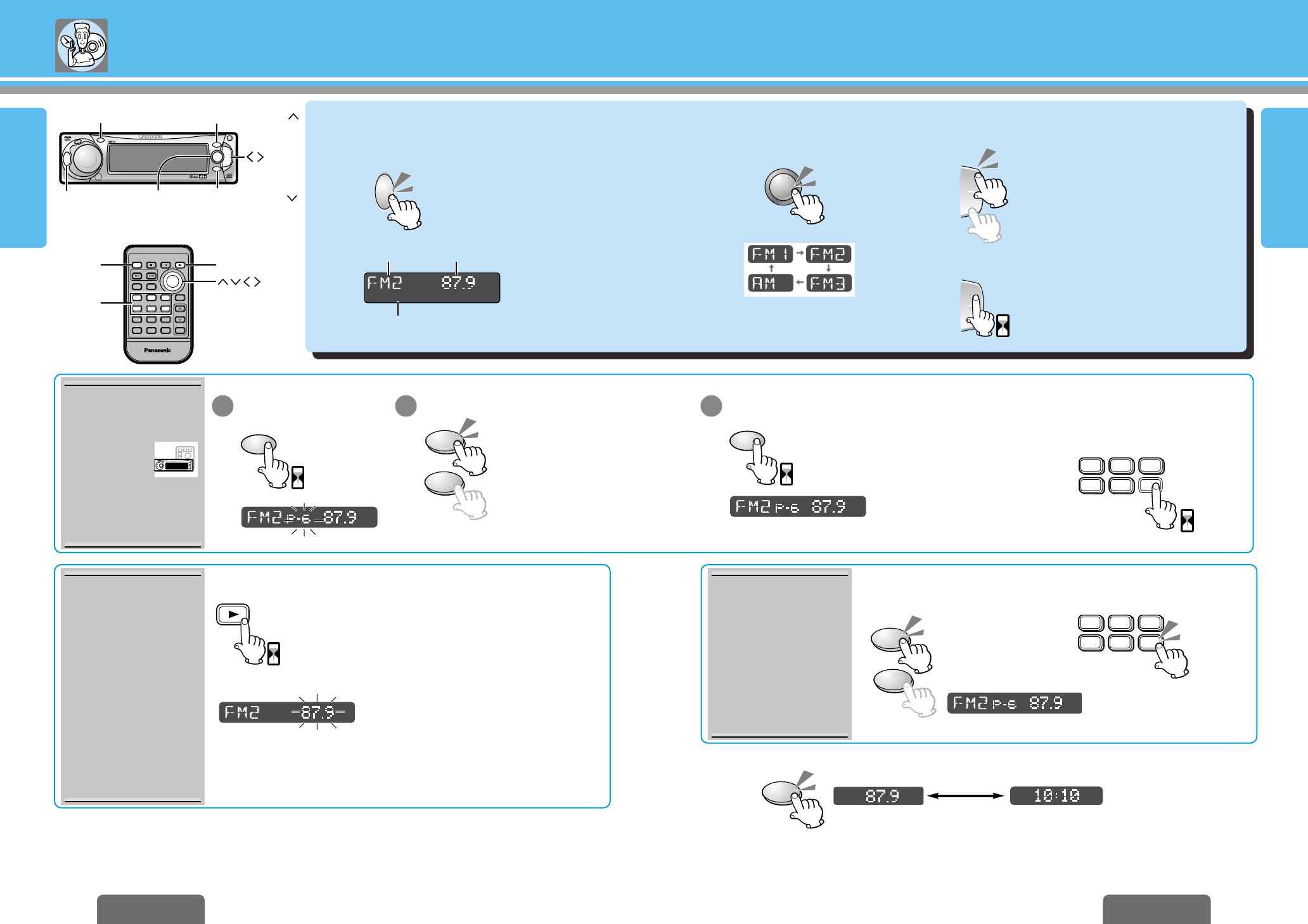
26 27
CQ-DVR592U CQ-DVR592U
Radio
E
N
G
L
I
S
H
12
E
N
G
L
I
S
H
11
Radio Mode
12
Band
3
Tuning
SOURCE
RETURN TITLE
SUBTITLE
AUDIO ANGLE
RANDOM
P
≥
MODE
SCAN REPEAT
TRACK
CAR DVD PLAYER/RECEIVER
TITLE / CHAPTER
PWR
RET
SEL
MUTE
VOL
OSD GRP
123
456
78
0
9
STOP
TRACK / SEARCH
PAUSE PLAY
BAND
E
N
T
E
R
MENU
SOURCE
Numeric
buttons
BAND
S
≥
MODE
≥ Up to 6 stations each can be saved in the FM1, FM2, FM3 and AM preset station memories.
≥ Existing saved stations are overwritten with new stations after following this procedure.
21 3
Set preset mode.
Select a preset number.
Memorize.
After selecting a band ...
≥ The 6 strongest available stations will be automatically saved in the memory
under preset number 1 to 6.
≥ Once set, the preset stations are sequentially scanned for 5 seconds each.
<Preset scan>
Auto Preset
Memory
(APM)
Automatically save relatively
strong stations in the preset
memory
Using the buttons on the
remote control unit
1 2 3
4 5 6
2 sec.
(Example: 6)
After selecting a band...
1 2 3
4 5 6
Using the buttons on
the remote control:
Select a preset number.
Preset
Station
Calling
(Example:6)
PLAY
BAND
2 sec.
After selecting a band and frequency...
Note:
BAND
PLAY
ENTER/APM
SRC
P
W
R
SOURCE
SRC
DISP
P
.
SET
CQ-DVR592U
N
5
O
6
W
X
OPEN
BAND
TUNE
TRACK
P
W
R
M
U
T
E
P
U
S
H
MOSFET
50W
X
4
DVD RECEIVER WITH CHANGER CONTROL
DISC
ENTER/APM
S
E
L
VOLUME
S
O
U
R
C
E
T E X T
PLAY
P
.
MODE
SOURCE
DISP (Display)
TUNE
P
≥
SET (Preset),
APM
(Auto preset memory)
BAND,
P
≥
SET (Preset),
N
5
O
6
TUNE
TRACK
N
: Increases the frequency.
O
: Decreases the frequency.
Manual
Preset
Memory
Manually save a station
in the preset memory
After selecting a band and
a frequency...
Preset number (1 to 6)
The stored station is received.
W
P
.
SET
X
DISC
Display Change
Radio mode display
Clock display
DISP
Band Frequency
FM stereo indicator
≥ Frequency setting can be performed
even after selecting a preset number.
≥ The display blinks once, and a receiving
station is saved in the memory.
Scanning:
W
P
.
SET
X
DISC
P
.
SET
W
2 sec.
P
.
SET
W
2 sec.
N
5
O
6
TUNE
TRACK
0.5 sec.
Auto tuning (seeking)
ST
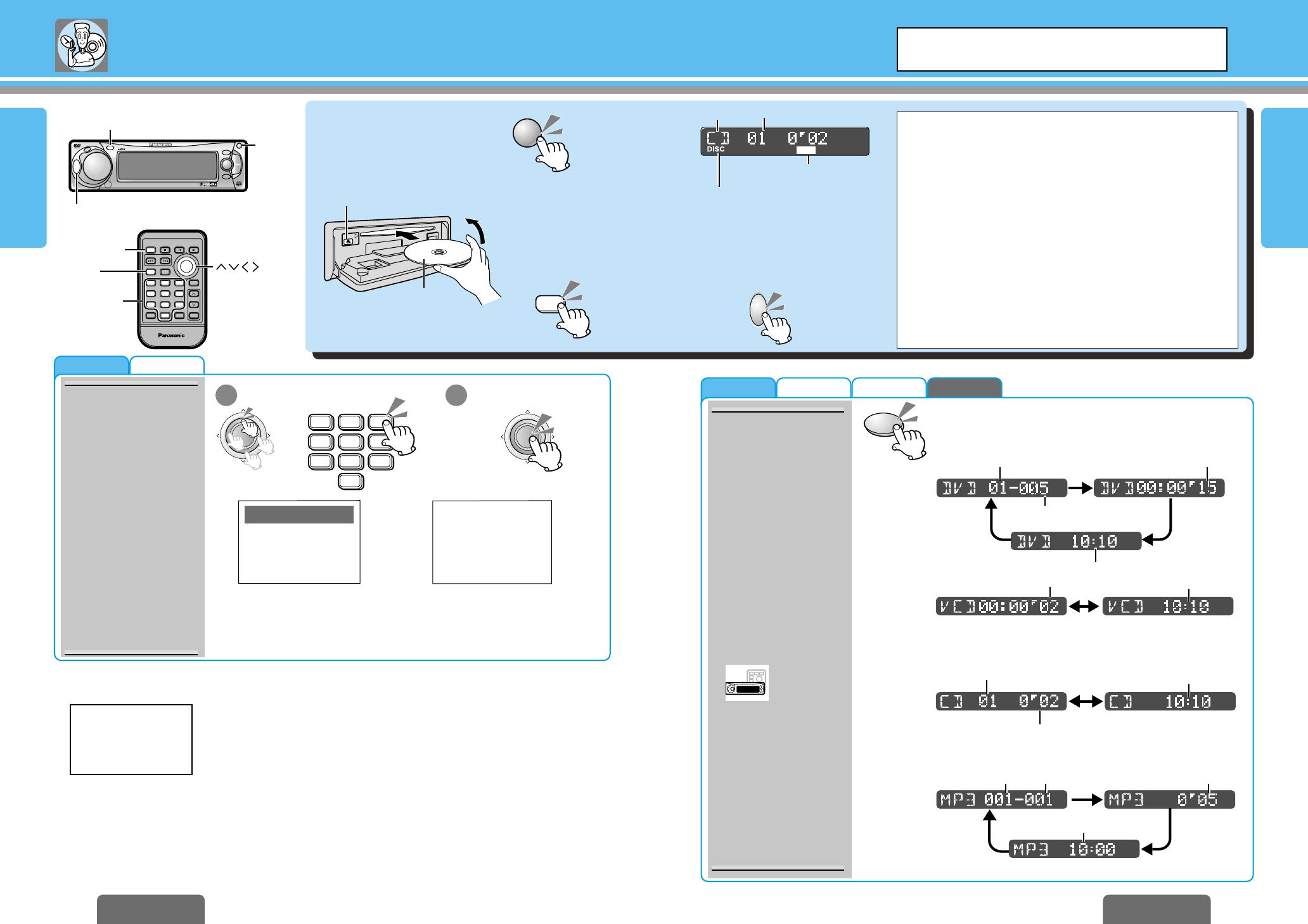
MP3
CD
Video CD
DVD Video
Video CD
DVD Video
28 29
Disc Operations
E
N
G
L
I
S
H
14
CQ-DVR592U CQ-DVR592U
E
N
G
L
I
S
H
13
Ejecting a disc
SOURCE
RETURN TITLE
SUBTITLE
AUDIO ANGLE
RANDOM
P-MODE
SCAN REPEAT
TRACK
CAR DVD PLAYER/RECEIVER
TITLE / CHAPTER
PWR
RET
SEL
MUTE
VOL
OSD GRP
123
456
STOP
TRACK / SEARCH
PAUSE PLAY
BAND
E
N
T
E
R
MENU
Numeric
buttons
78
0
9
ENTER
RET
[RETURN]
SOURCE
≥ Operations vary according to the disc. For details, refer to the guide
provided with the disc.
≥ When you insert a CD media containing MP3 files (CD-ROM, CD-R,
CD-RW) into the slot, this player will automatically enter MP3 mode and
start playing the MP3s on the discs.
≥ If you record too many folders and MP3 files onto a disc, it may take
some time before playback starts.
≥ Since some DVD discs have data recorded on both sides,take care
not to mistake top side for the reverse side and vice versa.
≥
It may take a few moments for play to begin after the disc has been
inserted.
≥ When the disc is removed while the unit is in the disc mode, the
power turns off.
≥ Loading a disc when the power is off allows the power to be turned on.
DVD Video
Video CD
Only a message as shown above is
displayed on the screen while driving
the car. Only audio is enabled.
Warning
When driving please enjoy sound only
Display
change
<
After opening the panel...
Insert the disc.
Screen while driving the car
Close the panel manually.
Playback will start automatically.
Starting playback
(when a disc has been inserted in the
unit in any mode except disc mode)
SRC
PWR
SOURCE
E
N
T
E
R
1 2
Selecting
a Menu Item
1 2 3
4 5 6
7 8 9
0
E
N
T
E
R
Select Item.
Finalize selection.
≥Pressing [RET] while a video CD with PBC is being played may
cause you to return to the previous menu screen.
≥Operations vary according to the disc. For details, refer to the guide
provided with the disc.
Ejecting a disc
DISP
Caution:
The unit can only play the following types of discs: DVD video,
Video CD, CD and CD-DA data recorded CD-R and CD-RW, and
MP3 data recorded CD media (CD-ROM, CD-R, CD-RW).
≥ If a disc contains both CD-DA data and MP3 data, only CD-DA
data will be played back.
≥ Refer to page 59 about notes on CD-Rs/RWs.
≥ Refer to page 56 about notes on MP3.
≥ Do not use irregular shaped discs.
≥ Do not use discs that have a seal or label attached.
≥ Do not insert foreign matter into the disc slot.
≥ Never attempt to play a file that is not in the MP3 format by
changing its file name extension to “.mp3”. This may not
only produce noise from the speakers and speaker damage,
but can damage your hearing.
Note:
SRC
DISP
P
.
SET
CQ-DVR592U
N
5
O
6
W
X
OPEN
BAND
TUNE
TRACK
P
W
R
M
U
T
E
P
U
S
H
MOSFET
50W
X
4
DVD RECEIVER WITH CHANGER CONTROL
DISC
ENTER/APM
S
E
L
VOLUME
S
O
U
R
C
E
T E X T
PLAY
P
.
MODE
DISP (Display)
SOURCE
OPEN
(Eject)
<
Label side
Close
OPEN
∗
∗The [PBC] display appears when the video CD is
equipped with the playback control function.
Title number
Chapter number
Elapsed playback time
Clock display
Clock display
Elapsed playback time
CD
Track number
Clock display
or
1. Love Supremes
2. Impressions
3. In a Sentimental Mood
Select your favorite music.
Number:
Video CD
≥ Do not insert a disc when “DISC”
indicator lights.
≥ Lights when the disc is loaded.
Track number
(Example)
DVD MENU
1. SUBTITLE
2. AUDIO
3. ANGLE
(Example)
Disc media
PLAY
≥ Lights when the disc is played.
Elapsed
playback time
MP3
Elapsed playback time
Folder number
File number
Clock display
Not all CD media containing MP3 data will play back
normally. For details, see “Notes on MP3” (➡ page 56).
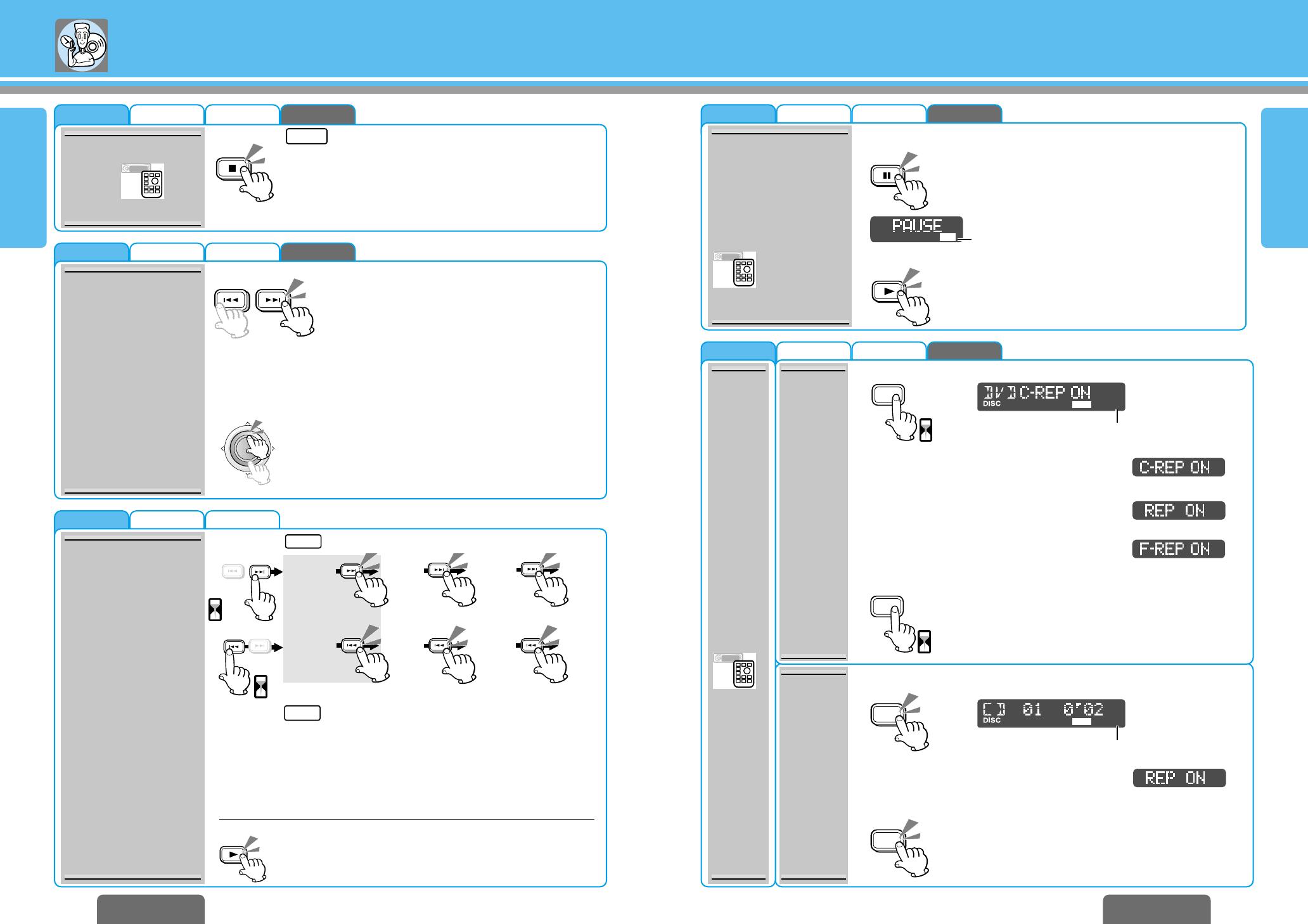
MP3
CD
Video CD
DVD Video
MP3
CD
Video CD
DVD Video
CD
Video CD
DVD Video
MP3
CD
Video CD
DVD Video
MP3
CD
Video CD
DVD Video
30 31
Disc Operations (continued)
CQ-DVR592U CQ-DVR592U
E
N
G
L
I
S
H
15
Pause
(During playback)
To resume normal playback:
PAUSE
PLAY
BAND
Stop
STOP
lights.
≥ When play is stopped, the player records the point where
[∫] was pressed. (Continued playback function)
Press [1] again, and play will resume from this point.
To cancel continued playback:
Hold [∫] for more than 2 seconds again in the stop mode.
Go to
Beginning
(Backward) (Forward)
≥ Each time one of these buttons is pressed, the player
jumps to the start of the appropriate chapter/track/file.
≥ If the backward button is pressed once, the player
returns to the start of the chapter/track/file that is
currently being played.
TRACK / SEARCH
E
N
G
L
I
S
H
16
Forward
TRACK / SEARCH
TRACK / SEARCH
TRACK / SEARCH
TRACK / SEARCH
2 times
2 times
5 times
5 times
TRACK / SEARCH
10 times
10 times
TRACK / SEARCH
20 times
20 times
TRACK / SEARCH
TRACK / SEARCH
Except CD
1 sec.
1 sec.
Fast
Forward/
Fast
Backward
Forward
Backward
PLAY
BAND
To resume normal playback:
Repeat
Play
To resume normal playback:
Chapter/
Track
(Video CD)/
Folder
Repeat
Track(CD)/
File
Repeat
(During playback)
DVD video
The chapter that is currently being played repeats.
Repeat indicator lights.
Video CD
The track that is currently being played repeats.
Repeat indicator lights.
MP3
The folder that is currently being played repeats.
Repeat indicator blinks.
REPEAT
6
2 sec.
REPEAT
6
2 sec.
REPEAT
6
CD/MP3
The track/file that is currently being played
repeats.
(During playback)
To resume normal playback:
REPEAT
6
E
N
T
E
R
MP3 only
≥ If the selected folder does not contain
any MP3 files, the nearest MP3 file in the
order of playback will be played.
≥ If the total of files and folders exceeds
254, successful playback may not be
performed.
": Next folder.
#: Previous folder.
STOP
≥ When [:] (or [9]) is held down for half a second or more during
forward search (or backward search) at any speed which is a multiple of
the normal playback speed, the forward search (or backward search) is
released, and backward search (or forward search) is started.
≥ When [:] (or [9]) is pressed for less than half a second, the
forward (or backward) playback is released.
When pressing [
;
] during pause:
DVD video/Video CD
Each time the button is pressed, the image
playback is advanced frame-by-frame.
CD/MP3
Normal playback is restored.
PAUSE
PLAY
REP
PLAY
REP
Repeat indicator
Repeat indicator lights.
Pause indicator lights.
lights.
lights.
FF
REW
Note:
≥ Repeating is cleared by actions such as
fast forward, fast backward, slow play,
going to beginning, and stopping.
Note:
≥ Repeating is cleared by actions such as
fast forward, fast backward, slow play,
going to beginning, and stopping.

MP3CDVideo CDDVD Video
MP3CDDVD Video
MP3CD
MP3
CD
Video CD
DVD Video
32 33
Disc Operations (continued)
CQ-DVR592U CQ-DVR592U
E
N
G
L
I
S
H
17
Slow
Playback
PAUSE
(During pause)
≥ Playback is at approximately
1
/3
normal speed.
To pause: To resume normal playback:
≥Reverse slow playback is not
possible.
TRACK / SEARCH
0.5 sec.
PLAY
BAND
Random
Play
(During playback) To cancel:
Track
Random
(CD only)
Folder
Random
(MP3 only)
To cancel:
(During playback)
RANDOM
4
All the tracks on the disc play
in a random sequence.
RANDOM
4
RANDOM
4
RANDOM
4
All the available MP3 files on
the current folder play in a
random sequence.
Scan
Play
(During playback) To cancel:
Track/
File
Scan
Folder
Scan
(MP3 only)
SCAN
5
2 sec.
SCAN
5
SCAN
5
To cancel:
SCAN
5
2 sec.
The first 10 seconds of each
track/MP3 file on all folder
plays in sequence.
(During playback) From the next folder, the first
10 seconds of the first MP3
file on each folder plays in
sequence.
On-Screen
Displays
(OSD)
(During playback)
OSD
E
N
G
L
I
S
H
18
Current operation mode
(Loading, Eject, Play, Pause,
Stop, FF, REW, Still, Repeat,
Slow Play)
Title Number (DVD video)
Folder Number (MP3)
Chapter Number (DVD
video
)
Track Number (CD)
File Number (MP3)
Playback Time
Each time the button is pressed:
ON (default) !# OFF
≥ In the case of CD, the On-Screen
Display cannot be turned off.
Play
Title
Track 01
Artist
:PANA
:First song
:ABC
Track : 001 Time : 00 : 03 : 37
Play
Track : 001 Time : 00 : 03 : 37
OSD
CD PLAYER MODE
ID3Tag
Title :
AAA
Artist : ABC
Play
CD PLAYER MODE
OSD
Play
File : AAA
Folder : XYZ
File :001 Time :00:00:01
Folder :001
Album :
XYZ
File :001 Time :00:00:01
Folder :001
(During playback)
TITLE / CHAPTER
GRP
TRACK
1 2 3
4 5 6
7 8 9
0
21 3
Direct
Title/Chapter/
Track/Folder/File
Selection
Select the input mode. Input the desired number. Finalize selection.
(ENTER)
E
N
T
E
R
≥ If a non-existent title/chapter/track/
folder/file number is input and entered,
the command is invalid and the display
returns to regular mode.
≥ Title Selection (only for DVD video)
can be made even in the stop mode.
≥
The corresponding title/chapter/
track/folder/file on the selected folder starts playing.
(Example: 6)
DVD video/MP3
CD
(Regular mode)
Chapter/File
number input
mode
Title/Folder
number input
mode
(Regular mode)
Track number input
mode
(MP3 only)
Each time the button is pressed, the folder and file name (up to 31
character spaces) or the normal screen information will be displayed.
Playback information screenRegular display
Regular display “No CD-Text”appears for
discs without CD-TEXT.
(CD only)
The display automatically differs according to whether CD-TEXT is present.
Note:
≥ Each display may sometimes show “---”. This is not a malfunction.
≥ The On-Screen Display may not be displayed properly when the display
size (Aspect) of the connected display unit is set to “ZOOM”. In this
case, select the other display size type: NORMAL, JUST or FULL.
lights.
lights.

DVD Video
DVD Video
DVD Video
Video CD
DVD Video
DVD Video
DVD Video
34 35
Disc Operations (continued)
E
N
G
L
I
S
H
20
CQ-DVR592U CQ-DVR592U
E
N
G
L
I
S
H
19
Switching the
Subtitle
Language
(During playback)
SUBTITLE
1
1 sec.
≥ The subtitle language is switched every time this
is pressed for more than 1 second.
≥ The language number disappears if no operation
is performed for 5 seconds.
≥ It may not be possible to switch the subtitles
unless the unit is at the DVD menu (➡ page 35)
or is at the user settings (➡ page 40).
≥ Initially, the subtitle language is the language
that is set in the user settings. (If this language
has not been recorded, the language that is
displayed is determined by the disc.)
Switching
the Audio
Language
(During playback)
AUDIO
2
1 sec.
≥ The audio language is switched every time this
is pressed for more than 1 second.
≥ The language number disappears if no
operation is performed for 5 seconds.
≥ It may not be possible to switch languages
unless the unit is at the DVD menu (➡ page 35)
or is at the user settings (➡ page 40).
≥ The number of audio languages depends on the
disc. (Some discs have only one language.)
Switching
between
Stereo and
Monaural
(During playback)
AUDIO
2
1 sec.
≥ Stereo is switched to monaural or vice versa every
time this is pressed for more than 1 second.
Switching
the Angle
(During playback)
ANGLE
3
1 sec.
≥ The angle is switched every time this is pressed
for more than 1 second.
≥ The angle number disappears if no operation is
performed for 5 seconds.
≥ Some discs do not support the angle function.
See your discs operating manual for details.
DVD Menu
Use this menu during
playback to select content,
audio, subtitles, etc., from
a menu (the DVD menu)
that is unique to each disc.
Title Menu
If the DVD has multiple
titles recorded on it, it is
possible to select the
preferred title from the title
menu to start playback.
TITLE
MENU
(Example)
DVD MENU
1. SUBTITLE
2. AUDIO
3. ANGLE
E
N
T
E
R
E
N
T
E
R
E
N
T
E
R
E
N
T
E
R
≥ The DVD menu appears on the screen.
(Pressing this button again causes
playback to start at the scene from which
the DVD menu was called.)
≥ DVD menu content and operations depend
on the disc. For details, refer to the guide
provided with your disc.
TITLE
MENU
2 sec.
(Example)
TITLE MENU
Rivers Castles
Lovers Woods
≥ The title menu appears on the screen.
(Pressing this button again causes playback
to start at the scene from which the title
menu was called.)
: The left channel audio is output on both the left
and right speakers.
: The right channel audio is output on both the left
and right speakers.
: Stereo sound
Dynamic
range
compression
This function only works
with Dolby Digital encoded
material.
(During playback)
S
≥
MODE
0
2 sec.
: Most compressed mode like TV broadcasts, etc.
: Mode recommended by software creators for listening at
low volumes.
: Does not compress the dynamic range.
≥
By compressing the range of the playback level
(the dynamic range), it is possible to maintain the
impact of audio even at low volumes.
≥The same settings can be made under the user
menu settings. (➡ page 42)
≥ When “MINIMUM” or “STANDARD” is selected, lights on the display.
≥ When it is difficult to hear comparatively quiet sounds (such as movie dialogue),
setting “MINIMUM” will make those sounds easier to hear.
≥ When the settings are changed, they are also applied to the user menu.
(➡ page 42)
DRC
(During playback) (Select item.) (Finalize selection.)
1 2 3
(During playback or stop) (Select item.) (Finalize selection.)
1 2 3

37
E
N
G
L
I
S
H
00
CQ-DVR592U
36
Enjoying different source at front and rear
CQ-DVR592U
E
N
G
L
I
S
H
21
E
N
G
L
I
S
H
22
Private Mode
When this function is
used, the passengers in
the back seat can have fun
listening to the sound of a
CD or listening to the
sound and watching the
picture of a DVD video or
Video CD while the front
seat occupants can enjoy
listening to the sound of a
different source.
2
Select the channel source.
SOURCE
PWR
Each time the button is pressed, only the front
channels are switched to the source shown on the
unit’s display. While the PRIVATEMODE is ON, the
source which is output from the monitor will not be
switched even when the [SOURCE] button is pressed.
No sound is output from the rear speakers.
Turning P
≥
MODE OFF:
P
•
MODE
7
2 sec.
Private mode
OFF
Private mode
ON
Main unit
DVD
DVD
Main unit
DVD
DVD
Radio
AUX
CD Changer
MUTE MUTE
MUTE
Note:
≥ Be sure to turn PRIVATE MODE off when you are not using it.
≥ PRIVATE MODE is cancelled if the disc is ejected while PRIVATE MODE is
ON.
≥ Before a DVD, Video CD or CD disc operation is to be performed or the volume or
other setting is to be changed while the PRIVATE MODE is being used, press
[SOURCE] and set the front speaker source to DVD, Video CD or CD, and then
proceed with the operation.
≥ When an attempt is made to perform any of the following operations which
cannot be selected, “CAN’T SEL” is displayed on the main unit to indicate that the
selected operation is invalid.
≥ Setting the private mode ON while there is no disc in the main unit
≥ Performing a
“
BALANCE” or “FADER” operation
Actual examples where the monitor has been installed on the back seat
and the connections (➡page 68) have been performed
P
.
MODE
MUTE
2 sec.
1
Private mode ON
P
•
MODE
7
2 sec.
Remote control unitMain unit Remote control unitMain unit Remote control unitMain unit
P
.
MODE
MUTE
2 sec.
SRC
P
SOURCE
P
≥
MODE
lights.
P
≥
MODE
lights off.
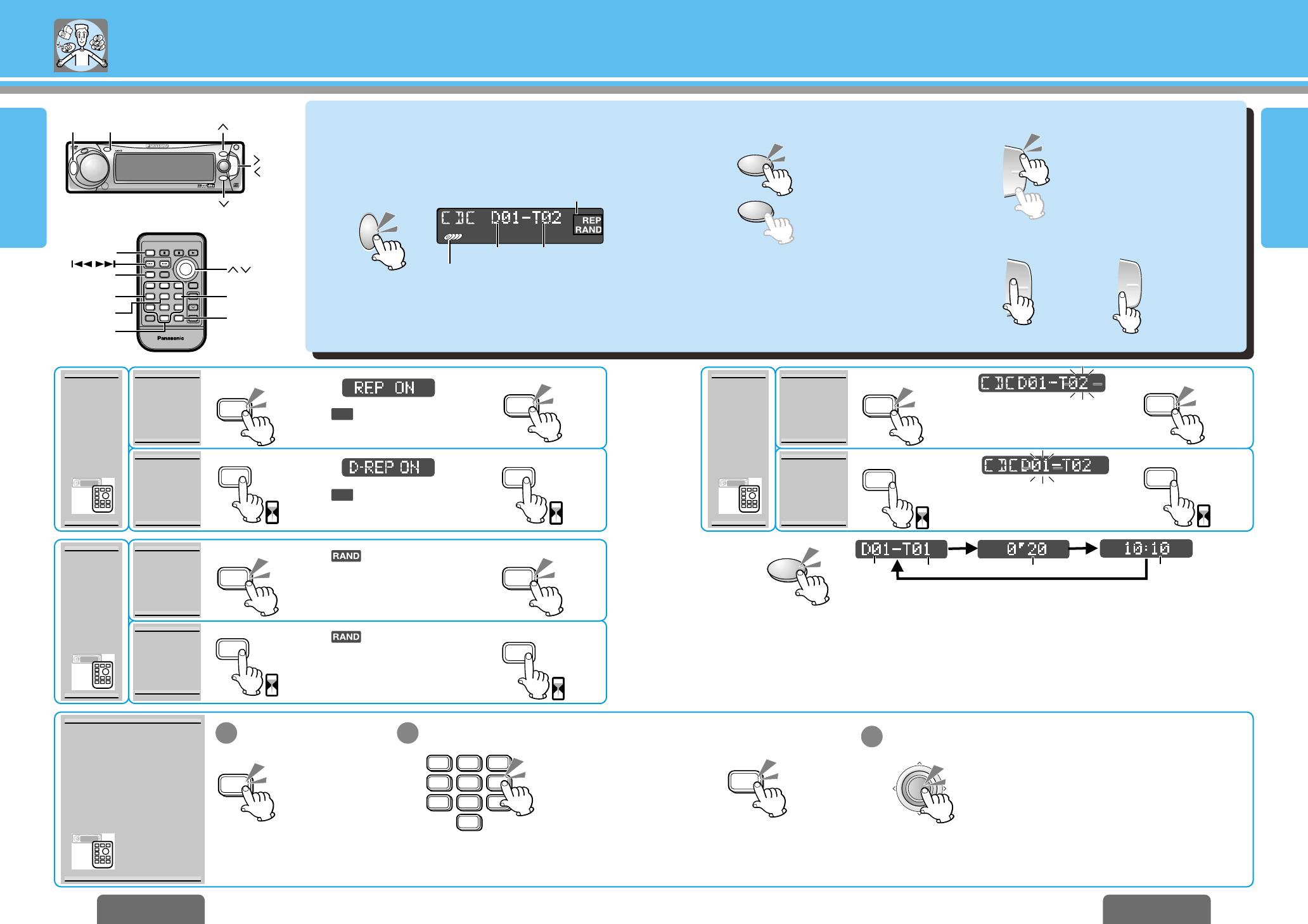
39
CD Changer control
E
N
G
L
I
S
H
24
CQ-DVR592U CQ-DVR592U
E
N
G
L
I
S
H
23
SOURCE
RETURN TITLE
SUBTITLE
AUDIO ANGLE
RANDOM
P-MODE
SCAN REPEAT
TRACK
CAR DVD PLAYER/RECEIVER
TITLE / CHAPTER
PWR
RET
SEL
MUTE
VOL
OSD GRP
123
456
78
0
9
STOP
TRACK / SEARCH
PAUSE PLAY
BAND
E
N
T
E
R
MENU
SOURCE
Numeric
buttons
RANDOM
REPEAT
GRP
SCAN
RETURN
CD Changer Mode
1
2
Disc Selection Track Selection
3
SRC
P
W
R
SOURCE
If “NO DISC” is displayed:
Load a disc in the changer (magazine).
Fast Forward/Fast Backward:
N
5
O
6
TUNE
TRACK
N
5
O
6
TUNE
TRACK
(Next disc)
(Previous disc)
Release to resume the regular play.
Scan
Play
(During playback)
To cancel:
Track
Disc
SCAN
5
2 sec.
SCAN
5
SCAN
5
To cancel:
SCAN
5
2 sec.
(During playback)
≥The first 10 seconds of each
track on the discs play in
sequence.
≥The first 10 seconds of the
first track of all the discs in the
magazine play in sequence.
Display change
Repeat
Play
(During playback)
To cancel:
Track
Disc
REPEAT
6
REPEAT
6
REPEAT
6
2 sec.
REPEAT
6
2 sec.
To cancel:(During playback)
lights.
≥ Repeat the current track.
blinks.
≥ Repeat the current disc.
Random
Play
(During playback)
To cancel:
Track
Disc
RANDOM
4
2 sec.
RANDOM
4
2 sec.
RANDOM
4
RANDOM
4
To cancel:
(During playback)
≥ All the available tracks on
all discs in the magazine
play in a random sequence.
≥ All the available tracks on
the current disc play in a
random sequence.
DISP
Advance to the next track.
Back to the beginning of the
current track. Back to the
previous track. (Press twice.)
SRC
DISP
P
.
SET
CQ-DVR592U
N
5
O
6
W
X
OPEN
BAND
TUNE
TRACK
P
W
R
M
U
T
E
PU
S
H
MOSFET
50W
X
4
DVD RECEIVER WITH CHANGER CONTROL
DISC
ENTER/APM
S
E
L
VOLUME
S
O
U
R
C
E
T E X T
PLAY
P
.
MODE
SOURCE DISP
5
6
(Display)
CD changer functions are designed for optional Panasonic
CD changer unit.
Preparation:
≥ Connect the CD changer, and load a magazine (disc).
Note:
≥ Loading a magazine when the power is off allows the power to be turned on.
≥ Ejecting the magazine when the unit is in the CD changer mode allows the power to be turned off.
≥ This unit does not support CD-ROM, CD-R and CD-RW playback through the CD changer. Use the CD
changer to listen to normal CD exclusively.
≥ This unit does not support CD text display of the CD changer control.
≥ Pausing does not function in the CD changer mode.
Fast forward
(Hold) (Hold)
Fast Backward
W
P
.
SET
X
DISC
N
5
O
6
TUNE
TRACK
≥ Lights when the changer
(magazine) is connected.
Clock display
Playing time
Track No.Disc No.
38
(During playback)
TITLE / CHAPTER
GRP
TRACK
1 2 3
4 5 6
7 8 9
0
21
3
Direct Disc
Selection
Select the input mode. Input the desired number.
Finalize selection.
(ENTER)
E
N
T
E
R
To input the number again:
RETURN
RET
≥ If a non-existent disc number is input and
entered, the command is invalid and the
display returns to regular mode.
Disc number
Track number
Repeat and
random indicator
lights.
blinks.
REP
REP
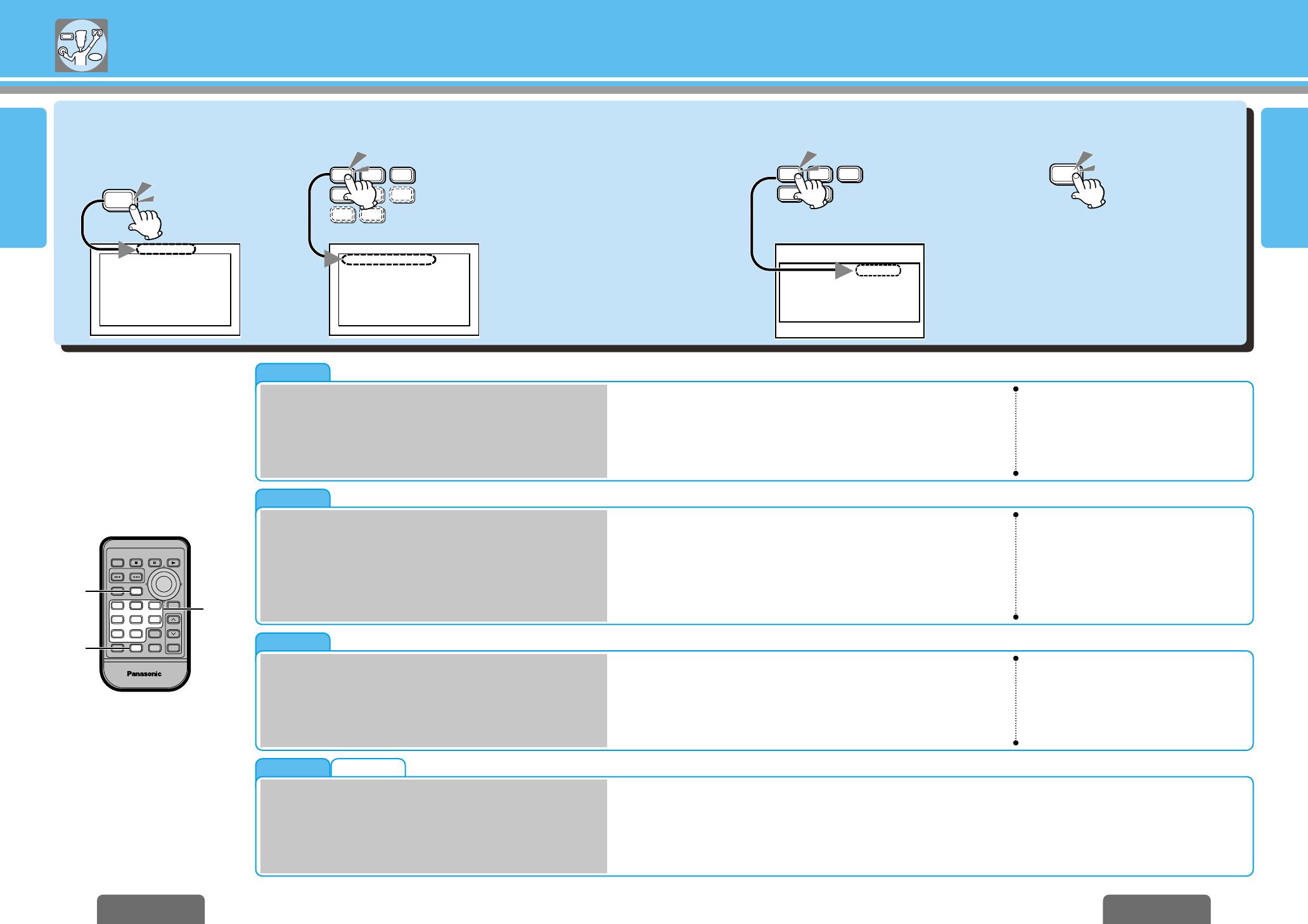
DVD Video
DVD Video
DVD Video
Video CD
DVD Video
40 41
User settings
E
N
G
L
I
S
H
26
CQ-DVR592U CQ-DVR592U
E
N
G
L
I
S
H
25
CQ-DVR592U
1. Menu Language
[Default: English]
(Example: 1. English)
(While disc stopped)
Display
the Main Menu.
TITLE
MENU
1
1. English
2. French
3. Spanish
4. Other:(➡ page 60)
5. Return: The display returns to “Main Menu”.
1. English
2. French
3. Spanish
4. Other:(➡page 60)
5. Disp Off:Subtitle language is not displayed.
6. Return: The display returns to “Main Menu”.
1. English
2. French
3. Spanish
4. Other:(➡page 60)
5. Return: The display returns to “Main Menu”.
1. 4:3: When a conventional monitor is
connected.
2. 16:9: When a wide-screen monitor is
connected.
3. Return: The display returns to “Main Menu”.
≥ When the disc has predetermined
language or other settings, the user
settings are not reflected.
≥ When the disc has predetermined
language or other settings, the user
settings are not reflected.
≥ When the disc has predetermined
language or other settings, the user
settings are not reflected.
Finish the Setting.
4
1. Menu Language : English
2. Subtitle Language : English
3. Audio Language : English
4. TV Aspect : 16:9
5. TV Mode (4:3) : Pan&Scan
6. On-Screen Messages : ON
7. Audio Output Level : 3
8. D. Range Compression: OFF
<Main Menu>
0: Exit
1. Menu Language : English
2. Subtitle Language : English
3. Audio Language : English
4. TV Aspect : 16:9
5. TV Mode (4:3) : Pan&Scan
6. On-Screen Messages : ON
7. Audio Output Level : 3
8. D. Range Compression: OFF
<Main Menu>
0: Exit
<Menu Language>
Select
Language
1. English
2. French
3. Spanish
4. Other
5. Return
S
≥
MODE
0
≥ To apply changes to settings, be
sure to press [0].
≥ After the initial settings have been
changed and entered, the player
returns to the start of the disc and
begins playback.
Select each item.Select each setting menu.
32
1
2
3
4
5
1
2
3
4 5 6
7
8
(Example: 1. Menu Language)
2. Subtitle Language
[Default: English]
4. TV Aspect
[Default: 16:9]
3. Audio Language
[Default: English]
SOURCE
RETURN TITLE
TRACK
CAR DVD PLAYER/RECEIVER
TITLE / CHAPTER
PWR
RET
SEL
MUTE
VOL
OSD GRP
STOP
TRACK / SEARCH
PAUSE PLAY
BAND
E
N
T
E
R
MENU
0
9
SUBTITLE
AUDIO ANGLE
RANDOM
P
≥
MODE
SCAN REPEAT
123
456
78
S
≥
MODE
1
4
2
3
≥ The setting is completed.
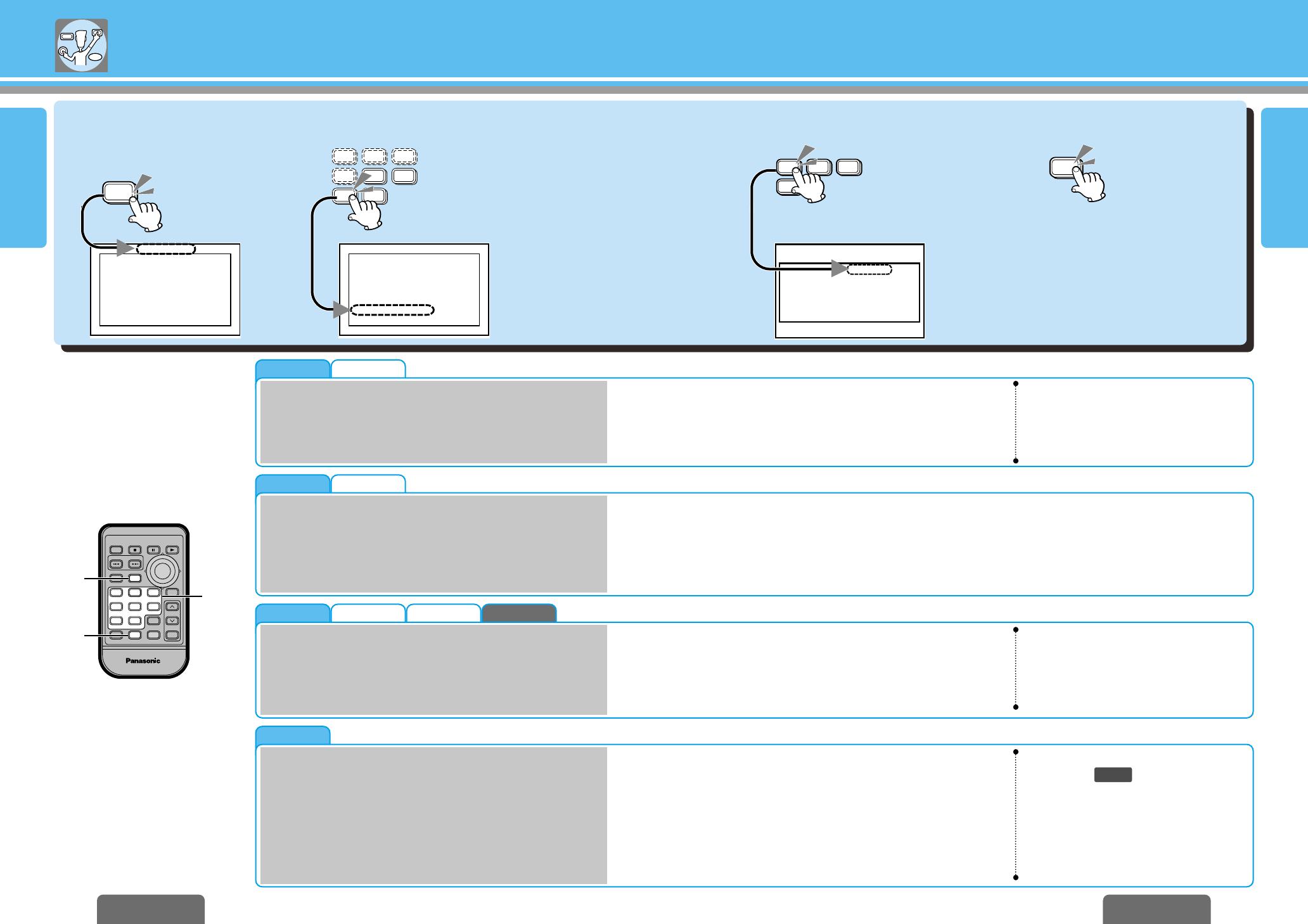
MP3CDVideo CDDVD Video
DVD Video
Video CD
DVD Video
Video CDDVD Video
42 43
User settings (continued)
E
N
G
L
I
S
H
28
CQ-DVR592U CQ-DVR592U
E
N
G
L
I
S
H
27
(Example: 1. 1)
≥ To apply changes to settings, be
sure to press [0].
≥ After the initial settings have been
changed and entered, the player
returns to the start of the disc and
begins playback.
1. Menu Language : English
2. Subtitle Language : English
3. Audio Language : English
4. TV Aspect : 16:9
5. TV Mode (4:3) : Pan&Scan
6. On-Screen Messages : ON
7. Audio Output Level : 3
8. D. Range Compression: OFF
<Main Menu>
0: Exit
<Audio Output Level>
Select
Audio Output
Level
1. 1
2. 2
3. 3
4. Return
Select each item.Select each setting menu.
(While disc stopped)
Display
the Main Menu.
32
TITLE
MENU
1
1. Minimum: Most compressed mode like TV
broadcasts, etc.
2. Standard: Mode recommended by
software creators for
listening at low volumes.
3. OFF: Does not compress the dynamic
range.
4. Return: The display returns to “Main Menu”.
1
2
3
4
Finish the Setting.
4
1
2
3
4 5 6
7
8
1. Menu Language : English
2. Subtitle Language : English
3. Audio Language : English
4. TV Aspect : 16:9
5. TV Mode (4:3) : Pan&Scan
6. On-Screen Messages : ON
7. Audio Output Level : 3
8. D. Range Compression: OFF
<Main Menu>
0: Exit
S
≥
MODE
0
≥ When “Minimum” or “Standard” is
selected, lights on the display.
≥ When it is difficult to hear
comparatively quiet sounds (such as
movie dialogue), setting “Minimum”
will make those sounds easier to hear.
(Example: 7. Audio Output Level)
1. Pan&Scan: Plays in Pan & Scan mode
2. Letterbox: Plays in Letter Box mode
3. Return: The display returns to “Main Menu”.
≥ If “Pan & Scan” or “Letterbox” is
already set in the software, this
setting is ignored.
5. TV Mode
Set this when playing wide-screen video on a conventional-size
(4:3) monitor.
[Default: Pan & Scan]
1. ON: On-Screen Display messages such as “Play” and “Pause” will always be displayed
on the screen for 5 seconds.
2. OFF: On-Screen Display messages such as “Play” and “Pause” will not be displayed .
3. Return: The display returns to “Main Menu”.
6. On-Screen Messages
This is to select On-Screen Display (➡ page 33) messages which
will be displayed when On-Screen Display is turned off by pressing
[OSD].
[Default: ON]
8. Dynamic Range Compression
By compressing the range of the playback level (the dynamic
range), it is possible to maintain the impact of audio even at low
volumes.
This function only works with Dolby Digital encoded material.
[Default: OFF]
1. 1: Minimum Level
2. 2: Middle level
3. 3: Maximum level
4. Return: The display returns to “Main Menu”.
≥ We recommend that you select the initial
setting when you use this player in the
system configurations (➡ page 68), and
adjust the volume control on the display
unit connected to this unit. See the display
unit operating manual for details.
7. Audio Output Level
Adjust the level at which the audio signals are to be output in the
PRIVATE MODE (➡ page 36).
[Default: 3]
SOURCE
RETURN TITLE
TRACK
CAR DVD PLAYER/RECEIVER
TITLE / CHAPTER
PWR
RET
SEL
MUTE
VOL
OSD GRP
STOP
TRACK / SEARCH
PAUSE PLAY
BAND
E
N
T
E
R
MENU
0
9
SUBTITLE
AUDIO ANGLE
RANDOM
P
≥
MODE
SCAN REPEAT
123
456
78
S
≥
MODE
1
4
2
3
DRC
≥ The setting is completed.
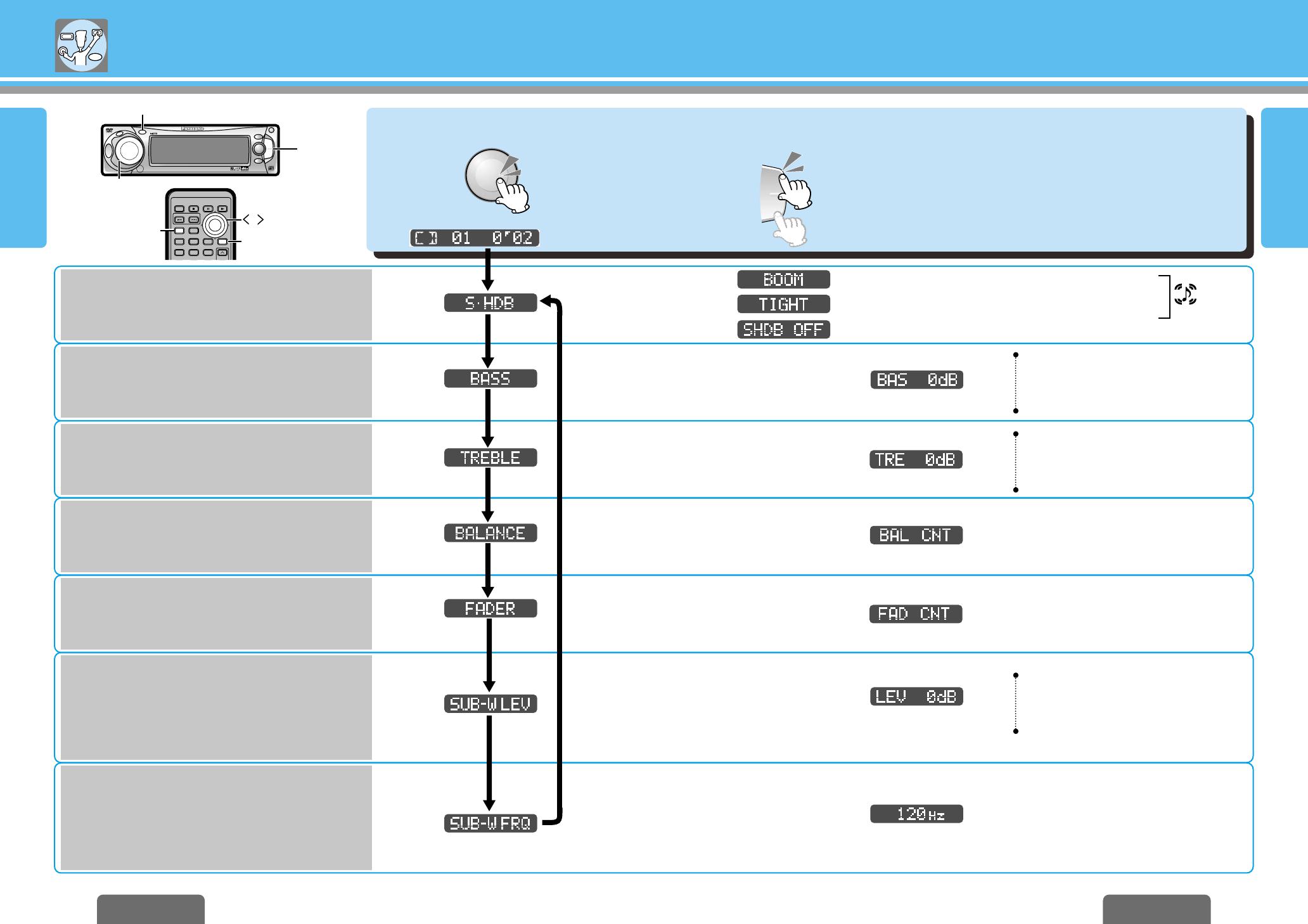
44 45
Audio settings
E
N
G
L
I
S
H
30
CQ-DVR592U CQ-DVR592U
E
N
G
L
I
S
H
29
≥ Press [RET] (or [DISP] on the main unit) to
complete the setting procedure. (The unit
returns to regular mode.)
≥ The unit completes the setting procedure if
no buttons are pressed for 10 seconds.
≥ BASS SEL and TREBLE SEL can be set for
each source.
Make settings.
[$] : Increases the bass.
[
%
] : Decreases the bass.
[$] : Increases the treble.
[
%
] : Decreases the treble.
: Select 120 Hz or 80 Hz.
: The bass sounds of the speakers are strongly emphasized.
: The bass sounds of the speakers are moderately emphasized.
(The sounds of the subwoofer can be heard clearly. )
: S
≥
HDB is non-active.
[$]
[
%
]
[$] : Increases the right side.
[
%
] : Increases the left side.
[$] : Increases the front.
[
%
] : Increases the rear.
[$] : Increases the level.
[
%
] : Decreases the level.
PUSH
SEL
VOLUME
S
≥
HDB (Super High Definition Bass)
Especially for rock music, the bass-sound will be more powerful.
[Default: S
≥
HDB OFF]
Bass
(Setting range: j12 to _12 dB)
[Default: BAS 0 dB]
Treble
(Setting range: j12 to _12 dB)
[Default: TRE 0 dB]
Left/Right Balance
(Setting range: 15 levels each)
[Default: BAL (Balance) Center]
Subwoofer Level
You can change the subwoofer volume level.
(Setting range: j6 dB to _6 dB, j¶) (by 2 dB)
[Default: 0 dB]
Subwoofer Low Pass Filter
Select the upper limit frequency of the sound from
subwoofer. (Setting range: 120 Hz/80 Hz)
[Default: 120 Hz]
Fader
(Setting range: 15 levels each)
[Default: FAD (Fader) Center]
Regular mode
12
N
5
O
6
TUNE
TRACK
Select the setting menu.
≥ BASS can be set for each source.
≥ TREBLE can be set for each source.
SRC
DISP
CQ-DVR592U
W
X
OPEN
BAND
TUNE
TRACK
P
W
R
M
U
T
E
P
U
S
H
MOSFET
50W
X
4
DVD RECEIVER WITH CHANGER CONTROL
DISC
ENTER/APM
S
E
L
VOLUME
S
O
U
R
C
E
T E X T
PLAY
1
DISP (Display)
2
N
5
O
6
≥ Setting “j¶” makes no sounds to
output.
SOURCE
RETURN TITLE
SUBTITLE
AUDIO ANGLE
RANDOM SCAN REPEAT
PWR
RET
SEL
VOL
STOP
TRACK / SEARCH
PAUSE PLAY
BAND
E
N
T
E
R
MENU
123
456
SEL (Select)
RET [RETURN]
(Press)
[
$
]
[
%
]
lights.
[$]
[%]

46 47
Other function settings
E
N
G
L
I
S
H
32
CQ-DVR592U CQ-DVR592U
E
N
G
L
I
S
H
31
≥ Press [RET] (or [DISP] on the main unit) to
complete the setting procedure. (The unit
returns to regular mode.)
≥ The unit completes the setting procedure if
no buttons are pressed for 10 seconds.
Make settings.
SOURCE
RETURN TITLE
SUBTITLE
AUDIO ANGLE
RANDOM SCAN REPEAT
PWR
RET
SEL
VOL
STOP
TRACK / SEARCH
PAUSE PLAY
BAND
E
N
T
E
R
MENU
123
456
SEL (Select)
RET [RETURN]
Select the setting menu.
12
Spectrum Analyzer Display
Pattern
(Adjustable range: PATTERN 1 to 5)
[Default: PATTERN 1]
Pattern 1
Pattern 2
Pattern 3
Pattern 4
Pattern 5
S. A off
N
5
O
6
SRC
DISP
CQ-DVR592U
W
X
OPEN
BAND
TUNE
TRACK
P
W
R
M
U
T
E
P
U
S
H
MOSFET
50W
X
4
DVD RECEIVER WITH CHANGER CONTROL
DISC
ENTER/APM
S
E
L
VOLUME
S
O
U
R
C
E
T E X T
PLAY
1
DISP (Display)
2
Mute/Attenuation
You can select how much to lower the volume when
[MUTE (ATT)] is pressed. [Default: MUTE]
Contrast
Adjust the image contrast.
Setting range: 1 to 5 [Default: CONT 3]
Dimmer
(display brightness setting range)
Setting range: DIMMER 1 to 3 [Default: DIMMER 3]
Button Operation Sound
Enable or disable the beep or button operation.
[Default: BEEP ON]
Security Function
The security indicator (LED) blinks when the removable face
plate is removed from the unit.
[Default: SLED ON]
The volume goes to “0” (silence).
The volume is reduced to about
1
/
10.
Decreases the contrast level.
Increases the contrast level.
When the key in the ignition is turned OFF, “PANEL” is displayed on the main
unit, and the alarm sounds. When the panel is now removed, the security
indicator blinks. (Security function)
The security function does not work.
Dark
Medium
Bright
Operation sound (beep) is on.
Operation sound (beep) is off.
N
5
O
6
TUNE
TRACK
[
$
]
[
%
]
PUSH
SEL
VOLUME
2 sec.
[$]
[
%
]
[$]
[
%
]
[$]
[
%
]
[$]
[
%
]
[$]
[
%
]
[$]
[
%
]
Regular mode
/