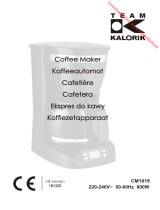Page is loading ...

23 EN
Items Supplied 24
Device Overview 24
Information About Your Operating Instructions 25
Intended Use 25
Safety Instructions 26
Before Initial Use 29
Setting Up and Connecting the Device 29
Handling and Operation 30
Operating Elements 30
Time 30
Display 31
Mode 31
Brewing Temperature 31
Coffee / Water Ratio 31
Other Functions 32
Preparation 32
Filling the Water Tank 32
Preparing the Carafe for Brewing Coffee 32
Preheating Utensils 32
Use 33
Brewing Coffee 33
Brewing Coffee with a Preset Time 35
Boiling Water 35
Tips for the Perfect Pour-Over Coffee 36
The Type of Coffee 36
Grinding 36
Dosage 37
Water 37
Paper Filter 37
Cleaning and Care 38
Descaling 38
Storage 39
Troubleshooting 39
Warranty and Limitations of Liability 41
Technical Data 42
Disposal 42

EN 24
Items Supplied
• Main device
• Water tank lid
• Carafe
• Silicone sleeve
• Fixing strap
• Filter cone
• Filter support
• Operating instructions
Checkthe items supplied for completeness and transport damage. If you fi nd any damage
to the device or the connection, do not use the device, but contact our customer service
department.
Device Overview
Key
(See front fold-out page for illustrations)
1 Fill-level indicator
2 Display
3 Rotary knob
4
button with operating lamp
5
and buttons
6 Fixing strap
7 Silicone sleeve
8 Carafe
9 Tare button
10 Scale
11 Filter support
12 Filter cone
13 Main device
14 Water tank
15 Water tank lid
16 Outlet
17 Rotating brew head

25 EN
Congratulations!
Dear Customer,
We are delighted that you have chosen this coffee machine.
If you have any questions about our device and about spare parts / accessories, contact the
customer service department via our website: www.beem.de
Information About Your Operating Instructions
Before using the device for the fi rst time, please read the operating instructions carefully and
keep them for future reference. If the device is given to someone else, these operating instruc-
tions should also be handed over with it. They are an integral part of the device. The manufac-
turer and importer do not accept any liability if the information in these operating instructions
is not complied with.
Explanation of the Symbols
Danger symbols: These symbols
indicate a risk of injury. Read through
the associated safety instructions
carefully and follow them to prevent
personal injury.
Supplementary information
Suitable for food use.
Beware of hot surfaces!
Read operating instructions before
use!
Explanation of the Signal Words
DANGER Warns of serious injuries and danger to life.
WARNING Warns of possible serious injuries and danger to life.
CAUTION Warns of slight to moderate injuries.
NOTICE Warns of damage to property.
Intended Use
• This device is only intended to be used to make coffee using coffee powder and to heat
water.
• This device is only designed for use in a private household and is not intended for
commercial applications.
• The device should only be used as described in the operating instructions. Any other use is
deemed to be improper.

EN 26
Safety Instructions
Warning: Read all safety notices, instructions, illustrations and
technical data provided with this device. Failure to follow the
safety notices and instructions may result in electric shock, fi re
and / or injuries.
• This device may be used by children aged 8 and over and by
people with reduced physical, sensory or mental abilities or a lack
of experience and / or knowledge if they are supervised or have
received instruction on how to use the device safely and have
understood the dangers resulting from failure to comply with the
relevant safety precautions.
• Children must not play with the device.
• Cleaning and user maintenance may not be carried out by chil-
dren, unless they are older than 8 years of age and are supervised.
• Children younger than 8 years of age and animals must be kept
away from the device and the connection.
CAUTION: Hot surfaces!
The device and the accessories are very hot during and short-
ly after use. Only ever touch the silicone sleeve, buttons and
the rotary knob while the device is in operation. Allow the
device to cool down completely before it is cleaned.
• Never exceed the maximum fi ll level (MAX mark)! If the water
tank is overfi lled, it or the carafe could overfl ow.
• The device is not designed to be operated with an external timer
or a separate remote control system.
• Never immerse the device and the connection in water or other
liquids and ensure that they cannot fall into water or become wet.
• The device must always be disconnected from the mains power
when it is left unattended and before assembling, disassembling and
cleaning the device.

27 EN
• In the interest of your own safety, inspect the device and the
connection for damage each time before you use it. Use the device
only if it is in working order.
• Do not make any modifi cations to the device. Do not replace the
connection yourself. If the device or the connection of the device
is damaged, it must be replaced by the manufacturer, customer
service department or a specialist workshop in order to avoid any
hazards.
• It is essential to follow the instructions in the “Cleaning and Care”
chapter.
DANGER – Risk of Electric Shock
• Use the device only in closed rooms.
• Do not use the device in rooms with high humidity.
• Should the device fall into water, switch off the power supply immediately. Do not attempt to
pull it out of the water while it is still connected to the mains power!
• Never touch the device and the connection with wet hands when these components are
connected to the mains power.
• Make sure that the steam which emerges is not aimed directly at electrical devices and
equipment containing electrical components.
WARNING – Danger of Injury
• Risk of suffocation! Keep children and animals away from the packaging material.
Danger of scalding from heat, hot steam or condensation!
• Avoid coming into contact with the rising steam. Do not open the water tank lid during
the brewing process.
• The carafe and fi lter cone become hot as soon as they are fi lled with hot water or hot
coffee. During and after brewing, only ever touch the silicone sleeve or the tab on the
fi lter cone.
• Be careful when removing the fi lter cone after the brewing process. There may still be
hot water remaining in the fi lter cone and in the paper fi lter! Always allow all parts to
cool down fi rst before they are removed / cleaned.
• Never pour water into the water tank when the device is switched on or during the
brewing process. Allow the device to cool down before fi lling it again.

EN 28
• Do not move the device during the brewing process.
• The coffee which is prepared is hot! Be careful when handling hot liquids.
• Risk from harmful germs! The carafe and the fi lter cone and the fi lter support must be
completely emptied and cleaned after use.
• Make sure that the connection does not present a trip hazard. The connection may not
hang down from the surface on which the device is placed in order to prevent the device
from being pulled down.
WARNING – Danger of Fire
• Do not use the device in rooms containing easily ignitable dust or poisonous and explosive
fumes.
• Do not operate the device in the vicinity of combustible material. Do not place any com-
bustible materials (e. g. cardboard, paper, wood or plastic) in or on the device.
• Do not cover the device during operation.
• Do not connect the device along with other devices (with a high wattage) to a multiple
socket in order to prevent overloading and a possible short circuit (fi re).
• Do not use the device in conjunction with extension cables.
NOTICE – Risk of Damage to Material and Property
• The device should only be used if it has been correctly assembled! Check before each
use whether the buttons on the silicone sleeve are fi xed in place correctly, the fi lter cone is
inserted correctly and the water tank is fi lled correctly!
• Check the carafe regularly for any scratches or cracks. If you fi nd any damage to the carafe,
do not use it.
• Do not place the carafe on a hot hob.
• Do not pour any very cold water into the hot carafe or the hot water tank.
• Switch off the device and pull the mains plug out of the plug socket if an error occurs during
operation, when there is a power cut or before a thunderstorm.
• Never pull or carry the device by the mains cable. When you pull it out of the socket,
always pull on the mains plug and never the mains cable!
• Protect the device from other heat sources, naked fl ames, sub-zero temperatures, persis-
tent moisture, wet conditions and impacts.
• Use only original spare parts from the manufacturer in order to guarantee that there is no
interference that may prevent the device from working and to avoid damage.

29 EN
Before Initial Use
PLEASE NOTE!
• There may still be some production residues on the device. To avoid harmful effects
to your health, clean the device before you fi rst use it (see the “Cleaning and Care”
chapter).
1. Remove all packaging materials and any possible protective fi lms used for protection during
transportation. Never remove the rating plate and any possible warnings!
2. Before you enjoy your fi rst coffee, we recommend that you carry out a trial run to remove
any possible production residues in the water system. To do this, follow the instructions in
the “Setting Up and Connecting the Device” and “Use” chapters.
When the device is fi rst used, production-related additives (e. g. grease) may cause a
small amount of smoke and / or an odour to be produced. This is normal and not a
device defect.
3. Repeat this process twice. Do not drink this coffee!
4. Clean the device and accessories (see the “Cleaning and Care” chapter).
Setting Up and Connecting the Device
PLEASE NOTE!
• Do not place the device below kitchen wall units or similar cupboards. The rising steam
could cause damage to them!
• The surfaces of furniture may possibly contain elements which can attack and soften the
adjustable feet of the device. If necessary, place a suitable pad below the adjustable feet.
• Only connect the device to a socket with safety contacts that is properly installed and
matches the technical data of the device. The socket must also be readily accessible
after connection so that the connection to the mains can quickly be isolated.
• Lay the connection in such a way that it does not become squashed or bent and does
not come into contact with hot surfaces (also applies to the hot surfaces of the device!).
1. Place the device in a suitable location, following the safety instructions and the notices
provided at the beginning of this chapter.
Please Note: Always set up the device with a clear space at the sides (at least 20 cm)
and clear space above it (at least 30 cm) on a fl at, solid and heat-resistant surface that is
resistant to splashing.
2. Fully unwind the connection and insert the mains plug into a properly installed socket that is
easily accessible.

EN 30
Handling and Operation
Operating Elements
The device has the following operating elements:
Operating element Function
Rotary knob (3)
Select a program
Button
(4)
Confi rm (setting the time)
Start / end process
Switch to time display
Buttons
and (5)
Increase or reduce value (by 1 in each case)
Tare button (9)
Set scale to “0” (Tare function)
• Each program features an LED light which indicates that it has been selected. You can turn
the rotary knob to switch between the different programs.
• To change the values faster, the
and buttons can be held down.
• If the carafe (8) is removed from the main device (13) while water is being dispensed, this dis-
pensing is stopped automatically. If the carafe is placed back into the main device within around
30 seconds, the dispensing of water is resumed. If this is not done, the process is aborted.
Time
As soon as the mains plug is plugged into a plug socket, the display (2) fl ashes three times with
all indications lit up. A beep then sounds and the time display “00:00” fl ashes up. The clock has
a 24-hour time format.
1. Use the
and buttons (5) to set the hours.
2. Press the
button (4) to switch to the minutes.
3. Use the
and buttons to set the minutes.
4. Press the
button to confi rm the set time. The device switches to Brew Mode A / M and
“0 g” is shown on the display.
The time is saved until a new time is set or the device has been disconnected from the
mains power supply.
5. To change the set time, turn the rotary knob (3) to the Program position (preset time).
6. Hold down the
button for around 3 seconds. The time indicator fl ashes on the display.
7. Perform steps 1 – 3.
8. Press the
button to confi rm the changed time.

31 EN
Display
Roughly 30 seconds after the last button was pressed, the indication shown on the display (2)
switches to the time, unless the device is in operation. Press any button to return to the last
active display.
After around 10 minutes, the display switches off completely. Press any button to return to the
last active display.
Mode
The device has two different modes: “Auto” and “Manual”. In “Auto” mode, the brewing
temperature and the ratio of coffee powder to water is preset to 93 °C and 1:15. In “Manual”
mode, you can set these variables individually (see the following “Brewing Temperature” and
“Coffee / Water Ratio” sections). “Manual” mode is preset when the device is switched on.
1. Turn the rotary knob (3) to the position Brew Mode A / M.
2. Use the
and buttons (5) to set the mode you want. The selected mode is shown
permanently on the display (2) and is automatically active.
The Brew Mode A / M program is additionally used for weighing the coffee powder.
Brewing Temperature
The temperature of the water which is poured over the coffee powder to brew it is preset to
93 °C in “Auto” mode. In “Manual” mode you can in turn set it individually. You can choose a
temperature of between 80 and 98 °C.
1. Turn the rotary knob (3) to the position Temp.
2. Use the
and buttons (5) to set the temperature you want. The selected
temperature is shown on the display (2) and is automatically active.
Coffee / Water Ratio
The ratio between coffee powder and water is preset to 1:15 in “Auto” mode. In “Manual”
mode you can set it individually. You can choose an option of between 1:10 and 1:20. The
second fi gure represents the multiple of the amount of water relative to a quantity of coffee.
Example: With a ratio of 1:15 and a coffee quantity of 15 g, 15 times the amount of water,
so in this case 225 ml of water, is used for brewing.
Bear in mind when selecting the ratio and the quantity of coffee powder that the
quantity of the brewed coffee must not exceed 750 ml!
1. Turn the rotary knob (3) to the position C / W Ratio.
2. Use the
and buttons (5) to set the option you want. The selected ratio is shown
on the display and is automatically active.

EN 32
Other Functions
As well as the possibility of preparing pour-over coffee with the device, it also has three further
functions:
• Preset time: You can use this function to set a desired time at which your coffee will auto-
matically be freshly brewed (see the “Preparation” chapter – “Brewing Coffee with a Preset
Time”).
• Cleaning: You can use this function to descale the device (see the “Cleaning and Care”
chapter – “Descaling”).
• Boil water: You can use this function to boil or heat water, e. g. for making tea (see the
“Preparation” chapter – “Boiling Water”).
Preparation
PLEASE NOTE!
• Do not pour milk or other liquids into the water tank. Only ever use water to make
coffee!
Filling the Water Tank
1. Take off the water tank lid (15).
2. Pour the quantity of water you want (min. 200 ml, max. 1000 ml) into the water tank (14).
When you do this, note the MIN and MAX markings on the fi ll-level indicator (1) on the
water tank!
3. Place the water tank lid on the water tank and press it on.
Please Note: The carafe has a useful volume of no more than 750 ml! It must not be overfi lled!
When brewing coffee, the device only takes the preset amount of water from the water tank
(see the “Handling and Operation” chapter – “Mode” and “Coffee / Water Ratio”).
Preparing the Carafe for Brewing Coffee
1. Place the silicone sleeve (7) around the narrow part of the carafe (8).
2. Fix the silicone sleeve to the carafe using the fi xing strap (6). Close the fi xing strap just like
a conventional belt.
3. Insert the fi lter cone (12) into the carafe.
Preheating Utensils
1. Insert a paper fi lter (size 2) into the fi lter cone (12).
2. Boil water and use it to moisten the paper fi lter. The hot water causes the paper fi lter to
lose its own taste and the fi lter cone and the carafe (8) are preheated.

33 EN
3. Pour hot water into your favourite cup and preheat it.
4. Remove the fi lter cone with paper fi lter by the tab of the fi lter cone and pour away the
water from the carafe.
5. Insert the fi lter cone back into the carafe.
Pour away the water from the cup only shortly before serving the prepared coffee.
Use
PLEASE NOTE!
• Do not operate the device without water or with less water than is required to reach
the MIN mark (approx. 200 ml).
• Never overfi ll the fi lter cone.
• Never start the brewing process without the carafe below the outlet.
The practical quick guide on the device helps you to start the fi rst brewing process quickly
and easily. Once you have got accustomed to using it, the quick guide can be removed from
the device.
Brewing Coffee
The preparation of pour-over coffee is about more than just a quick coffee from time to time.
There’s a whole philosophy behind the term. It’s all about taking time to enjoy the preparation
and the freshly brewed coffee to the full. The way in which the coffee powder is infused in the
pour-over method is the special feature and also the secret of this method of preparation.
Manual pour-over preparation requires a little care, but don’t worry – our coffee machine will
do this for you! Pour-over coffee with perfectly balanced ingredients – always just as it should
be. And even if you are looking after your guests or focusing on your beauty sleep, you do not
have to do without fresh pour-over coffee. Our nimble utensil with preset time takes care of
the preparation when you are otherwise engaged.
You will fi nd tips on dosage and preparation in our “Tips for the Perfect Pour-Over
Coffee” on the following pages.
1. Fill the water tank (14) with water (see the “Preparation” chapter – “Filling the Water Tank”).
2. Turn the rotary knob (3) to the position Brew Mode A / M. “0 g” is shown on the display.
3. Place the prepared and preheated carafe (8) with fi lter cone (12) in the main device (13)
onto the scale (10) (see the “Preparation” chapter – “Preparing the Carafe for Brewing
Coffee” and “Preheating Utensils”).
4. Press the Tare button (9) to reset the scale to zero.
5. Take the carafe with fi lter cone out of the main device. The display (2) shows the message
“----”.

EN 34
If the carafe has not been placed on the scale or no coffee powder has been poured
into the fi lter cone, the message “NOC” or “----” appears on the display. This means
when the brewing process is started the device heats up the water in the water tank, but
prevents the dispensing of water.
6. Fill the paper fi lter with the desired amount of freshly ground coffee.
Tip: A conventional coffee measuring spoon (not supplied with the device) is equivalent to
roughly 7 g of coffee powder.
7. Place the carafe with the fi lled fi lter cone on the scale in the main device. The amount of
coffee is shown in grams on the display.
8. Repeat steps 5 – 7 if necessary until the desired amount of coffee powder has been
reached.
9. Press the button
(4) to start the brewing process. The operating lamp in the button
starts to fl ash and the water in the water tank is heated up. You can read off the current
temperature of the water on the display.
Once the set brewing temperature has been reached, the water is conveyed from the
water tank into the rotating brew head (17) and from there it is distributed in circular
movements on the coffee powder in the fi lter cone (Picture A). You can read off the
amount of brewed coffee in millilitres on the display.
Please Note: The brewing process is divided into two different phases: the swelling
(“blooming”) and infusion. This means that, after water starts to be dispensed, the device
interrupts this again for approx. 30 seconds before the brewing process is continued. In
these 30 seconds, the coffee powder can bloom, which is essential for the development
of the fl avours.
10. The device stops automatically once the amount of water which is stipulated by the coffee /
water ratio has run through. Five beeps sound and the operating lamp goes out. The device
switches to standby mode.
Please Note: You can end the brewing process at any time by pressing the
button.
The brew head keeps rotating until the outlet (16) is back in the middle.
11. Wait until all the water has run through the fi lter cone and then take the carafe out of the
main device.
12. Take the coffee fi lter out of the carafe by the tab and place it in the fi lter support (11) to
allow it to cool down (Picture B).
13. Pour the water out of your preheated cup.
14. Now you can pour the coffee that has been made directly from the carafe.
Enjoy the perfect cup of coffee!

35 EN
Brewing Coffee with a Preset Time
You have the option of setting a preset time so that the coffee is freshly prepared at the time
you want.
To make coffee with a preset time, the clock needs to be set (see the “Handling and
Operation” chapter – “Time”).
1. Perform steps 1 – 8 from the “Brewing Coffee” section.
2. Turn the rotary knob (3) to the position Program. The hour display fl ashes.
3. Use the
and buttons (5) to set the hours.
4. Press the
button (4) to switch to the minutes display. The minutes display fl ashes.
5. Use the
and buttons to set the minutes.
6. Press the
button to confi rm the set start time.
7. Press the
button again to activate the preset time. On the display (2), PROG is shown
constantly and the preset time is active.
Please Note: As long as the preset time is activated, you cannot make any further settings
or use other functions.
8. Press the
button again to deactivate the preset time. The PROG display goes out and
the preset time is no longer active.
The preset time remains stored until a new desired time is set. To reactivate the desired
time which is stored, turn the rotary knob to the Program position and wait until the
hours stop fl ashing. Then press the
button to activate the preset time.
Boiling Water
You can individually set the temperature to which the water is heated in the Water program.
You can choose a temperature of between 32 and 100 °C.
1. Fill the water tank (13) with water (see the “Preparation” chapter – “Filling the Water
Tank ”).
Please Note: The carafe has a useful volume of no more than 750 ml! It must not be
overfi lled!
2. Place the carafe (8) without the fi lter cone (12) in the main device (13) on the scale (10).
3. Turn the rotary knob (3) to the position Water. An indication of the temperature appears
on the display (2).
4. Use the and buttons (5) to set the temperature you want. The selected tempera-
ture is shown on the display and is automatically active.

EN 36
5. Press the button (4) to start the heating process. The operating lamp in the button
starts to fl ash and the water in the water tank is heated up. You can read off the current
temperature of the water on the display.
Once the set temperature has been reached, the water is conveyed from the water tank
into the rotating brew head (17) and from there into the carafe.
Please Note: In this program, the brew head does not dispense the water in circular
movements, but remains fi xed in the middle.
6. The device stops automatically as soon as all the water has been dispensed from the water
tank. Five beeps sound and the operating lamp goes out. The device switches to standby
mode.
Please Note: You can end the heating process at any time by pressing the
button.
7. Wait until no more water drips from the outlet (16) and then take the carafe out of the
main device.
Tips for the Perfect Pour-Over Coffee
Not all coffee is the same. The taste depends on many different factors – from the method of
preparation via the utensils used to the coffee beans themselves.
The pour-over method is particularly suitable for bringing the best out of the valuable ingre-
dients and taste of the coffee beans. Below we have summarised a few of the most important
basics for making coffee.
The Type of Coffee
• Even if many factors play a role in the success of the perfect coffee during pour-over prepa-
ration, the most important ingredient is of course the coffee bean itself. The taste differs
according to the type of coffee, the soil on which the coffee was grown, the growing region
and climate, and the roasting process to which the coffee beans were subjected.
• With pour-over coffee the rule is: quality and not quantity! In particular because the coffee
prepared with this technique is best enjoyed pure, without milk or sugar, it is worthwhile
spending a little more when choosing your coffee beans. We recommend gently roasted,
light varieties, as they contain few bitter substances and their own taste is therefore particu-
larly well preserved.
Grinding
• Coffee loses its aroma quickly after grinding. To get the best out of the coffee beans, we
recommend that you grind them just before brewing – preferably by hand. The advantage
of manual coffee mills is that the grinding fi neness can usually be adjusted infi nitely and
therefore more precisely. In addition, the coffee mills can be cleaned more conveniently,
making it easy to switch between different types of coffee.

37 EN
• The grinding fi neness is one of the decisive factors. If it is too fi ne, the water takes too long
to percolate through, which involves a longer brewing time. If the grind is too coarse, the
brewing time is too short because the water passes through too quickly. A medium grinding
fi neness is therefore recommended for the pour-over method. The grain size of conven-
tional table salt can serve as a model. If you want to be on the safe side, let a barista of your
choice grind a small portion of the beans and use this as a comparison when grinding at
home.
Dosage
• To obtain a successful result, the ratio of coffee powder to water is crucial. If the water
content predominates, the coffee loses its taste. If you use too much coffee powder, the
coffee becomes too strong. We recommend that you start off with a ratio of 1:17, which is
roughly equivalent to 15 g of coffee per 250 ml of water. Of course, tastes vary from person
to person, so you need to get to know your own ideal ratio.
Water
• Along with the coffee beans, water is the main component of your coffee. You should
therefore make sure that the quality of the water you use for brewing your coffee is good.
Since tap water is often too hard, we recommend that you use fi ltered water. For a par-
ticularly fi ne taste you can also use still mineral water. Here, too, you should experiment,
because not every mineral water tastes the same.
• In addition to the water quality, the water temperature is also decisive for the taste of
your coffee. For best results, pour water at a temperature between 92 and 96 °C over the
freshly ground coffee. Always avoid brewing the coffee with boiling water! If the water is
too hot, valuable ingredients in the coffee powder can burn, which makes the coffee bitter.
Paper Filter
• The choice of paper fi lter should not be underestimated. The paper fi lter thickness can
affect the aroma of the coffee. The thinner the paper fi lter, the fewer particles of the paper
fi lter get into your coffee and the more permeable it is to the coffee aromas.
• In addition, you should always moisten the paper fi lter before fi lling it with freshly ground
coffee powder. The hot water causes the paper fi lter to lose its own taste and the coffee
fi lter and the coffee pot are preheated.
For best results we recommend our BEEM Pour Over Paper Filters 100 pcs – Size 2. The natural
fi lter bags are not bleached and are therefore free from artifi cial substances, so that the taste
of your coffee is not negatively affected. Due to their pointed shape they adapt wonderfully to
the fi lter cone and ensure that everything stays in place. They also have a small tab that makes
it easier for you to open the fi lter bag. The paper fi lters can be obtained from selected specialist
stockists, directly via our website www.beem.de or from our customer service department on
request.
As you can see, in the preparation of pour-over coffee there are many variables that
can infl uence the fi nal result. Therefore it is important for you to enjoy the process of
experimentation until you have found the perfect mixture for you.

EN 38
Cleaning and Care
PLEASE NOTE!
• Do not use any toxic, corrosive or abrasive cleaning agents or scouring sponges to clean
the device. These can damage the surface.
1. Wait until the device has completely cooled down.
2. Take the paper fi lter with the coffee grounds out of the fi lter cone (12).
3. Clean the fi lter cone, the carafe (8) and the fi lter support (11) with mild detergent and
warm water.
4. Wipe down the housing of the main device (13) with a damp cloth. If necessary, use a little
mild detergent to remove more intense soiling.
5. Check the connection regularly for any damage.
Descaling
Limescale deposits have an adverse effect not only on the quality of the coffee, but they also
cause power losses and shorten the lifespan of the device. The thicker a limescale layer is, the
more diffi cult it is to remove.
After 50 brewing processes, the LED of the Clean program starts to fl ash, indicating that the
device needs to be descaled.
For descaling we recommend the BEEM premium descaler concentrate. The effi cient, food-safe
and environmentally friendly BEEM premium descaler concentrate is available from selected
specialist stockists, via our website www.beem.de or from our customer service department on
request.
Descaling with the BEEM Premium Descaler Concentrate
With the Clean program, the high temperature may cause a little water to splash out of
the water tank (14) at the end of the boiling process.
1. Fill the water tank with a concentrate/water solution of no more than 1:20 (one part
concentrate to 20 parts water) (see the “Preparation” chapter – “Filling the Water Tank”).
Please Note: The carafe has a useful volume of no more than 750 ml! It must not be
overfi lled!
2. Place the carafe (8) in the main device (13) on the scale (10).
3. Turn the rotary knob (3) to the Clean position. The temperature “100 °C” appears on the
display.

39 EN
4. Press the button (4) to start the heating process. The operating lamp in the button
starts to fl ash and the water in the water tank is heated up. You can read off the current
temperature of the water on the display.
Once the temperature of 100 °C has been reached, the water is conveyed from the water
tank into the rotating brew head (17) and from there in circular movements into the carafe.
5. The device stops automatically as soon as all the water has been dispensed from the water
tank. Five beeps sound and the operating lamp goes out. The device switches to standby
mode.
The brew head keeps rotating until the outlet (16) is back in the middle.
6. To rinse the device, allow two tankfuls (approx. 750 ml each) of clear water to run through
it and then clean the carafe (see the “Cleaning and Care” chapter). The device is now
descaled and ready to be used again.
Storage
Disconnect the device from the mains power when it is not going to be used for a prolonged
period. Clean the device again if necessary (see the “Cleaning and Care” chapter) and let it dry
completely.
Store the device and all accessories in a dry, clean, frost-free place that is protected from direct
sunlight and cannot be accessed by children or animals.
Troubleshooting
If the device does not work properly, check whether you are able to rectify the problem
yourself. If the problem cannot be solved with the steps that are listed, contact the customer
service department.
Do not attempt to repair an electrical device yourself!
Problem Possible cause Fix
The device does not
switch on.
The mains plug is not inserted
correctly in the plug socket.
Correct the fi t of the mains plug.
The plug socket is defective. Try another plug socket.
There is no mains voltage.
Check the fuse of the mains
connection.
The fuse in the fuse box
is triggered.
Too many devices connected to
the same circuit.
Reduce the number of devices in
the circuit.
Water runs out of the
device.
There is too much water in the
water tank (14).
Do not overfi ll the water tank!

EN 40
Problem Possible cause Fix
No water runs out of
the outlet (16). / The
error message “NOC”
or “----” appears.
The water tank is empty.
Fill the water tank with water
(see the “Preparation” chapter –
“Filling the Water Tank”).
The carafe (8) has been removed
from the main device.
Within 30 seconds, place
the carafe back in the main
device(13) on the scale(10).
The device is furred up.
Descale the device (see the
“Cleaning and Care” chapter –
“Descaling”).
The scale was set to zero after
fi lling the fi lter cone (12).
Refi ll and weigh the fi lter
cone (see the “Use” chapter –
“Brewing Coffee”).
The coffee is too weak.
The ratio of water to coffee is
set too high.
Reduce the coffee / water
ratio (see the “Handling and
Operation” chapter – “Coffee /
Water Ratio”).
The scale was not reset to zero.
Set the scale to zero when
the carafe with fi lter cone is
in the device (see the “Use”
chapter – “Brewing Coffee”).
The coffee is too strong.
The ratio of water to coffee is
set too low.
Increase the coffee / water
ratio (see the “Handling and
Operation” chapter – “Coffee /
Water Ratio”).
The coffee does not
taste very good.
The device needs to be cleaned.
Clean the device (see the
“Cleaning and Care” chapter).
The coffee has been too fi nely or
too coarsely ground (in a coffee
mill).
Adjust the grinding fi neness of
the coffee or use another coffee
powder.
The coffee/water ratio is not
ideal.
Individually adjust the coffee /
water ratio (see the “Handling
and Operation” chapter –
“Coffee / Water Ratio”).
The water quality is not good.
Check the water quality and fi lter
the water if necessary.
The device switches
off during the brewing
process.
The carafe has been removed
from the main device.
Within 30 seconds, place the
carafe back in the main device on
the scale.

41 EN
Problem Possible cause Fix
A large amount of
steam is produced in
the brewing process.
The device is furred up.
Descale the device (see the
“Cleaning and Care” chapter –
“Descaling”).
During use, an
unpleasant smell is
detected.
The device is being used for the
fi rst time.
A smell often develops when
new devices are fi rst used. The
smell should disappear once the
device has been used several
times.
The device has previously been
descaled.
Rinse out the device with clear
water.
Warranty and Limitations of Liability
The warranty excludes any defects caused by improper use, calcifi cation, damage or repair
attempts. This also applies to normal wear and tear.
We do not accept any liability for damage or consequential damage resulting from:
• Failure to follow the operating instructions
• Non-designated use
• Improper or unsuitable handling
• Repairs which are not carried out properly
• Unauthorised modifi cations
• Use of outside parts or spare parts
• Use of unsuitable additional parts or accessories
Keep the original packaging during the warranty period of the device so that the device
can be properly packaged up if it needs to be returned. The warranty claim will lapse if
any damage is caused during transport.

EN 42
Technical Data
Article number: 03597
Model number: CDC-503
Power supply: 220 – 240 V ~ 50 – 60 Hz
Power: 1500 W
Protection class: I
Capacity (useful volume)
Water tank: max. 1000 ml
Carafe: max. 750 ml (approx. 6 cups)
ID operating instructions: Z 03597 M BE V2 0419
Disposal
Dispose of the packaging material in an environmentally friendly manner so that it can
be recycled.
This device is governed by the European Directive 2012/19/EU on waste electrical
and electronic equipment (WEEE). Do not dispose of this device as normal domestic
waste, but rather in an environmentally friendly manner via an offi cially approved
waste disposal company.
All rights reserved.
/