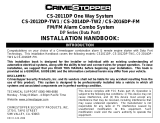Page is loading ...

Instructions for Model P294-2K & P294-3K
Please Note: During installation it would be advantageous to have handy:
• Garage door opener manual
• Volt meter
• Spare, short wire
• Flathead screw driver
The Heddolf Keystone Model P294-K universal receiver was designed to have several
selectable options not found on other radio controls. By properly selecting these options
with the convenient slide switches and wiring harness, the Model P294-K eliminates the
requirement to stock several receivers.
1. The Model P294-K will operate on either 12 or 24 volt AC or DC by selecting
either 24V or 12V with the voltage selection switch.
2. The Model P294-K will generate either a 0.5 second pulsed, or a continuous relay
output depending on the setting of the output slide switch. To energize the output
relay as long as the transmitter is activated, select the CONT position. To energize
the output relay for 0.5 seconds regardless of how long the transmitter is
activated, select the PULSED position. Many gate operators and some garage
door operators will not work properly when the switch is in the CONT position.
Wiring Instructions
Green Wire:
Antenna – does not attach to anything
Red Wire: +V power supply wire (when DC power is used, when AC it is a standard
power wire and does not have an order)
Black Wire: -V power supply wire (when DC power is used, when AC it is a standard
power wire and does not have an order)
Yellow Wire: Common wire
White Wire: Normally open
Orange Wire: Normally closed – used in commercial applications – not applicable in
most residential garage door opener situations
1. Identify your system as 12v or 24v system. Can usually be found in the
instruction manual or by calling the operators manufacturer. Set the first switch
accordingly.
2. Most operators only function properly in pulsed. Set the second switch to
PULSED unless the operator’s manual specifies different. This sends a brief

signal to the operator from the receiver no matter how long the user holds the
transmitter’s button.
3. Use your voltmeter to identify on the opener terminal strip which terminals have
power. If your opener uses DC power hook the red wire to the positive and the
black wire to the negative. If your opener uses AC power the red and black wires
can be used in either order.
4. Use the spare wire to create a connection between the 2
nd
and 3
rd
terminal, if this
connection opens or closes the garage door you have found your common and
normally open terminals. If this does not open the garage door than move to the
3
rd
and 4
th
terminal and connect them with the spare wire.
5. Once you find the combination that opens and closes the door you have located
the COMMON and N/O terminals. (Many ties the COMMON terminal is the
same as one of the power terminals) Attach the white wire to the first terminal in
the set. (First meaning in a combination of 3
rd
and 4
th
terminal the first terminal in
the set is the 3
rd
terminal) Attach the yellow wire to the second terminal in the set.
Coding Instructions
1. To program a transmitter to the first channel, Press SW1 and hold it while
pressing the transmitter button. When the LED light flashes at a steady rate then
release both buttons. This code will be stored in memory that is retained when
power is turned off.
2. Program the others using the same method.
3. To program more than one transmitter to the same channel, set all nine
dipswitches the same as the one that has already been learned. The ninth dip
switch on dual and triple transmitters are the buttons. Be sure to use the same
button that corresponds with the button or ninth dipswitch of the original
transmitter.
/