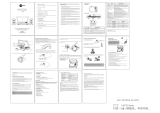X Rocker Deluxe 2.0 Bluetooth PC Office Chair Connection Guide
- Type
- Connection Guide
This manual is also suitable for
X Rocker Deluxe 2.0 Bluetooth PC Office Chair will help you to improve your favorite games with audio! This chair is easy to set up, just follow the assembly instructions on the separate leaflet and then follow the instructions in this manual to start rocking!
It comes with 2m of 3.5mm to 3.5mm audio cable and RCA female to female adapters, so you can connect it to your TV, gaming console, or any other audio source. It also has Bluetooth connectivity, so you can wirelessly stream music from your phone, tablet, or other Bluetooth-enabled devices.
The X Rocker Deluxe 2.0 Bluetooth PC Office Chair has a built-in subwoofer for deep, rich bass, and two speakers for clear highs and mids. It also has a vibration function, so you can feel the action of your games, movies, and music.
X Rocker Deluxe 2.0 Bluetooth PC Office Chair will help you to improve your favorite games with audio! This chair is easy to set up, just follow the assembly instructions on the separate leaflet and then follow the instructions in this manual to start rocking!
It comes with 2m of 3.5mm to 3.5mm audio cable and RCA female to female adapters, so you can connect it to your TV, gaming console, or any other audio source. It also has Bluetooth connectivity, so you can wirelessly stream music from your phone, tablet, or other Bluetooth-enabled devices.
The X Rocker Deluxe 2.0 Bluetooth PC Office Chair has a built-in subwoofer for deep, rich bass, and two speakers for clear highs and mids. It also has a vibration function, so you can feel the action of your games, movies, and music.

















-
 1
1
-
 2
2
-
 3
3
-
 4
4
-
 5
5
-
 6
6
-
 7
7
-
 8
8
-
 9
9
-
 10
10
-
 11
11
-
 12
12
-
 13
13
-
 14
14
-
 15
15
-
 16
16
-
 17
17
X Rocker Deluxe 2.0 Bluetooth PC Office Chair Connection Guide
- Type
- Connection Guide
- This manual is also suitable for
X Rocker Deluxe 2.0 Bluetooth PC Office Chair will help you to improve your favorite games with audio! This chair is easy to set up, just follow the assembly instructions on the separate leaflet and then follow the instructions in this manual to start rocking!
It comes with 2m of 3.5mm to 3.5mm audio cable and RCA female to female adapters, so you can connect it to your TV, gaming console, or any other audio source. It also has Bluetooth connectivity, so you can wirelessly stream music from your phone, tablet, or other Bluetooth-enabled devices.
The X Rocker Deluxe 2.0 Bluetooth PC Office Chair has a built-in subwoofer for deep, rich bass, and two speakers for clear highs and mids. It also has a vibration function, so you can feel the action of your games, movies, and music.
Ask a question and I''ll find the answer in the document
Finding information in a document is now easier with AI
in other languages
Related papers
Other documents
-
ViewSonic IFP5550-E2 User guide
-
X-Rocker XPBT21 2.1 Bluetooth Pedestal Gaming Chair User guide
-
Digital Watchdog MEGApix DWC-MV85WiAT User manual
-
Cooper & Hunter CH-NY12MIA-230VO User manual
-
XRocker 5172601 User manual
-
ROSIERES RFS60E User manual
-
Candy FCT7D415X User manual
-
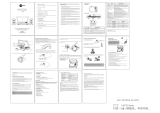 ARKROCKET AR-PH68 Cassini Turntable User manual
ARKROCKET AR-PH68 Cassini Turntable User manual
-
X-Rocker 2020003 2.1 Bluetooth Gaming Chair User manual
-
ROSIERES RFT4550BAV User manual