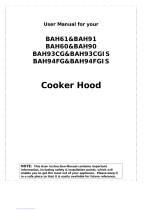COOKER HOOD
INSTRUCTIONS MANUAL
ENGLISH
CAMPANA INTEGRADA 60CM
CAMPANA INTEGRADA 90CM
CAMPANA INTEGRADA 120CM _SVCI1280
_SVCI6080
_SVCI9080

1, en_US
SVAN TRADING SL CIUDAD DE CARTAGENA 20 (FUENTE DEL
JARRO) PATERNA 46988 VALENCIA Spa�n
Telephone: +34 960 600 034

3
1 Safety notes
Read th�s user’s manual completely before you
work w�th the hood.
Keep th�s manual �n a safe place. When pas-
s�ng on the appl�ance to th�rd part�es, please
also �nclude the user’s manual.
Str�ctly observe the precaut�ons �n order to
avo�d �njury to persons and damage to the
appl�ance.
The manufacturer assumes no l�ab�l�ty for da-
mages caused by non-observance of th�s user’s
gu�de.
Important �nformat�on for your safety are
spec�ally marked. Instruct�ons must be str�ctly
observed to avo�d acc�dents and damage to the
appl�ance
WARNING!
Warns of health hazards and �nd�cates poss�b-
le r�sks of �njury.
ATTENTION!
Ind�cates hazards for the appl�ance or other
�tems.
CAUTION!
Ind�cates a potent�al hazard that could result
�n property damage �f not avo�ded.
NOTE!
Ind�cates t�ps and �nformat�on.
Refers to another chapter, a paragraph or
note.
1.1 User’s manual
1.2 Notes used
This device is designed exclusively for domesc use.

4
1 Safety notes
Persons (including children) who are because
of mental, physical or motor skills not able to
use the appliance safely (special people), may
not use the appliance without supervision or
may use it only according under directives of a
responsible person.
Do not leave the appliance unattended. Use
with caution when children or special people
who can not properly assess the hazards are
nearby.
Packaging materials
- do not use to play. They pose the risk of
suffocation.
- dispose of the packaging materials properly
( spare parts and disposal).
The range hood is intended only to clean the
cooking fumes rising from the cooking area
and for private use in the home.
- The appliance is for home use only.
- The appliance is not intended for commercial
use.
- The hood is for use behind electric hotplates
only.
- Any other use is considered improper and is
prohibited.
Particularly refrain from:
- The operation of the range hood without me-
tallic grease lter. Lack of the metallic grease
lter leads to massive fatty deposits in the
hood and the exhaust ducts.
- Flambéing near the range hood. It may lead
to inammation of the fatty deposits.
- Operation of the hotplate without cookware.
1.3 Children, special people
1.4 Intended use

5
2 Unpacking and Installation
-Open ame can lead to inammation in the
hood.
-Cleaning the hood with agents or devices
which are not specically approved for this
purpose, e.g. with a steam cleaner
( Maintenance).
- Repair work carried out by unauthorized
personnel ( Customer Service).
WARNING!
Risk of burns. Incorrect operation of the
hood can cause burns.
- Duly comply with the maintenance and
cleaning instructions
Basically refrain from:
- Cooking, frying and grilling with open ame
due to re hazard.
1.5 Fire hazard
WARNING!
Electric shock. The hood is electrically
operated. Incorrect installation, handling
and operation can result in serious injury or
death. Observe the safety notes.
1.6 Power Supply

6
Any intervention by unauthorized personnel
terminates the guarantee and warranty claims
( Warranty).
1.7 Defective equipment ATTENTION!
Do not install or operate a defective hood.
Repair work must be performed by qualied
personnel authorized by the manufacture
( Customer Service).
2 Unpacking and Installation

7
2 Unpacking and Installation
The packaging materials are recyclable. Save
resources and reduce waste generation.
Feed the packaging items to the material
recycling process again. Your dealer will take
the packaging back
Observe the safety notes during installation
and electrical connection ( Safety notes)
Read the installation instructions completely
before installation.
Strictly observe the precautions in order
to avoid injury to persons and damage to
the appliance.
The manufacturer assumes no liability for
damages caused by non-observance of this
installation guide
2.1 Unpacking
2.2 Installation and electrical
connection
2.3.1 Checking the hood parts
These include:
- Range hood and motor module
Accessories:
- 4 mounting brackets for hood housing
- Screws and washers for hood housing and
motor module.

8
2 Unpacking and Installation
2.3.2 General information on
installation
WARNING!
Danger to life in case of damage to power
lines. When drilling, supply lines (electricity,
gas and/or water pipes) can be damaged.
Before drilling get informed about courses of
the supply lines (e.g. use a detector to locate
metal and live wires).
The hood is seated in the countertop (worktop)
behind the hotplate.

9
2.3.3 Installation drawings
Fig. M3
Fig. M2a
Fig. M1
Fig. M2b
500, 800
100
Min. 760
2 Unpacking and Installation

10
2.3.4 D�mens�ons of the appl�ance
2 Unpack�ng and Installat�on

11
2.3.5 Preparations for the hood
assembly
- Using the mounting template, transfer the
cutout size on the countertop to the desired
location above the hob.
The cutout dimensions are:
3410_60 : 500x100 mm
3410_90 : 800x100 mm
- You can connect the exhaust air from all
directions to the hood (Fig. M3). For such pur-
pose you can screw the motor module after
the installation of the hood housing accor-
dingly. For an air outlet to the front, the angle
plate has to be unscrewed with the round
vent connection and the engine below it, then
rotated and screwed again.
Extraction mode:
Lay the exhaust duct with a diameter of 150
mm up to an already prepared wall penetra-
tion.
Recirculation mode:
The active carbon lter module must be
placed so that the air is fed back into the kit-
chen area. In the skirting board, down on the
side of the cabinet, etc., Use a round or at
air duct with a diameter of 150 mm.
We recommend a length of the air duct from
the motor module to the circulating air module
of not less than 180-200 mm, otherwise loud
air noises may occur.
The active carbon lter module allows the
connection of a at channel with the dimensi-
ons of 222 x 89 mm
1. Cutout in the countertop
2. Motor module port direction for
the exhaust duct
3. Preparing the air duct for extrac-
tion mode or recirculation mode
2 Unpacking and Installation

12
2.3.6 Installation of the hood 1. Position the cutout to the countertop. The
distance between the hob’s edge and the
hood’s edge shall be max. 20 mm
(see Figure M1).
2. Installing the hood housing
Insert the hood housing into the cutout until
you can carefully place the mounting sleeve
on the countertop (g. M2a).
Fasten with the mounting brackets the alig-
ned, vertically positioned hood housing at the
bottom of the cabinet oor (Fig. M2b).
Fasten the motor module to the hood body
(Fig. M3) . Pay attention to the blowing direc-
tion of the motor.
Connect the air channel as prepared for ex-
haust or recirculation.
Electrical connection of the electronics mo-
dule with the motor/hood housing.
Plug the connection cable with 2 different cou-
plings accordingly.
ATTENTION!
Do not install or operate a defective
hood. Repair work must be perfor-
med by qualied personnel autho-
rized by the manufacturer
( Customer Service).
Fig. 2: Electronics module
2 Unpacking and Installation

13
To use this range hood in recirculation mode,
install the recirculation module so that the
aspirated air is blown through the recirculation
module back to the kitchen area, e.g., through
to the skirting board of the kitchen furniture, or
the like.
The stainless steel front panel with drawer is
locked with magnets in the module. To install
and to remove later to change the carbon lter
pads, draw towards the front the front panel
with the drawer.
For carbon lter assembly x a place under
the bench.
Remove the sheet from the air outlet(Fig. 3a) ,
screw the rectangle adaptor (Fig 3b)
Immobilize carbon lter box to a proper place
from mounting holes
Afx one side of Round Flexible duct to the
product , other side to the adaptor (Fig.3c)
Fig 3: Recirculation module
2.3.7 Hood for recirculation mode
2 Unpacking and Installation
Fig 3a
Fig 3b
Fig 3c

14
3 Operation
3.1. Lift operation
Fig. 4: Touch control operation panel
The hood is in STANDBY mode when it is
powered. In this state, the display shows
nothing.
Moving the lift out
By touching the or button, the lift moves
up.
Info: As long as the lift is extended by less
than 20 cm, the display will show a “0” after
touching the button. When the lift is then
raised by higher than 20 cm, nothing will be
shown on the display. Neither motor nor light
goes on in this condition.
After touching the button, the light goes on
after 20 cm of lifting height, but motor does
not.
Stopping the lift or pulling it out again
By touching the arrow button or the lift is
stopped and/or started in the direction of the
arrows.
Info: The lift can be stopped or moved only
after the height of 20 cm.
Lowering of the lift
By touching the .
Info: After the lift has reached a height of less
than 20 cm, the motor and the lights turn off,
and the hood is in the standby mode. In this
case, no indicator lights on the display.

15
In the event that any obstacle exists on the
way of the lift when closing, e.g. a pot, dishes,
hands, etc., the movement is stopped when
the cover plate hits the obstacle and the lift
then goes up again.
Motor on/off and changing the power
settings
Each time the button is touched, the
running stage increases by one step up to
the max. Level 4 is reached. The display
will shown in each case theselected running
stage.
Touching the button decreases the running
stage by one step each time; until the motor is
switched off.
Nothing will be shown on the display then.
By touching the button for about
3 seconds, the automatic delayed shutoff
function will be activated. The set running
stage starts ashing on the display.
15 minutes after the activation of the automa-
tic delayed shutoff function, the motor and/or
the light will be switched off automatically.
The lift will remain stopped then.
To change the running stage within the set
Automatic Delayed Shutoff Function time
of 15 min, touch the button or The
Automatic delayed shutoff function will remain
active.
The automatic delayed shutoff function can be
turned off at any time within the 15 minutes.
To do this, the button must be pressed for
about 3 seconds.
3.2. Motor operation
3.3. Automatic delayed shutoff
function switching and changing
Safety function when clo-
sing the lift:
3 Operation

16
The light goes on when the lift is extended
By touching the button you can turn the back-
light on or off.
Info: The lift must be extended to a height of 20
cm at the least.
The light goes off when the lift is fully down-
By touching the button the lift moves upward
and after an height of 20 cm, the light turns on
automatically. The motor remains off.
In case of power failure, the lift remains stop-
ped in its current position. After the power is
resumed, motor and light stays off and the lift
remains in its previous position. You can now
operate the hood again, as described above.
3.5. Power failure
3.4. Light on and off
3 Operation
3.6 Boost When the product is switched to maximum
speed while it is operated,
a ( ) symbol shall be displayed on the scre-
en. 'b' symbol
indicates that boost (boost ventilation)
mode is active on the
model. Product shall operate for 7 minutes
in this mode and ‘b’
symbol shall ash on the screen during this
period. After 7 minutes,
product shall automatically switch down
one speed level and shall
resume operation in the lower speed level.
NOTE!
It is not possible to use timer feature in the
boost
mode.

17
The hood is in STANDBY mode when it is
powered. In this state, the display shows
nothing.
Pulling out the lift
By pressing the button the lift will go up.
When the lift reaches a height of 20 cm the
light goes on; motor does not.
Info: As long as the lift is extended by less
than 20 cm, the display will show a “0” after
touching the button; when the lift is then
raised by higher than 20 cm, nothing will be
shown on the display
Stopping the lift or pulling it out again
By pressing the button or the lift will
stop. By holding the buttons pressed for
about 3 seconds, the lift will be pulled out
again.
Info: The lift can be stopped or moved only
after the height of 20 cm.
Lowering of the lift
Press the button for about 3 seconds.
Info: After the lift has reached a height of less
than 20 cm, the motor and the lights turn off,
and the hood enters the standby mode when
the lift is lowered down completely. In this
case, no indicator lights on the display.
3.A.1. Lift operation
3.A. Hood operation with
the remote control
3 Operation
Fig. 5: Remote control with buttons

18
Switching the motor on/off, and changing
the power stages
Every single pressing of the button rst
switches on the engine and then increases
the running stage by one step each, until the
maximum stage 4 is reached. The display
shows the selected running stage in each
case.
Every single pressing of the button rst
switches reduces the running stage by one
step each; until the motor is switched off.
The display will then show nothing.
The motor can be turned off by pressing the
button.
The automatic delayed shutoff function is ac-
tivated by pressing the button for about 3
seconds. The set running stage starts to ash
in the display of the hood.
15 minutes after the activation of the automa-
tic delayed shutoff function, the motor and/
or the light switches off automatically. The lift
remains stopped.
To change the running stage within the set
Automatic Delayed Shutoff Function time
of 15 min, touch the button or The
automatic delayed shutoff function will remain
active.
The automatic delayed shutoff function can be
turned off at any time within the 15 minutes.
To do this, the button must be pressed for
about 3 seconds.
3.A.2. Motor operation
3.A.3. Automatic delayed shutoff
function switching and changing
3 Operation

19
The light goes on when the lift is extended
By pressing the button you can turn the
backlight on or off.
Info: The lift must be extended to a height of
20 cm at the least.
The light goes off when the lift is fully
down
By pressing the button the lift moves
upward and after an height of 20 cm, the light
turns on automatically. The motor remains off.
In case of power failure, the lift remains stop-
ped in its current position. After the power is
resumed, motor and light stays off and the lift
remains in its previous position. You can now
operate the hood again, as described above.
3.A.4. Light on/off
3.A.5. Power failure
3 Operation

20
4 Maintenance
4.1 General maintenance notes ATTENTION!
The hood housing gets damaged if cleaned
incorrectly. Discoloration may occur on the
surfaces. Do not use any steam cleaner to
clean the hood housing. Aggressive cleaning
agents such as vinegar-based cleaners,
abrasive cleansers, abrasive granules or
pointed items must not be used.
NOTE!
Perform regular maintenance and cleaning
of the range hood to ensure safety, function
and performance.
Clean the range hood right after the installati-
on and then when it is get dirty.
ATTENTION!
Remaining lm adhesive residues on the
stainless steel surface can lead to stains.
Always clean the surface of the range hood
thoroughly after the installation. For this pur-
pose, use a cleaner that is specially suitable
for stainless steel surfaces
Observe the following general notes for
cleaning and care (also applies to painted
glass surfaces):
- Before cleaning, remove any rings, watches
and jewelry in order not to scratch the painted
surface inadvertently.
- Always clean a large area in order to avoid
selective chang.
- Do not rub too hard on the material, so that
no scratches and dull spots arise.
- Do not use abrasive or harsh cleaners or
burnishes. Ingredients may damage the
material.
- Be cautious in the use of sponges or rags.
Residues can cause scratches.
4.2 Cleaning of the hood
4.2.1 Notes for cleaning and
care
Page is loading ...
Page is loading ...
Page is loading ...
Page is loading ...
Page is loading ...
Page is loading ...
Page is loading ...
-
 1
1
-
 2
2
-
 3
3
-
 4
4
-
 5
5
-
 6
6
-
 7
7
-
 8
8
-
 9
9
-
 10
10
-
 11
11
-
 12
12
-
 13
13
-
 14
14
-
 15
15
-
 16
16
-
 17
17
-
 18
18
-
 19
19
-
 20
20
-
 21
21
-
 22
22
-
 23
23
-
 24
24
-
 25
25
-
 26
26
-
 27
27
Svan SVCI6080 Owner's manual
- Category
- Kitchen & houseware accessories
- Type
- Owner's manual
Ask a question and I''ll find the answer in the document
Finding information in a document is now easier with AI
Related papers
Other documents
-
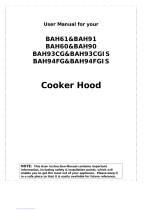 Think Appliances BAH61 User manual
Think Appliances BAH61 User manual
-
Baumatic BAH6008 User manual
-
KitchenAid KEBDS 90020 User guide
-
KitchenAid KCDD 9010 User manual
-
Whirlpool DBDO 93 LT X User guide
-
Bauknecht DBDO 93 LT X User guide
-
BOMANN DU 7605 G Operating instructions
-
KitchenAid KCDD 9010 User guide
-
Whirlpool DTLG 9010 User guide
-
Baumatic QF9SS User manual