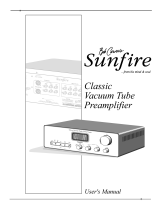Page is loading ...

Revopoint Large Turntable
User Manual
V 1.0

Table of Content
What’s in the Box? ........................................................................... 1
Large Turntable Introduction ....................................................... 1
Remote Controller Introduction .................................................. 2
Specifications ................................................................................... 3
Setting Up the Large Turntable ................................................... 3

Large Turntable User Manual
1 ©2022 REVOPOINT 3D ALL RIGHTS RESERVED
What’s in the Box?
①Large Turntable
②Remote Controller
③Power Cable
④Adapter *
*Four adapters (US/EU/AU/GB) are provided, get the one as required.
Large Turntable Introduction
The Revopoint Large Turntable is specially designed for large objects
and people scanning. It can support up to 200kg, and its speed and
rotation direction can be adjusted via the remote controller, making
body and large object scanning faster and more convenient.
①Load Bearing Surface
②Power Port
③On/Off Switch
④IR Sensor

Large Turntable User Manual
Remote Controller Introduction
①Save the Large Turntable’s current settings (rotation direction and
speed).
②Increase the Large Turntable’s rotation speed.
③Change the Large Turntable’s rotation to clockwise.
④Decrease the Large Turntable’s rotation speed.
⑤Change the Large Turntable’s rotation to anti-clockwise.
⑥Start/Stop the rotation of the Large Turntable.
Note: A CR2025 button battery is used to provide power for the Remote
Controller.
2 ©2022 REVOPOINT 3D ALL RIGHTS RESERVED

Large Turntable User Manual
3 ©2022 REVOPOINT 3D ALL RIGHTS RESERVED
Specifications
Product Name
Large Turntable
Compatible Scanners
P O P, POP 2, MINI and RANGE
Power Output
24V/3A
Dimensions
(H) 100mm X (D) 502mm
Speed
35 - 90 Seconds per Rotation
Max Load
200kg
Product Gross Weight
7kg
Control Method
Via Remote Controller / APP
Rotation Control
Direction, Speed, and Start/Pause
Noise
≤
55 (db)
Main Materials
ABS+PC
Setting Up the Large Turntable
Step 1: Connect the Power Cable
to the Adapter.

Large Turntable User Manual
4 ©2022 REVOPOINT 3D ALL RIGHTS RESERVED
Step 2: Plug the Power
Cable into a socket and
Large Turntable.
Step 3: Turn on the Large
Turntable.
Step 4: Target the IR sensor
with the Remote Controller to
control the Large Turntable.
/