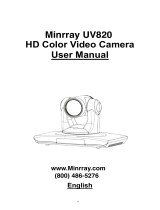Page is loading ...

Lecturer Tracking System V2
User Manual V1.0


SAFETY NOTICE-IMPORTANT!!!
The following important notes must be followed carefully to run the camera and respective
accessories in total safety. The camera and relative accessories are called video system in this
section.
Before installing the camera, please read this manual carefully. Please follow installation
instructions indicated in this manual during installation. Please keep this manual for future use.
The installation should be performed by qualified service personnel or system installers in
accordance with all local rules.
Before powering on the camera, please check the power voltage carefully. Make sure that you
are using the correct power source.
Please put the power cable, video cable and control cable in safe place.
Do not operate the camera beyond the specified temperature and humidity. Working
temperature range of the camera is between 0℃ and +40℃. The ambient humidity range is less
than 90﹪.
During transporting, avoid violent shake or force to the camera.
To prevent electric shock, do not remove screws or housing of the camera. There are no
self-serviceable parts inside. Refer to qualified service personnel for servicing.
Video cable and RS485/RS232 cable should be kept far away from other cables. Shielded and
independent wiring is necessary for video and control cables.
When cleaning the camera, please use soft cloth. If the camera is very dirty, wipe it off gently
with a soft cloth moistened with a weak solution of water and a neutral kitchen detergent. Wring
all liquid from the cloth before wiping the camera, then wipe off all remaining dirt with a soft, dry
cloth. Use lens cleaning paper to clean the lens.

Warnings
If you need to extend the power cable, please extend the power cable from the part
1 on below picture (220V/110V), do not extend from part 2 on below picture
(DC12V), otherwise it will cause unexpected damage to the device.

CONTENTS
SAFETY NOTICE-IMPORTANT!!! ---------------------------------------------- 3
CONTENTS -------------------------------------------------------------------- 5
ABOUT THE PRODUCT -------------------------------------------------------- 1
QUICK GUIDE ------------------------------------------------------------------------------ 1
FEATURES -------------------------------------------------------------------------------- 2
CHARACTERISTICS & FUNCTIONS ----------------------------------------------------------- 2
LIST OF PARTS ---------------------------------------------------------------- 3
ACCESSORIES ----------------------------------------------------------------------------- 3
MAIN PARTS & INTERFACES ---------------------------------------------------------------- 4
DIMENSIONS ------------------------------------------------------------------------------ 6
INSTALLATION INSTRUCTIONS----------------------------------------------- 7
SETTING ----------------------------------------------------------------------- 8
SOFTWARE CONNECTION ------------------------------------------------------------------- 8
LECTURER TRACKING CAMERA-------------------------------------------------------------- 9
BLACKBOARD WRITING SENSOR ----------------------------------------------------------- 16
ISMART CMS APPLICATION SOFTWARE GUIDE --------------------------- 19
NETWORK CONNECTION ------------------------------------------------------------------- 19
CLIENT SOFTWARE INSTRUCTION ---------------------------------------------------------- 22
MENU SETTINGS ------------------------------------------------------------ 33
MENU CONFIGURATION -------------------------------------------------------------------- 33
MENU EXPLANATION ---------------------------------------------------------------------- 37
VIDEO ----------------------------------------------------------------------------------- 38

EXPOSURE ------------------------------------------------------------------------------- 38
COLOR ----------------------------------------------------------------------------------- 39
PAN/TILT/ZOOM --------------------------------------------------------------------------- 40
SYSTEM ---------------------------------------------------------------------------------- 40
STATUS ---------------------------------------------------------------------------------- 41
RESTORE DEFAULTS ---------------------------------------------------------------------- 41
ANNEX 1 TECHNICAL SPECIFICATIONS ------------------------------------ 42
ANNEX 2 SIZE AND DIMENSION -------------------------------------------- 45
TROUBLESHOOTING -------------------------------------------------------- 46

1
ABOUT THE PRODUCT
Quick Guide
The camera can be accessed and
controlled via the following ways:
Client software iSmartCMS: tracking
setting, camera search and control,
network setting.
VLC: view of main stream and sub video
stream;
IE: camera image preview, camera
control, network setting;
SDK: provide secondary development kits
for the connecting and controlling of
camera;
Onvif: version 2.1 supported
Name: admin
Password: 123456
Network transmission: recommended
connection mode with lecture recording
device.
iSmartCMS
Refer to detailed instructions from this user
manual.
rtsp
1 Make sure PC and the camera are in the
same LAN.
2 Four channel stream url: rtsp://IP/chx,
x=1,2,3,4.
1&3 stream tracking camera image, 2&4
stream full view camera image.
3 IP address is acquirable through
iSmartCMS, default rtsp port is 554.
IE
1 Make sure PC and the camera are in the
same LAN;
2 Input IP address+ port number 88 (default
port is 88) in the IE address bar:
http://IP:88, such as
http://192.168.18.229:88
3 Install plug-in’s;
4 Name: admin Password: Null;
5.Support Windows 7 or above operation
system, whereas Windows XP is not
supported.
SDK
Disk comes with camera includes:
SDK_Demo: SDK development sequence;
SDK_Doc: instruction of SDK connection;
SDK_Lib: SDK Library. SDK only provides
image acquiring, PTZ controlling and etc,
tracking configuration is not included.
Network transmission
On the tracking parameters setting page,
the IP address, port and connection protocol
(TCP/UDP) of the lecturer recording device
can be configured. After connected, the
camera can be controlled by the standard

2
VISCA protocol. Lecture recording device
can achieve audio & video of the camera
through rtsp or rtmp.
Features
Lecturer tracking system consists of a
lecturer tracking camera and optional
blackboard writing sensor.
Lecturer tracking camera is very suitable for
lecture recording, corporate training
applications, its built-in high speed
processor adopts the most advanced face
detection and image analysis algorithm of
behaviors to follow lecturer precisely; there
is no need to wear any sensor on tracked
object, it is very easy to use.
The optional blackboard writing sensor has
built-in image algorithm of detecting writing
action on the board, it is easy for installation,
it can achieve excellent accuracy and
reliability.
Controllable through Ethernet or RS232 /
RS485.
Both network video and SDI video can be
achieved simultaneously.
Characteristics & Functions
Lecturer Tracking Camera
Featured Advantages
Integrated with HD full view camera
and HD tracking camera. Both HD
videos can be outputted up to
1080P60 simultaneously;
No geometric distortion of full-view
camera;
Tracking camera and full-view
camera have the same color and
brightness;
The camera can adjust automatically
as per the height of lecturer. The
camera can track lecturer all around
the classroom, even if lecturer walks
into students area;
Excellent locking and
anti-interference performance: the
camera keeps tracking on the object
even the object stands still for a long
period. Other moving objects and
video from projectors do not interfere
the tracking performance;
Support several tracking modes;
Intelligent Tracking
Smooth tracking performance: the
tracked object moves in small range
or minor gestures will not affect the

3
tracking effect, tracking sensitivity is
adjustable.;
Always output clear image when
tracking horizontally or vertically,
there is no focus issue;
Auto zoom capability during tracking;
Suits all kinds of classroom with
different size, shape and type;
IP (Network)
H.265/H.264 video compression;
Support four streams to output both full
view and tracking image, videos streamed
through Ethernet can be with different
resolutions.
Simple Configuration
Priority zone and blocking zones can
be easily set through control software
installed on PC;
User-friendly interface, simple
parameter settings, easy installation
and use;
Blackboard Writing Sensor
Built-in image algorithm to detect
wiring actions on blackboard, easy
installation, but provides excellent
accuracy and reliability;
Avoid shadow disturbance, only
detects board writing actions;
Direct rectangular setting of detection
and blocking areas via mouse from
the network video;
List of Parts
Accessories
When you open the box, check all
accessories according to the packing list.
Lecturer Camera
Camera (1)
Power Adapter (1)
Cable Package (2)

4
Optional Blackboard Writing Sensor
Blackboard Writing Sensor(1)
Power Adapter (1)
CD(1)
Main Parts & Interfaces
Lecturer Tracking Camera
Front View
1 Tracking Camera
2 Full-View Camera
Rear View
3 Audio Input
4 Ethernet
5 HD-SDI 1 Interface (Tracking Camera)
6 HD-SDI 2 Interface (Full-view Camera)
7 Control Interfaces (RS-485/RS-232)
8 Power Input (DC12V)

5
Pin Definition of Control Port
Blackboard Writing Sensor
1.Camera head
2.Adjusting ring
3.Power
4.POE module (RJ45)
Pin Definition of Control Port
No
Definition
1
/
2
/
3
232-TX
4
GND
5
232-RX
6
GND
7
485+
8
485-

6
Dimensions
Lecturer Tracking Camera
Front View
Side View
Bottom View
Blackboard Writing Sensor
Installation hole

7
INSTALLATION
INSTRUCTIONS
For Camera
Suggested height from the camera to floor
is 2.4 meters; Suggested distance from the
camera to the platform is 8 meters, and the
installation position should be close to the
central axis to get the best tracking result
The camera can track the students in a
classroom with size of 15 meters in length
and 8 meters in width.
For Blackboard Writing Sensor
The sensor shall be installed at the ceiling
right above the blackboard, with a distance
of 80~110cm to the blackboard. The FOV is
90°. Use the client software to capture video
and adjust angle to make sure the camera
view fully covers the blackboard and the
black board covers the half upper image,
shown as follows.
Wall Mounts (Optional)
1. According to diameter and position of
the 4 installation holes (as shown below)
on the bracket, fix the bracket onto the
installation position.
2. Use inch screws to fix the camera on
the bracket, fix the limit screw according
to actual requirement, and make sure
the camera is tightly fixed onto the
bracket before you let go of the camera.

8
Pendant Mount (Optional)
1. According to diameter and position of
the 4 holes on the pole (as shown
below), Fix the pole brackets onto
ceiling with 4 screws
2. Use screws to fix camera on the pole.
Make sure the camera is tightly fixed
onto the bracket before you let go of the
camera.
Setting
Software Connection
Take out Disc comes with the camera
package, install “iSmart CMS” from the disc
on your PC, turn on “iSmart CMS” , connect
and add camera to the management device
list, and enter into the main interface. Select
one of a camera to do the following tracking
settings:
Tracking Settings
Start: turn on tracking, using controller or
software to call preset 80 can also turn on
tracking.
Stop: turn off tracking, using controller or
software to call preset 81 can also turn off
tracking.
Settings: Click this button to get into
detailed tracking parameters for
configuration.

9
Once this button is clicked, main stream will
automatically switch from tracking camera
to full view camera. Once configuration is
completed, main stream will return to
tracking camera again.
Lecturer Tracking Camera
Setting Process
Preset 1: Preset 1 is the position where
tracking starts, preferred to be set at
Podium; to configure it, move the camera’s
Pan/Tilt/Zoom to put the lecturer in the
appropriate size and position in the image,
then set it as preset 1. In some other cases,
the preset 1 is also useful: after camera
finishes calibration, it will sit at preset
1;once tracking object gets lost, the camera
can be configured to move to preset 1;
when the camera starts auto zooming, its
zooming times is also based on preset 1’s
zooming times.
Preset 0: It is a position that can be
configured to have the camera move to
once tracked object gets lost,
recommended to set at a full view image of
the lecturing area. See basic parameter
settings for details.
Preset 2: this is the position that camera
moves to after blackboard writing sensor
detects writing action.

10
Tracking Setting

11

12
Basic parameters setting
Basic
The factory default setting of the camera is
1 (address), 9600bps, VISCA protocol,
1080p25 for tracking camera and full-view
camera.
Position Calibration
Adjust the lecturer’s position in the video
when he/she is not in the center of image.
Warning: The position has been adjusted to
the best value before leaving the factory, do
not change it until it is necessary.
Adjust Head Height
User can adjust the head height in the view.
Debug
Enable and disable display current status of
face detection of tracking camera and
motion detection of full-view camera.
Zone Setting
Recommended to set the platform or podium
as priority zone, the camera will detect object
from this zone to start tracking accordingly.
Set other interference sources (like projector,
digital whiteboard, TV screen and etc) near
the platform or podium as blocking zones so
the camera will not track these sources. The
blocking zones must be inside the priority
zone; otherwise, they will not be blocked.
The camera’s tracking range can cover the
whole classroom, so the platform zone is
defined as a priority tracking zone.
Usually set the top edge of the blackboard
as the top boundary of the platform zone (at
least higher than the lecturer's head), and
the bottom boundary is higher than
students' head sitting in the first row.

13
Blocking zones: There are 8 blocking
zones shown in green rectangle, they can
be configured independently. The moving
objects inside the blocking zones of the
full-view camera will not be detected and
tracked while the tracking camera still tracks
the lecturer.
Tracking Setting
Tilt Motion: when it’s enabled, the camera
will automatically adjust tilt angle during
tracking. When it’s disabled, the camera will
track as per the tilt angle of preset 1.
If the lecturer does not walk into the student
area, it’s suggested to disable auto zoom
and tilt motion.
Permanent Tracking: when it’s enabled,
tracking will be activated all the time even
when the lecturer walks into the student
area. To avoid an extreme low tilt angle, it’s
suggested to disable permanent tracking,
and the camera will not track at an extreme
low tilt angle.
Auto zoom: when it’s enabled, during
tracking, the camera will auto zoom in or out.
When it’s disabled, the zoom during tracking
will be according to preset 1.
Keep tracking outside tracking zone:
When it’s enabled, the camera will still track
if the object is outside the tracking zone.
Tracking Parameters
Track Sens: Set sensitivity of tracking
based on speed of movement. High
sensitivity will track at small movement.
Pan Speed: Set pan speed for tracking;
Tilt Speed: Set tilt speed for tracking;
Zoom Limit: Higher value enables more
zoom times.
Lost Timeout: Set the interval before
Object Lost Action will be performed, (go to
preset 1 or 0). Default is 5 seconds.
In/Out podium: This is used to define the
detecting sensitivity when lecturer moves
out of the lower part of the Priority Zone, if
you want the camera to detect sensitively
when the lecturer moves out of the lower

14
part of the Priority Zone, set the sensitivity
as high; otherwise, set it as low.
Target Lost Action: Used to define the
action to be performed if the camera loses
the tracked object for a period of time
Blackboard Close-up: Used to define the
action to be performed when Blackboard
writing sensor is triggered. When Preset 2 is
selected, the camera will go to preset 2.
When Lecturer Tracking is selected, the
camera will move to preset 2 and starts
tracking there.
Video Auto Switch: camera supports to
automatically switch between video’s, when
auto is selected as “full view camera” /
“tracking camera” channel and the
movement of step onto / walk down the
podium was selected as not detecting, the
network stream will automatically switch &
output between full view camera video and
tracking camera video according to object’s
showing up or disappearing. When the
movement of step onto / walk down the
podium was selected as detecting, network
stream will auto switch & output between
the full view camera video and tracking
camera video based on the object’s
movement of step onto / walk down podium.
Select “off”, network stream always outputs
non switchable fixed view video.
Boot default state: The action to be
performed when the camera is powered on.
Senior Parameters Setting
U/D podium: Decide whether to detect the
action of step on / step down the podium;
Platform area: Decide whether to detect
only single object or multi-object on the
platform;
Tracking mode: “Normal lock tracking
mode” means that the tracking camera
always follows the object, and does not
/