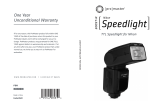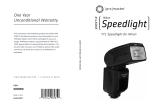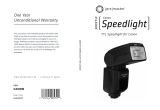Page is loading ...

无线TTL高速同步闪光灯
.
i6T EX

Parts
Fn
③
②
④
①
5
Power knob
Power switch
Output power indicator
functional button
SOUND and
A/B/C grouping indicator
Modelling light switch
9
8
Optical slave button
Sync cord socket (6.35mm)
10
Flashing test button
11
Indicator light
Optical slave indicator:Green
Recycle indicator:Red
Ordinary flashing recycle
mode:
Instructions
Turn on/off the flashlight.
Power switch:
Modeling light switch:
Press this Button to turn on/off the modelling light which
has four modes.
Power knob:
Rotate this knob to adjust output power from 1/1-1/128(1/3EV).
Sound and functional button:
Press this button to turn on/off beep.
Channel Button:
Press this buttn to set up the channel needed (CH 1-9”).“
A/B/C grouping indicator:
Optical sensor button:
Optical slave can be friggered by outdoor light automatically.
Flash-testing button:
Press this button to test flash and its flashing.
Long press this button for about 3 seconds to switch the recycle modes:
Ordinary flashing recycle mode, High-speed flashing recycle mode
1
2
3
4
5
6
7
9
10
11
Sync cord jack:
Insert the 6.35mm sync cord to connect camera to sync firing
When turn on modelling light, long press this button and rotate knob to adjust
the brightness of modelling light from10% to 100% .
Indicator light:
When optical slave on, it turns green.
When recycling, it turns red.
When blue indicator light on, the flash mode has been switched to ordinary
flashing recycle mode(Approx. 3s for all-optical recycle).
When blue indicator light off, the flash mode has been switched to quick flashing
recycle mode(Approx. 1s for all-optical recycle).
3
Optical slave button:
8
Turn on or off optical slave (when on, indicator light shows green).
11
Long press button and button to set up the group needed.rotate
5
3
Long press this button to enter into function setting interface.
(Types of Beep: Recycle completion beep; Dead battery warning tone.)
Mode
8
9
Channel ID Indicator
Optical sensor
Modelling light brightness indicator
Channel button
Coulometric indicator
6
7
Sound indicator
Adjust the output power from power knob or remote trigger.
The output power ranges from 1/1-1/128 (+/-1/3EV).
The system will switch HSS according to the speed of camera shutter.
Steps for switching recycle modes
Fn
Fn
Long press TEST button for about 3
seconds to switch the strobe recycle modes.
【 】
Blue light indicator
When blue indicator light
off, the flash mode has
been switched to quick
flashing recycle mode.
When blue indicator light
on, the flash mode has been
switched to ordinary flashing
recycle mode.

10
Steps to set up Multi-functional modelling light
Steps to set up personal ID code (00-99)
NOTE: The flash and its remote shall be set with the same password.
Restore Factory Settings
When the light is off, hold the P.CELL button
down until press the button of power switch to
turn on the flash then finish the setting
of restore factory settings.
【 】
F3-1
F3-0
F3-2
F3-3
The list of
Modeling
light mode
The brigh tness of Modell ing light ca n be adjuste d seperately and
light is fl ashing withou t any instan t-exting uish remin der.
The brigh tness of Modell ing light ca n be adjuste d seperately and
light is fl ashing with instant-ext inguish re minder.
The brigh tness of Modell ing light ch anges as per t he adjustment of
power and l ight is flashin g without an y instant- extingui sh reminder.
The brigh tness of Mod elling light ch anges as per t he adjustm ent of
power and l ight is flashin g with insta nt-extin guish remi nder.
Fn
Long press to
enter into the interface of
fuction-settings.
Press the Power rotary
knob and select the
modelling light mode
needed.
Press the button of
and confirm
modelling light mode.
【SOUND】
【SOUND】
FnFn
Rotate the Power knob and
set up personal pa ssword
after the screen shows
Press the Power kn ob
to confirm the personal
password.
When the light is off, hold
butto n down until
press the the button of
power switch.
【CH-ID】
【00】.
Fn
Fn
Fn
Steps to adjust brightness of modelling light
In F3- /F3- modes, the
brightness of modelling
light will change as the
adjustment of power.
2 3
【
【
In F3- /F3- modes, when
modellin g light on, long press
MODEL button and rotate the
power knob meanwhile to adjust
its brightnes s.
0 1
Fn
Fn
Fn
Fn
Parameter
11
Model
Power
M Mode(Power adjusting range)
TTL Mode (Auto HSS)
Compatible Cameras of HSS
Flash Duration( t 0. 5)
Wireless remote reciever
ID Channel
Personnal ID setting
Sync-flash voltage
Sync methods
Color temperature
LED modelling light
Modelling light modes
Recycle mode(switchable)
All-optical recycle time
Recycle Notification tone
Overheat Protection
Dimension
Net weight
Strobe
60 0W S
1/1-1/128(+1/3EV) Support 1/8000s HSS
Exposure compensation
Built- in
9
00-99(100 in total)
Wireless trigger ,Photosensitive receiver,Sync cable
Battery property
Voltage
Full power output flash times (5s/t)
Charging time
Charger
Overheat protection
Size/ Weight
Battery
Li- ion battery, 2000mA(30Wh)
15 .2 V
Approx. 400 times
Approx 4 hours(Only with the original charger)
Yes(80℃)
Compatible Cameras of TTL
DC5V
55 00 K 100 K
15 00 LM, 42 00 K
0.3s-3s
Yes(On/Off)
Yes
Length:210 mm Diameter:100 mm
1.4kg(battery Not included)
80mm x 60mm / 0.4kg
Auto identity Canon,Nikon and Sony cameras
45 0 -1 850 0
th
th
(Brightness adjusta ble f rom 10%-100%)
0.2s-1 s
Ordinary flashing recycle mode
+
-
4 modes settable: F3 -0 F 3- 1 F 3-2 F3 -3
Auto color temperature correction system
Yes
i6T
EX
Aperture F (48 reflector)
F45 .6
50m
Wireless signal receiving distance
IN PU T:10 0- 240 V -5 0/ 60 Hz OUTP UT:1 6. 8V 1 .5A
-
Ordinary flashing recycle mode
Ordinary flashing recycle mode
Quick flashing recycle mode
38 0 -9 500
th
th
Quick flashing recycle mode
Quick flashing recycle mode

Li-ion Battery
Charging jack
Fixed button
Contact
When battery is about to run out of charge, the flash body will
make continuous warning tones.
Battery status
Warning
Battery characteristics
After-sales service:
12
13

.
FCC Statement
This equipment has been tested and found to comply with the limits for a Class B digital device,
pursuant to Part 15 of the FCC Rules. These limits are designed to provide reasonable
protection against harmful interference in a residential installation. This equipment generates
uses and can radiate radio frequency energy and, if not installed and used in accordance with
the instructions, may cause harmful interference to radio communications. However, there is
no guarantee that interference will not occur in a particular installation. If this equipment does
cause harmful interference to radio or television reception, which can be determined by turning
the equipment off and on, the user is encouraged to try to correct the interference by one or
more of the following measures:
-- Reorient or relocate the receiving antenna.
-- Increase the separation between the equipment and receiver.
-- Connect the equipment into an outlet on a circuit different from that to which the receiver is
connected.
-- Consult the dealer or an experienced radio/TV technician for help.
This device complies with part 15 of the FCC Rules. Operation is subject to the following two
conditions:(1) This device may not cause harmful interference, and (2) this device must accept
any interference received, including interference that may cause undesired operation.
Changes or modifications not expressly approved by the party responsible for compliance
could void the user's authority to operate the equipment.
/