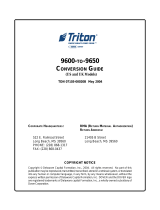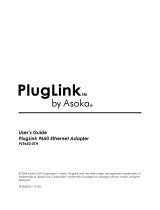Page is loading ...
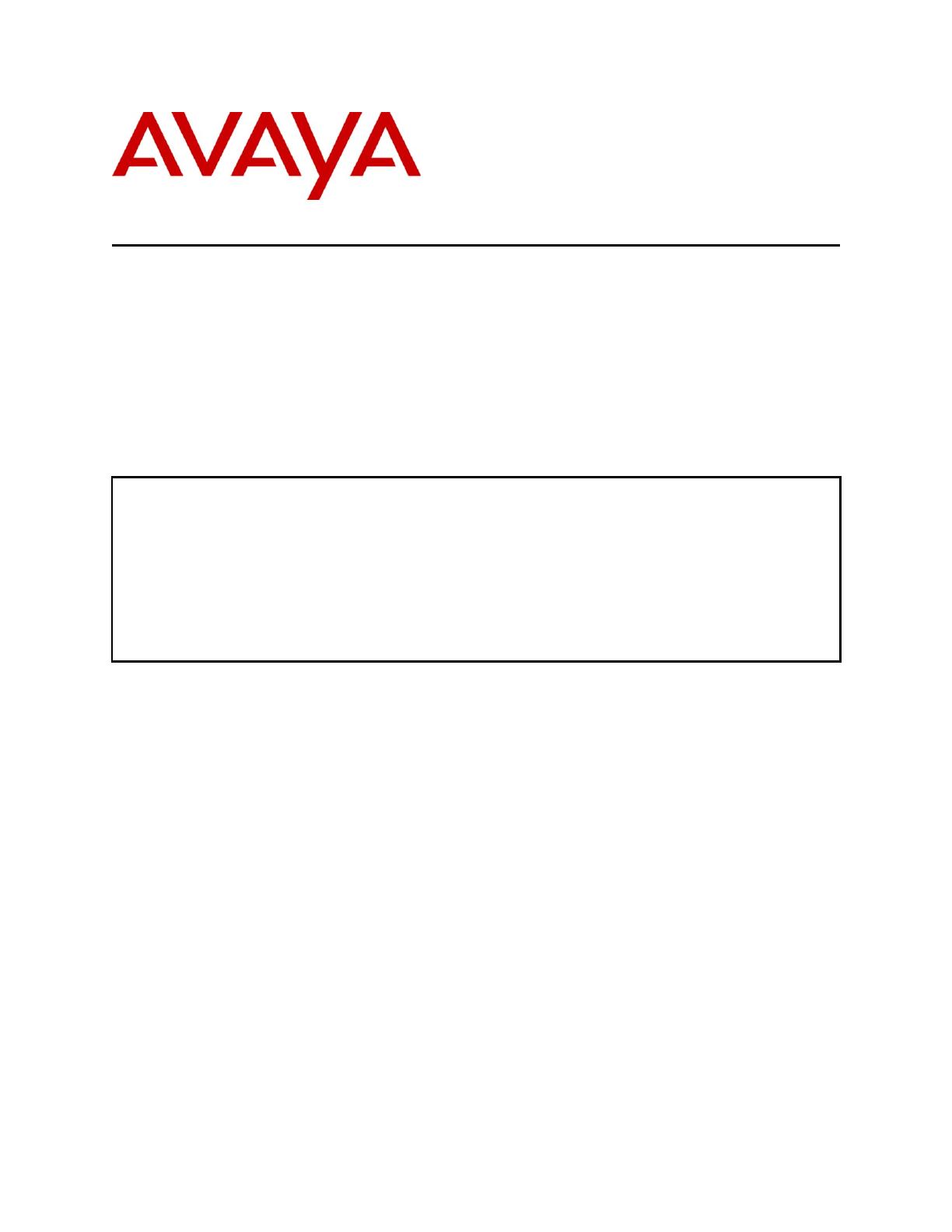
TMA; Reviewed:
SPOC 11/16/2009
Solution & Interoperability Test Lab Application Notes
©2009 Avaya Inc. All Rights Reserved.
1 of 10
ProC2520-24PoE
Avaya Solution & Interoperability Test Lab
Application Notes for the HP ProCurve 2520-24-PoE Switch
Supporting Power over Ethernet with Avaya Endpoints
– Issue 1.0
Abstract
These Application Notes describe the procedures for configuring the HP ProCurve 2520-24-
PoE Switch to provide inline Power over Ethernet (PoE) to Avaya 1600/5600/9600 Series IP
Telephones.
Information in these Application Notes has been obtained through DevConnect compliance
testing and additional technical discussions. Testing was conducted via the DevConnect
Program at the Avaya Solution and Interoperability Test Lab.

TMA; Reviewed:
SPOC 11/16/2009
Solution & Interoperability Test Lab Application Notes
©2009 Avaya Inc. All Rights Reserved.
2 of 10
ProC2520-24PoE
1. Introduction
Power over Ethernet (PoE) allows both power and data to be simultaneously carried over
standard Ethernet cables. PoE-enabled Ethernet switches can supply power directly to Ethernet
devices, thereby simplifying installation and removing the need for separate power supplies for
those devices. The IEEE 802.3af standard defines the mechanisms for Power Sourcing
Equipment (PSE), such as PoE-enabled Ethernet switches, to detect, classify, and supply power
to Powered Devices (PDs), such as PoE-enabled IP telephones. In the compliance-tested
configuration described in these Application Notes, the HP ProCurve 2520-24-PoE Switch was
configured to supply inline PoE to Avaya PDs. The ProCurve 2520-24-PoE Series Switch
supports the IEEE 802.3af PoE standard as well as the upcoming draft IEEE 802.3at standard for
Power over Ethernet Plus (PoE+) , which can provide up to 30 W per port.
1.1. Interoperability Compliance Testing
The interoperability testing focused on verifying PoE interoperability with the ProCurve 2520-
24-PoE Switch and Avaya IP Telephones.
The power tests included verification of the following after each powered device was connected
to the switch:
Successful boot operation.
Connecting a mix of Avaya IP Telephones to the switch, power cycling the switch and
verifying successful boot operation of the PDs and registration of the telephones.
1.2. Support
For technical support on ProCurve products, consult the support pages at:
http://www.procurve.com/customercare/support
2. Reference Configuration
As illustrated in Figure 1, the Avaya PDs covered in these Application Notes include the
following:
Avaya 9600 Series IP Telephones
Avaya 5600 Series IP Telephones
Avaya 1600 Series IP Telephones
For compliance testing, the Avaya 1600/9600 Series IP Telephones registered to Avaya Aura
TM
Communication Manager and the Avaya 5600 Series IP Telephones registered to Avaya IP
Office.
See Table 1 for a detailed list of specific models tested:
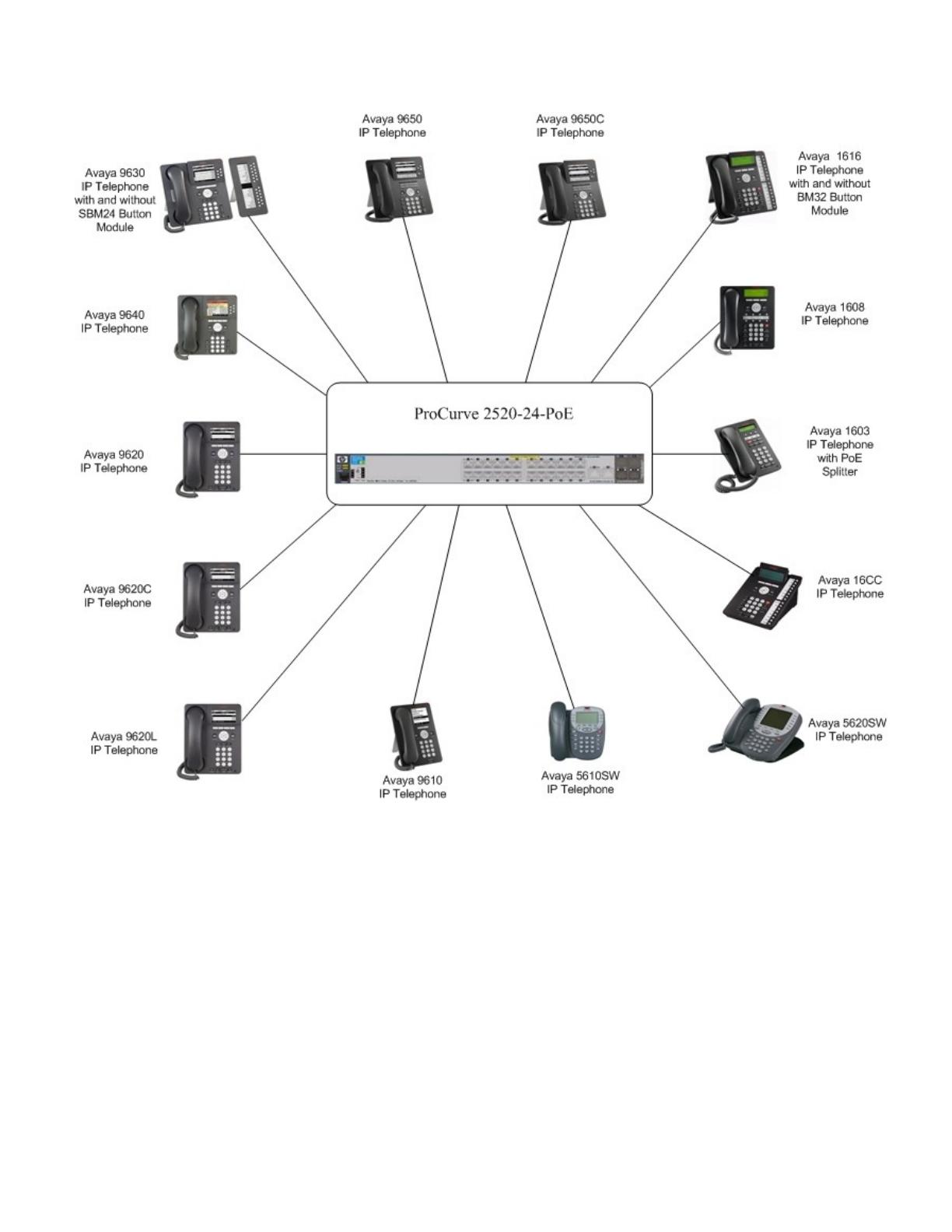
TMA; Reviewed:
SPOC 11/16/2009
Solution & Interoperability Test Lab Application Notes
©2009 Avaya Inc. All Rights Reserved.
3 of 10
ProC2520-24PoE
Figure 1: HP ProCurve 2520-24-PoE Switch and Avaya IP Telephones

TMA; Reviewed:
SPOC 11/16/2009
Solution & Interoperability Test Lab Application Notes
©2009 Avaya Inc. All Rights Reserved.
4 of 10
ProC2520-24PoE
3. Equipment and Software Validated
The following equipment and software/firmware were used for the sample configuration
provided:
Equipment
Software/Firmware
Avaya PBX Products
Avaya S8300 Server running Avaya Aura
TM
Communication
Manager
Avaya S8300 Server running
Avaya Aura
TM
Communication
Manager (5.2)
Avaya G450 Media Gateway
MGP
MM712 DCP Media Module
28.22.0
HW9
Avaya IP Office (IP500)
5.0 (8)
Avaya Telephony Sets
Avaya 9650 one-X Deskphone Edition IP Telephone
3.0
Avaya 9650C one-X Deskphone Edition IP Telephone
3.0
Avaya 9640G one-X Deskphone Edition IP Telephone
3.0
Avaya 9640 one-X Deskphone Edition IP Telephone
3.0
Avaya 9630 one-X Deskphone Edition IP Telephone with and
without SBM24 24-button module
3.0
Avaya 9620 one-X Deskphone Edition IP Telephone with and
without GigE Adapter
3.0
Avaya 9620C one-X Deskphone Edition IP Telephone
3.0
Avaya 9620L one-X Deskphone Edition IP Telephone
3.0
Avaya 9610 one-X Deskphone Edition IP Telephone
3.0
Avaya one-X Value Edition 1608 IP Telephone
1.1
Avaya one-X Value Edition 1616 IP Telephone with and
without BM32 32-button module
1.1
Avaya one-X Value Edition 1603 IP Telephone with PoE
Splitter
1.1
Avaya 5620SW IP Telephone ( Registered to IPO)
8.016
Avaya 5610SW IP Telephone ( Registered to IPO)
8.016
ProCurve Products
HP ProCurve 2520-24-PoE Switch
S.14.03
Table 1: Equipment and Software Tested

TMA; Reviewed:
SPOC 11/16/2009
Solution & Interoperability Test Lab Application Notes
©2009 Avaya Inc. All Rights Reserved.
5 of 10
ProC2520-24PoE
4. Configure Avaya Aura
TM
Communication Manager and
Avaya IP Office
No ProCurve 2520-24-PoE Switch specific configuration is required on Avaya Aura
TM
Communication Manager or Avaya IP Office to support this solution.
For additional configuration details, refer to Section [9].
5. Configure the ProCurve 2520-24-PoE Switch
The configuration covered here is specific to PoE and does not include configuration of other
features available in the ProCurve 2520-24-PoE Switch. Consult the ProCurve 2520-24-PoE
Switch configuration manual [9] for additional configuration details.
Inline PoE is supported on the ProCurve 2520-24-PoE Switch. By default, PoE support is
enabled on the system and on all ports.
6. General Test Approach and Test Results
6.1. Test Approach
The general test approach was to:
Connect the Avaya IP Telephones to ports on the ProCurve 2520-24-PoE Switch and
verify that the PDs successfully booted.
Power cycle the ProCurve 2520-24-PoE Switch and verify successful boot operation of
the PDs and registration of the telephones.
6.2. Test Results
All Power over Ethernet test cases completed successfully. The ProCurve 2520-24-PoE Switch
successfully provided inline power to all of the Avaya IP Telephones listed in Table2. Table 2
lists the measured power of the Avaya IP Telephones when connected to the ProCurve 2520-24-
PoE Switch. The power listed as measured by the ProCurve 2520-24-PoE Switch is for PDs
under idle conditions.
Note: Cable length and impedance affect power usage, so the measurements listed here may vary
based on the cable used.

TMA; Reviewed:
SPOC 11/16/2009
Solution & Interoperability Test Lab Application Notes
©2009 Avaya Inc. All Rights Reserved.
6 of 10
ProC2520-24PoE
Table 2 summarizes the measured output of the Avaya IP Telephones.
Avaya Powered Device
802.3af
Class
Volts
Measured Power (W)
(Idle)
16CC
2
49.4
2.6
1603 with PoE Splitter
2
49.4
4.4
1608
2
49.4
3.7
1616 (D02A Series (NEW)
2
49.4
2.7
1616 (D01A Series (OLD)
3
49.4
5.2
1616 with BM32
2
49.4
3.3
5610SW
2
49.6
3.1
5620SW
2
49.9
3.6
9610
2
49.9
3.9
9620L
1
49.4
2.0
9620
2
49.4
4.4
9620C
2
49.4
3.9
9630
2
49.4
4.6
9630 with SMB24
2
49.4
5.2
9640
2
49.4
3.9
9650
2
49.4
4.7
9650C
2
49.4
3.7
Table 2: IEEE 802.3af Class and Measured Power
Table 3 summarizes the maximum output power at the PSE for the IEEE 802.3af classes.
Class
PSE Output Max. Power (W)
0
15.4
1
4.0
2
7.0
3
15.4
4
Class 4 is reserved for future use by PoE+ to provide up to 30W at the PSE
Table 3: IEEE 802.3af Classes
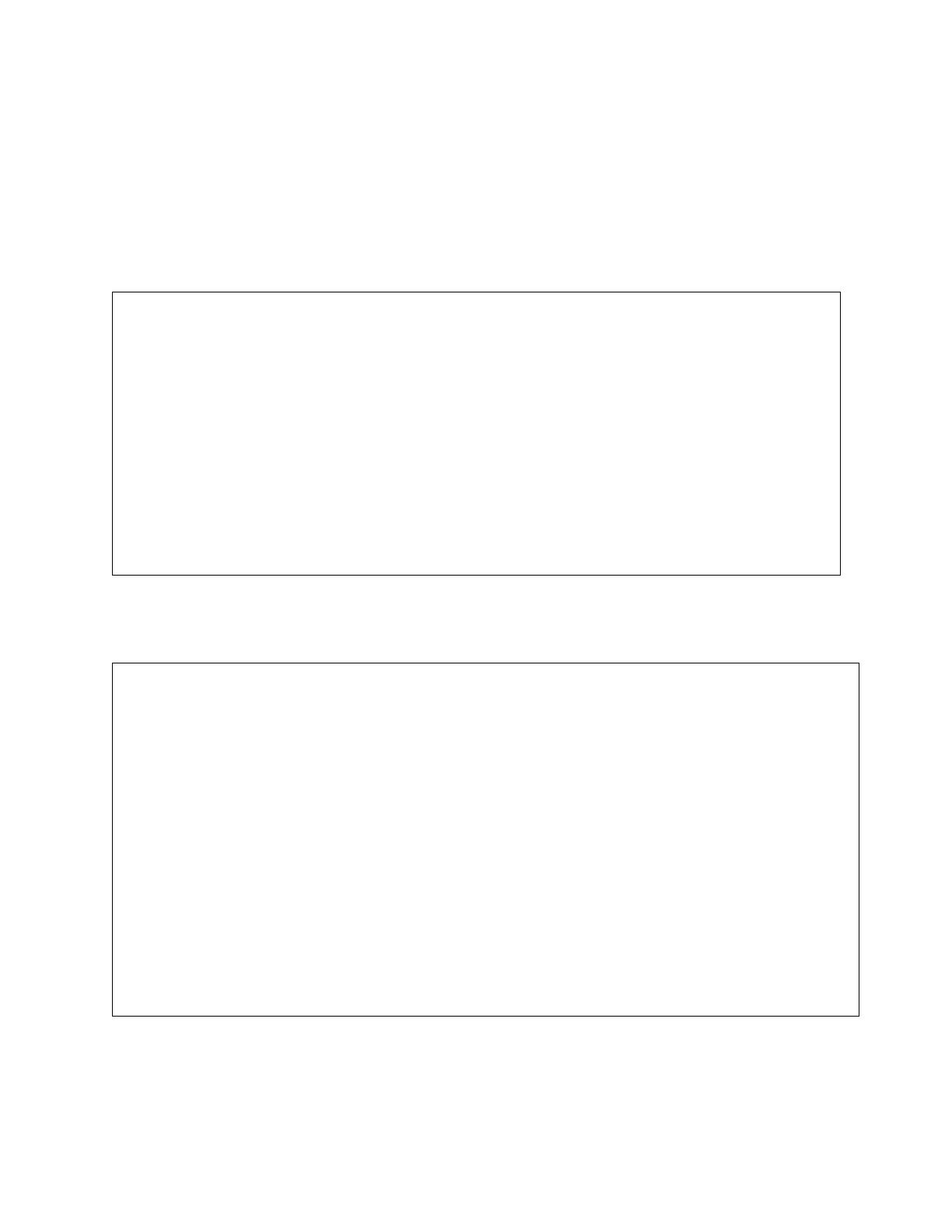
TMA; Reviewed:
SPOC 11/16/2009
Solution & Interoperability Test Lab Application Notes
©2009 Avaya Inc. All Rights Reserved.
7 of 10
ProC2520-24PoE
7. Verification Steps
The following steps may be used to verify the configuration of PoE related parameters:
Verify that the PoE Operational Status in ON at the system level by entering the
command show power-over-ethernet.
ProCurve Switch 2520-24-PoE# show power-over-ethernet
Status and Counters - System Power Status
Pre-standard Detect : On
Operational Status : On
Usage Threshold (%) : 80
Chassis power-over-ethernet:
Total Available Power : 195 W
Total used Power : 5 W +/- 6W
Total Remaining Power : 190 W
Verify that Power Enable is Yes at the port level by entering the command show power-
management brief.
ProCurve Switch 2520-24-PoE# show power-over-ethernet brief
Status and Counters - Port Power Status
PoE | Power Power Alloc Alloc Actual Configured Detection Power
Port | Enable Priority By Power Power Type Status Class
----- + ------- --------- ----- ------ ------ ----------- ----------- ------
1 | Yes low usage 17 W 0.0 W Delivering 0
2 | Yes low usage 17 W 0.0 W Searching 0
3 | Yes low usage 17 W 0.0 W Searching 0
4 | Yes low usage 17 W 0.0 W Searching 0
5 | Yes low usage 17 W 0.0 W Searching 0
6 | Yes low usage 17 W 0.0 W Searching 0
7 | Yes low usage 17 W 0.0 W Searching 0
8 | Yes low usage 17 W 0.0 W Searching 0
9 | Yes low usage 17 W 0.0 W Searching 0
10 | Yes low usage 17 W 0.0 W Searching 0
11 | Yes low usage 17 W 0.0 W Searching 0
12 | Yes low usage 17 W 0.0 W Searching 0
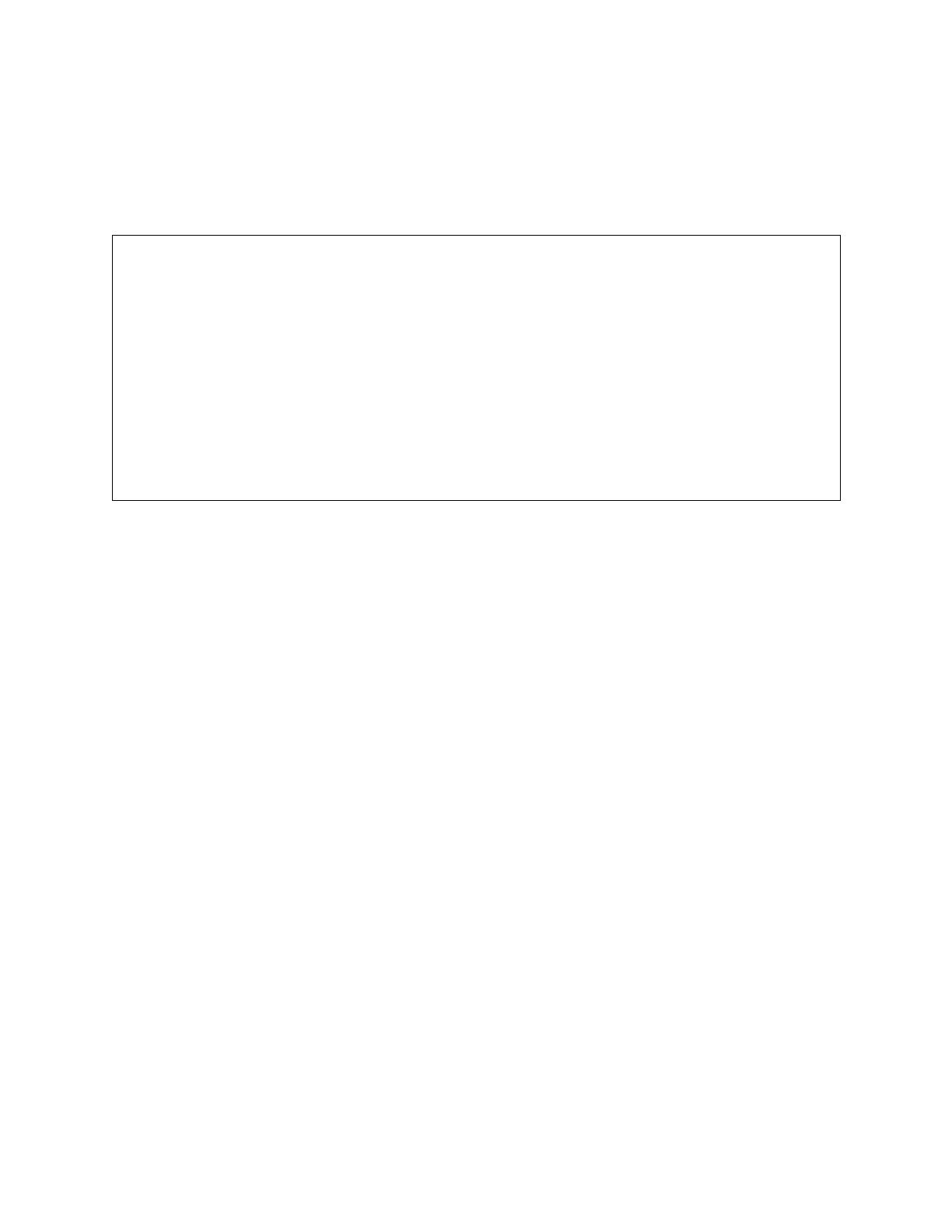
TMA; Reviewed:
SPOC 11/16/2009
Solution & Interoperability Test Lab Application Notes
©2009 Avaya Inc. All Rights Reserved.
8 of 10
ProC2520-24PoE
Connect the Avaya PD to a PoE enabled port on the ProCurve 2520-24-PoE Switch and
verify that the PD powers on successfully. If the PD does not power on, enter the command
show power-over-ethernet <portlist> where <portlist> is the name of the port on the
ProCurve 2520-24-PoE Switch.
Status and Counters - Port Power Status for port 1
Power Enable : Yes
LLDP Detect : disabled
Priority : low Configured Type :
AllocateBy : usage Value : 17 W
Detection Status : Delivering Power Class : 2
Over Current Cnt : 0 MPS Absent Cnt : 0
Power Denied Cnt : 0 Short Cnt : 0
Voltage : 49.4 V Current : 96 mA
Power : 4.7 W
Verify that Avaya 1600/5600/9600 Series IP Telephones have successfully registered to
either Avaya Aura
TM
Communication Manager or Avaya IP Offce
o For the Avaya 1600/9600 Series IP Telephones check Avaya Aura
TM
Communication Manager
o For the Avaya 5600 Series IP Telephones check Avaya IP Office.
8. Conclusion
These Application Notes describe the steps for configuring the HP ProCurve 2520-24-PoE
Switch to provide inline PoE to Avaya IP telephones. It was verified that PoE was delivered
successfully to all Avaya PD’s tested.

TMA; Reviewed:
SPOC 11/16/2009
Solution & Interoperability Test Lab Application Notes
©2009 Avaya Inc. All Rights Reserved.
9 of 10
ProC2520-24PoE
9. Additional References
The following Avaya product documentation can be found at http://support.avaya.com.
[1] Administering Avaya Aura™ Communication Manager, May 2009, Issue 5.0, Document
Number 03-300509.
[2] Avaya one-X Deskphone Edition for 9600 Series IP Telephones Administrator Guide
Release 3.0, Document Number 16-300698.
[3] Avaya one-X Deskphone Value 1600 Series IP Telephones Installation and Maintenance
Guide Release 1, Document # 16-601443.
[4] 4600 Series IP Telephone LAN Administrator Guide, Document Number: 555-233-507.
[5] IP Office Installation, Document Number 15-601042
[6] IP Office 5.0 Manager, Document Number 15-601011
[7] H323 IP Telephone Installation, Document # 15-601046
The HP product documentation can be found at:
http://www.procurve.com/customercare/support/manuals/index.htm
10. Change History
Issue
Date
Reason
1.0
11/16/2009
Initial issue
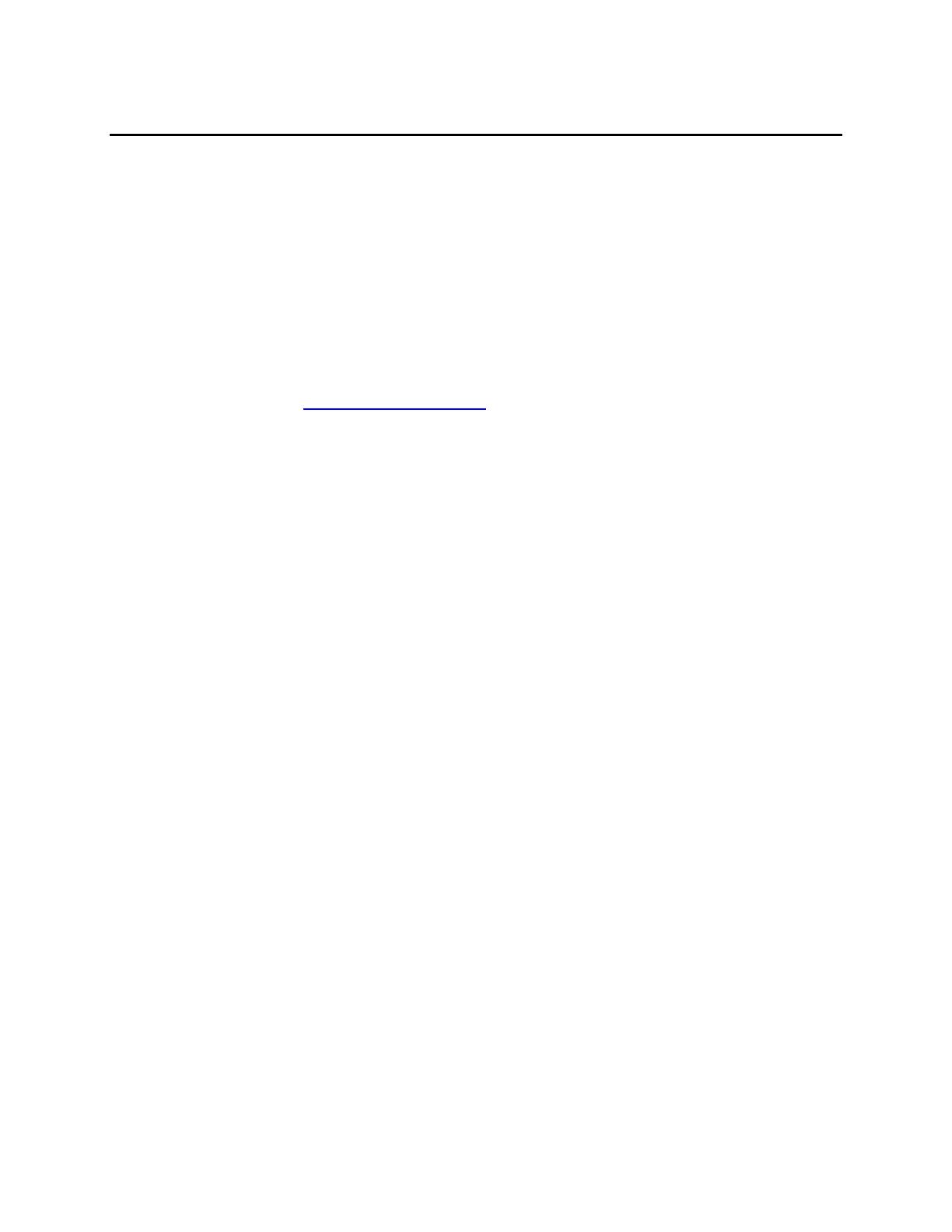
TMA; Reviewed:
SPOC 11/16/2009
Solution & Interoperability Test Lab Application Notes
©2009 Avaya Inc. All Rights Reserved.
10 of 10
ProC2520-24PoE
©2009 Avaya Inc. All Rights Reserved.
Avaya and the Avaya Logo are trademarks of Avaya Inc. All trademarks identified by ® and
™ are registered trademarks or trademarks, respectively, of Avaya Inc. All other trademarks
are the property of their respective owners. The information provided in these Application
Notes is subject to change without notice. The configurations, technical data, and
recommendations provided in these Application Notes are believed to be accurate and
dependable, but are presented without express or implied warranty. Users are responsible for
their application of any products specified in these Application Notes.
Please e-mail any questions or comments pertaining to these Application Notes along with the
full title name and filename, located in the lower right corner, directly to the Avaya
DevConnect Program at [email protected].
/