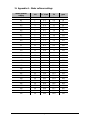Installation and
operation manual
Pass Through Warewashers
CAUTION: Read these instructions before operating the warewasher
P500
P500A/RBP
P500AS
P500A WS
P500AS WS
A - Air break with rinse
booster pump
WS – Water Softener
AS – Dual Rinse Element

Page 1
Dear Customer,
Thank you for choosing Classeq, the warewasher you have selected has been designed to give
you lasting service.
Please read these instructions before installing, commissioning and operating this warewasher.
The information contained herein is provided to avoid accidental risks and/or damage to either
yourself or your warewasher.
Make sure you and any other users understand the controls prior to using your warewasher.
Please keep these instructions in a safe place for future reference.
If you have any questions, or are not sure about any information contained in this manual please
contact either your distributor or Classeq, in the ‘Useful contact details’ section of this manual
(►Chyba! Nenalezen zdroj odkazů.).
TABLE OF CONTENTS
1. EXPLANATION OF SYMBOLS USED ................................................ 2
2. WARNING AND SAFETY INFORMATION ......................................... 3
3. KNOW YOUR WAREWASHER........................................................... 6
4. PRE-INSTALLATION ........................................................................ 10
5. INSTALLATION ................................................................................. 13
6. COMMISSIONING ............................................................................. 15
7. OPERATION ...................................................................................... 18
8. SERVICE AND MAINTENANCE ....................................................... 22
9. TROUBLESHOOTING ....................................................................... 24
10. DECOMMISSIONING ........................................................................ 26
11. APPENDIX A – WATER SOFTENER SETTINGS ............................ 27
12. APPENDIX B – WATER HARDNESS EXPLAINED ......................... 28
13. APPENDIX C – WATER HARDNESS MAP ...................................... 29
14. APPENDIX D – WAREWASHER SPECIFICATIONS ....................... 30
15. PARTS AND LABOUR WARRANTYCHYBA! ZÁLOŽKA NENÍ
DEFINOVÁNA.
16. NOTES ................................. CHYBA! ZÁLOŽKA NENÍ DEFINOVÁNA.

Page 2
17. USEFUL CONTACT DETAILSCHYBA! ZÁLOŽKA NENÍ
DEFINOVÁNA.
1. Explanation of symbols used
The following symbols have been used in this manual
DANGER!
Warning against potential
serious or fatal injuries to
persons if the described
precautionary measures
are not taken.
►
This symbol refers to
a chapter with more
detailed information
Warning!
Warning against potential
minor injuries to persons
or potential material
damage if the described
precautionary measures
are not taken
.
1
Refer to foot note at
bottom of page
Caution
Warning against defects
in or destruction of the
product if the described
precautionary measures
are not taken.
Recycle
For safety reasons, Two
persons are required for
the task.
For safety reasons
your warewasher
MUST be bonded to
adjacent metalwork or
earthed so that it is at
the same potential (i.e.
voltage).

Page 3
2. Warning and safety information
2.1 Danger warnings
For safety reasons your warewasher MUST be bonded to adjacent
metalwork or earthed so that it is at the same potential (i.e.
voltage).
A means for disconnection that has all poles separation of more
than 3mm must be incorporated in the fixed wiring in accordance
with wiring rules (►4.4).
If the supply cord is damaged, it must replace by the CLASSEQ
recommended, its service agent or similar qualified person in order
to avoid a hazard.
All mains electrical work must be carried out in accordance with
local and national regulations, and by a qualified electrician
(►5.3.1).
The warewasher MUST be disconnected from its power source
during cleaning, servicing or replacing parts (►8).
Ensure the base of the warewasher is never submerged or
standing in water when operating the warewasher (►8).
2.2 Warnings
The warewasher should only be operated at or within the voltage
specified on the rating plate (►4.4).
Old existing, defective or damaged water supply hoses are NOT
to be used when installing your warewasher. Use CLASSEQ
supplied hose. (►4.5.1).
The installer and user are responsible for ensuring the installation
and operation of this warewasher are in accordance with this
manual and local and national regulation (►5).
DO NOT use electrical extension lead(s) to supply power to your
warewasher (►5.3.1).
DO NOT run the warewasher if there is no salt in the salt reservoir,
as this will allow lime scale to build up, also any lime scale will
invalidate your warranty (►6.5) (►8.4.1).
DO NOT add any chemicals, such as detergent or rinse aid to the
reservoir. These will cause damage to the warewasher (►6.5)

Page 4
(►8.4.1).
Children should be supervised to ensure that they do not play with,
or operate the warewasher (►7).
Be aware: Wares may be hot when removed from warewasher
(►7.8).
Before cleaning the wash chamber, ensure all sharp items, such
as broken glass or other items which could cause injury are
removed carefully (►8.1).
DO NOT use cleaning agents that contain CHLORINE, BLEACH
or HYPOCHLORITE (►8.1).
Wear protective clothing, protective gloves and protective goggles
when handling chemicals and observe all safety notes and dosing
recommendations printed on their packaging (►5.6) (►8.5).
If the warewasher is being drained immediately after use, water
draining from the ‘Boiler drainage hose’ may reach over 95°C
(►10).
If CLASSEQ’s warewashers are used outside the designation for
the appliance you invalidate your warranty and make the appliance
unsafe.
Maximum inlet water pressure is 400 kPa and minimum inlet water
pressure is 200 kPa.
For water inlet pressure >400 kPa – Pressure reducing valve
required.
The warewashers are intended for fixed installation only using
Classeq tabling fixed with fasteners to the floor surface and sealed
to the unit. (►5.67)
Any other installations must be agreed with and approved by
Classeq.
2.3 Cautions
Only use commercial grade detergents and rinse-aids within your
warewasher (►5.6).
This warewasher is function for washing dishes, plates, glassware,
cutlery and similar articles only. No other activity is permitted on
this warewasher (►7).

Page 5
For safety reasons, minimum two persons are required for the task
(►4.1).
Only use granulated salt (max. grain size 5 – 7 mm). Salt tablets
are not suitable (►6.5) (►8.4.1).
If the reservoir cap is not properly secured, water and/or chemicals
can leak in or out of the unit causing damage to the warewasher
(►6.5) (►8.4.1).
Always remove excess food/debris from any dishes/glasses to be
washed. DO NOT use your warewasher as a waste disposal unit
(►7.8).
It is very important the warewasher is drained down at the end of
each working day (►7.9).
DO NOT use STEEL WOOL, WIRE BRUSHES or any other
abrasive materials (►8.1).
Damage to the warewasher caused by lime scale, or poor water
quality will NOT be covered by the Manufacturer’s Warranty
(►8.3).
De-scale must not remain in the warewasher for more than 2 hours
(►8.5).
DO NOT spray the exterior or interior of the warewasher and the
surrounding area (panels, base) using a water jet, steam cleaner
or high-pressure cleaner (►8).
Only authorized spare parts have to be used in the event of a
breakdown (►9).
General
P500 – Pressurized warewasher
P500 A – Air break warewasher
P500 A WS – Air break and inbuilt water softener warewasher
P500 AS – Air break and 2 rinse element warewasher
P500 AS WS – Air break, 2 rinse element and inbuilt water softener
warewasher
Operating noise level (All model) <70dB(A)

Page 6
3. Know your Warewasher
Before installing your warewasher you should familiarise yourself with the various components
shown below. For detailed specification see Appendix D (►14). This warewasher is electrically
operated dishwashing machines for washing plates, dishes, glassware, cutlery and similar articles,
not intended for household use. This appliance is used for example in restaurants, canteens,
hospitals, schools, colleges, offices, other commercial enterprises, etc.
3.1 Warewasher layout
Item
Description
1
Hood
2
Top wash and rinse arms
3
Bottom wash and rinse arms
4
Primary Filters
5
Basket Ramp
6
User interface
7
Rating label
8
Chemical pumps
9
Secondary filter3
10
Anti-syphon device3
11
Salt reservoir cap4
12
Drain plug2
1
Images are for reference only, actual parts may differ
2 Only on gravity drain ware washers
3 Only on drain pump fitted ware washers
4 Only on Internal Water softener fitted ware washer

Page 7
3.2 User interface
Item
Description
1
On/Off button
2
Cycle button
3
Cycle indicator
4
Heating indicator
5
Program select
6
Temperature unit button
7
Program indication
8
Wash temperature
9
Rinse temperature
10
Temperature unit display
11
Error indicator
12
Refill salt indicator4
13
Wash water symbol
14
Rinse water symbol
1
Images are for reference only, actual parts may differ
2 Only on gravity drain ware washers
3 Only on drain pump fitted ware washers
4 Only on Internal Water softener fitted ware washer
1
4
7
11
12
5
8
10
9
6
3
2
13
14

Page 8
3.3 Accessories with your warewasher
Items included within warewasher
1
1 x Installation and
operation manual
1 x Good practice
guide
1 x Open basket
1 x Plate basket
1 x Cutlery basket
2 x Primary filters1
1 x Secondary
filter3
1 x Drain plug2
2 x Bottle weights
1 x Water inlet hose
1 x Waste hose
hook
1 x Water softener
funnel4
Image not shown
2kg Bag of salt4
x1
1
Images are for reference only, actual parts may differ
2
Only on gravity drain ware washers
3 Only on drain pump fitted ware washers
4 Only on Internal Water softener fitted ware washer

Page 9
3.4 Warewasher Specification
Warewasher
P500
P500A
P500A WS
P500AS
P500AS WS
Dimension (mm)
A=Width
Inc. Handle
735
Ex. Handle
630
B=Depth
Inc. Handle
950
Ex. Handle
735
C=Height
Hood Closed
1470 - 1520
Hood Open
1890 - 1970
D=Entry Height
440
Basket Size (mm) (Square Basket)
500
Load Capacity Max. (theoretical)
40 @ Short Cycle
Load Capacity Min. (theoretical)
12 @ Intensive Cycle
Load Capacity Std. (theoretical)
20 @ Standard Cycle
Cycle time 'min'
1.5 ( Short cycle), 3 (Standard cycle) & 5 (Intensive cycle)
Operating noise level
<70 dB(A)
Boiler Tank water temperature °C
82°
Wash Tank water temperature °C
55°
Drain Size Ø mm
Ø40
Warewasher fully loaded Weight (kg)
100
105
115
120
125

Page 10
4. Pre-installation
After unpacking your warewasher, check it
for any possible transport damage. Never
install and use a damaged warewasher. If
your warewasher is damaged contact your
retailer immediately.
Make sure the water and electricity
connections of your warewasher are in
compliance with these instructions.
Remove all outer packaging and the
protective film from your warewasher before
positioning it.
Ensure all packaging materials are disposed
of in accordance with local and national
regulations.
4.1 Feet installation
It is very important that two person required
in order to install the feet to the warewasher.
CAUTION!
For safety
reasons,
minimum two
persons are
required for
the task.
1) Segregate 4 feet and
4x M6x20mm fasteners per foot.
2) Using 10mm Spanner tighten
fasteners through feet and on to
the warewasher.
Please note: Person 1 supports
the tilted warewasher and person
2 installs the feet.
4.2 Re-route Drain hose
Once feet installed then locate Drain hose
and re-route through drain grommet located
on the base of the warewasher.
Person 1
Support
the ware
washer
Person 2
Install the
feet
Person 1
Support
the ware
washer
Person 2
Install the
feet
DRAIN GROMMET

Page 11
4.3 Equipotential bonding
DANGER!
For safety reasons your
warewasher MUST be
bonded to adjacent
metalwork or earthed so
that it is at the same
potential (i.e. voltage).
Consult your distributor, Classeq or a
qualified electrician if you are unsure how to
do this.
4.4 Electrical connection
Prior to connecting the warewasher, ensure
that the voltage and the supply fuse comply
with the rating of the warewasher.
A means for disconnection that has an all
pole separation of more than 3mm must be
incorporated in the fixed wiring in
accordance with wiring rules.
Electrical cable specification
If the mains electrical supply cable is
damaged or has deteriorated, it MUST be
replaced by a cable or cord assembly
supplied by Classeq, its service agents or
similarly qualified persons in order to avoid
hazards, and be to the following minimum
specifications.
Warewasher rating
(Volts / Phase / Amps)
Cable size
220-240V / 1N~/30A
3G 4.0
380-415V / 3N~/12A
5G 2.5
380-415V / 3N~/16A
5G 2.5
380-415V / 3N~/22A
5G 4.0
Temp.
rating
Length of
cable
Conforms to
60°C min.
3m
H07RN-f
For electrical rating of your warewasher refer
to the rating label (►3.1).
Electrical connection
specification
Depending on the specification of your
warewasher it may be supplied with or
without a moulded mains electrical plug.
4.5 Water connections
Commercial warewasher wash results may
be affected by external conditions such as
incoming water temperature, pressure,
hardness and choice of chemicals.
Water supply hose
Classeq recommend installing a shut off
valve in the mains water supply line near the
warewasher such that it is easily accessible
Your warewasher is supplied with a new
WRAS approved water hose (►3.3),
requiring a G¾” (¾” BSP) male threaded
connection at the mains water outlet.
Warning
Old existing, defective or
damaged water supply
hoses are NOT to be used
when installing your
warewasher.i Use
CLASSEQ supplied
hose.
Water supply restrictions
Incoming water temperature:
4°C minimum
DRAIN HOSE

Page 12
55°C maximum
Supply water dynamic pressure:
0 to 2 bar (0 to 200 kPa)
(External rinse booster pump required)
2 to 4 bar (200 to 400 kPa)
(No modifications required)
>4 bar (400 kPa)
(Pressure reducing valve required)
Minimum supply flow rate:
Without internal water softener:
11 litres/minute
With internal water softener:
4 litres/minute
Water hardness:
For the longevity of your warewasher, and to
ensure you get consistently good results, it
is essential your warewasher either has an
internal water softener unit, is fed from a soft
water supply (≤3°dH) or is connected to an
appropriate water softener. Appendix C has
a map that can be used as a guide to water
hardness in the UK (►13).
IMPORTANT - All supplier warranties are
void if lime scale is present within your
warewasher.
Waste water connection
The waste system of your warewasher will
vary depending on the variant. You can
identify the type of drain your warewasher
has by checking whether there is a drain
plug present. (►3.1). Warewashers with a
drain plug are gravity drain and without are
pumped drain.
Gravity drain warewashers:
If your warewasher has a drain plug (►3.3),
fitted in the wash sump the waste hose will
fit into Ø40mm plumbing or over a Ø20mm
spigot.
The hose for this warewasher has to lead
away below the base of the warewasher.
Pumped drain warewashers:
The waste hose of your warewasher will fit
into Ø40mm plumbing or over a Ø28mm
spigot.
The waste plumbing for the warewasher
can be up to a maximum of the following
height from the base of the warewasher is
700mm.

Page 13
5. Installation
Warning
The installer and user are
responsible for ensuring
the installation and
operation of this
warewasher are in
accordance with this
manual and with local and
national regulations.
5.1 Recommended hand tools
Classeq recommends that the following
hand tools are used to assist in installing
your warewasher:
Spirit level
10mm spanner/ Socket
Multimeter or voltmeter
Insulated Electric screw driver
Drill with 8mm & 10mm bit
5.2 Warewasher placement
Your warewasher should be installed on the
stable surface that is capable of holding the
full weight of the warewasher (►3.4) and
withstand the vibration of regular use.
Ensure there is a minimum of 20mm
clearance each side and rear of the
warewasher and no obstruction at the top
(►3.4).
Once installed use the adjustable feet to
ensure your warewasher is stable, with its
weight being distributed equally and does
not tilt more than 3° in any direction.
Your warewasher should be placed in a
location that allows the required supplies to
be fitted (►14).
When positioning the warewasher, ensure
that the water inlet, chemical tubes and drain
hoses are not kinked or squashed. Care
must also be taken to ensure your
warewasher does not rest upon any of its
supply hoses/leads.
5.3 Electrical connection
Mains cable connection
Your warewasher must be connected
directly to the mains electricity using the
mains electrical cable provided. DO NOT
use electrical extension lead(s) to supply
power to your warewasher.
Prior to connecting your warewasher, ensure
the electrical supply has a suitable and
adequate circuit breaker/fuse. For the
electrical rating of your warewasher refer to
the rating plate (►3.1). Contact your
distributor, qualified electrician or Classeq if
you are unsure how to check this.
If the supply cord is damaged, it must
replace by the CLASSEQ recommended, its
service agent or similar qualified person in
order to avoid a hazard.
DANGER!
All mains electrical work
must be carried out in
accordance with local and
national regulations, and
by a qualified electrician
When hard wiring the warewasher into the
socket use the multimeter or voltmeter to
ensure that the connection point does not
have any voltage before attempting to
connect the terminals.
Equipotential bonding
Your warewasher MUST be earth bonded to
adjacent metalwork or earthed so that it is at
the same potential (i.e. voltage).
The equipotential bonding stud is located at
the rear of the warewasher (►14) and has a
M5 nut fitted. Use the spanner to connect the
earth wire to this location and ensure the nut
is securely fastened.
5.4 Water supply hose connection
Connect the 90° bend end of the water
supply hose to your warewasher (►14) and
the straight end to your water mains supply.
Ensure the rubber seals within the ends of
the hose are in place.
Ensure all connections are water tight before

Page 14
using your warewasher.
5.5 Waste water connection
Fit the waste hose of your warewasher to the
site plumbing without kinking it.
Ensure that your hose is fitted to the
plumbing in a way that it will not come off or
out during the operation of the warewasher.
The waste plumbing must only be connected
into the foul drains and not the surface water
drainage system.
A form of back flow prevention must be
installed into the waste plumbing in
accordance with local and national
regulations.
Ensure that the waste hose of the
warewasher does not pass the height of the
sticker on the rear of the warewasher when
the warewasher is in place.
Where the warewasher is fitted to a stand
pipe the waste hose hook (►3.3) should be
used to help manage the hose
5.6 Fitting chemical bottles
Warning
Wear protective clothing,
protective gloves and
protective goggles when
handling chemicals and
observe all safety notes
and dosing
recommendations printed
on their packaging
Caution
Only use commercial
grade detergents and
rinse-aids within your
warewasher.
The chemical bottles should be placed in a
safe, stable location that is close to the
warewasher and easily accessed to check
chemical levels and replace the bottles as
needed.
A coil of PVC tube is connected to each of
the chemical pumps inside the warewasher.
These tubes exit the rear of the warewasher
and should be routed to the chemical bottle
locations, excess tube may be removed. The
tubes need to be long enough to allow the
bottles to be moved without the risk of falling
over.
Blue tube
Rinse aid
Clear tube
Detergent
Remove the cap from each of the chemical
bottles and use the drill to make a hole in
middle.
Feed the tube through the hole and fit the
bottle weights and filters supplied the end of
each tube before dropping them into the
chemical bottles and fastening the caps.
Bottle weight
Filter
Bottle cap
PVC hose from ware
washer

Page 15
6. Commissioning
6.1 Commissioning interface
Item
Description
1
Exit button
2
Enter button
3
Cycle indicator
4
Heating indicator
5
Up button
6
Down button
7
Display
6.2 Commissioning mode
With the warewasher turned on at the mains
electrical supply but off at the display, press
and hold the Exit (1) and Enter (2) buttons
for 3sec. the display (7) will show the first
menu item and the cycle indicator (3) will
illuminate red.
If no buttons have been pressed for a period
of time the warewasher will cancel this mode
and return to the off state.
Below is the complete menu list:
Display
Description
r**
Rinse aid setting (e.g. 15 = 1.5ml/L)
rP0
Rinse aid prime
d**
Detergent setting (e.g. 33 = 3.3ml/L)
dP0
Detergent prime
h**
Water softener setting (if fitted)
** Refers to the setting of the chemical
dosing and water hardness. For example the
default setting for rinse aid is 0.3ml of
chemical per litre of water this will be
displayed as ‘r03’ the default setting for
detergent is 3ml of chemical per litre of water
this will be displayed as ‘d30’
1
7
5
2
6
3
4

Page 16
6.3 Setting chemical dosage
Your warewasher will be set to a default
chemical dosing setting however since there
are many different chemicals on the market
and these each have different concentration
requirements the dosage can be adjusted by
following the instructions below.
1. Refer to your chemical bottle or
contact the supplier to find the
concentration requirements for
your rinse aid and detergent in
millilitres of chemical per litre of
water (ml/L).
2. Enter commissioning mode
(►6.2).
3. Using the up and down keys (5 &
6), scroll to the rinse aid setting
menu item (r**) and press enter
(2).
4. The display will flash.
5. Use the up and down keys (5 & 6)
to scroll to the required setting and
press enter (2).
6. Using the up and down keys (5 &
6), scroll to the detergent setting
menu item (d**) and press enter
(D).
7. The display will flash.
8. Use the up and down keys (5 & 6)
to scroll to the required setting and
press enter (2).
9. Press exit (1) until you are out of
commissioning mode.
6.4 Priming chemicals
Before the warewasher can be used the
chemical tubes will need to be filled with
chemicals, in order to do this you will need to
follow the below instructions to prime the
chemical pumps.
1. Enter commissioning mode
(►6.2).
2. Using the up and down keys (5 &
6), scroll to the rinse aid prime
menu item (rP0) and press enter
(2)
3. The display will flash and will
change to rP1.
4. This will continually run the rinse
aid pump for a maximum of 12
minutes and draw chemicals into
the warewasher. When the
chemicals have reached the back
of the warewasher press enter (2)
again to stop the pump.
5. The display will stop flashing and
return to rP0.
6. Using the up and down keys (5 &
6), scroll to the detergent prime
menu item (dP0) and press enter
(2)
7. The display will flash and will
change to dP1.
8. This will continually run the
detergent pump for a maximum of
2 minutes and draw chemicals into
the warewasher. When the
chemicals have reached the back
of the warewasher press enter (2)
again to stop the pump.
9. The display will stop flashing and
return to dP0.
10. Press exit (1) until you are out of
commissioning mode.

Page 17
6.5 Integral water softener (if
fitted)
Commissioning the water
softener unit
To commission the water softener unit follow
the instructions below:
1. Lift the hood up.
2. Remove the basket ramp.
3. Open the salt reservoir cap at the
Front right hand corner of the
wash tank.
4. Fill the reservoir with fresh water.
5. Using the salt funnel supplied fill
the reservoir with approximately
1.5kg of granulated salt.
6. Wipe away any excess or spilt salt
from the cabinet and the reservoir
opening.
7. Refit the cap to the reservoir,
ensure that the cap is fitted flat
and secure.
8. Make sure, that all salt rests are
cleaned away or start directly
after fill the salt in the water
softener a wash cycle.
Warning
DO NOT run the
warewasher if there is no
salt in the salt reservoir,
as this will allow lime
scale to build up, also any
lime scale will invalidate
your warranty
DO NOT add any
chemicals, such as
detergent or rinse aid to
the reservoir. These will
cause damage to the
warewasher.
Caution
Only use granulated salt
(max. grain size 5 – 7
mm). Salt tablets are not
suitable.
If the reservoir cap is not
properly secured, water
and/or chemicals can leak
in or out of the unit
causing damage to the
warewasher.
Setting the water softener
Check the water hardness of your water
supply (°d). Once you have this data follow
the steps below.
1. Refer to Appendix A to find the
setting required for your water
hardness (►11).
2. Enter commissioning mode
(►6.2)
3. Using the up and down keys (5 &
6), scroll to the water hardness
menu item (h**) and press enter
(2).
4. The display will flash.
5. Use the up and down keys (5 & 6)
to scroll to the setting you require
and press enter (2).
6. Press exit (1) until you are out of
commissioning mode.
6.6 Wash and rinse tank
temperatures
The wash and rinse boiler temperatures
have been pre-set to temperatures that
comply with environmental health standards.
For more option on settings please refer
‘Engineers manual’ for your warewasher.

Page 18
7. Operation
Children should be supervised to ensure that
they do not play with, or operate the
warewasher.
Caution
This warewasher is
function for washing
dishes, plates, glassware,
cutlery and similar articles
only. No other activity
permitted on this
warewasher
Before operating the warewasher, ensure
that the mains electrical and water supplies
are turned on.
7.1 Operation interface
Item
Description
1
On/Off button
2
Cycle button
3
Cycle indicator
4
Heating indicator
5
Program select
6
Temperature units button
7
Program indication
8
Wash temperature
9
Rinse temperature
10
Temperature units display
11
Wash water symbol
12
Rinse water symbol
1
4
7
5
2
8
10
9
6
3
11
12

Page 19
7.2 Turning on the warewasher
To turn on the warewasher ensure the hood
is closed and press the On/Off button (1) on
the keypad of the warewasher, the
display will illuminate, the warewasher will
start to fill automatically as long as the hood
is closed.
7.3 Warewasher ready to operate
Your warewasher operates a pulse fill
function, this means that it will fill the rinse
boiler, heat this to a pre-set temperature
then transfer this water to the wash tank.
During the fill stage the heating indicator (4)
will flash amber.
Once the wash tank is filled and both tanks
are up to the required temperatures the
heating indicator will illuminate green to
indicate the warewasher is ready to run a
cycle.
The time required for the warewasher to fill
and heat will vary depending on the power
rating of the warewasher as stated on the
rating label (►3.1) and the incoming water
temperature, below is a guide to these times
when the incoming water is 16°C.
7.4
Rating
Time
220-240V / 1N~ /
30A
45min
380-415V / 3N~ /
12A
45min
380-415V / 3N~ /
16A
35min
380-415V / 3N~ /
22A
25min
7.5 Changing temperature units
The temperature displays (8 and 9) on your
warewasher can be shown in °C or °F (10).
Press the temperature unit button (6) to
cycle between these options.
7.6 Selecting a wash program
Your warewasher has multiple program
times; these are pre-set to offer the best
possible results. To change the program
press the program select button (5) until the
program display (7) shows the selection you
require.
When the warewasher is turned on (►7.2) it
will always start on default program which is
a Normal program.
Wash program options:
Display
Description
Time (min)
Light
1.5
Page is loading ...
Page is loading ...
Page is loading ...
Page is loading ...
Page is loading ...
Page is loading ...
Page is loading ...
Page is loading ...
Page is loading ...
Page is loading ...
Page is loading ...
Page is loading ...
-
 1
1
-
 2
2
-
 3
3
-
 4
4
-
 5
5
-
 6
6
-
 7
7
-
 8
8
-
 9
9
-
 10
10
-
 11
11
-
 12
12
-
 13
13
-
 14
14
-
 15
15
-
 16
16
-
 17
17
-
 18
18
-
 19
19
-
 20
20
-
 21
21
-
 22
22
-
 23
23
-
 24
24
-
 25
25
-
 26
26
-
 27
27
-
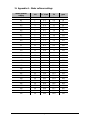 28
28
-
 29
29
-
 30
30
-
 31
31
-
 32
32
Classeq P500A WS Operating instructions
- Category
- Dishwashers
- Type
- Operating instructions
Ask a question and I''ll find the answer in the document
Finding information in a document is now easier with AI