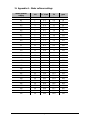Classeq P500A/RBP is an air break, pressurised warewasher, perfect for washing plates, dishes, glassware, cutlery and similar articles. With its top and bottom wash/rinse arms, it ensures a thorough clean for your items. The built-in rinse booster pump provides additional pressure for improved rinsing results.
Classeq P500A/RBP is an air break, pressurised warewasher, perfect for washing plates, dishes, glassware, cutlery and similar articles. With its top and bottom wash/rinse arms, it ensures a thorough clean for your items. The built-in rinse booster pump provides additional pressure for improved rinsing results.




















-
 1
1
-
 2
2
-
 3
3
-
 4
4
-
 5
5
-
 6
6
-
 7
7
-
 8
8
-
 9
9
-
 10
10
-
 11
11
-
 12
12
-
 13
13
-
 14
14
-
 15
15
-
 16
16
-
 17
17
-
 18
18
-
 19
19
-
 20
20
-
 21
21
-
 22
22
-
 23
23
-
 24
24
-
 25
25
-
 26
26
-
 27
27
-
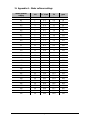 28
28
-
 29
29
-
 30
30
-
 31
31
-
 32
32
Classeq P500A/RBP Operating instructions
- Category
- Dishwashers
- Type
- Operating instructions
Classeq P500A/RBP is an air break, pressurised warewasher, perfect for washing plates, dishes, glassware, cutlery and similar articles. With its top and bottom wash/rinse arms, it ensures a thorough clean for your items. The built-in rinse booster pump provides additional pressure for improved rinsing results.
Ask a question and I''ll find the answer in the document
Finding information in a document is now easier with AI