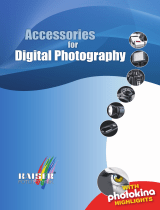Congratulations on your purchase of this ProMaster
Mobile Lens. It will enhance your picture taking experience
by giving your phone or tablet a fun, new perspective.
Locate the adhesive backed magnetic
phone ring (included).
Peel the backing off the ring to expose the adhesive.
Center the ring around your mobile devices’s
camera lens.
Press to adhere the ring to the device.
Connect a mobile lens / filter to a magnetic lens
mounting ring by rotating the lens clockwise
into the threads of the ring.
Place the mobile lens with attached magnetic
ring over the adhesive ring on your device and
it will magnetically attach itself.
Remove the lens by simply pulling it away.
160mm
180mm
FOLD
HORIZONTALLY
FOLD
VERTICALLY
-
 1
1
Promaster Mobilelens Owner's manual
- Type
- Owner's manual
- This manual is also suitable for
Ask a question and I''ll find the answer in the document
Finding information in a document is now easier with AI
Other documents
-
Kenwood DRV-A501W Operating instructions
-
Kenwood DRV-A601W User guide
-
Minolta Reflex Profi Line 300 User manual
-
Kenwood DRV-A301W Operating instructions
-
Motorola MOTOKRZR K1m User manual
-
Sony HDR-AS30V/B Operating instructions
-
Dörr 316795 Datasheet
-
Motorola MPX200 User manual
-
Sony HDR-AS100V User manual
-
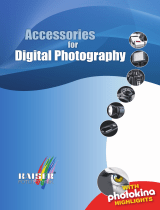 Kaiser Fototechnik 6191 Datasheet
Kaiser Fototechnik 6191 Datasheet