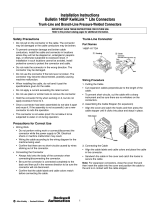1
Installation Instructions
Bulletin 1485P KwikLinkt Lite, 5-Pin Insulated Displacement connector
IMPORTANT: SAVE THESE INSTRUCTIONS FOR FUTURE USE.
Refer to the product catalog pages for additional information.
Safety Precautions
S Do not pull on the connector or the cable. The connector
may be damaged or the cable conductors may be broken.
S To prevent connector damage and broken cable
conductors, install the cable and connetor in locations
where they will not be stepped on, entangled in people’s
legs, or otherwise subjected to ex cessive stain. If
installation in such locations cannot be avoided, install
protective covers to protect the connector and cable.
S Do not mate the connector in the wrong direction. The
connector may be damaged.
S Do not use the connector if the lock lever is broken. The
connector may become disconnected, possibly causing
machine malfunction.
S When installing the cable, do not bend it past the
specifications given for the cable.
S Do not apply a current exceeding the rated current.
S Do not use pliers or similar tools to remove the connector.
S Hold the connector firmly when working on it, but do not
apply excessive force to it.
S Once a connector has been assembled, do not take it
apart and reuse it. If the assembly is not successful, use a
new connector.
S This connector is not water-proof. Do not allow it to be
subjected to water or oil during operation
S Wire correctly and double-check all the wiring before
turning ON the power supply.
Precautions for Correct Use
S Operating Environment Precautions
S Do not install the control system in the following
locations.
S Locations subject to direct sunlight
S Locations subject to temperatures or humidity outside
the range specified in the specifications
S Locations subject to condensation as a result of severe
changes in temperature
S Locations subject to corrosiv e or flammable gases
S Locations subject to dust (especially iron dust) or salts
S Locations subject to exposure to water, oil, or chemicals
S Locations subject to shock or vibration
Take appropriate and sufficient countermeasures when using
systems in the following locations
S Locations subject to static electricity or other forms of
noise
S Locations subject to strong electromagnetic fields
S Locations close to power lines
S Wiring Work
S Do not perform wiring work or connect/disconnect the
connector while the power supply is ON. Electrical
shock or machine malfunction may result.
S Wire the cable according to the wiring diagrams for the
machine being used.
S Confirm that there are no short-circuits caused by wires
sticking out of the connector
S Do not drop the connectors or give the connectors
excessive vibration or shock. Doing so may cause a
failure or malfunction
S Wire correctly as specified in the manual.
S Do not pull on the cables or bend the c ables beyond
their natural limit.
S Abide by the specifications for a c ommunication
distance and the number of units to be connected.
S Connecting the Connector
S Always hold onto the body of the connector when
connecting/disconnecting the connector.
S Be sure the connector is connected all the way to the
back and then pull in the reverse direction to be sure the
connector will not disconnect.
S Confirm that cable labels and cable colors match
before connecting the cable.
Parts and Nomenclature
1485P--K1G4--Y5

2
Wiring Procedure
1. Cutting the Cable
S Cut cables perpendicular to the length of the cable
S To prevent short-c ircuits, cut the cable with a sharp
instrument and be sure there are no whiskers on the
conductors.
2. Connecting the Cable
S Align the cable labels and cable colors, and place the
cable on the connector.
S The cover is translucent. Visually confirm that the cable
has been inserted all the way to the back.
3. Assembling the Connector
S Before assembling connectors, check that the cable is
inserted all way to the cable stopper and be sure that it
is securely connected.
S Grip the connector in the center with the crimp tool and
assemble the connector. When finished, confirm that the
connector has been properly assembled.
S Confirm that the locks on the housing are completely
caught on the hooks on the cover.
Pressure-welding
Pressure-weld the
connector until
there is no gap.
Pressure-welding
Before pressure-welding
After pressure-welding
Cover hook
Basic Specifications
Rated current 5A
Rated voltage 25V DC
10000030663 Ver 00
PrintedinUSA
/