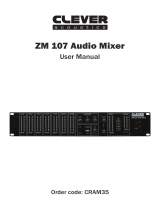Page is loading ...

2 Channel Mini Mixer
With USB Audio Interface
PAD10MXU

Interface:
www.PyleUSA.com
2
1 2 3 4
5
6
7
8
9 10 11 12
15
14
13

FRONT PANEL
1. CH 1- combo input connector oers both female XLR and 1/4" phone jack
for mic line inputs
2. LINE 2/3 stereo line inputs RCA plugs, let you connect CD, MP3, tape deck,
players.
3. MAIN OUT RCA plug to connect the mixer to a receiver or amplier
4. MONITOR this is used to monitor the master signal output thru head
phones
5. LINE/ MIC/ HI-Z SW input select switch, set this switch based on what is
plugged into CH1, connect your guitar, your microphone, your instrument.
6. LINE 2/3 LEVEL control to adjust the volume of signal input of line 2/3
7. PEAK L.E.D. lights up went the input signal of CH 1 is to high
8. CH 1 GAIN control to adjust the volume of signal input of CH 1
9. PHANTOM POWER this switch activates the phantom power supply on
the XLR connector of ch 1, it oers 18V phantom power
10. PHANTOM L.E.D. Indicates that phantom power is on
11. USB ASSIGN TO LINE input select switch set this switch to activate the
usb dataconnector from you computer or you line input
12. MASTER CONTROL lets you control mixer's overall volume level send to
the main out
13. CLIP L.E.D. Lights up when the main out put signal is too high
14. MONITOR CONTROL to control volume output of the monitor jack
15. POWER L.E.D. Indicates that the unit is powered ON.
www.PyleUSA.com
3

FRONT PANEL
1. CH 1- combo input connector oers both female XLR and 1/4" phone jack
for mic line inputs
2. LINE 2/3 stereo line inputs RCA plugs, let you connect CD, MP3, tape deck,
players.
3. MAIN OUT RCA plug to connect the mixer to a receiver or amplier
4. MONITOR this is used to monitor the master signal output thru head
phones
5. LINE/ MIC/ HI-Z SW input select switch, set this switch based on what is
plugged into CH1, connect your guitar, your microphone, your instrument.
6. LINE 2/3 LEVEL control to adjust the volume of signal input of line 2/3
7. PEAK L.E.D. lights up went the input signal of CH 1 is to high
8. CH 1 GAIN control to adjust the volume of signal input of CH 1
9. PHANTOM POWER this switch activates the phantom power supply on
the XLR connector of ch 1, it oers 18V phantom power
10. PHANTOM L.E.D. Indicates that phantom power is on
11. USB ASSIGN TO LINE input select switch set this switch to activate the
usb dataconnector from you computer or you line input
12. MASTER CONTROL lets you control mixer's overall volume level send to
the main out
13. CLIP L.E.D. Lights up when the main out put signal is too high
14. MONITOR CONTROL to control volume output of the monitor jack
15. POWER L.E.D. Indicates that the unit is powered ON.
USB PORT
The unit is provided with a USB port (Windows 2000/XP, Viata and Mac OS X
compliant 2.O fullspeed compliant), thus allowing 16Bit/48KHz stereo
recording and playback inconjunction with your computer. The MAIN MIX
signal is always sent to computer USB input, while to listen the signal from
your computer you should press the USB ASSIGN TO LINE switch.
Please be careful to avoid digital loop recording while listening.
EXT. DC IN when you use this mixer without computer, power supply can be
from outside USB power socket, but USB function will be not work while the
other function works normally.
www.PyleUSA.com
4

PAD10MXU
2 Channel Mini Mixer With USB Audio Interface
Features:
• Combo Input Connector Female/XLR And ¼ '' Phone Jack For MIC/Line
Inputs.
• Line 3/2 Stereo Line Inputs RCA Plugs,To Connect Cd, Mp3 Tape Deck,
Players.
• Main Out RCA Plugs To Connect The Mixer, Receiver Or Amplier.
• Signal Output Thru The Headphones
• Line/INSTR SW Input Select Switch Set
• Line 2/3 Level This Control Adjusts The Volume Of Signal Input Of Line 2/3.
• Peak Led It Lights Up Went The Input Signal Of Ch1 Is Too High.
• Ch 1 Gain This Control Adjust The Volume Of Signal Input Of Ch1.
• Phantom Power: 18V
• Phantom Power Supply On The XLR Connector Of Ch1.
• Phantom Led Indicates That Phantom Power Is On.
• USB Audio Interface
• Master Lets You Control Mixer’s Overall Volume Level
• Clip Led Lights Up Went The Main Output Signal Is Too High
• Monitor To Control Volume Output Of The Monitor Jack.
• Power Led Indicates That The Unit Is In On Position.
• Dimensions: 4.7'' x 3.8'' x 1.3'' -inches
• Sold as: Unit
www.PyleUSA.com
5

PAD10MXU
2 Channel Mini Mixer With USB Audio Interface
Features:
• Combo Input Connector Female/XLR And ¼ '' Phone Jack For MIC/Line
Inputs.
• Line 3/2 Stereo Line Inputs RCA Plugs,To Connect Cd, Mp3 Tape Deck,
Players.
• Main Out RCA Plugs To Connect The Mixer, Receiver Or Amplier.
• Signal Output Thru The Headphones
• Line/INSTR SW Input Select Switch Set
• Line 2/3 Level This Control Adjusts The Volume Of Signal Input Of Line 2/3.
• Peak Led It Lights Up Went The Input Signal Of Ch1 Is Too High.
• Ch 1 Gain This Control Adjust The Volume Of Signal Input Of Ch1.
• Phantom Power: 18V
• Phantom Power Supply On The XLR Connector Of Ch1.
• Phantom Led Indicates That Phantom Power Is On.
• USB Audio Interface
• Master Lets You Control Mixer’s Overall Volume Level
• Clip Led Lights Up Went The Main Output Signal Is Too High
• Monitor To Control Volume Output Of The Monitor Jack.
• Power Led Indicates That The Unit Is In On Position.
• Dimensions: 4.7'' x 3.8'' x 1.3'' -inches
• Sold as: Unit
/