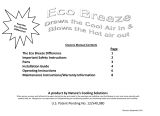Page is loading ...

Power Transfer Kit
User Manual

Power Transfer Kit
Contents
Warning
Use Your Power Transfer Switch
FAQ
Limited Warranty
1
2
3
4
5
6
Connect Your Power Transfer Switch to Nature’s Generator
Welcome
1
Unpack Your Power Transfer Kit

1
Welcome
Congratulaons on the purchase of your new Power Transfer Kit, a state-of-art power transfer kit
that links your Nature’s Generator to your exisng power circuits in your breaker panel. Please read
these instrucons thoroughly prior to use, then store this manual in a safe place for future
reference. If at any me you are unclear about this product, or require addional assistance,
please do not hesitate to contact our Customer Support line at 800-975-7909 or email us at
support@naturesgenerator.com.
Power Transfer Kit is made by Reliance Controls. If you have any quesons regarding the installaon
process, you may also contact the Customer Service Team at Reliance Controls. They are available
for assistance at 1-800-634-6155.
The installaon procedure can be found on the other manual in the envelop in the box.
Visit NaturesGenerator.com for More Information
Warning
THE POWER TRANSFER KIT MUST BE INSTALLED BY A QUALIFIED ELECTRICIAN IN COMPLIANCE
WITH ALL APPLICABLE ELECTRICAL CODES!

2
Visit NaturesGenerator.com for More Information
Unpack your Power Transfer kit
1. Power Transfer Switch
2. Conduit
3. Cable Clamps
4. Power Cord:
5. The Installaon Manual from Reliance Controls and this User Manual

3
Connect Your Power Transfer Switch to Nature’s Generator
Visit NaturesGenerator.com for More Information
Once the Power Transfer Switch has been successfully installed by a qualified electrician, you can
now connect your Power Transfer Switch to your Nature’s Generator by using the included power cord.
You can connect up to four circuits from your breakers into your Power Transfer Switch. You
may select the most common used circuits like refrigerators, lights in hallway or bathroom,
bedroom outlets and etc. The run me are affected by the combined loading on the connected
circuits and the amount of the Nature’s Power Pods that are connected to Nature’s Generator.
1. Fit the female connector of the included power cord into the power inlet of your Power Transfer
Switch.
2. Insert the male plug into any of the AC outlets on the Nature's Generator.
1
2

4
Visit NaturesGenerator.com for More Information
Use Your Power Transfer Switch
Once you’ve connected the Power Transfer Switch to the Nature’s Generator you are now ready to
connue powering your most needed items at home during loss of power.
When you experience power loss simply follow these steps to connue powering your items:
1. Turn the Nature’s Generator Main Power Switch to ON (The LCD screen will turn on).
2. Turn the Nature’s Generator AC Switch to ON (The light above the AC outlets will turn green).
3. Select the toggle switches of the circuits that you want your Nature’s Generator to power and
move their posion from LINE to GEN.
4. You are now ready to go!
When your power is restored:
1. Move the posion of the toggle switches from GEN to LINE.
2. Turn the Nature’s Generator AC Switch to OFF (The green light above the AC outlets will turn off)
3. Turn the Nature’s Generator Main Power Switch to OFF (The LCD screen will turn off)
GEN
OFF
LINE
1
2
3

FAQ
Where shall I install the Power Transfer Kit?
The size of Power Transfer Switch is 13
1/4 x 8 x 4 3/4 inches. The conduit is approximately 18 inch
long with the clamps. It is recommended to install it in a close area to your breaker panel.
Can I use Power Transfer Kit and Nature’s Generator to back up 220V?
Unfortunately, it only works on 110V. It is not compable with 220V.
What happens when the ulity power is restored?
When your ulity power is restored, other lights and appliances on the circuits that are not
connected to Power Transfer Switch will turn on. To transfer the circuits on the generator to
ulity power, flip the toggle switches back to the LINE posion and shut down your Nature’s
Generator.
Will the surge damage my Nature’s Generator when the unity power is restored?
No. The circuits that are connected to Power Transfer Switch are isolated from the ulity power.
There is no danger of back feeding the ulity power.
What will I be able to power?
Runmes with the Power Transfer Kit are dependent on the combined loading of connected ciruits
and the amount of the Nature’s Power Pods that are connected to Nature’s Generator. For instance,
a 70W LED light will run about 10 hours with only the Nature’s Generator. That same 70W LED light
will run about 27 hours with the Nature’s Generator and one Nature’s Power Pod. And that same
70W LED light will run about 44 hours with the Nature’s Generator and two Nature’s Power Pods
Can I use it off the grid like in cabin or RV?
Yes. If it is always powered by your Nature’s Generator, please keep the toggle switch on your
Power Transfer Switch to GEN posion.
Can Power Transfer Kit recharge my Nature’s Generator?
No. Power Transfer Kit cannot recharge your Nature’s Generator. Your Nature’s Generator has to be
recharged through standard AC outlet or Nature’s Power Panel or Nature’s Wind Turbine.
Can Power Transfer Kit work with other Generators?
Yes. It works with other baery powered generators or gasoline powered generators.
5
Visit NaturesGenerator.com for More Information

Limited Warranty
Please refer to the other manual about warranty informaon.
Visit NaturesGenerator.com for More Information
6

V1.0 ENGLISH
18-0424
/