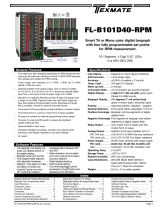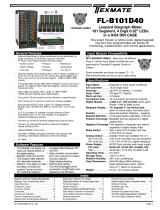Page is loading ...

Texmate, Inc. Tel. (760) 598-9899 • www.texmate.comAM-20 Manual (A1) Page 1
General Features Specifications
Typical Application Connections
AM-20
Solid State Analog Meter
Twenty 0.15” LED Segments
A rugged, high accuracy LED bargraph panel meter
with 20MΩ input impedance, mul ti ple display modes, dual
scal ing and powered from 4V to 6VDC Bargraph mode 4V to 24VDC in Dot mode.
Input Configuration: �� Single-ended
Input Impedance: ������� Exceeds 20MΩ on 2V range; 10MΩ
on all other ranges.
Full Scale Ranges: ���� 2VDC (Standard)
20VDC
200VDC
1200VDC (Maximum Input Signal)
All ranges except 1200VDC are field
adjustable from 20% to 120% of the
basic full scale range value.
A/D Converter: ����������� Flash Converter
Accuracy: ��������������������±0.5% of Full Scale
Temperature Coefficient: 150PPM/˚C on 2V range;
200PPM/˚C on all other ranges
Warm Up Time: ����������Instantly to specified accuracy
Conversion Rate: �������� Instantaneous Flash Converter
Display:������������������������0.15" Segment height; 20 LED's
Over-range Indication: All bars flash
Power Supply: ������������ 5V DC @ 280mA
Operating Temperature: –10˚C to +60˚C
Storage Temperature: -20˚C to +70˚C
Relative Humidity: ������95% non condensing
Case Dimensions: ������Bezel 2.76” x 1.17” (69.75 x 29.7mm)
Depth behind Bezel 3.32”(84mm) plus
0.68” (17.27mm) for connector.
Weight: ������������������������90.72 gms (3.2 oz)
136.1 gms (4.8 oz) when packed
The AM-20 is a highly versatile, solid-state analog meter capable
of a variety of user programmable display modes. It is designed
to meet the requirement in many applications for a rugged, high
input impedance meter that has in stan ta ne ous response and is
immune to the vibration, sticking and over shoot problems associ-
ated with needle-type meters.
The meter's display consists of 20 LED segments individually
driven by 20 comparators divided into a left side set and a right
side set of ten comparators each.
The user can select and adjust the three internal reference
voltages that are applied respectively, to the left side of the left
comparator set, the center point where the two comparator sets
are joined in series and the right side of the right comparator
set. The meter's circuitry detects when the input signal cor re-
sponds to the voltage at any one of the 20 points along the two
com para tor divider networks with a step accuracy of better than
0.1%. The meter can be adjusted so that both comparator sets
have an equal reference voltage across them which will produce
a linear full scale display, or if required, they can have a differ-
ent reference voltage which will enable each half of the meter's
display to have a different scale or sensitivity.
Bar or Dot Mode Voltmeter
F
J
H
78345DE
1
A
2
B
K
9
Proportional
Brightness Pot
C 6 +
-
Vin < 2V
Vin > 2V
VC1
-+
Connect for Dot
Modes Only
Connect for Bar
Modes Only
Span
Center Point
Zero
AM-20
AM-Series, the choice for easy user adjustability
AM-30 ��������Red 30 Seg. Bargraph, 0.05/0.1/0.2/1/5/10VDC/4-20mA AM-30R1 ���Red 30 Seg. Bargraph, 1 VDC std w/one 2 A/120 VAC relay
AM-30R2 ���Red 30 Seg. Bargraph, 1 VDC std w/two 2 A/120 VAC relays
AM-Series

Texmate, Inc. Tel. (760) 598-9899 • www.texmate.comPage 2 AM-20 Manual (A1)
1.2V
2.4V
+5V
+
RHS Mode Select
Over-range Input
Center Reference
AUX Resistor
AUX Resistor
LHS Reference
Half Brightness
Scale
Over-range Output
Proportional Brightness
Input LO
Input HI
Input HI (> 2V)
Power GND
+5V Power
RHS Dot Mode
LHS Mode Select
LHS Dot Mode
GND
R1
R2
R11
AM-20 Functional Diagram
Span
Pot
Center
Point Pot
Zero
Pot
5K
0.22
100K
20 Element Bargraph
A,9
B
C
D
E
F
H
J
K
L
1,3,10
2
4
5
6
7
8
+
Proportional
Brightness
Circuit Proportional
Brightness Pot
Enable
Half
Brightness
Enable
+
–
Comparators
and
LED Drivers
1 to 10
Comparators
and
LED Drivers
11 to 20
To Display
Reference
+
–
Reference
Functional Diagram
The diagram below depicts the Model AM-20 in its stan dard
2V F.S. form with all component values indicated for this mode
of operation. Variations from the standard for use in special
applications will be found under the heading Typical Application
Circuits & Connection Instructions.
Connector Pinouts
CAUTION: This meter employs high impedance CMOS inputs. Although internal pro tec tion has
been provided for several hundred volt overloads, the meter will be destroyed if subjected to
the high kilovolts of static discharge that can be produced in low humidity environments. Always
handle the meter with ground protection.
REAR VIEW OF METER CASE
1
A
2
B
3
C
45678910
DE FH JKL
Calibration Pot
The Texmate Model AM-20 inter con nects by means of a stan-
dard PC board edge connector having two rows of 10 pins,
spaced on 0.156" centers. Con nec tors are available from
Texmate, or from almost any connector manufacturer.
Pin A-Power Ground Input: Negative terminal of power supply should
be connected to Pin A.
Pin B- Overrange Indication Output: Pin B should be connected to
Overrange Indication Input Pin 2 to enable the overrange feature (see
Pin 2).
Pin C and 6 - Resistor R11: Pins C and 6 are wired to R11, an auxiliary
resistor provided for use in any applications requiring a 1KΩ resistor.
Pin D- Left Side Bargraph Display Select: Pin D should be connected
to Auxiliary Positive Power Output Pin 3 to enable the left side of the dis
-
play to operate in a bargraph mode. Do not connect Pin D to Pin 3 when
using Dot Display mode.
Pin F-Voltage Divider Signal High Input: Signal high input for voltages
that require attenuation or scaling. Dividing resistors R1 and R2 may
be mounted internally for voltages up to 1200V max. Matched dividing
resistors for 20V (1/10), 200V (1/100), and 1200V (1/100) ranges are
available from Texmate.
Pin H-Signal Low Input/Analog Common: Pin H should be used for
signal return. NOTE: Pin H is connected internally to Power Ground
Input Pin A and Auxiliary Power Ground Pin 9 is therefore not isolated
from power ground.
Pin J- Signal High Input: Signal high input to both comparators. The
maximum ov er volt age protection is 200VDC or 150VAC. The displayed
reading is proportional to the internally generated ref er ence voltage
applied across each comparator IC. The smallest usable ref er ence volt
-
age on either comparator is 200mV which provides a minimum full scale
span of 400mV. The highest ref er ence voltage possible is 1.2V which
provides a maximum full scale span of 2.4V. For higher input voltages if is
necessary to attenuate the input signal (see Pin F). The reference voltag
-
es applied to the com par a tors are controlled by three potentiometers. R5
supplies the reference input to the left-most side of the first comparator
LSI-1. R4 supplies the reference input to the center point where both
comparators are connected in series and R3 supplies the right-most side
of the second comparator LSI-2. In normal 2V full scale left to right move
-
ment R5 would be adjusted to 0V, R4 would be adjusted to 1V and R3
would be adjusted to 2V. Either comparator can be scaled differently as
required. R4 can be adjusted completely to 0V, in which case the center
of the display would become the zero point. Appropriate selection of the
various display modes and the reference voltage levels adjusted by each
of the three potentiometers enables a wide range of display formats to
be utilized. If the input signal is isolated from the meter's power supply,
bipolar signals can also be measured by applying the isolated Signal Low
to Pin 8. To simplify calibration the reference voltages from R5 and R4
can be monitored. (See Pins 7 & 8.)
Pin K-Half Brightness Scale Enable: Connect Pin K to Auxiliary Power
Ground Pin 9 to half-light the 5th, 10th, 15th and 20th display segments
as a scale indication. NOTE; When the 20th segment is half-lighted the
overrange indication will not operate. To enable both the flashing over
-
range feature and the scale display option it is necessary to disable the
half
brightness scale display power to the last segment by removing CR2.
(See Component layout.)
Pin L-Proportional Brightness Dot Enable: When the meter is operat
-
ed in the Dot Display mode Pin L can be connected to Auxiliary Positive
Power Pin 10 activating a sawtooth wave form generator, the signal from
which is superimposed over the analog input signal. The effect of this
is to convert the display from a single segment dot to a multi-segment
proportional brightness dot. The Peak-to-peak voltage of the sawtooth
wave is adjusted by R12. Although for some applications, a dot of up
to ten segments wide may be created, the optimum adjustment of R12
provides a pro por tional brightness dot that is 3 to 5 segments wide. The
center segments will be brightest indicating the actual analog signal point
with the segments to each side of the center point growing pro por tion ally
dimmer. This feature more than doubles the effective resolution of the
meter as optically it is readily apparent where the signal is in relation to
any two adjacent segments.
Pin 1 - System Power Input: Positive terminal of power supply should
be connected to Pin 1. The meter will operate with +4 to +6VDC (180mA
max.) in the bar mode, or +4 to +24VDC in the dot mode. CAUTION: The
voltage limitation in the bar mode is due to the maximum heat dissipation
of the display driver IC's. Operation of the bar mode at higher voltages or
at high ambient temperatures will cause IC failure.
Pin 2 - Overrange Indication Input: When Pin 2 is connected to over
-
range indication output Pin B and the analog input signal is of sufficient
amplitude to light the 20th segment, the right side display will flash if the
meter is in the Bargraph Display mode or the 10th and 20th segment
will flash alternately in the Dot Display mode. If required, an external
overrange signal can be easily derived as Pin 2 is normally at the same
voltage potential as Positive Power
Input Pin 1 except when the 20th
segment is on, which causes Pin 2 to drop approximately 2V.
Pin 3 - Auxiliary Positive Power Output: This positive power output is
connected directly to System Power Input Pin 1 and is provided to facili
-
tate, when required, the connection of Pin D and Pin 4 to positive power.
Pin 4 - Right Side Bargraph Display Select: Pin 4 should be connected
to Auxiliary Positive Power Output Pin 3 to enable the right side of the
display to operate in a bargraph mode. Do not connect Pin 4 to Pin 3
Component Side Solder Side
10 L
9K
8J
7H
6F
5E
4D
3C
2B
1APOWER GROUND INPUT
OVERRANGE INDICATION OUTPUT
RESISTOR R11
LEFT BARGRAPH DISPLAY SELECT
LEFT DOT DISPLAY SELECT
VOLTAGE DIVIDER SIG HI INPUT
SIGNAL LOW INPUT/ANALOG COMMON
SIGNAL HIGH INPUT
HALF BRIGHTNESS SCALE ENABLE
PROPORTIONAL BRIGHTNESS DOT ENABLE
POSITIVE POWER INPUT
OVERRANGE INDICATION INPUT
AUXILLIARY POSITIVE POWER OUTPUT
RIGHT BARGRAPH DISPLAY SELECT
RIGHT DOT DISPLAY SELECT
RESISTOR R11
LEFT COMPARATOR REFERENCE
CENTER COMPARATOR REFERENCE/
ISOLATED BIPOLAR SIGNAL LOW INPUT
AUXILIARY POWER GROUND
AUXILIARY POSITIVE POWER OUTPUT

Texmate, Inc. Tel. (760) 598-9899 • www.texmate.comAM-20 Manual (A1) Page 3
Component Layout
Calibration Procedures
Calibrate the meter according to the instructions shown with
each application drawing for the selected operating mode.
Improper calibration of R3, R4, R5 and R12 can result in a mis-
leading display, the cause of which may be difficult to analyze.
The center-zero mode, center-full scale mode, offset mode and
conventional bar mode all have the same input circuit connec-
tion. The different display formats are created by the interaction
of the different reference voltages adjusted by R3, R4 and R5.
(Read pin descriptions for Pin J, Pin 7 and Pin 8.)
It is possible to definitely check for correct operation of the
meter by selecting the bargraph mode (connect Pins D & 4 to
Pin 3, power in to Pins A & 1, signal in to Pins H & J and dis-
connect all other pins). The following calibration steps should
then be followed. Adjust R5 clockwise (at least 10 turns) to its
maximum, then adjust R3 and R4 counter clockwise (at least 10
turns) to their maximums. The meter will now operate at approx-
imately 2.4V full scale with the segments being lit sequentially
from left to right, pro por tion ate with the input signal.
when using dot display mode.
Pin 5- Right Side Dot Display Select: Pin 5 should be connected to Pin
4 to enable the right side of the display to operate in a Dot Display mode.
Pin 6 - Resistor R11: 1KΩ Resistor (See Pin C.)
Pin 7 - Left Side Comparator Reference Voltage Monitor: Pin 7 is
connected to the reference voltage adjusted by potentiometer R5 that is
applied to the left most side of the first comparator IC LSI-1. This voltage
adjustable from 0 to 1.2V can be monitored from Pin 7 referred to Power
Ground. When the reference voltage on Pin 7 is less than the reference
voltage on Pin 8 the display segments will light up (or in the dot mode
the dot will move) sequentially from left to right (1st to 10th). The number
of segments lit (or the position of the dot) = (the input signal) divided by
(the difference between the reference voltage on Pin 7 and the reference
voltage on Pin 8) x 10. If the reference voltage on Pin 7 is greater than
the reference voltage on Pin 8 then the segments will light sequentially
from right to the left (10th to 1st) and the same formula for scale applies
Pin 8 - Center Point Comparator Reference Monitor - Isolated Bipolar
Signal Low Input: Pin 8 is connected to the reference voltage adjusted
by po ten ti ome ter R4 that is applied to the center point where both com
-
parators are connected in series. This voltage is adjustable from 0 to 1.2V
and the same relationship between the reference voltages on Pin 7 and
Pin 8 as described for Pin 7 also exists between the reference voltage
on Pin 8 and the reference voltage adjusted by po ten ti ome ter R3 that
is applied to the right-most side of the second comparator (LSI-2). The
reference voltage adjusted by R3 is not brought out on the connector as
the required scale is easily determined during calibration by adjusting R3
so that the displayed reading agrees with the applied input signal. When
the input signal is isolated from the meter's power supply it is possible
to operate the meter in a bipolar mode with the center point as zero. For
linear bipolar operation R4 should be adjusted to half the voltage of the
required input signal span, i.e., for 1V full scale, if R5 were adjusted to
0V on Pin 7, R4 would be adjusted to 1V on Pin 8. The input signal low
would then be applied to Pin 8 instead of Pin H. With +1V applied R3
would be adjusted until the displayed signal reached full scale at which
time the reference voltage applied to the right-most side of the second
comparator would equal 2V. In the bipolar configuration the meter is best
operated in the dot mode as the dot will move from the center either right
or left, depending on the signal's polarity. If the less desirable bar mode is
enabled all of the segments from 1st to 10th will be lighted for zero volts
and they will be sequentially turned off from right to left, depending on the
amplitude of the negative input signal. For a positive signal the 10th to
20th segments will turn on sequentially left to right.
Pin 9-Auxiliary Power Ground: Pin 9 is connected internally to Power
Ground Input Pin A and is provided to facilitate the connection of Half
Brightness Scale Enable Pin K to power ground.
Pin 10-Auxiliary Positive Power Output: Pin 10 is connected internally
to positive Power Input Pin 1 and is provided to facilitate the connection of
Proportional Brightness Dot Enable Pin L to positive power.
PCB Edge Connector
A standard 20-pin edge con nec tor (two rows of 10 pins on
0.156" centers) is used to connect the AM-20 meter. Order part
no. CN-L10.
Optional PCB Edge Connector
SPAN Potentiometer (Pot)
The 15 turn SPAN Pot is on the left side (as viewed
from the back of the meter). Typical adjustment is
50% of the input signal range.
ZERO Potentiometer (Pot)
The ZERO Pot is to the right side (as viewed from
the back of the meter). It enables the Digital Display
Span to be offset 50% of the input signal range.
Signal Conditioning Components
Tu
rn Clockwise to
Increase Reading
To the
Right Front
CENTER POINT CENTER POINT Potentiometer (Pot)
The 15 turn CENTER POINT Pot is the middle pot
(as viewed from the back of the meter). Typical
adjustment is 50% of the input signal range.
The Proportional Brightness Potentiometer superimposes a proportion-
al brightness band to the leading edge of the bargraph which creates
the optical appearance of a pointed arrow . This feature produces a
display of infinite resolution. The position of the signal in relation to any
two adjacent segments and the scale on the faceplate can be accurately
ascertained to within 1%. When the amplitude of the proportional band
is adjusted counterclockwise to zero, the smooth proportional advance
of the display will be replaced by a step by step movement as each bar
is either turned full on or full off.
Proportional Brightness Band Potentiometer

Texmate, Inc. Tel. (760) 598-9899 • www.texmate.comPage 4 AM-20 Manual (A1)
AM-20 Case Dimensions and Panel Cutouts
Ordering Information
Standard Options for this Model Number
Part Number Description
4BASIC MODEL NUMBER
AM-20������
20 segment, 200 mV to 200 V DC, 2V std 5 V DC Power
4DISPLAY
STANDARD ... Vertical Red ..............................
AM-HORZ/RED
Horizontal Red LED option
AM-VERT/GRN
Vertical Green LED option ��������������
AM-HORZ/GRN
Horizontal Green LED option �����������
AM-20DOT �
Dot mode - one segment display. Specify left or center zero
�
Special Options and Accessories
Part Number Description
4SPECIAL OPTIONS
(Specify Inputs or Outputs & Req. Reading
)
ZR-1200V ����1200 VDC Range Change.
ZR-200V ����200 VDC Range Change.
ZR-20V ������20 VDC Range Change.
ZRS-B420 ��4-20mA input signal specified required reading
4ACCESSORIES (Specify Serial # for Custom Artwork Installation)
CN-L10 ����Edge Connector with Solder eyelet, 10 Pin Dual
Case Dimensions
TOP VIEW
FRONT VIEW
PANEL CUTOUT SIDE VIEW
16.82mm
0.662in
29.60mm
1.165in
14.50mm
0.571in
64.77mm
2.550 in
24.64mm
0.970in
69.90mm
2.752in
option metal
screw mounting clip
102.36mm
4.030in
84.50mm
3.330in
Edge connector
When extra panel mounting
tightness is required, optional
Screw Mounting Clips can be
purchased seperately and attach
to the sliding mounting side clips
8.50mm
0.335in
2.50mm
0.098in
WARRANTY
Texmate warrants that its products are free from defects in material and workmanship under
normal use and service for a period of one year from date of shipment. Texmate’s obligations
under this warranty are limited to replacement or repair, at its option, at its factory, of any of
the products which shall, within the applicable period after shipment, be returned to Texmate’s
facility, transportation charges pre-paid, and which are, after examination, disclosed to the sat-
isfaction of Texmate to be thus defective. The warranty shall not apply to any equipment which
shall have been repaired or altered, except by Texmate, or which shall have been subjected
to misuse, negligence, or accident. In no case shall Texmate’s liability exceed the original pur-
chase price. The aforementioned provisions do not extend the original warranty period of any
product which has been either repaired or replaced by Texmate.
USER’S RESPONSIBILITY
We are pleased to offer suggestions on the use of our various products either by way of printed
matter or through direct contact with our sales/application engineering staff. However, since
we have no control over the use of our products once they are shipped, NO WARRANTY
WHETHER OF MERCHANTABILITY, FITNESS FOR PURPOSE, OR OTHERWISE is made
beyond the repair, replacement, or refund of purchase price at the sole discretion of Texmate.
Users shall determine the suitability of the product for the intended application before using,
and the users assume all risk and liability whatsoever in connection therewith, regardless
of any of our suggestions or statements as to application or construction. In no event shall
Texmate’s liability, in law or otherwise, be in excess of the purchase price of the product.
Texmate cannot assume responsibility for any circuitry described. No circuit patent or software
licenses are implied. Texmate reserves the right to change circuitry, operating software, speci-
fications, and prices without notice at any time.
Copyright © 2020 Texmate Inc. All Right Reserved.
AM-20 Technical Manual Copyright © 2020 Texmate Inc. All rights reserved.
Published by: Texmate Inc. USA. Information in this Technical Manual is
subject to change without notice due to correction or enhancement. The in-
formation described in this manual is proprietary to Texmate, Inc. and may
not be copied, reproduced or transmitted, in whole or in part, in connection
with the design, manufacture, or sale of apparatus, device or private label
product without the express written consent of Texmate, Inc.
1934 Kellogg Ave., Carlsbad, CA 92008
Tel: 1-760-598-9899 • USA 1-800-839-6283 • 1-800-TEXMATE
Email: [email protected] • Web: www.texmate.com
/