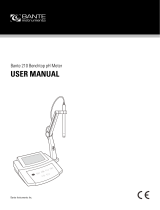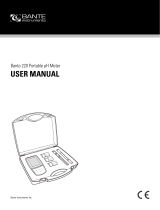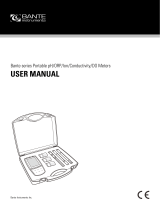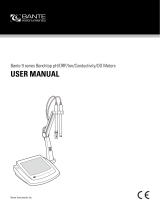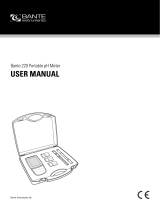Page is loading ...

BI-620 Industrial pH Controller
USER MANUAL
Bante Instruments Inc.

1 I Overview
Introduction
Thank you for selecting the BI-620 industrial pH controller. This user
manual provides a step-by-step guide to help you operate the meter,
please carefully read the following instructions before use.
Environmental Conditions
Before the installation, ensure that current environmental conditions
meet the following requirements.
• Relative humidity is less than 80%
• Ambient temperature between 5°C (41°F) and 50° C (122° F)
• No potential electromagnetic interference
• No corrosive gas exists
Packing List
The following list describes all components of the meter. If any items
are missing or damaged, contact the supplier immediately.
BI-620 pH controller
IE-20T industrial pH electrode
pH buffer reagents 4.01, 7.00, 10.01
Installation
Safety Warning
• BI-620 meter shall be installed and operated only in the manner
specified in this user manual.
• Only skilled, trained or authorized person should carry out
installation, setup and operation of meter.
• The rear panel of meter has two screw terminals for connecting
the 24V DC power supply. Make sure to cut off the main power
before installation and maintenance.
• Once the power supply cable is connected to the meter, DO NOT
touch any screw terminals.
Installing the Meter
1.1 Cut out a square hole approximately 91 × 91 mm (3.58 × 3.58 in.)
in the mounting panel.
1.2 Remove the mounting bracket, place the meter into the square
hole.
1.3 Replace the mounting bracket and push the meter forward until
it is fully seated on the mounting plate.
Installing the Electrode
2.1 Remove the protective cap from the bottom of the pH electrode.
If tiny air bubbles are present inside the pH-sensitive glass
membrane, gently shake the electrode downward to remove air
bubbles.
2.2 Wrap Teflon tape to the electrode body threads.
2.3 Insert the electrode into the mounting position and slowly turn
clockwise until secure. Hand tighten the electrode to prevent
liquid leakage.
Selectable Mounting Positions:
1 Side wall mounting (Note: the electrode must be positioned at
least 15° up from horizontal)
2 Flange mounting
3 Pipe mounting
4 Immersion mounting
5 Top mounting
6 Flow cell mounting
91 mm
91 mm
Mounting bracket

Overview I 2
Connection
No.
Terminal
Description
1
pH (−)
pH/mV input (reference)
2
pH (+)
pH/mV input (measurement)
3
---
No connection
4
---
No connection
5
TC (−)
Temperature input (−)
6
TC (+)
Temperature input (+)
7
485 (B)
RS485 signal output (B)
8
485 (A)
RS485 signal output (A)
9
DC 24 (+)
DC 24V (+), linear power supply 1
10
DC 24 (−)
DC 24V (−), linear power supply 1
4 to 20 mA analog output
11
GND
Earth ground
12
DC 24 (+)
DC 24V (+), linear power supply 2
13
DC 24 (−)
DC 24V (−), linear power supply 2
14
NC2
Relay resting position (NC2)
15
NO2
Relay working position (NO2)
16
COM2
Relay common (COM2)
17
NC1
Relay resting position (NC1)
18
NO1
Relay working position (NO1)
19
COM1
Relay common (COM1)
20
---
No connection
Meter Overview
Display
Icon
Description
Calibration
Indicates that the meter is in the calibration mode
Setup
Indicates that the meter is in the setup mode
ATC
Indicates that the automatic temperature
compensation is enabled
ALM1
Indicates the measurement exceeded the high limit
ALM2
Indicates the measurement exceeded the low limit
Keypad
Key
Function
• Switch the meter on or off
• Press and hold the key to enter the setup menu
• Exit the calibration, settings and return to the
measurement mode
• Start calibration
• Increase value or scroll up the menu items
• Set the temperature
• Decrease value or scroll down the menu items
• Toggle between the pH and mV modes
• Confirm the calibration, setting or displayed option
DC 24V (+), linear
power supply 1
Current detection
4 to 20 mA
DC 24V (−), linear
power supply 1
DC 24V (+), linear
power supply 2
DC 24V (−), linear
power supply 2
1
10
11
20

3 I Setup
Meter Setup
The BI-620 meter contains an integrated setup menu for customizing
the displayed option to meet measurement requirement. The following
table describes the functions of each menu item.
Menu Item
Option and Description
pH Buffer Group
Set the pH buffer group for calibration and auto-
recognition.
USA (default)
NIST
Calibration Points
Set the number of calibration points.
1 point
2 points (default)
3 points
Temperature Unit
Degrees Celsius (default)
Degrees Fahrenheit
Low Alarm Limit
Setting range: 1.00 to 10.00 pH (default 1.00 pH)
High Alarm Limit
Setting range: 10.00 to 1.00 pH (default 10.00 pH)
Hysteresis Value
Setting range: 0.01 to 1.00 pH (default 0.01 pH)
Analog Output (Low)
Setting range: 0.00 to 14.00 pH (default 0.00 pH)
Analog Output (High)
Setting range: 14.00 to 0.00 pH (default 14.00 pH)
Factory Reset
Reset the meter to factory default settings. Note,
the meter must be recalibrated.
Enable
Disable (default)
• If the high or low alarm is enabled, the meter will be activated
when the measurement exceeds specified limit. Note, this option
can not enter the same values.
• If the hysteresis is enabled, the meter will prevent rapid contact
switching when the measurement is fluctuating near the set
point. For example, you have set the high alarm at 14.00 pH and
hysteresis value at 0.1 pH. When the measurement overshoots
the 14.1 pH, the meter will activate an external device. When the
measurement drops to 13.9 pH, the device will switch off.
• The default RS485 communication is 0 to 14.00 pH corresponds
to the 4.00 to 20.00 mA.
Setting a Default Option
1. In the measurement mode, press and hold the key to enter the
setup menu.
2. Press the / key to select a menu item, press the Enter key
to confirm.
3. Press the / key to select an option or set a value, press the
Enter key to save.
To exit the setup menu without saving changes, press the key.
Menu
item
Page
number
Option
Menu
item

Calibration and Measurement I 4
Temperature Compensation
The BI-620 meter is supplied with an industrial pH electrode. When
the wires of electrode are connected to the meter, the display will
show ATC icon immediately. The meter is now switched to the
automatic temperature compensation mode.
Temperature Calibration
During the measurement, if the measured temperature reading differs
from that of an accurate thermometer, the electrode needs to be
calibrated.
1. Place the electrode into a solution with a known accurate
temperature.
2. Press the °C key to enter the temperature setting.
3. Press the / key to modify the temperature value.
4. Press the Enter key to save.
pH Calibration
The BI-620 meter allows up to 3 points pH calibration. We recommend
that you perform at least 2 points calibration for high accuracy
measurement. The meter will automatically recognize and calibrate
to following standard buffer values.
USA Standard Buffers
pH 4.01, 7.00, 10.01
NIST Standard Buffers
pH 4.01, 6.86, 9.18
Single point calibration should only be carried out with the pH 7.00
or 6.86, otherwise calibration will not be accepted.
Make sure to calibrate the meter when attaching a new pH electrode
or during first use. Do not reuse the buffer solutions after calibration,
contaminants in solution will affect the calibration and eventually the
accuracy of the measurement.
Single Point Calibration
1.1 Ensure that the meter is in the pH measurement mode and you
have selected 1 point calibration in the setup menu.
1.2 Press the Cal key, the meter shows / or /
, depending on the selected pH buffer group.
1.3 Rinse the pH electrode with distilled water, place the electrode
into the pH 7.00 buffer solution, stir gently to create a
homogeneous solution.
1.4 Press the Enter key, the meter begins the calibration.
1.5 When the reading has stabilized, the meter will show and
return to the measurement mode.

5 I Calibration and Measurement
2 Points Calibration
2.1 Ensure that you have selected 2 points calibration in the setup
menu.
2.2 Repeat steps 1.2 through 1.4 above. When the first calibration
point is completed, the display will show ---- / . The meter
prompts you to continue with second point calibration.
2.3 Rinse the pH electrode with distilled water, place the electrode
into the next buffer solution (e.g., pH 4.01).
2.4 Press the Enter key, the meter automatically recognizes the buffer
solution and begins the calibration.
.
2.5 When the reading has stabilized, the display will show electrode
slope and . Calibration is completed.
3 Points Calibration
3.1 Ensure that you have selected 3 points calibration in the setup
menu.
3.2 Repeat steps 1.2 through 1.4 above. When the first calibration
point is completed, the display will shows / . The
meter prompts you to continue with second point calibration.
3.3 Rinse the pH electrode with distilled water, place the electrode
into the pH 4.01 buffer solution and stir gently.
3.4 Press the Enter key, the meter begins calibration.
3.5 Wait for the reading to stabilize, the display will show electrode
slope and / (or / ).
3.6 Rinse the pH electrode with distilled water, place the electrode
into the pH 10.01 (or 9.18) buffer solution and stir gently.
3.7 Press the Enter key, the meter begins the calibration.
3.8 Wait for the reading to stabilize, the display will show electrode
slope and . Calibration is completed.
• During the calibration, if the display shows ---- indicating the
meter is waiting for recognizing the pH buffer solution.
• If the display shows indicating the measured mV value for
the current calibration point deviates by more than 60 mV from
the theoretical value of the pH buffer. The calibration will not be
accepted. Please check the pH electrode and ensure the buffer
solutions are fresh and uncontaminated.
• If the calculated electrode slope is not between 70% to 110%,
the pH electrode may need to be replaced.
• To exit the calibration without saving changes, press the
key.
Measurements
pH Measurement
1.1 Press the key until the display shows measurement unit "pH".
1.2 Place the electrode into the sample. Wait for the measurement
to stabilize.
mV Measurement
2.1 Press the key to switch the meter to "mV" mode.
2.2 Place the electrode into the sample. Wait for the measurement
to stabilize.
Slope

Communication I 6
Communication
The BI-620 meter uses a standard Modbus-RTU protocol. All of the
data are character type (2 bytes). The response data ranges between
-32767 to 32767, hexadecimal.
PC Command
Definition
Length of Byte
Data
ID address
1
0 × 01
Command
1
0 × 03
Start address
2
0 × 0001
Data number
2
0 × 0002
CRC16
2
0 × 95CB
Meter Response
Definition
Length of Byte
Data
ID address
1
0 × 01
Command
1
0 × 03
Data Length
1
0 × 0002
Data
N
0 × 02 0 × BC
CRC16
2
0 × E4DB
• If the response is 01 indicating the command is error.
• If the response is 02 indicating the address is incorrect.
• If the response is 03 indicating the byte length is incorrect.
Command 03: Read the data from the measurement
Command 04: Read the data from the setting
• ID: 0 × 01 (Fixed)
• 03: Definition
Address:
0 × 0000 - pH/ORP reading
0 × 0001 - Measurement unit (0 × 0001: pH, 0 × 0002: mV)
0 × 0002 - Temperature (Reading × 0.1)
• 04: Definition
Address:
0 × 0000 - Read the low alarm limit
0 × 0001 - Read the high alarm limit
0 × 0002 - 4.00 mA correspond to pH value
0 × 0003 - 20.00 mA correspond to pH value
For Example (Hexadecimal):
PC send: 01 03 00 00 00 02 C4 0B (Read the pH)
Response: 01 03 02 02 BC B8 95 (700)
PC send: 01 03 00 01 00 02 95 CB (Read the unit)
Response: 01 03 02 00 01 79 84 (pH)
The result will show 7.00 pH (700 × 0.01 pH)
Electrode Maintenance
In order to maintain an accurate measurement, the pH electrode needs
cleaning and regular maintenance, cleaning procedure is as follows:
General Cleaning:
Remove the pH electrode from service and rinse the pH-sensitive glass
membrane and liquid junction with clear water to remove deposits. If
necessary, use a soft-bristled brush to clean electrode. Note, DO NOT
scratch or break the glass membrane.
Oil or Grease:
Soak the pH electrode in detergent for 30 minutes. Rinse the electrode
with clear water and soak in 3M KCl solution for 1 hour.
Lime or Mineral Deposits:
Soak the pH electrode in 0.1M HCl for 10 minutes. Rinse the electrode
with clear water and soak in 3M KCl solution for 6 hours.
Protein:
Add 1% pepsin to 0.1M HCl solution. Soak the pH electrode in above
solution for 15 minutes. Rinse the electrode with clear water and soak
in 3M KCl solution for 6 hours.
Bacterial or Mold Growth:
Soak the pH electrode with dilute chlorine bleach. Rinse the electrode
with clean water and soak in 3M KCl solution for 30 minutes.
After cleaning, refer to the pH Calibration section on page 4 to
recalibrate the pH electrode.
If you do not use the electrode for long periods, store the electrode in
3M KCl solution. If this solution is not available, use 4.01 pH buffer
or tap water.
Do not store the pH electrode in distilled or deionized water that will
deplete the hydration layer of the pH-sensitive membrane and render
the electrode useless.
pH-sensitive
glass membrane Temperature sensor
Liquid junction

7 I Appendix
Appendix
Troubleshooting
Fault
Cause and Corrective Action
Screen shows
Electrode dried out.
Soak the pH electrode in 3M KCl solution at least
30 minutes.
Measurement exceeded the maximum range.
Check the electrode and sample.
Drifting erratic
readings
Check whether electrode is contaminated, clogged
or broken.
Screen shows
pH buffer problem. Use freshly prepared buffer
solutions to calibrate the meter.
The electrode has expired. Replace pH electrode.
Preparation of pH Buffer Solutions
The BI-620 meter is packaged with pH 4.01, 7.00, 10.01 buffer reagents
required for calibration.
1. Half fill a 250 ml volumetric flask with distilled water and add
the pH 7.00 buffer reagent.
2. Swirl the volumetric flask gently to dissolve the reagent and fill
to the mark with distilled water.
3. Cap and upend the volumetric flask several times to mix the
solution.
Preparation of pH 4.01 and 10.01 buffer solutions are the same
as above. Prepared buffer solution should be stored in
hermetically sealed glass container and avoid direct sunlight.
Optional Accessories
Order Code
Description
IE-20T
Industrial pH electrode, 5 m (16 ft.) cable
PHCS-USA
pH 4.01, 7.00, 10.01 buffer solutions, 480 ml
PHCS-ES
Electrode storage solution, 480 ml
Meter Specifications
Model
BI-620
pH
Range
-1.00 to 15.00 pH
Resolution
0.01 pH
Accuracy
± 0.01 pH
Calibration Points
1 to 3 points
pH Buffer Options
USA (pH 4.01, 7.00, 10.01)
NIST (pH 4.01, 6.86, 9.18)
Temperature Compensation
0 to 100° C (32 to 212° F), automatic
mV
Range
-1000 to 1000 mV
Resolution
1 mV
Accuracy
± 1 mV
Temperature
Range
0 to 100° C (32 to 212° F)
Resolution
0.1° C (0.1° F)
Accuracy
± 1° C (± 1.8° F)
Calibration Point
1 point
Communication
Signal Output
4 to 20 mA
Low or High Alarm
0.00 to 14.00 pH
Load
500 Ω
Communication Interface
RS485
Other Specifications
Operating Temperature
5 to 50° C (41 to 122° F)
Storage Temperature
0 to 60° C (32 to 140° F)
Relative Humidity
< 80% (non-condensing)
Display
LCD, 70 × 45 mm (2.9 × 1.7 in.)
Power Requirements
DC 24V
Dimensions
96 (L) × 96 (W) × 75 (H) mm,
(3.7 × 3.7 × 2.9 in.)
Weight
350 g (12.3 oz.)
250 ml

The information in this document is subject to change without notice.
Copyright © Bante Instruments Inc, 2022. All rights reserved.
Disposal
This product is required to comply with the European Union’s Waste
Electrical and Electronic Equipment (WEEE) Directive 2002/96/EC and
may not be disposed of in domestic waste. Please dispose of product
in accordance with local regulations at the collecting point specified
for electrical and electronic equipment.
Warranty
The warranty period for meter is one year from the date of shipment.
Above warranty does not cover the electrode and pH buffer solutions.
Out of warranty products will be repaired on a charged basis.
The warranty on your meter shall not apply to defects resulting from:
• Improper or inadequate maintenance by customer
• Unauthorized modification or misuse
• Operation outside of the environment specifications of the
products.
For more information, please contact the supplier.
Office: 4715 Castlewood St., Sugar land, TX 77479, USA
Tel: (+1) 346-762-7358
E-mail: [email protected]
Factory: F3, Building 2, No.2185, Laifang Rd., Shanghai 201615, China
Tel: (+86) 21-6404-1598
E-mail: banteinstrument@hotmail.com
www.bante-china.com
/