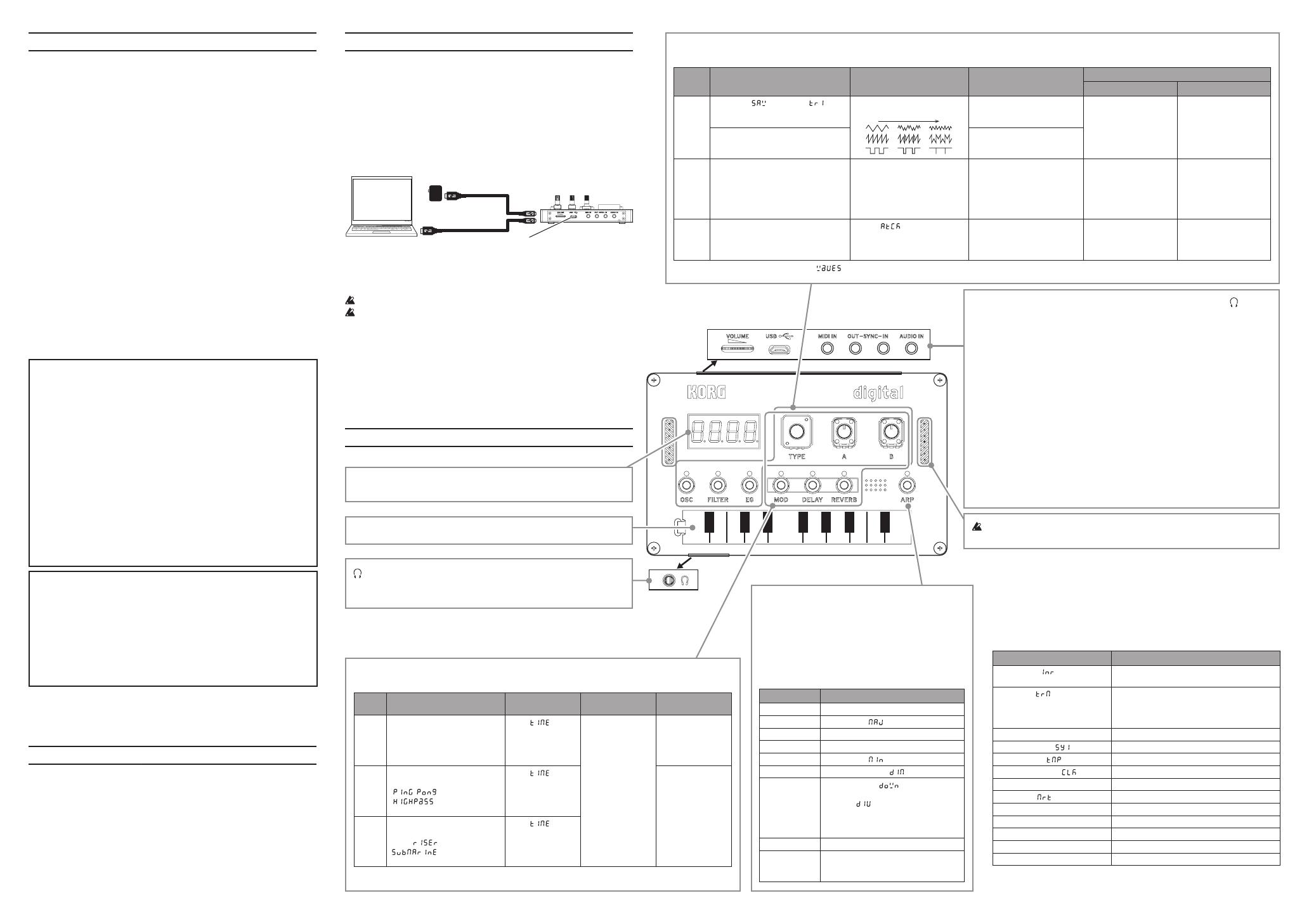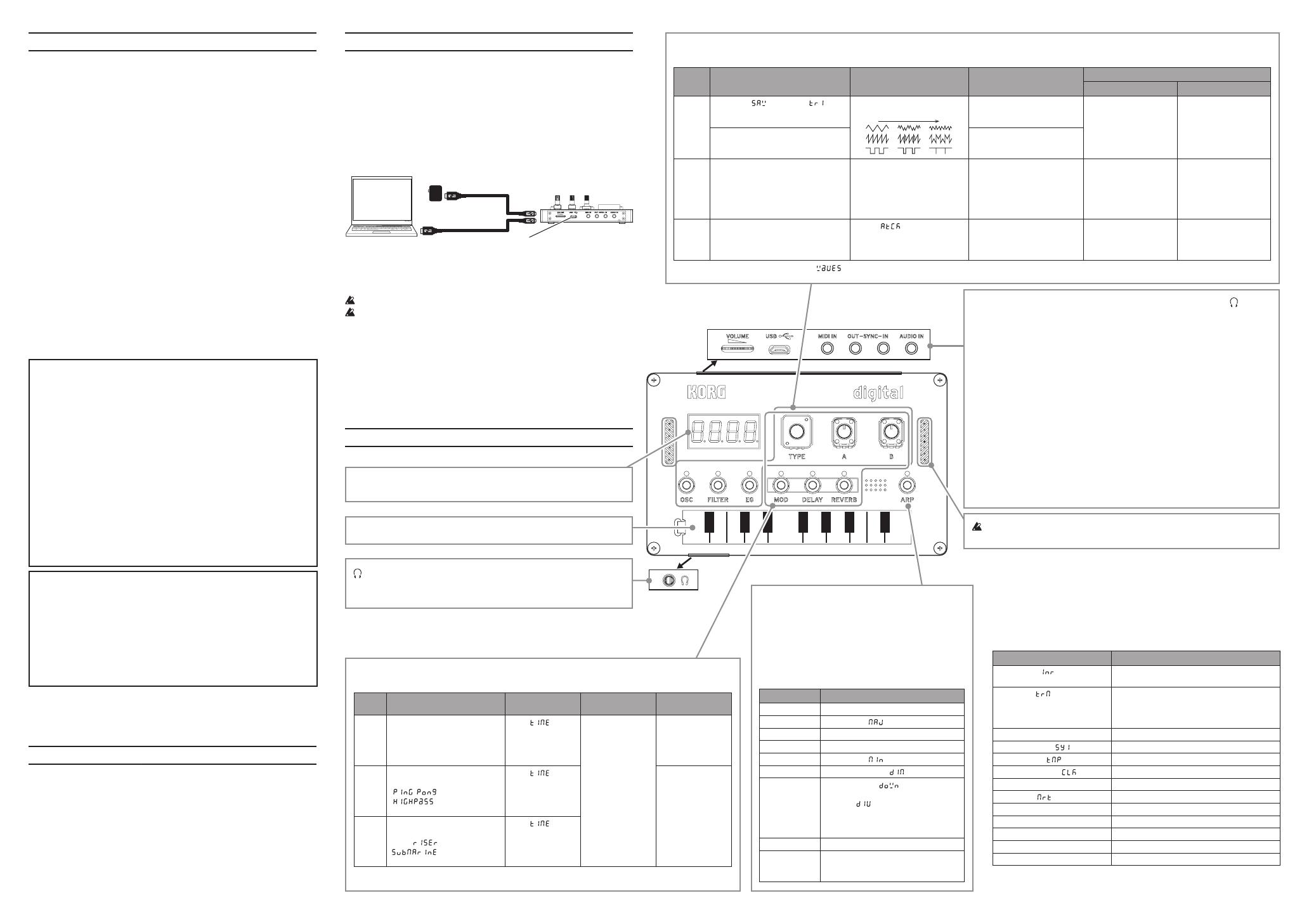
3 4
En
Precautions
Location
Usingtheunitinthefollowinglocationscanresultinamalfunction.
• Indirectsunlight
• Locationsofextremetemperatureorhumidity
• Excessivelydustyordirtylocations
• Locationsofexcessivevibration
• Closetomagneticfields
Power supply
PleaseconnectthedesignatedACadaptertoanACoutletofthecorrectvolt-
age.DonotconnectittoanACoutletofvoltageotherthanthatforwhichyour
unitisintended.
Handling
Toavoidbreakage,donotapplyexcessiveforcetotheswitchesorcontrols.
Donotrubyoureyesorlickyourhandsafteryouhavetouchedthecircuit
boards.Theremaybeprotrudingpartsleftonthecircuitboardsfromtheas-
semblyprocess.Becarefulnottoinjureyourselfonthesepartswhenoperating
thisunit.
Care
Iftheexteriorbecomesdirty,wipeitwithaclean,drycloth.Donotuseliquid
cleanerssuchasbenzeneorthinner,orcleaningcompoundsorflammable
polishes.
Keep this manual
Afterreadingthismanual,pleasekeepitforlaterreference.
Keeping foreign matter out of your equipment
Neversetanycontainerwithliquidinitnearthisequipment.Ifliquidgetsinto
theequipment,itcouldcauseabreakdown,fire,orelectricalshock.
Becarefulnottoletmetalobjectsgetintotheequipment.Ifsomethingdoesslip
intotheequipment,unplugtheACadapterfromthewalloutlet.Thencontact
yournearestKorgdealerorthestorewheretheequipmentwaspurchased.
THE FCC REGULATION WARNING
(for USA)
NOTE:Thisequipmenthasbeentestedandfoundtocomplywiththelimits
foraClassBdigitaldevice,pursuanttoPart15oftheFCCRules.Theselimits
aredesignedtoprovidereasonableprotectionagainstharmfulinterference
inaresidentialinstallation.Thisequipmentgenerates,uses,andcanradiate
radiofrequencyenergyand,ifnotinstalledandusedinaccordancewith
theinstructions,maycauseharmfulinterferencetoradiocommunications.
However,thereisnoguaranteethatinterferencewillnotoccurinaparticular
installation.Ifthisequipmentdoescauseharmfulinterferencetoradioor
televisionreception,whichcanbedeterminedbyturningtheequipmentoff
andon,theuserisencouragedtotrytocorrecttheinterferencebyoneor
moreofthefollowingmeasures:
·Reorientorrelocatethereceivingantenna.
·Increasetheseparationbetweentheequipmentandreceiver.
·Connecttheequipmentintoanoutletonacircuitdifferentfromthatto
whichthereceiverisconnected.
·Consultthedealeroranexperiencedradio/TVtechnicianforhelp.
Ifitemssuchascablesareincludedwiththisequipment,youmustusethose
includeditems.
Unauthorizedchangesormodificationtothissystemcanvoidtheuser’s
authoritytooperatethisequipment.
SUPPLIER’S DECLARATION OF CONFORMITY (for USA)
ResponsibleParty: KORGUSAINC.
Address:
316SOUTHSERVICEROAD,MELVILLE,NY
Telephone:
1-631-390-6500
EquipmentType:
PROGRAMMABLESYNTHESIZERKIT
Model:
NTS-1DIGITAL
ThisdevicecomplieswithPart15ofFCCRules.Operationissubjecttothe
followingtwoconditions:
(1)Thisdevicemaynotcauseharmfulinterference,and(2)thisdevicemust
acceptanyinterferencereceived,includinginterferencethatmaycause
undesiredoperation.
* Allproductnamesandcompanynamesarethetrademarksorregistered
trademarksoftheirrespectiveowners.
1.
PressingtheOSC,FILTERandEGbuttonswillselectthecorrespondingelement.
2.
TheTYPEknob,andA,Bknobscanthenbeusedtosetparametersfortheselectedelement.
MODE
buttons
TYPE knob A knob B knob
MODE buttons +
A knob B knob
OSC
Sawtooth( ),Triangle( ),
Square(
),VPM(
),UserOSC*
Selectsthewaveform.
Shape(
)
Amountofwave-shapingapplied.
Alternate(
)
Alternateparameter(variesper
oscillator)
.
LFOrate:F0.0–F30.0
SetstheLFOfrequency.
Pitch/shapeLFOdepth:
P100–P001,--,S001–S100
Setstheamountofpitch
orshapemodulation.
<WhenselectingUserOSC*>
OSC+TYPEselectseditparameters
(variesperoscillator).
<WhenselectingUserOSC*>
Setsthevalueoftheselected
editparameter.
FILTER Lowpass-2pole(
),Lowpass-4
pole(
),Bandpass-2pole(
),
Bandpass-4pole(
),Highpass-2
pole(
),Highpass-4pole(
),
OFF(
)
Selectstheltertype.
Cutoff(
)
Setsthecutofffrequency,
alteringthebrightnessofthe
sound.
Resonance(
)
Addsemphasistothe
overtonesoccuringatthe
cutofffrequency.
Sweeprate:F0.0–F30.0
Setsthecutoffsweep
frequency.
Cutoffsweepdepth:
u100–u001,--,d000–d100
Setsthedirection(up/
down)anddepthofthe
cutoffsweep.
EG
ADSR(
),AHR(
),AR(
),
ARloop(
),Open(
o PEn
)
SelectstheamplitudeEGtype.
Attack( )
SetsthetimerequiredfortheEG
toreachit’smaximumlevelonce
anoteisplayed.
Release(
)
Setsthetimerequiredforthe
EGtoreach0onceanotehas
ended.
Tremolorate:F0.0–F60.0
Setsthetremolo
frequency.
Tremolodepth:d000–
d100
Setsthetremolodepth.
*UserOSC:Comespreloadedwith“ ”.FordetailsaboutUserOSCseetheNu:Tektwebsite(www.nutekt.org).
Introduction
ThankyouforpurchasingtheNu:TektprogrammablesynthesizerkitNTS-1
digitalkit.
TheNTS-1digitalkitisacompactDIYsynthesizerkitthatcanbe
assembledwithoutanysoldering.Itfeaturesadigitaloscillatorinspired
bytheprologueandminiloguexd;ananalogmodeledmultimodelter;
ananalogmodelledenvelopegenerator;aswellasmodulation,delayand
reverbeffects.ItiscompatiblewiththelogueSDK,makingitpossibleto
loadyourowncustomoscillatorsandeffects,orthosecreatedbythird
parties.
Connections and power
CommercialUSBACadapter(USB2.0compatible)
NTS-1 digital kit
USB
c
able
USB
p
ortComputer
UsetheincludedUSBcabletoconnecttheUSBportoftheNTS-1digital
kittocomputeroracommercialACadapterconformingtoUSBstandards
(DC5V550mAorhigher).
Powerwillturnon,andthedevicewillenterplaymode.
UseonlytheUSBcableprovided.
BesuretouseanACadapterthatconformstoUSB2.0standards.However,
theremaybecaseswhere,dependingontheUSBACadapterused,itwill
notfunctionnormallyevenwhencompatiblewiththestandards.
Turning off the power
DisconnecttheUSBcablefromtheNTS-1digitalkit.
OncedisconnectedallLEDswillgodark(unlit).
SLEEP MODE
After15minutesofinactivitythedevicewillentersleepmode.Pressthe
OSCbuttontowakeupthedeviceandreturntonormaloperation.
Global Parameters
1.
WhileholdingdowntheREVERBbutton,turnontheNTS-1digitalkit.
2.
SelectaglobalparameterwiththeTYPEknobandchangeitsvalue
withtheBknob.Thecurrentvalueisdisplayedontherightsideof
thedisplay.Ifyoudecidetocancelthesettings,presstheREVERB
button.
3.
Whenyouhavenishedspecifyingthesettings,presstheARPbutton.
Thesettingswillbesaved,andtheNTS-1digitalkitwillberestarted.
TYPE knob B knob
Inputroute( ) 0*:beforemod,1:beforedelay,2:before
reverb,3:beforemaster,4:aftermaster
Inputtrim( ) 0:0dB,1:-1dB,2:-2dB,3:-3dB,4:-4dB,
5:-5dB,6*:-6dB,7:-7dB,8:-8dB,9:-9dB,
A:-10dB,B:-12dB,C:-16dB,D:-24dB,
E:-48dB,F:-64dB
Syncoutpolarity(
) 0*:activehigh,1:activelow
Syncinpolarity( ) 0*:activehigh,1:activelow
Temporange( ) 0*:narrow,1:wide
MIDIclocksource( ) 0:internal,1*:auto
MIDIRX/shortmessage(
) 0:off,1*:on
MIDIroute( ) 0*:USB+MIDI,1:USB
MIDIchannel(
) 0*–F:1–16
Syncin/outunit(
) 0*:2step,1:everystep
EGLegato(
) 0:off,1*:on
Sleepmode(
) 0:off,1*:on
Touchsensorcalibration(
) See
theNu:Tektwebsite
*:Factorydefaultsetting
Ribbon keyboard:Presswithyourngerstoplaysounds.
Parts and their functions
(Headphone) jack:Connectingyourheadphonestothis3.5mm
stereominijackwillmutetheNTS-1digitalkitinternalspeakerand
allowyoutocreatemusicinprivate.
VOLUME:Setsthevolumeofthesignaloutputtothespeakerand
(Headphone)jack.
AUDIO IN jack:Stereoaudioinput.Thegaintrimandmixroutecanbeset
usingglobalparameters.
IN–SYNC–OUT (SYNC IN, SYNC OUT) jacks:Thesejacksallowyouto
synchronizeyourNTS-1digitalkittoaKorgvolca,monotribeorother
equipment—includingananalogsequenceroraDAW.Thepolarityofthe
SYNCjackscanbesetusingtheglobalparameters.
SYNC OUT jack:A5Vpulseof15msissentatthebeginningofeachstep.
SYNC IN jack:Ifthisjackisconnected,theinternalstep-clockwillbeignored,
andtheNTS-1digitalkitARPwilladvanceaccordingtothepulsesreceived
here.
MIDI IN jack
:ByconnectingaMIDIcabletothisinput,theNTS-1digitalkitcan
beplayedandcontrolledbytheMIDIoutputofanexternaldevice(Seethe
Nu:Tektwebsite).TheMIDIimplementationchartcanbedownloadedfrom
theNu:Tektwebsite.
USB port:UsethisUSBporttoconnecttheNTS-1digitalkittoyourcomputer,
ortoacommercialUSBpowersource.
AsinglepressontheARPbuttonwilltogglethe
arpeggiatoron(LEDlit)andoff(LEDunlit).
Whenenabled,thearpeggiatorwillrunwhilethe
ribbonkeyboardispressed.
AlongpressontheARPbuttonwilllatchthe
arpeggiator.Tounlatchthearpeggiator,longpress
theARPbuttonagain.
WhileholdingtheARPbutton,theTYPE,AandB
knobscanbeusedtosetarpeggiatorparameters.
ARP buttons + Arpeggiator settings
OSC
button
Octave(
)
FILTER
button
MajorTriad( )
EG
button
MajorSuspended(
)
MOD
button
MajorAugmented(
)
DELAY
button
MinorTriad( )
REVERB
button
MinorDiminished( )
TYPE
knob
Up(
),Down( ),Up-Down(
),
Down-Up(
),Converge(
),
Diverge( ),Conv.-Div.(
),
Div.-Conv.(
),Random(
),
Stochastic(
)
Selectsthearpeggiatorpattern.
A
knob
ARPpatternlength:1–24
B
knob
Ifsyncedexternally,setsthestep
duration:16th–64th.
Otherwise,setsthetempo:56.0–240.0
Specifications
Keyboard:Ribbonkeyboard,Sound generator system:1VCO,1Multimode
lter,1EG,3LFO,Effects:MOD(CHORUS,ENSEMBLE,PHASER,FLANGER),
REVERB,DELAY,Input/output jacks:Headphonejack(3.5mmstereo
mini-phonejack),AUDIOINjack(3.5mmstereomini-phonejack),SYNCIN
jack(3.5mmTRSmini-phonejack,20Vmaximuminputlevel),SYNCOUT
jack(3.5mmTRSmini-phonejack,5Voutputlevel),MIDIINjack(3.5mm
TRSmini-phonejack),USBport(microBtype),
Power supply:USBbuspowermode,Current consumption:500mAorless,
Dimensions(W
×
D
×
H):129mm
×
78mm
×
39mm/5.08”
×
3.0 7 ”
×
1.54”,
Weight:124g/4.37oz,Included items:USBcable,Owner’smanual
*Specicationsandappearancearesubjecttochangewithoutnoticefor
improvement.
1.
PressingtheMOD,DELAYandREVERBbuttonswillselectthecorrespondingeffect.
2.
TheTYPEknob,andA,Bknobscanthenbeusedtosetparametersfortheselectedeffect.
FX
buttons
TYPE knob A knob B knob
FX buttons + B
knob
MOD
OFF(
),Chorus(
),
Ensemble(
),
Phaser(
),Flanger
(
)
Selectsthemodulationeffect.
Time( )
Setsthemodulation
speed.
Depth(
)
Setstheintensityof
theeffect.
-
DELAY
OFF(
),Stereo(
),
Mono(
),PingPong
( ),HighPass
( ),Tape(
)
Selectsthedelayeffect.
Time( )
Setsthedelaytime.
Dry/wetmix:d100–
d001,--,w001–w100
Setsthedry/wet
balanceofthe
effect.
REVERB
OFF(
),Hall(
),
Plate(
p LAtE
),Space(
S pACE
),
Riser( ),Submarine
( )
Selectsthereverbeffect.
Time( )
Setsthereverbtime.
FordetailsaboutUsereffectsseetheNu:Tektwebsite(www.nutekt.org).
Becarefulnottotouchthemetalconnections,asitcancauseshort
circuitsandfailures.
Display:Whenoperatingknobsandbuttons,theparameternameor
valuewillbedisplayed.