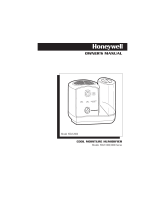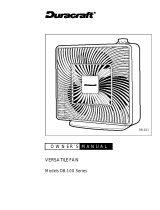ULTRASONIC HUMIDIFIER
Model HUT-102 Series
IMPORTANT SAFETY
INSTRUCTIONS
When using electrical appliances, basic
precautions should always be followed to
reduce the risk of fire, electric shock, and
injury to persons, including the following:
1. Read all instructions before using this
humidifier.
2. Always place this humidifier on a firm, flat and
level surface. This humidifier may not work
properly on an uneven surface.
3. Place this humidifier in an area where it is not
accessible to children.
4. Do not place the humidifier near any heat
sources such as stoves, radiators, and heaters.
5. Do not use the humidifier outdoors.
6. Before using the humidifier, check the power
cord for any signs of damage. If the cord is
found to be damaged, DO NOT USE and return
the humidifier to the manufacturer under the
warranty agreement for repair.
7. This appliance has a polarized plug (one blade
is wider than the other). To reduce the risk of
shock, this plug is intended to fit only one way
in a polarized outlet. If the plug does not fit
securely in the outlet, reverse the plug. If it
still does not fit, contact a qualified electrician.
DO NOT attempt to defeat this safety feature.
8. To disconnect the humidifier, first turn controls
to the OFF position, then grip the plug and pull
it from the wall outlet. Never pull by the cord.
9. A loose fit between the AC outlet (receptacle)
and plug may cause overheating and a
distortion of the plug. Contact a qualified
electrician to replace loose or worn outlet.
10. The humidifier should always be unplugged
and emptied when not in operation or while
being serviced or cleaned.
11. Never tilt or attempt to move the humidifier
while it is operating or filled with water.
UNPLUG the humidifier before moving.
12. This humidifier requires regular cleaning.
Refer to the CLEANING instructions provided.
Never clean the humidifier in any manner other
than as instructed in this manual.
13. Do not direct moisture flow directly at
individuals, walls or furniture.
14. When a humidifier is used in a closed room or
small rooms, check periodically for proper
ventilation, as excessive humidity can cause
condensation stains on walls.
15. Turn the humidifier OFF if you notice moisture
on the inside of your windows. For proper
humidity reading use a hygrometer, which is
available in many hardware and department
stores, or by ordering one from the
manufacturer.
16. Do not touch the nebulizer while the unit is
plugged in as burns could result.
17.
SAVE THESE
INSTRUCTIONS
The Honeywell trademark is used by Kaz, Inc. under license from Honeywell Intellectual Properties, Inc.
HUT-102_OM_Rev0.qxd 3/17/05 4:04 PM Page 1
Page is loading ...

3
Set-Up
NOTE: We recommend that the humidifier be disinfected prior to first use. Please see
CLEANING
.
Select a firm, level, flat location - at least six inches (15 cm) from any wall for proper air flow. Place the
humidifier on a water-resistant surface, as water can damage furniture and some flooring.
Kaz will not accept responsibility for property damage caused by water spillage.
Introduction
HOW DOES IT WORK?
SILENT ULTRASONIC TECHNOLOGY:
Water is atomized by ultrasonic sound waves and propelled in the air by a small fan. These ultrasonic
pulses are silent and produce visible mist.
Your humidifier is made up of these parts:
Mist Nozzle
Tank Handle
Water Tank
Illuminated
Water Window
Water Valve
Indicator Light
Power Switch
Mist Intensity
Tank Cap
Demineralization
Cartridge
Air Outlet
Ultrasonic Nebulizer
Base
Power Cord
HUT-102_OM_Rev0.qxd 3/17/05 4:04 PM Page 3

POWER
CAUTION: DO NOT PLUG IN THE HUMIDIFIER WITH WET HANDS AS AN ELECTRICAL SHOCK
COULD OCCUR.
• With the power switch in the OFF position, plug the filled humidifier into a
polarized 120V outlet. DO NOT FORCE THE POLARIZED PLUG INTO THE
OUTLET; it will only fit one way.
1. Turn the Power Switch clockwise to the on position. The Water
Window will illuminate.
2. Set your desired output by turning the knob clockwise. To operate on
HIGH, turn the dial to the end ( ) (Fig. 3).
3. Mist will not appear immediately; allow a few minutes for the water to fill the reservoir. If you are
using the optional Demineralization Cartridge, it may take up to 15 minutes for the filtering material to
become saturated and for mist to appear.
4. The unit will shut off when it is out of water.
5. Turn the humidifier off before removing and refilling the Water Tank. When the Water Tank is empty the
mist will stop although the fan will continue to operate.
4
Fig. 3
Operation
Filling
• Remove the Water Tank by grasping handle and pulling straight up (Fig. 1).
Set aside.
• Turn the Water Tank upside down so that the Tank Cap is facing up;
unscrew the Tank Cap by turning it counter-clockwise and set aside.
• Fill the Water Tank with clean, cool, tap water (Fig. 2).
• Replace the Tank Cap by firmly turning clockwise . Turn the Water
Tank upright and check the Tank Cap for leaks. If any water drips from the
Tank Cap, remove it and re-tighten. Use of very cold water may
temporarily reduce the mist output. Never fill the humidifier with hot or
warm water as this could cause damage and void your warranty.
NOTE: When carrying the filled Water Tank, please use the handle and
place your other hand under the tank for additional support.
• Position the Water Tank in the humidifier and push into place. Some water
will empty into the Base.
• Once the filled tank has been positioned, do not attempt to move the
humidifier. If it has to be moved, unplug the humidifier and remove the Water Tank first.
Fig. 2
Fig. 1
HUT-102_OM_Rev0.qxd 3/17/05 4:04 PM Page 4

Your humidifier comes with a Demineralization Cartridge that removes minerals from the water. This
prevents the precipitation of minerals ("white dust") that can occur in hard water areas. The
Demineralization Cartridge is designed to last for about a month to two months of normal use; the
effective time will vary depending on the mineral content of the water used. If you live in a hard water
area, we recommend the use of distilled water for better results from the humidifier.
If you are using distilled water in the humidifier, you may find the Demineralization Cartridge unnecessary.
And, if you choose, you may operate the humidifier without it.
About "White Dust":
Use of high-mineral-content water will cause a white mineral residue to accumulate on room surfaces
near the humidifier. The mineral residue is commonly called "white dust". The higher the mineral content
(the harder your water is), the greater the potential for white dust. The white dust is not caused by a
defect in the humidifier, but is due only to minerals suspended in the water.
5
Demineralization Cartridge (Model DC-102)
Care and Cleaning
CAUTION: ALWAYS TURN OFF THE POWER SWITCH AND DISCONNECT THE POWER CORD FROM THE
ELECTRICAL OUTLET BEFORE CLEANING.
Daily Maintenance:
1. Lift the Water Tank from the Base and empty all water from the reservoir. Remove the Tank Cap and
drain any water from the Water Tank. Wipe it clean with a soft, damp cloth. Rinse the Water Tank with
lukewarm water after each use.
2. DO NOT immerse the Base in water. Gently wipe the reservoir with a soft, clean, wet cloth.
3. DO NOT use detergent to clean any water-containing parts of the humidifier. Detergents and the film
they leave behind can affect the output of the humidifier. DO NOT use abrasive cleansers or brushes.
4. DO NOT leave water in the Water Tank or reservoir when the unit is not in use as it may result in the
buildup of mineral deposits and bacteria that can inhibit the output efficiency of the humidifier. Please
note that if water remains in the Water Tank for more than a day or two, bacteria growth is possible.
Weekly Maintenance:
1. Thoroughly clean humidifier every week using a solution of bleach and water (one teaspoon of bleach
in one gallon of water). Fill the Water Tank partially with this solution, let stand twenty (20) minutes,
shaking vigorously every few minutes. Drain and rinse with clean water until the bleach smell is gone.
2. Wipe the reservoir with a soft cloth dampened in the solution. Rinse area thoroughly before
proceeding.
3. If mineral deposits are evident around the Nebulizer, clean the surface with a soft, clean cloth and a
small amount of undiluted white vinegar. If necessary for removal of mineral deposits, mix a solution
of 50% white vinegar and 50% water and fill the Base with enough solution to cover the Nebulizer.
Rinse out the reservoir and wipe clean. DO NOT touch Nebulizer with bare fingers as any fingerprints
or other residue can affect mist output.
4. All surfaces should be thoroughly cleaned with water prior to reuse.
HUT-102_OM_Rev0.qxd 3/17/05 4:04 PM Page 5

Consumer Relations
Mail questions or comments to:
Kaz, Incorporated
Consumer Relations Dept.
250 Turnpike Road
Southborough, MA 01772
Call us toll-free at: 1-800-332-1110
E-mail: [email protected]
Or visit our website at: www.kaz.com
Please be sure to specify a model number.
Purchase replacement Demineralization Cartridge part number DC-102
NOTE: IF YOU EXPERIENCE A PROBLEM, PLEASE RETURN THE HUMIDIFIER TO THE ORIGINAL PLACE
OF PURCHASE OR SEE YOUR WARRANTY. DO NOT ATTEMPT TO OPEN THE MOTOR HOUSING
YOURSELF. DOING SO MAY VOID YOUR WARRANTY AND CAUSE DAMAGE TO THE HUMIDIFIER OR
PERSONAL INJURY.
End-of-Season Care and Storage
6
• Follow the CLEANING instructions when the humidifier will not be used for at least one week or more,
or at the end of the season.
• Dry the humidifier completely before storing. DO NOT store with water inside the Base or Water Tank.
• Pack the unit in its original carton and store in a cool, dry location.
• Before next use, remember to clean your humidifier. If you choose to use the Demineralization
Cartridge, install a new one (model DC-102).
Electrical Ratings
The Honeywell Ultrasonic Humidifier is rated at 120V, 60 Hz.
HUT-102_OM_Rev0.qxd 3/17/05 4:04 PM Page 6

7
Troubleshooting
PROBLEM POSSIBLE CAUSE CORRECTIVE ACTION
Power Switch
is set to “On”
and Power
Light is off
1. Unit not plugged in
2. No power at outlet
Plug unit in.
Check circuits, fuses, try a different outlet.
Little or
no mist is
produced
1. No water in tank
2. Unit is not level
3. Mineral deposits on Nebulizer
4. Water Tank was washed with
detergent
5. Water level too low
6. Demineralization Cartridge is
clogged
7. Nebulizer or fan not functioning
Fill Water Tank.
Place on a level surface.
Clean Nebulizer per instructions.
Rinse thoroughly with clean water.
Wipe dry.
Add water to Water Tank.
Remove Cartridge and restart machine.
If mist resumes, replace with a new
Cartridge (Model DC-102).
See Warranty.
Condensation
forms around
humidifier or
windows
1. Mist intensity is set too high for
room size or preexisting humidity
level
Reduce output level or shut off humidifier.
White Dust
Accumulation
1. Hard water used
2. Demineralization Cartridge needs
replacement
Use distilled water or a Demineralization
Cartridge.
Replace Demineralization Cartridge
(Model DC-102).
HUT-102_OM_Rev0.qxd 3/17/05 4:04 PM Page 7

©2005 Kaz, Incorporated. All Rights Reserved.
P/N: 31IMH102190, Rev. 0
You should first read all instructions before
attempting to use this product.
A. This 5 year limited warranty applies to repair
or replacement of product found to be
defective in material or workmanship. This
warranty does not apply to damage resulting
from commercial, abusive, unreasonable use
or supplemental damage. Defects that are the
result of normal wear and tear will not be
considered manufacturing defects under this
warranty. KAZ IS NOT LIABLE FOR
INCIDENTAL OR CONSEQUENTIAL DAMAGES
OF ANY NATURE. ANY IMPLIED WARRANTY
OF MERCHANTABILITY OR FITNESS FOR A
PARTICULAR PURPOSE ON THIS PRODUCT IS
LIMITED IN DURATION TO THE DURATION OF
THIS WARRANTY. Some jurisdictions do not
allow the exclusion or limitation of incidental or
consequential damages or limitations on how
long an implied warranty lasts, so the above
limitations or exclusions may not apply to you.
This warranty gives you specific legal rights,
and you also may have other rights which vary
from jurisdiction to jurisdiction. This warranty
applies only to the original purchaser of this
product from the original date of purchase.
B. At its option, Kaz will repair or replace this
product if it is found to be defective in material
or workmanship. Defective product should
be returned to the place of purchase in
accordance with store policy. Thereafter, while
within the warranty period defective product
may be returned to Kaz.
C. This warranty does not cover damage resulting
from any unauthorized attempts to repair or
from any use not in accordance with the
instruction manual.
D. Return defective product to Kaz, Incorporated
with a brief description of the problem. Include
proof of purchase and a $10 US/$15.50 CAN
check or money order for handling, return
packing and shipping charges. Please include
your name, address and a daytime phone
number. You must prepay shipping charges.
Send to:
In U.S.A.:
Kaz, Incorporated
Attn: Returns Department
4755 Southpoint Drive
Memphis, TN 38118
USA
In Canada:
Kaz, Incorporated
Attn: Returns Department
510 Bronte Street South
Milton, ON L9T 2X6
Canada
5 Year Limited Warranty
8
HUT-102_OM_Rev0.qxd 3/17/05 4:04 PM Page 8
Page is loading ...
Page is loading ...
Page is loading ...
Page is loading ...
Page is loading ...
Page is loading ...
Page is loading ...
Page is loading ...
/